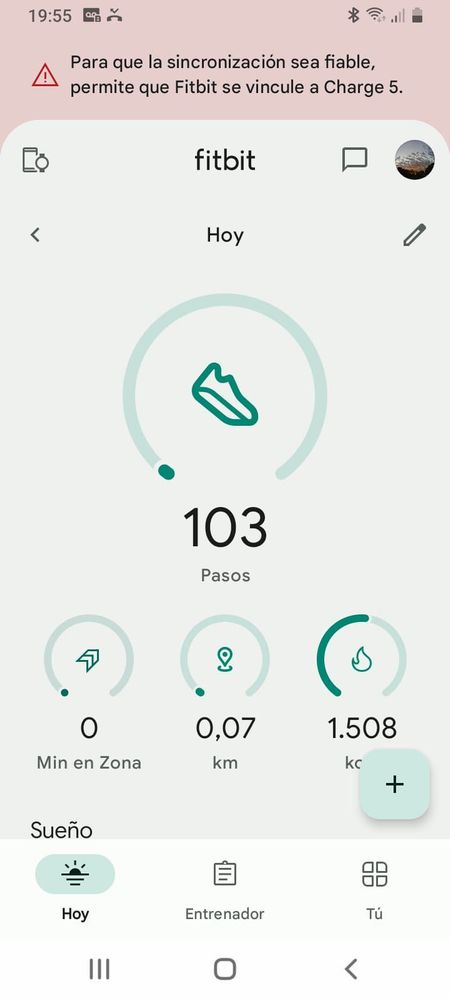Join us on the Community Forums!
-
Community Guidelines
The Fitbit Community is a gathering place for real people who wish to exchange ideas, solutions, tips, techniques, and insight about the Fitbit products and services they love. By joining our Community, you agree to uphold these guidelines, so please take a moment to look them over. -
Learn the Basics
Check out our Frequently Asked Questions page for information on Community features, and tips to make the most of your time here. -
Join the Community!
Join an existing conversation, or start a new thread to ask your question. Creating your account is completely free, and takes about a minute.
Not finding your answer on the Community Forums?
- Community
- Product Help Forums
- Charge 5
- Problems with charge 5
- Mark Topic as New
- Mark Topic as Read
- Float this Topic for Current User
- Bookmark
- Subscribe
- Mute
- Printer Friendly Page
- Community
- Product Help Forums
- Charge 5
- Problems with charge 5
Problems with charge 5
- Mark Topic as New
- Mark Topic as Read
- Float this Topic for Current User
- Bookmark
- Subscribe
- Mute
- Printer Friendly Page
11-15-2023 09:58
- Mark as New
- Bookmark
- Subscribe
- Permalink
- Report this post
11-15-2023 09:58
- Mark as New
- Bookmark
- Subscribe
- Permalink
- Report this post
I have bought the fitbit charge 5 few days ago. The first time I set it up, I used my old samsung phone, which has android 8 on it. Everything seemed to work fine by that moment, but the app gave the advise that due to the old android version, some functionality could be missing.
So then I tried to sync my other cellphone, with andorid 11, in the middle I started to use my google account. The problem is that the new cell phone for some reason is unable to connect to the fitbit watch. And now I can't log in using the old phone with andorid 8, because it says that the email or password are wrong (which I know are not, because it is the same I use to log in here), and when I try to reset the password, the app says it will send an email to reset, but the email is never sent.
11-17-2023 03:32
- Mark as New
- Bookmark
- Subscribe
- Permalink
- Report this post
 Fitbit Product Experts Alumni are retired members of the Fitbit Product Expert Program. Learn more
Fitbit Product Experts Alumni are retired members of the Fitbit Product Expert Program. Learn more
11-17-2023 03:32
- Mark as New
- Bookmark
- Subscribe
- Permalink
- Report this post
Welcome to the Fitbit community, @Enzo87!
Sad to hear that you're having trouble setting up your new Charge 5. As you phone has to run on Android 9 or higher to meet Fitbit's current system requirements, I'd suggest to remove your device from both Fitbit apps on both phones first. Next please uninstall the Fitbit app from your old Samsung phone which is running Android 8. Then erase your Charge 5 as described here:
Charge 5 User Manual - Update, Restart, and Erase - Erase Charge 5
Finally please start setting up your Charge 5 from scratch on your phone running Android 11 following these instructions:
How do I get started with Fitbit Charge 5?
Charge, Charge HR, Blaze, Versa, Versa 2, Charge 5, Versa 4, Charge 6, Aria, Aria 2, Pixel 4a, Pixel 7
11-17-2023 11:29
- Mark as New
- Bookmark
- Subscribe
- Permalink
- Report this post
11-17-2023 11:29
- Mark as New
- Bookmark
- Subscribe
- Permalink
- Report this post
Hi Talahthas. Thank you for the feedback. I have already done exactly those steps and the problem persist. The phone with android 11 was recognized when I set up the app for the first time, but then in the app I can't sync it with the fitbit. I was thinking in returning the item, I bought it through amazon, but I'm afraid that as I have already used it they won't refund me.
Best,
Enzo
 Best Answer
Best Answer11-17-2023 12:31 - edited 11-17-2023 12:32
- Mark as New
- Bookmark
- Subscribe
- Permalink
- Report this post
 Fitbit Product Experts Alumni are retired members of the Fitbit Product Expert Program. Learn more
Fitbit Product Experts Alumni are retired members of the Fitbit Product Expert Program. Learn more
11-17-2023 12:31 - edited 11-17-2023 12:32
- Mark as New
- Bookmark
- Subscribe
- Permalink
- Report this post
You're welcome, @Enzo87.
Before throwing the towel, I'd suggest having a closer look here to hopefully get your syncing issues fixed:
Why won't my Fitbit device sync?
Also please make sure that your Android system is up to date and you're using the latest version of the Fitbit app by checking for available updates on the Google App Store.
Btw, Amazon's return policy allows returns for most items within 30 days of receipt of shipment:
Charge, Charge HR, Blaze, Versa, Versa 2, Charge 5, Versa 4, Charge 6, Aria, Aria 2, Pixel 4a, Pixel 7
11-17-2023 20:43
- Mark as New
- Bookmark
- Subscribe
- Permalink
- Report this post
11-17-2023 20:43
- Mark as New
- Bookmark
- Subscribe
- Permalink
- Report this post
Hi. I have realized my phone has android 12, not 11. It still doesn't work. Here is what I see in the app.
 Best Answer
Best Answer