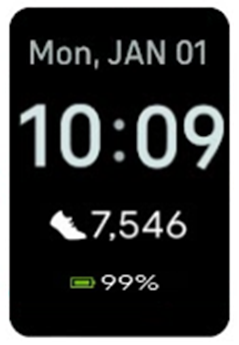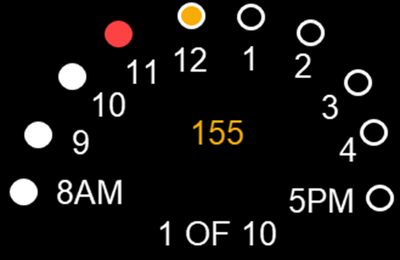Join us on the Community Forums!
-
Community Guidelines
The Fitbit Community is a gathering place for real people who wish to exchange ideas, solutions, tips, techniques, and insight about the Fitbit products and services they love. By joining our Community, you agree to uphold these guidelines, so please take a moment to look them over. -
Learn the Basics
Check out our Frequently Asked Questions page for information on Community features, and tips to make the most of your time here. -
Join the Community!
Join an existing conversation, or start a new thread to ask your question. Creating your account is completely free, and takes about a minute.
Not finding your answer on the Community Forums?
- Community
- Product Help Forums
- Charge 6
- Charge 6 clock face plus issues
- Mark Topic as New
- Mark Topic as Read
- Float this Topic for Current User
- Bookmark
- Subscribe
- Mute
- Printer Friendly Page
- Community
- Product Help Forums
- Charge 6
- Charge 6 clock face plus issues
Charge 6 clock face plus issues
- Mark Topic as New
- Mark Topic as Read
- Float this Topic for Current User
- Bookmark
- Subscribe
- Mute
- Printer Friendly Page
02-16-2024 20:45
- Mark as New
- Bookmark
- Subscribe
- Permalink
- Report this post
02-16-2024 20:45
- Mark as New
- Bookmark
- Subscribe
- Permalink
- Report this post
**************
FITBIT GUYS - PLEASE REVIEW THESE 4 IDEAS!!!!
*****************
#1 New simple clock faces
All the chat forums have users complaining about the available clock faces
- Too fancy, slanted numbers, cant read the time, vertical format clock face
I think these options I show below would greatly improve the functionality and the users would be much happier
No fancy colours or cutoff numbers – nothing is slanted or blury – everything is clear and concise.
Plain and simple – no tapping to change between displayed stats – this is really annoying
Nobody wants to stare at their watch for longer then a second
Users want to see all the details in one glance
All devices would benefit from these new clocks – not just the charge 6
Sample #A
- includes hourly target 250 steps
- all the stats fitness people want to see (date / time / steps / battery / hourly activity)
Sample #B
- same as above minus the hourly activity
#2 Hourly activity – 250 steps
When you check hourly activity you can’t tap to see your days progress – you get locked out of the second screen
It would be great to combine these 2 screens to show daily progress with hourly progress on 1 screen – no tapping
The principle is similar to the view in the app on your phone:
White shows a missed hour (you could use any colour)
Red shows a completed hour (you could use any colour)
Orange is the hour in progress – with an hourly step count in the middle
Count shown below (example 1 of 10 hours achieved 250+ steps)
#3 Side button – long press functionality
The Versa 4 allows a long press / press and hold functionality using the side button
Would be great if the Charge 6 could allow this
It would be great to activate the water lock? This is really cumbersome right now especially if the screen is already wet – scrolling down a wet screen to get to the water lock feature isn’t a good procedure.
#4 Double tap to turn off water lock
This is a very aggressive action and feels like its going to break the watch
Maybe as above you could use the side button to deactivate also.
Press and hold side button for 3 seconds to activate / deactivate water lock.
02-18-2024 15:25
- Mark as New
- Bookmark
- Subscribe
- Permalink
- Report this post
 Platinum Fitbit Product Experts share support knowledge on the forums and advocate for the betterment of Fitbit products and services. Learn more
Platinum Fitbit Product Experts share support knowledge on the forums and advocate for the betterment of Fitbit products and services. Learn more
02-18-2024 15:25
- Mark as New
- Bookmark
- Subscribe
- Permalink
- Report this post
Hello @will1234
Thank you for your great suggestions.
Please submit your clock face suggestions in the Product Feedback forum (<-- click link). This is where users can submit feature requests and other users can vote for the request. I understand that the developers routinely monitor this forum for future features.
Rieko | N California USA MBG PE
03-10-2024 07:39
- Mark as New
- Bookmark
- Subscribe
- Permalink
- Report this post
03-10-2024 07:39
- Mark as New
- Bookmark
- Subscribe
- Permalink
- Report this post
I've been a fitbit user since the beginning. This is disappointing. I don't care for stairs and calories but if I want hr and steps I have to have the others. Loved the old customizable faces on other watches. No idea how there isn't a semi basic clock with just battery life, heart rate, and steps.
03-26-2024 13:27
- Mark as New
- Bookmark
- Subscribe
- Permalink
- Report this post
03-26-2024 13:27
- Mark as New
- Bookmark
- Subscribe
- Permalink
- Report this post
Fully concur. It seems strange that other manufacturers seem to read the sugestions/complaints made here, and implement them in their products. Just a plain, simple, discrete but informative display.
07-22-2024 09:29 - edited 07-22-2024 09:31
- Mark as New
- Bookmark
- Subscribe
- Permalink
- Report this post
 Platinum Fitbit Product Experts share support knowledge on the forums and advocate for the betterment of Fitbit products and services. Learn more
Platinum Fitbit Product Experts share support knowledge on the forums and advocate for the betterment of Fitbit products and services. Learn more
07-22-2024 09:29 - edited 07-22-2024 09:31
- Mark as New
- Bookmark
- Subscribe
- Permalink
- Report this post
Google reads the complaints, suggestions, etc. That is what the product feedback is for. You are encouraged to post your feedback there. Do a search, you will probably find a similar feedback.
We are in the community help forum, setup for users tho help users. And redesign is not what we can do.
@BroomballKidd the Charge 6 doesn't have the hardware to count stairs. I'm not sure what device you have, but stair counts you will never see
08-13-2024 04:25
- Mark as New
- Bookmark
- Subscribe
- Permalink
- Report this post
08-13-2024 04:25
- Mark as New
- Bookmark
- Subscribe
- Permalink
- Report this post
Thank you for suggesting this. I like the old simple clock face without all the junk. Hope they listen.
02-22-2025 17:43
- Mark as New
- Bookmark
- Subscribe
- Permalink
- Report this post
02-22-2025 17:43
- Mark as New
- Bookmark
- Subscribe
- Permalink
- Report this post
Defs need the waterlock adjustments tht you suggested (and also the ability to reorder quick settings menu to get it and find my phone closer to the watchface screen). As a swimming teacher, i need quick access to the water lock setting and having to scroll through a list while in the water with kids to turn it on is absolutely stupid
 Best Answer
Best Answer