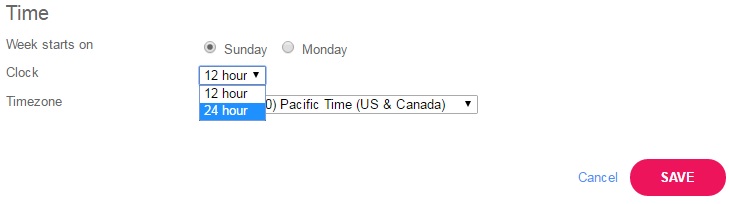Join us on the Community Forums!
-
Community Guidelines
The Fitbit Community is a gathering place for real people who wish to exchange ideas, solutions, tips, techniques, and insight about the Fitbit products and services they love. By joining our Community, you agree to uphold these guidelines, so please take a moment to look them over. -
Learn the Basics
Check out our Frequently Asked Questions page for information on Community features, and tips to make the most of your time here. -
Join the Community!
Join an existing conversation, or start a new thread to ask your question. Creating your account is completely free, and takes about a minute.
Not finding your answer on the Community Forums?
- Community
- Platform
- Android App
- Can't find clock display on Fitbit android and Win...
- Mark Topic as New
- Mark Topic as Read
- Float this Topic for Current User
- Bookmark
- Subscribe
- Mute
- Printer Friendly Page
- Community
- Platform
- Android App
- Can't find clock display on Fitbit android and Win...
Can't find clock display on Fitbit android and Windows 10 app
ANSWERED- Mark Topic as New
- Mark Topic as Read
- Float this Topic for Current User
- Bookmark
- Subscribe
- Mute
- Printer Friendly Page
10-28-2016
11:44
- last edited on
10-28-2016
21:52
by
EdsonFitbit
![]()
- Mark as New
- Bookmark
- Subscribe
- Permalink
- Report this post
10-28-2016
11:44
- last edited on
10-28-2016
21:52
by
EdsonFitbit
![]()
- Mark as New
- Bookmark
- Subscribe
- Permalink
- Report this post
Why has the option to alter the clock display been removed from the advanced options on the android and windows 10 apps? I have recently received a replacement charge HR and I cannot change the clock display to 24hr or to show the date!
Moderator edit: subject updated for clarity
Answered! Go to the Best Answer.
 Best Answer
Best AnswerAccepted Solutions
10-28-2016 21:15
- Mark as New
- Bookmark
- Subscribe
- Permalink
- Report this post
 Community Moderators ensure that conversations are friendly, factual, and on-topic. We're here to answer questions, escalate bugs, and make sure your voice is heard by the larger Fitbit team. Learn more
Community Moderators ensure that conversations are friendly, factual, and on-topic. We're here to answer questions, escalate bugs, and make sure your voice is heard by the larger Fitbit team. Learn more
10-28-2016 21:15
- Mark as New
- Bookmark
- Subscribe
- Permalink
- Report this post
Welcome to the Fitbit Community @decastb. It's great to have you here. The option to change the clock display on your Fitbit Charge HR is still available in the Fitbit app. I would recommend making sure you have the latest version of the Fitbit app.
To locate the different clock faces in your Android device please do the following:
- Go to the Dashboard and tap the 3 lines up in the left side corner
- Tap devices and select your tracker
- Select Clock Display
- After choosing the clock display please make sure you force sync by tapping Sync Now
In order to switch to military time is necessary going to the online Dashboard > Settings > Devices. Scroll down until you see Time. Please make sure you force sync everytime you make a change to your account. To force sync from a PC: right click the Fitbit Connect icon (located next to the time) and then click "Sync Now".
I moved this thread to the Android app board because it's more related to the topic. Hope to see you around more often. ![]()
Have you received the answer you were looking for? Choose the post as the best answer!
Hai ricevuto la risposta che stavi cercando? Accetta il post come soluzione!
¿Has recibido la respuesta que estabas buscando? ¡Acepta el post como solución!
 Best Answer
Best Answer10-28-2016 21:15
- Mark as New
- Bookmark
- Subscribe
- Permalink
- Report this post
 Community Moderators ensure that conversations are friendly, factual, and on-topic. We're here to answer questions, escalate bugs, and make sure your voice is heard by the larger Fitbit team. Learn more
Community Moderators ensure that conversations are friendly, factual, and on-topic. We're here to answer questions, escalate bugs, and make sure your voice is heard by the larger Fitbit team. Learn more
10-28-2016 21:15
- Mark as New
- Bookmark
- Subscribe
- Permalink
- Report this post
Welcome to the Fitbit Community @decastb. It's great to have you here. The option to change the clock display on your Fitbit Charge HR is still available in the Fitbit app. I would recommend making sure you have the latest version of the Fitbit app.
To locate the different clock faces in your Android device please do the following:
- Go to the Dashboard and tap the 3 lines up in the left side corner
- Tap devices and select your tracker
- Select Clock Display
- After choosing the clock display please make sure you force sync by tapping Sync Now
In order to switch to military time is necessary going to the online Dashboard > Settings > Devices. Scroll down until you see Time. Please make sure you force sync everytime you make a change to your account. To force sync from a PC: right click the Fitbit Connect icon (located next to the time) and then click "Sync Now".
I moved this thread to the Android app board because it's more related to the topic. Hope to see you around more often. ![]()
Have you received the answer you were looking for? Choose the post as the best answer!
Hai ricevuto la risposta che stavi cercando? Accetta il post come soluzione!
¿Has recibido la respuesta que estabas buscando? ¡Acepta el post como solución!
 Best Answer
Best Answer03-14-2018 16:09
- Mark as New
- Bookmark
- Subscribe
- Permalink
- Report this post
03-14-2018 16:09
- Mark as New
- Bookmark
- Subscribe
- Permalink
- Report this post
I have this problem on my laptop, but I don't have the three lines top left of dashboard! Help
 Best Answer
Best Answer