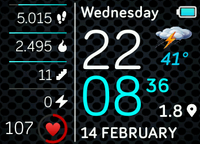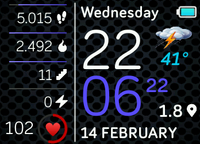Join us on the Community Forums!
-
Community Guidelines
The Fitbit Community is a gathering place for real people who wish to exchange ideas, solutions, tips, techniques, and insight about the Fitbit products and services they love. By joining our Community, you agree to uphold these guidelines, so please take a moment to look them over. -
Learn the Basics
Check out our Frequently Asked Questions page for information on Community features, and tips to make the most of your time here. -
Join the Community!
Join an existing conversation, or start a new thread to ask your question. Creating your account is completely free, and takes about a minute.
Not finding your answer on the Community Forums?
- Community
- Features
- Fitbit App Gallery
- Re: ASK Weather Clock Face
- Mark Topic as New
- Mark Topic as Read
- Float this Topic for Current User
- Bookmark
- Subscribe
- Mute
- Printer Friendly Page
- Community
- Features
- Fitbit App Gallery
- Re: ASK Weather Clock Face
ASK Weather Clock Face Update Available
ANSWERED- Mark Topic as New
- Mark Topic as Read
- Float this Topic for Current User
- Bookmark
- Subscribe
- Mute
- Printer Friendly Page
02-07-2018
10:27
- last edited on
08-19-2018
12:33
by
SantiR
![]()
- Mark as New
- Bookmark
- Subscribe
- Permalink
- Report this post
SunsetRunner
02-07-2018
10:27
- last edited on
08-19-2018
12:33
by
SantiR
![]()
- Mark as New
- Bookmark
- Subscribe
- Permalink
- Report this post
For those using the ASK Weather Clock Face, there is an Update available. Go to the Ionic Settings and click on Clocks. "My Clock" should be showing with a pic of your clock face. Scroll down and click on Update.
Moderator Edit: Updated Subject for Clarity/Added Labels
Answered! Go to the Best Answer.
 Best Answer
Best Answer- Labels:
-
App Gallery - Clock
Accepted Solutions
02-16-2018 23:54 - edited 02-17-2018 00:05
- Mark as New
- Bookmark
- Subscribe
- Permalink
- Report this post
02-16-2018 23:54 - edited 02-17-2018 00:05
- Mark as New
- Bookmark
- Subscribe
- Permalink
- Report this post
Hi everyone
firstly thanks to everyone who is using the ASK Weather Watch Face.
Regarding the latest update:
I have added the option to select Miles or Km for distance.
This can be done from the watch face by tapping the middle first tap will change the colour and the following tap will change the units from Miles to Km.
when the distance numbers are in white this represents Miles and when in Blue is Km.
Added new weather icons.
Simplfied the settings page.
Some minor tweaks
Regards Assad.
—————————————
Aaron
Sara
Kieran
02-08-2018
08:31
- last edited on
01-02-2026
06:52
by
MarreFitbit
![]()
- Mark as New
- Bookmark
- Subscribe
- Permalink
- Report this post
 Community Moderator Alumni are previous members of the Moderation Team, which ensures conversations are friendly, factual, and on-topic. Moderators are here to answer questions, escalate bugs, and make sure your voice is heard by the larger Fitbit team. Learn more
Community Moderator Alumni are previous members of the Moderation Team, which ensures conversations are friendly, factual, and on-topic. Moderators are here to answer questions, escalate bugs, and make sure your voice is heard by the larger Fitbit team. Learn more
02-08-2018
08:31
- last edited on
01-02-2026
06:52
by
MarreFitbit
![]()
- Mark as New
- Bookmark
- Subscribe
- Permalink
- Report this post
@SunsetRunner I hope you're doing well Clarence! Thank you so much for informing the Ionic Community about this great update that is available now for the ASK Weather Clock Face.
I'm sure a lot of users will find this helpful and will update it accordingly to get the most out of that clock face.
Also, could you share what differences/improvements you see on that clock face since the update? That'll be interesting to know!
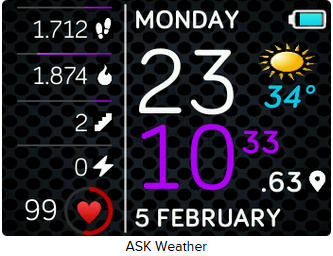
Thanks again for sharing your experience on this thread. Keep me posted! ![]()
02-08-2018 10:30
- Mark as New
- Bookmark
- Subscribe
- Permalink
- Report this post
SunsetRunner
02-08-2018 10:30
- Mark as New
- Bookmark
- Subscribe
- Permalink
- Report this post
If there is no current weather info available, N/A was shown in its place. That has now been replaced by a very unobtrusive 3 small dots.
02-11-2018 10:42
- Mark as New
- Bookmark
- Subscribe
- Permalink
- Report this post
02-11-2018 10:42
- Mark as New
- Bookmark
- Subscribe
- Permalink
- Report this post
The weather doesnt update for me. Perhaps because I have no weather key, which I am not sure what that is. Thanks.
 Best Answer
Best Answer02-11-2018 10:53
- Mark as New
- Bookmark
- Subscribe
- Permalink
- Report this post
SunsetRunner
02-11-2018 10:53
- Mark as New
- Bookmark
- Subscribe
- Permalink
- Report this post
I have no idea what the developer of this clock face means by weather key either. I put WX as my weather key and chose Yahoo Weather as my provider. For your weather syncing, I've assumed that you have to have the provider you choose available on your syncing device.
I really like the clock face but do wish the developer had been a little more instructive about its options.
02-11-2018
13:06
- last edited on
01-02-2026
06:52
by
MarreFitbit
![]()
- Mark as New
- Bookmark
- Subscribe
- Permalink
- Report this post
 Community Moderator Alumni are previous members of the Moderation Team, which ensures conversations are friendly, factual, and on-topic. Moderators are here to answer questions, escalate bugs, and make sure your voice is heard by the larger Fitbit team. Learn more
Community Moderator Alumni are previous members of the Moderation Team, which ensures conversations are friendly, factual, and on-topic. Moderators are here to answer questions, escalate bugs, and make sure your voice is heard by the larger Fitbit team. Learn more
02-11-2018
13:06
- last edited on
01-02-2026
06:52
by
MarreFitbit
![]()
- Mark as New
- Bookmark
- Subscribe
- Permalink
- Report this post
@SunsetRunner Thanks for your reply and for providing all of those details about the clock face update and your workarounds.
Sometimes, there is an option to contact the developer. You can see developer contact info in the app if they have chosen to make that public. To do this, open the Fitbit mobile app, click on your device icon, click on 'Apps' (or 'Clockfaces') and select the app you're looking for. Under 'App details' or 'Clock details' you will see the developer name highlighted with a link which will open their contact details (whether that's an email address or their web page).
You could try asking what the Weather Key is all about.
@MarkDee56 I hope you're doing well! Have you tried doing the workaround posted above? Try it out and let me know if you can see the weather afterwards.
Keep me posted! ![]()
02-11-2018 13:14
- Mark as New
- Bookmark
- Subscribe
- Permalink
- Report this post
SunsetRunner
02-11-2018 13:14
- Mark as New
- Bookmark
- Subscribe
- Permalink
- Report this post
Thanks for your suggestion, Santi. I had tried clicking on Contact Developer and NOTHING happens. Tried again just now and still nothing happens.
02-12-2018 10:11
- Mark as New
- Bookmark
- Subscribe
- Permalink
- Report this post
SunsetRunner
02-12-2018 10:11
- Mark as New
- Bookmark
- Subscribe
- Permalink
- Report this post
Finally able to contact the Developer today. On the Weather Key setting, he says leave blank. He also told me there will be another update soon which will improve the overall settings function and add some changes that should help the Weather function.
02-12-2018
14:32
- last edited on
01-02-2026
06:53
by
MarreFitbit
![]()
- Mark as New
- Bookmark
- Subscribe
- Permalink
- Report this post
 Community Moderator Alumni are previous members of the Moderation Team, which ensures conversations are friendly, factual, and on-topic. Moderators are here to answer questions, escalate bugs, and make sure your voice is heard by the larger Fitbit team. Learn more
Community Moderator Alumni are previous members of the Moderation Team, which ensures conversations are friendly, factual, and on-topic. Moderators are here to answer questions, escalate bugs, and make sure your voice is heard by the larger Fitbit team. Learn more
02-12-2018
14:32
- last edited on
01-02-2026
06:53
by
MarreFitbit
![]()
- Mark as New
- Bookmark
- Subscribe
- Permalink
- Report this post
@SunsetRunner Thanks for your reply! That is awesome! Glad to hear that you were able to finally contact the developer and that you actually got an answer very quickly!
Now we know that this clock face will even be better with the new update coming soon and that we need to leave the "Weather Key" option blank. That is good to know! Thanks for sharing that on this thread.
Also, have you checked the Feature Suggestions Board? If you have any ideas for future features you would like to see on your Fitbit device, this is the best place for asking. Feel free to search for existing feature suggestions or add you own original one!
See you around! ![]()
02-16-2018 23:54 - edited 02-17-2018 00:05
- Mark as New
- Bookmark
- Subscribe
- Permalink
- Report this post
02-16-2018 23:54 - edited 02-17-2018 00:05
- Mark as New
- Bookmark
- Subscribe
- Permalink
- Report this post
Hi everyone
firstly thanks to everyone who is using the ASK Weather Watch Face.
Regarding the latest update:
I have added the option to select Miles or Km for distance.
This can be done from the watch face by tapping the middle first tap will change the colour and the following tap will change the units from Miles to Km.
when the distance numbers are in white this represents Miles and when in Blue is Km.
Added new weather icons.
Simplfied the settings page.
Some minor tweaks
Regards Assad.
—————————————
Aaron
Sara
Kieran
02-17-2018 07:24
- Mark as New
- Bookmark
- Subscribe
- Permalink
- Report this post
SunsetRunner
02-17-2018 07:24
- Mark as New
- Bookmark
- Subscribe
- Permalink
- Report this post
Thank you very much, Assad, for your very helpful post. Very few,if any, clock face developers bother to follow up here on the Forum with details. I don't know about the other users but I looked at every clock face available (many dozens) and easily chose yours as my favorite. So thank you also for taking the time and effort to do this.
02-17-2018 10:31
- Mark as New
- Bookmark
- Subscribe
- Permalink
- Report this post
02-17-2018 10:31
- Mark as New
- Bookmark
- Subscribe
- Permalink
- Report this post
You’re very welcome
Any issues or suggestions please let me know
Regards Assad
——————————————-
Aaron
Sara
Kieran
02-23-2018 07:27
- Mark as New
- Bookmark
- Subscribe
- Permalink
- Report this post
SunsetRunner
02-23-2018 07:27
- Mark as New
- Bookmark
- Subscribe
- Permalink
- Report this post
I heard from the developer of the ASK Weather clock face yesterday and there is a new update available which is Version 1.2.5. Among other things, the Settings instructions have been improved. Go to the Ionic Clock Gallery and SELECT the ASK Weather face and it will install over your existing face. If you are asked later for payment and have already paid, go to kiezelpay.com/code with the code you are given, enter the code and click on "Already Purchased" and the face will unlock for no payment.
 Best Answer
Best Answer
02-26-2018
12:53
- last edited on
01-02-2026
06:53
by
MarreFitbit
![]()
- Mark as New
- Bookmark
- Subscribe
- Permalink
- Report this post
 Community Moderator Alumni are previous members of the Moderation Team, which ensures conversations are friendly, factual, and on-topic. Moderators are here to answer questions, escalate bugs, and make sure your voice is heard by the larger Fitbit team. Learn more
Community Moderator Alumni are previous members of the Moderation Team, which ensures conversations are friendly, factual, and on-topic. Moderators are here to answer questions, escalate bugs, and make sure your voice is heard by the larger Fitbit team. Learn more
02-26-2018
12:53
- last edited on
01-02-2026
06:53
by
MarreFitbit
![]()
- Mark as New
- Bookmark
- Subscribe
- Permalink
- Report this post
@SunsetRunner I hope you're doing well! Thanks again for providing us with this excellent update. I enjoy the ASK Weather clock face, so every update is a great thing! I'm sure other users will also find this helpful.
Also, thanks for sharing the workaround on how to update and what to do if it asks for payment later on. I will share this helpful article here which also shows how to update a clock face or app. I'm sure this will complement this thread positively.
@Assad It's great to see you in the Fitbit Community! Thanks for jumping in this thread to provide the updates too. The clock face is really nice, thanks for developing it. ![]()
See you around!
03-12-2018 10:56
- Mark as New
- Bookmark
- Subscribe
- Permalink
- Report this post
03-12-2018 10:56
- Mark as New
- Bookmark
- Subscribe
- Permalink
- Report this post
Hi Santi
Hope you are well
Been working on a new watch face called the ASK Weather Dual
Its being reviewed by Fitbit, hopefully should be approved and ready for download in the gallery sometime this week.
Regards Assad
-----------------------------------------------------------------------------------------------------------------------------------
Aaron
Sara
Kieran
03-12-2018 11:09
- Mark as New
- Bookmark
- Subscribe
- Permalink
- Report this post
SunsetRunner
03-12-2018 11:09
- Mark as New
- Bookmark
- Subscribe
- Permalink
- Report this post
Santi and others who use the ASK or ASK Weather clock faces, I have seen and used the new clock face that Assad is referring to. I think many who download and try it will be very pleased. The "Dual" refers to the fact that two completely different watch faces are available by just touching the screen. The one shown is a very elegant and classy looking analog screen and the other is the usual ASK digital with loads of stats screen. His watch faces incorporate selecting other data to view by touching the screen in a particular corner or place. Take a look when it becomes available in the Ionic Clock Gallery.
Assad, please post back when the face gets added to the clock gallery.
03-12-2018 12:42
- Mark as New
- Bookmark
- Subscribe
- Permalink
- Report this post
03-12-2018 12:42
- Mark as New
- Bookmark
- Subscribe
- Permalink
- Report this post
Hi CB
Hope you are well
A few screen shots for you to see.
Regards Assad
---------------------------------------------------------------------------------------------------------------------------------------
Aaron
Sara
Kieran
03-13-2018
07:09
- last edited on
12-19-2024
11:48
by
MarreFitbit
![]()
- Mark as New
- Bookmark
- Subscribe
- Permalink
- Report this post
 Community Moderator Alumni are previous members of the Moderation Team, which ensures conversations are friendly, factual, and on-topic. Moderators are here to answer questions, escalate bugs, and make sure your voice is heard by the larger Fitbit team. Learn more
Community Moderator Alumni are previous members of the Moderation Team, which ensures conversations are friendly, factual, and on-topic. Moderators are here to answer questions, escalate bugs, and make sure your voice is heard by the larger Fitbit team. Learn more
03-13-2018
07:09
- last edited on
12-19-2024
11:48
by
MarreFitbit
![]()
- Mark as New
- Bookmark
- Subscribe
- Permalink
- Report this post
@Assad I hope you're doing well! I'm very glad to hear that you are in the process of releasing a new clock face for Ionic.
Honestly, it looks amazing! I'll definitely give it a try once its available for download at the Fitbit App Gallery. I'm sure other users will be excited for this clock face too!
@SunsetRunner Great insight! I'm sure we will both enjoy this clock face; other users will as well!
Please post back once its available for download! ![]()
 Best Answer
Best Answer03-13-2018 08:54
- Mark as New
- Bookmark
- Subscribe
- Permalink
- Report this post
03-13-2018 08:54
- Mark as New
- Bookmark
- Subscribe
- Permalink
- Report this post
Hi Santi
Its available now
Regards Assad
03-13-2018
09:02
- last edited on
12-19-2024
11:46
by
MarreFitbit
![]()
- Mark as New
- Bookmark
- Subscribe
- Permalink
- Report this post
 Community Moderator Alumni are previous members of the Moderation Team, which ensures conversations are friendly, factual, and on-topic. Moderators are here to answer questions, escalate bugs, and make sure your voice is heard by the larger Fitbit team. Learn more
Community Moderator Alumni are previous members of the Moderation Team, which ensures conversations are friendly, factual, and on-topic. Moderators are here to answer questions, escalate bugs, and make sure your voice is heard by the larger Fitbit team. Learn more
03-13-2018
09:02
- last edited on
12-19-2024
11:46
by
MarreFitbit
![]()
- Mark as New
- Bookmark
- Subscribe
- Permalink
- Report this post
@Assad Thanks for your reply! This is awesome! Will be checking that out for sure. Thanks for sharing this information. ![]()
@SunsetRunner It is ready to download now! Let's give it a try!
I recommend other users interested in trying this new clock face to download it. Please follow the steps on this article to install a clock face.
Keep me posted and let me know what you think about it! ![]()
 Best Answer
Best Answer