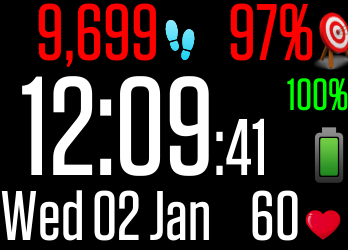Join us on the Community Forums!
-
Community Guidelines
The Fitbit Community is a gathering place for real people who wish to exchange ideas, solutions, tips, techniques, and insight about the Fitbit products and services they love. By joining our Community, you agree to uphold these guidelines, so please take a moment to look them over. -
Learn the Basics
Check out our Frequently Asked Questions page for information on Community features, and tips to make the most of your time here. -
Join the Community!
Join an existing conversation, or start a new thread to ask your question. Creating your account is completely free, and takes about a minute.
Not finding your answer on the Community Forums?
- Community
- Features
- Fitbit App Gallery
- Clock-Fit Support
- Mark Topic as New
- Mark Topic as Read
- Float this Topic for Current User
- Bookmark
- Subscribe
- Mute
- Printer Friendly Page
- Community
- Features
- Fitbit App Gallery
- Clock-Fit Support
Clock-Fit Support
ANSWERED- Mark Topic as New
- Mark Topic as Read
- Float this Topic for Current User
- Bookmark
- Subscribe
- Mute
- Printer Friendly Page
01-02-2019 04:20
- Mark as New
- Bookmark
- Subscribe
- Permalink
- Report this post
01-02-2019 04:20
- Mark as New
- Bookmark
- Subscribe
- Permalink
- Report this post
Hi,
I am DrRobin, the creator of Clock-Fit and have started this thread to provide support on Clock-Fit and Clock-Fit-Versa.
The first post is about setting 12/24 hour mode, please see the following
12/24Hr Mode
When I wrote Clock-Fit I didn't realise that Fitbit's global settings overrides what is set locally, so you can change between 12 and 24 hour mode as follows:
Clock-Fit picks up it's time format from your profile settings, it's towards the bottom of the web page using the following link.
https://www.fitbit.com/settings/profile
You will need to log in, then just set 12 or 24 hour mode and press submit. Now sync your Fitbit with you mobile and the display will change.
Unfortunately, this setting is not available in the iPhone/Android app, so you need to log in to the website to make the change.
Email or post if you have any questions.
Answered! Go to the Best Answer.
 Best Answer
Best Answer- Labels:
-
App Gallery - Clock
10-26-2020 04:13
- Mark as New
- Bookmark
- Subscribe
- Permalink
- Report this post
10-26-2020 04:13
- Mark as New
- Bookmark
- Subscribe
- Permalink
- Report this post
Three different versions, one great watch face.
Ionic
Versa
Sense
10-26-2020 12:39
- Mark as New
- Bookmark
- Subscribe
- Permalink
- Report this post
10-26-2020 12:39
- Mark as New
- Bookmark
- Subscribe
- Permalink
- Report this post
I have a Fitbit versa. Until about an hour ago the face looked like the one you call “ionic.“ Now it looks like the one you have just displayed as “versa.“ I like “ionic“ better. How can I change back?
 Best Answer
Best Answer10-26-2020 14:32
- Mark as New
- Bookmark
- Subscribe
- Permalink
- Report this post
10-26-2020 14:32
- Mark as New
- Bookmark
- Subscribe
- Permalink
- Report this post
Hi,
I guess you downloaded/installed the new version, that is why you have the new design? Fitbit do not store old versions, just the current one so there is no easy way to restore the old watch face. The Ionic and Versa versions are actually different apps/faces, they share some common code but the screen size is different on each model hence the different layout.
The font size hasn’t changed on either design I have just moved the text a bit to put the extra information in, so if anyone is thinking of upgrading but doesn’t like the new layout then I suggest you keep the old version.
10-26-2020 17:35
- Mark as New
- Bookmark
- Subscribe
- Permalink
- Report this post
10-26-2020 17:35
- Mark as New
- Bookmark
- Subscribe
- Permalink
- Report this post
 Best Answer
Best Answer10-27-2020 02:22
- Mark as New
- Bookmark
- Subscribe
- Permalink
- Report this post
10-27-2020 02:22
- Mark as New
- Bookmark
- Subscribe
- Permalink
- Report this post
Hi,
I have had two requests to make the old Versa Clock-Fit screen available. As far as I can tell Fitbit do not allow you to download older versions, so I have created a direct download link to the old version for the Versa called Clock-Fit-Versa-Old.
It is not in the Gallery, but available using the direct download link below.
https://gallery.fitbit.com/details/59b1bf4a-8d0a-4b5b-92ba-9bdd40991375
Just open the link on your smart phone which you use to connect to your Fitbit Versa and the link will open the Fitbit app and let you download the old version of Clock-Fit. You will then get the screen below. As it is not available without the direct download link it should never get updated.
Now you have the choice of the classic screen or the new screen with calories and distance.
Robin
10-27-2020 13:02
- Mark as New
- Bookmark
- Subscribe
- Permalink
- Report this post
10-27-2020 13:02
- Mark as New
- Bookmark
- Subscribe
- Permalink
- Report this post
10-27-2020 13:24
- Mark as New
- Bookmark
- Subscribe
- Permalink
- Report this post
10-27-2020 13:24
- Mark as New
- Bookmark
- Subscribe
- Permalink
- Report this post
Thanks Jim,
I am glad you have what you want again and it installed for you correctly. I don’t always like ‘upgrades’ and turn-off auto upgrades where possible. I genuinely didn’t know Fitbit implemented auto updates so pleased you pointed it out to me.
Anyway now you can have whichever face you like, classic clear or more stats.
Robin
 Best Answer
Best Answer10-27-2020 14:15
- Mark as New
- Bookmark
- Subscribe
- Permalink
- Report this post
10-27-2020 14:15
- Mark as New
- Bookmark
- Subscribe
- Permalink
- Report this post
back!!! It is, by far, the BEST clock face that I have found that has a
unique, easy to read face. Thank you so much! It’s awesome that you were
able to help out this person!!!!
Mike
--
Sent from Mike’s iPhone 7+
10-27-2020 15:49
- Mark as New
- Bookmark
- Subscribe
- Permalink
- Report this post
10-27-2020 15:49
- Mark as New
- Bookmark
- Subscribe
- Permalink
- Report this post
Thanks Mike,
Your post and thanks mean more to me than anything else. I created Clock-Fit as it was the face I wanted, easy to read without glasses and essential information in a simple easy to read format, that was the goal.
I am happy to take suggestions and criticism to make a better product, if I think it fits, it gets added. I didn’t realise that the additional features (calories and distance) wouldn’t suit everyone until it was pointed out to me, but I can see it now, hence two versions, keeps everyone happy. Only by feedback (positive or negative) do we understand what is liked and what is not.
My other app (Waypoints) has user settings, so might introduce this in future versions ofClock-Fit, then you choose how you want your clock face to look like.
Thanks again, keep the suggestions coming.
Robin
10-27-2020 20:28
- Mark as New
- Bookmark
- Subscribe
- Permalink
- Report this post
10-27-2020 20:28
- Mark as New
- Bookmark
- Subscribe
- Permalink
- Report this post
Thanks for doing so much for us and being so responsive. If it’s not too much trouble, and only if you have enough time, but are you able to provide a link to download the classic version of the Ionic watchface too? I like the less uncluttered look as well. Thanks again. I agree with @JimCWeller, you are amazing
 Best Answer
Best Answer10-28-2020 02:05
- Mark as New
- Bookmark
- Subscribe
- Permalink
- Report this post
10-28-2020 02:05
- Mark as New
- Bookmark
- Subscribe
- Permalink
- Report this post
Hi Robyn,
I am glad to hear you are still using Clock-Fit. The version I created for you is still at the following private link, compiled for SDK v3, if it no longer runs on your Ionic, let me know and I will create one with the latest firmware (SDK).
https://gallery.fitbit.com/details/d45d9d75-16f3-4496-9244-9058ffa877e8
To use the link, just open it on your phone that you use to sync your Ionic and then open the app, it will install the old Clock-Fit version.
Robin
10-28-2020 04:27
- Mark as New
- Bookmark
- Subscribe
- Permalink
- Report this post
10-28-2020 04:27
- Mark as New
- Bookmark
- Subscribe
- Permalink
- Report this post
Thanks so much. I will keep this on file. I haven’t upgraded either to the latest Ionic software or the updated clock face, but will make sure I keep this email on file, in case fitbit forces an update. They did that before and it caused all sorts of issues for me.
I love your clockface. Thank you.
 Best Answer
Best Answer11-02-2020 03:35
- Mark as New
- Bookmark
- Subscribe
- Permalink
- Report this post
11-02-2020 03:35
- Mark as New
- Bookmark
- Subscribe
- Permalink
- Report this post
Clock-Fit Ionic version
A couple of weeks ago a user called Angel asked if I could add Calories to the Ionic Clock-Fit screen and since Clock-Fit hadn't been updated for some time, I added it and also made some other changes. It turns out that several people prefer the old screen so to keep everyone happy Clock-Fit now includes 3 screens, selected by settings in the Fitbit app.
3 screens to choose from (select from settings in the Fitbit app under the Clock-Fit watch face section):
- Classic (The screen you all like);
- Angel (The classic screen with Calories);
- Horizons (New Horizons, it is currently Angel with distance in place of target, currently my favourite).
I have also added in app settings for 12/24hr mode and Units for distance (M or Km) and of course screen selection. At the moment it is only available by private link (see below). Just click on this link on your smart phone (with Fitbit app installed) and it will let you install the new version through the Fitbit app.
Ionic new version direct download link
https://gallery.fitbit.com/details/8a587f4c-3fee-4a51-8864-c39c1af3fba2
I will be updating the main Fitbit Gallery Face in the next week or so, so please try the new version and let me know of any problems?
So that Versa users are not left out of the party, I will create a similar version for the Versa, again by private download link first and then uploaded in to the Gallery, hopefully we can get a few Versa users to give it a try.
Finally, there is more news on the Sense/Versa 3 version, Fitbit wouldn't let me publish it with the word Sense in the title, so this will get re-compiled with the 3 faces and re-submitted under a new name, probably Clock-Fit5 (Version 5.0 firmware/SDK).
Thanks everyone.
Robin
11-02-2020 10:55
- Mark as New
- Bookmark
- Subscribe
- Permalink
- Report this post
11-02-2020 10:55
- Mark as New
- Bookmark
- Subscribe
- Permalink
- Report this post
Thank you. You’re the best!!!
 Best Answer
Best Answer11-02-2020 13:37 - last edited on 11-02-2020 18:59 by LiliyaFitbit
- Mark as New
- Bookmark
- Subscribe
- Permalink
- Report this post
11-02-2020 13:37 - last edited on 11-02-2020 18:59 by LiliyaFitbit
- Mark as New
- Bookmark
- Subscribe
- Permalink
- Report this post
Hello!
Is there any way to get the old added to one of my 5 favorites? It seems
that the old version has been removed from the clock collection. I would
like to have the option to go back and forth when the extra information
isn't needed without having to use the private link, (WHICH IS GREAT, by
the way!) These are the best clock faces out there, in my humble opinion!
Thank you!
Mike
--
Moderator edit: personal info removed
11-02-2020 15:41
- Mark as New
- Bookmark
- Subscribe
- Permalink
- Report this post
11-02-2020 15:41
- Mark as New
- Bookmark
- Subscribe
- Permalink
- Report this post
Hi Mike,
The new versions with choice of 3 screens (Classic/old, Angel & Horizons) is just in final test and will then be submitted to Fitbit, over-writing the existing version. The Ionic version is almost ready to go and I just need to do a final test on the Versa. Fitbit take a few days to approve a new version and don’t allow us to have multiple versions of the same app/watch face, hence the testing and old versions via direct download links.
The new version has settings (on your mobile phone) to change between 12/24hr, screen type and distance units for screens with distance, the watch remembers these so your display will always be the same once it is set.
The new version includes a few tweaks to layout and font size just to make best use of the display and the colour of the battery icon also changes with charge level.
Sorry it has taken so long, but there has been quite a large number of changes under the hood, with a lot of testing. Spare time has been a bit lacking round here in the last week, that hasn’t helped.
Robin
 Best Answer
Best Answer11-02-2020 15:49
- Mark as New
- Bookmark
- Subscribe
- Permalink
- Report this post
11-02-2020 15:49
- Mark as New
- Bookmark
- Subscribe
- Permalink
- Report this post
2 as two of my top five now. I just had to install the new version, then
reinstall the old version via direct link, and now the both are showing up
in my 5.
Thanks again!
Mike
--
Sent from Mike’s iPhone 7+
 Best Answer
Best Answer11-03-2020 06:40
- Mark as New
- Bookmark
- Subscribe
- Permalink
- Report this post
11-03-2020 06:40
- Mark as New
- Bookmark
- Subscribe
- Permalink
- Report this post
Hi fellow Clock-Fit users,
I have completed the updates to Clock-Fit and placed development/test versions at the following direct download links. Both of these versions implement the 3 clock faces (Classic, Angel & Horizons) and both have in app settings for 12/24hr, Clock face & Distance Units. There is a different download link for each, please select the correct link and open it on your phone with the Fitbit app installed. You will then be able to install this version. The settings are in the Clock-face on the Fitbit app, it is best to select these before use.
As always, please could you give it a test, try the different screens and let me know of any problems. If it is all good I will submit them to Fitbit so they go in to the Gallery for everyone to use.
Ionic direct download link
https://gallery.fitbit.com/details/8a587f4c-3fee-4a51-8864-c39c1af3fba2
Versa direct download link
https://gallery.fitbit.com/details/47dd2bcc-92ff-43da-8328-9b627ac949ab
Thanks
Robin
 Best Answer
Best Answer11-09-2020 03:38
- Mark as New
- Bookmark
- Subscribe
- Permalink
- Report this post
11-09-2020 03:38
- Mark as New
- Bookmark
- Subscribe
- Permalink
- Report this post
09/11/20
When I started messing on with Clock-Fit I didn't realise that so many people would just want to stick with the original (now called Classic) watch face, I thought that the extra information would be useful, but I was wrong. I have had more emails from users wanting the original classic screen back.
I originally wrote Clock-Fit as it was the screen I wanted, easy to read without glasses and all the essential stats in an easy to read format. The thing is I actually like the [new] Horizons screen (it's on my Ionic), but my wife sides with many of you and think it looks 'too fussy'.
So here it is, going forwards Clock-Fit will contain multiple screens (Classic, Angel & [new] Horizons at present) with selection by settings in the Fitbit phone app. Regardless of what I do with the new screens the Classic screen will be the original watch face, it will be today, tomorrow and for as long as I can produce and maintain watch faces. Best of all it is supported and free.
Clock-Fit (latest version) for the Ionic is now in the Fitbit Gallery and the Versa version is pending approval. I have started on a version for the Sense, that might be submitted in a couple of days.
If you want the latest version, or even an old version you can use one of the direct download links above.
Robin
11-11-2020 05:59
- Mark as New
- Bookmark
- Subscribe
- Permalink
- Report this post
11-11-2020 05:59
- Mark as New
- Bookmark
- Subscribe
- Permalink
- Report this post
Clock-Fit for the Versa (latest version) is now live in the Fitbit gallery.
When using it for the first time, please set an entry in all of the settings (12/24hr, Clcok-face & distance units) otherwise changes to the settings do not change on the watch straight away.
Robin
 Best Answer
Best Answer