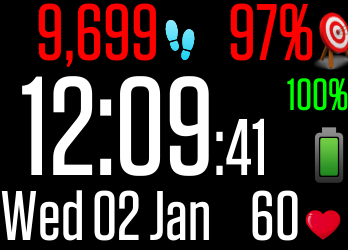Join us on the Community Forums!
-
Community Guidelines
The Fitbit Community is a gathering place for real people who wish to exchange ideas, solutions, tips, techniques, and insight about the Fitbit products and services they love. By joining our Community, you agree to uphold these guidelines, so please take a moment to look them over. -
Learn the Basics
Check out our Frequently Asked Questions page for information on Community features, and tips to make the most of your time here. -
Join the Community!
Join an existing conversation, or start a new thread to ask your question. Creating your account is completely free, and takes about a minute.
Not finding your answer on the Community Forums?
- Community
- Features
- Fitbit App Gallery
- Clock-Fit Support
- Mark Topic as New
- Mark Topic as Read
- Float this Topic for Current User
- Bookmark
- Subscribe
- Mute
- Printer Friendly Page
- Community
- Features
- Fitbit App Gallery
- Clock-Fit Support
Clock-Fit Support
ANSWERED- Mark Topic as New
- Mark Topic as Read
- Float this Topic for Current User
- Bookmark
- Subscribe
- Mute
- Printer Friendly Page
- « Previous
- Next »
01-02-2019 04:20
- Mark as New
- Bookmark
- Subscribe
- Permalink
- Report this post
01-02-2019 04:20
- Mark as New
- Bookmark
- Subscribe
- Permalink
- Report this post
Hi,
I am DrRobin, the creator of Clock-Fit and have started this thread to provide support on Clock-Fit and Clock-Fit-Versa.
The first post is about setting 12/24 hour mode, please see the following
12/24Hr Mode
When I wrote Clock-Fit I didn't realise that Fitbit's global settings overrides what is set locally, so you can change between 12 and 24 hour mode as follows:
Clock-Fit picks up it's time format from your profile settings, it's towards the bottom of the web page using the following link.
https://www.fitbit.com/settings/profile
You will need to log in, then just set 12 or 24 hour mode and press submit. Now sync your Fitbit with you mobile and the display will change.
Unfortunately, this setting is not available in the iPhone/Android app, so you need to log in to the website to make the change.
Email or post if you have any questions.
Answered! Go to the Best Answer.
 Best Answer
Best Answer- Labels:
-
App Gallery - Clock
02-08-2022 09:26
- Mark as New
- Bookmark
- Subscribe
- Permalink
- Report this post
02-08-2022 09:26
- Mark as New
- Bookmark
- Subscribe
- Permalink
- Report this post
Hi,
I just checked when Clock-Fit was born, it was 9th Feb 2018, that was the first time it was published in the Gallery although I had been running it for a few weeks as a development version.
So Happy 4th Birthday Clock-Fit!
Robin
 Best Answer
Best Answer03-07-2022 08:19
- Mark as New
- Bookmark
- Subscribe
- Permalink
- Report this post
03-07-2022 08:19
- Mark as New
- Bookmark
- Subscribe
- Permalink
- Report this post
Hi Everyone,
News Flash - I have swapped from my Ionic to Versa (original model from 2018), in light of the recall on the Ionic. My Ionic has now been deactivated as part of the recall, so I blew the dust off my Versa, upgraded the firmware and installed the latest version of Clock-Fit (Horizons). That was 5 hours ago, the battery still says 100%. I hope it lasts the the full four days, the battery was completely flat after sitting in a drawer for over 2 years, so I will let you know how it gets on.
Once Fitbit process my refund for the Ionic, I will buy a Sense, that should make some of you happy as I might tweak Clock-Fit for the Sense, see if I can get the 6+ days battery life. I might also port Waypoints (my Navigation app) over to the Sense, once I have a device that can actually run it.
Robin
 Best Answer
Best Answer03-07-2022 08:26
- Mark as New
- Bookmark
- Subscribe
- Permalink
- Report this post
03-07-2022 08:26
- Mark as New
- Bookmark
- Subscribe
- Permalink
- Report this post
I have noticed that my Versa is losing battery faster in the last week or so. I normally use 12-16% per day, but recently it’s been 25%, or so. Maybe my Versa is developing battery memory? Anyway, yours is still my favorite (and only) clock face.
Keep up the good work!
Jim C Weller
jimcweller@gmail.com
 Best Answer
Best Answer03-08-2022 07:06
- Mark as New
- Bookmark
- Subscribe
- Permalink
- Report this post
03-08-2022 07:06
- Mark as New
- Bookmark
- Subscribe
- Permalink
- Report this post
24 hours in and battery down to 90%. According to the specs it should be 4 days, so that is less usage than I was expecting. Still most likely the battery gauge is not linear and it will nose-dive after 3 days.
Robin
 Best Answer
Best Answer03-11-2022 06:57
- Mark as New
- Bookmark
- Subscribe
- Permalink
- Report this post
03-11-2022 06:57
- Mark as New
- Bookmark
- Subscribe
- Permalink
- Report this post
Four days in and I am down to 50% on my 2018 Versa (model 1). I am pretty happy with that. Here is the detail
Start - 100%
1 day - 90%
2 days - 78%
3 days - 65%
4 days - 50%
Usage is accelerating, so perhaps another 2 days, still that makes 6 days.
Robin
 Best Answer
Best Answer03-14-2022 11:26
- Mark as New
- Bookmark
- Subscribe
- Permalink
- Report this post
03-14-2022 11:26
- Mark as New
- Bookmark
- Subscribe
- Permalink
- Report this post
Hi,
Recharged my Versa (model 1) after 6 days, it was down to 20% and didn't want it to go flat. It would have probably made 6.5 days, possibly 7, but Fitbit only say 4 days+ so 6 days is good going.
I am still waiting for my Ionic recall refund so haven't bought a Sense yet.
Robin
03-14-2022 12:17
- Mark as New
- Bookmark
- Subscribe
- Permalink
- Report this post
03-14-2022 12:17
- Mark as New
- Bookmark
- Subscribe
- Permalink
- Report this post
 Best Answer
Best Answer03-15-2022 02:13
- Mark as New
- Bookmark
- Subscribe
- Permalink
- Report this post
03-15-2022 02:13
- Mark as New
- Bookmark
- Subscribe
- Permalink
- Report this post
Hi Mike,
I don't wear my Versa/Ionic at night, I have a Charge 2 which I wear, so that will help as the heart rate isn't running on my Versa for at least 8 hours per day. Your Versa 2 does have a bigger battery though.
Robin
 Best Answer
Best Answer04-21-2022 05:16
- Mark as New
- Bookmark
- Subscribe
- Permalink
- Report this post
04-21-2022 05:16
- Mark as New
- Bookmark
- Subscribe
- Permalink
- Report this post
Hi All,
So I bought a Sense to replace my Ionic and matched it up with a Stainless Steel and Gold band (looks pretty cool)
Only problem is at night when it sits on my watch case, the Heart Rate monitor reflects off the case/strap and doesn't always switch off and tends to drain the battery some nights.
Enter the DrRobin Smartwatch hanging stand (Patent probably not applied for, soon to be knocked out and available on eBay [most likely])
Now the HR LEDs go out in seconds.
The base is made from a piece of 3mm plastic, the arm is made from 5mm stainless steel threaded bar (it's what I had in the workshop) and a few nuts, black heatshrink and some self adhesive feet finished off the stand.
Robin
11-15-2022 13:36
- Mark as New
- Bookmark
- Subscribe
- Permalink
- Report this post
11-15-2022 13:36
- Mark as New
- Bookmark
- Subscribe
- Permalink
- Report this post
I love this "Clock-Fit-Versa" clock face. Can it be put onto my new Versa 4? I can't currently find it in the gallery.
 Best Answer
Best Answer11-15-2022 13:43
- Mark as New
- Bookmark
- Subscribe
- Permalink
- Report this post
11-15-2022 13:43
- Mark as New
- Bookmark
- Subscribe
- Permalink
- Report this post
Apple Watch Ultra. I sure do miss the my “Mega” face that had EVERYTHING!
Any chance you can code it for the Apple Watch Ultra!!
Going to miss this face so much!!
Mike
--
Sent from Mike’s iPhone 13 Pro Max
 Best Answer
Best Answer11-16-2022 01:42
- Mark as New
- Bookmark
- Subscribe
- Permalink
- Report this post
11-16-2022 01:42
- Mark as New
- Bookmark
- Subscribe
- Permalink
- Report this post
Hi Mike,
Several years ago I downloaded a dev suite from Apple and wrote a trial app for the iPhone, ir wasn't easy, but it is even harder getting anything published on Apple, they even control who can submit a certain app and the process of getting approved appears to be long and complicated. I don't know if the watch is any different, but suspect it might be the same. I have had an Apple Watch for several years, I do like it, but there is no easy way to get your steps from Apple in to Fitbit, so if I wear my Apple Watch I wear a Fitbit on the other wrist.
It is therefore unlikely I will port Clock-Fit across to Apple.
Best
Robin
 Best Answer
Best Answer11-16-2022 02:04
- Mark as New
- Bookmark
- Subscribe
- Permalink
- Report this post
11-16-2022 02:04
- Mark as New
- Bookmark
- Subscribe
- Permalink
- Report this post
Hi,
Clock-Fit-Versa is now the same version as for the Sense, but hasn't been fully submitted in to the Gallery, so it's only available as a direct download link, see a post from me on 14th Oct 2021 on page 8 for details (The forum won't let me post links now).
It's only available as a direct download link, below. Just open the link on your phone with the Fitbit app and it should prompt you to load it in through Just open the link on your smartphone and allow your browser to open it in the Fitbit App, it will then install it to your Versa using the Fitbit app. The link was complied for Sense and Versa 3, I don't know if the Versa 4 is different, so it might not work.
The Fitbit development suite doesn't have an option for Versa 4 yet, so if the above link doesn't work we will need to wait until they add it.
Robin
 Best Answer
Best Answer02-20-2023 03:07
- Mark as New
- Bookmark
- Subscribe
- Permalink
- Report this post
02-20-2023 03:07
- Mark as New
- Bookmark
- Subscribe
- Permalink
- Report this post
Hi All,
First post of the year and potentially some bad news. Fitbit (now part of Google) have decided to cease Fitbit Studio, the online development environmnent that I and many others have used over the years to develop apps and watch faces. They have replaced it with a tool you download to your PC, but they say there are differences in how it works and there is a conversion document, they seem to be expecting a number of issues.
I am not sure how involved this will be, but certainly it means that I might not be able to respond to any code changes as quickly as in the past if there is a new system to learn.
This changes will not impact on these support pages or downloads from either the app store or by direct links, it will just be if Clock-Fit needs re-compiling for a new operating system or to correct bugs.
Robin
 Best Answer
Best Answer- « Previous
- Next »