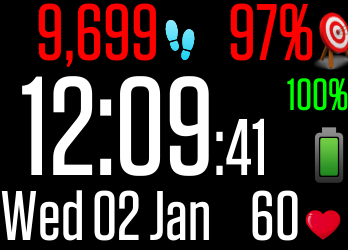Join us on the Community Forums!
-
Community Guidelines
The Fitbit Community is a gathering place for real people who wish to exchange ideas, solutions, tips, techniques, and insight about the Fitbit products and services they love. By joining our Community, you agree to uphold these guidelines, so please take a moment to look them over. -
Learn the Basics
Check out our Frequently Asked Questions page for information on Community features, and tips to make the most of your time here. -
Join the Community!
Join an existing conversation, or start a new thread to ask your question. Creating your account is completely free, and takes about a minute.
Not finding your answer on the Community Forums?
- Community
- Features
- Fitbit App Gallery
- Re: Clock-Fit Support
- Mark Topic as New
- Mark Topic as Read
- Float this Topic for Current User
- Bookmark
- Subscribe
- Mute
- Printer Friendly Page
- Community
- Features
- Fitbit App Gallery
- Re: Clock-Fit Support
Clock-Fit Support
ANSWERED- Mark Topic as New
- Mark Topic as Read
- Float this Topic for Current User
- Bookmark
- Subscribe
- Mute
- Printer Friendly Page
01-02-2019 04:20
- Mark as New
- Bookmark
- Subscribe
- Permalink
- Report this post
01-02-2019 04:20
- Mark as New
- Bookmark
- Subscribe
- Permalink
- Report this post
Hi,
I am DrRobin, the creator of Clock-Fit and have started this thread to provide support on Clock-Fit and Clock-Fit-Versa.
The first post is about setting 12/24 hour mode, please see the following
12/24Hr Mode
When I wrote Clock-Fit I didn't realise that Fitbit's global settings overrides what is set locally, so you can change between 12 and 24 hour mode as follows:
Clock-Fit picks up it's time format from your profile settings, it's towards the bottom of the web page using the following link.
https://www.fitbit.com/settings/profile
You will need to log in, then just set 12 or 24 hour mode and press submit. Now sync your Fitbit with you mobile and the display will change.
Unfortunately, this setting is not available in the iPhone/Android app, so you need to log in to the website to make the change.
Email or post if you have any questions.
Answered! Go to the Best Answer.
 Best Answer
Best Answer- Labels:
-
App Gallery - Clock
09-23-2021 03:21
- Mark as New
- Bookmark
- Subscribe
- Permalink
- Report this post
09-23-2021 03:21
- Mark as New
- Bookmark
- Subscribe
- Permalink
- Report this post
Update on my Ionic's battery usage
Charged to 100%
+30 mins 96%
+12 hours 90%
+24 hours 84%
+36 hours 80%
+48 hours 72%
+52 hours 70%
If I ignore the 100% and say that full battery was 96%, then battery has gone down at 0.5% per hour over the last 2 days. The value at 36 hours is just above the straight line, but as the battery doesn't display to any decimal points this might have been nearly 79% which puts in on straight the line.
My feeling in that once the battery goes below 50% the rate increases, it will be interesting to see if it does.
Robin
 Best Answer
Best Answer09-24-2021 05:04
- Mark as New
- Bookmark
- Subscribe
- Permalink
- Report this post
09-24-2021 05:04
- Mark as New
- Bookmark
- Subscribe
- Permalink
- Report this post
+60 hours 66%
+73 hours 61%
+78 hours 58%
Still on the 0.5% per hour line
Robin
 Best Answer
Best Answer09-24-2021 06:18
- Mark as New
- Bookmark
- Subscribe
- Permalink
- Report this post
09-24-2021 06:18
- Mark as New
- Bookmark
- Subscribe
- Permalink
- Report this post
Those seem like very good statistics!
Mike
--
Sent from Mike’s iPhone 7+
 Best Answer
Best Answer09-24-2021 06:24
- Mark as New
- Bookmark
- Subscribe
- Permalink
- Report this post
09-24-2021 06:24
- Mark as New
- Bookmark
- Subscribe
- Permalink
- Report this post
It is my Ionic. My Versa is an original model 1, but to use it I have to remove my Ionic from my profile, so it doesn't get used that much.
Robin
09-27-2021 01:33
- Mark as New
- Bookmark
- Subscribe
- Permalink
- Report this post
09-27-2021 01:33
- Mark as New
- Bookmark
- Subscribe
- Permalink
- Report this post
Time for another graph.....
Up to 100 hours my usage had been going down at about 0.5% per hour, but it took a sharp turn on Saturday and dropped at 0.8% per hour. On Sunday morning it was down to 31% and as I was going out all day and didn't want it to go flat I recharged it.
I have added a couple of projection lines, one at 0.5% per hour which matched the data to 100 hours (50% battery) and then a second at 0.8% per hour from 100 hours. If my Ionic had drained at 0.5% per hour, it would have made 190 hours (8 days) and it would have made 160 hours (6.6 days) on 0.8% per hour, still a lot better than I was getting after firmware update and before switching off the heart rate.
In 24 hours since the recharge, I have gone from 100% to 86%, still pretty much on my curve from last week.
Robin
 Best Answer
Best Answer09-27-2021 04:22
- Mark as New
- Bookmark
- Subscribe
- Permalink
- Report this post
09-27-2021 04:22
- Mark as New
- Bookmark
- Subscribe
- Permalink
- Report this post
Something I noticed on Saturday, my watch face lit up all by itself and I have turned off wrist movement. I was working in the garden and on cars and I just put it down to me hitting the button, although today I have found out that if my Ionic detects it has been removed from the wrist or it has been put back on the wrist (not sure which), the display lights up.
If this happened enough times that might account for the increased battery drain on Saturday from 0.5% to 0.8% per hour.
Robin
10-05-2021 08:15
- Mark as New
- Bookmark
- Subscribe
- Permalink
- Report this post
10-05-2021 08:15
- Mark as New
- Bookmark
- Subscribe
- Permalink
- Report this post
My Ionic continues to discharge at 0.5% per hour until the battery gets down to about 40% when it starts drawing about 0.8% per hour. From full to 20% I get approx 6 days, so currently battery life is about 6.5 days.
I have therefore updated the published versions (Fitbit will take a few days to approve) so if you can't wait and want the full versions, please use these direct download links.
Ionic (full version, inc multi screens and settings) - https://gallery.fitbit.com/details/47dd2bcc-92ff-43da-8328-9b627ac949ab
Versa (full version, inc multi screens and settings) - https://gallery.fitbit.com/details/47dd2bcc-92ff-43da-8328-9b627ac949ab
Robin
 Best Answer
Best Answer10-05-2021 10:04
- Mark as New
- Bookmark
- Subscribe
- Permalink
- Report this post
10-05-2021 10:04
- Mark as New
- Bookmark
- Subscribe
- Permalink
- Report this post
I installed the full version on my Ionic and I am sure that the battery is draining faster than the single screen with no settings. So here is a link for the Versa version with no settings (Mucho screen). There is only two differences to the last version, no call to the user sub-system and no language packs (just US-English), I suspect that even having these in causes more comms between Versa and phone and hence increased current consumption.
https://gallery.fitbit.com/details/6cc04f81-694f-4191-b0ff-0a449238c56d
Mike, do you want to give this a try to see if it is different to the last one?
 Best Answer
Best Answer10-05-2021 10:29 - last edited on 10-14-2021 14:14 by LiliyaFitbit
- Mark as New
- Bookmark
- Subscribe
- Permalink
- Report this post
10-05-2021 10:29 - last edited on 10-14-2021 14:14 by LiliyaFitbit
- Mark as New
- Bookmark
- Subscribe
- Permalink
- Report this post
I most certainly will! I installed what you sent previously, and it was
going down at a much slower pace, but it was the standard or original watch
face, not the MUCHO. I will give this a try now!
Thank you for everything you to to help us!
Mike
--
Moderator edit: personal info removed
 Best Answer
Best Answer10-06-2021 06:36
- Mark as New
- Bookmark
- Subscribe
- Permalink
- Report this post
10-06-2021 06:36
- Mark as New
- Bookmark
- Subscribe
- Permalink
- Report this post
Fitbit have approved the full versions, so the published version in the App Gallery are now the most up to date.
My Ionic was on 60% yesterday afternoon (22 hours ago) when I completed the update, it dropped to 58% quite quickly, but since then it has just drifted down, it is currently on 52%.
Mike, I thought the link I posted last week (no settings) was only for Mucho, but I might have got that wrong. You can download the full version using the link in my last post or install from the App Gallery, they are now the same versions (same source code at least, I have to compile under a different project ID as the development platform won't let me have published and trial versions from the same ID).
Robin
 Best Answer
Best Answer10-06-2021 08:36
- Mark as New
- Bookmark
- Subscribe
- Permalink
- Report this post
10-06-2021 08:36
- Mark as New
- Bookmark
- Subscribe
- Permalink
- Report this post
Just been doing some checking on quoted battery life
Because battery life is affected by use and other settings, actual results may vary.
Device Name Battery Life
| Fitbit Sense* Fitbit Versa 2* Fitbit Versa 3* | 6+ days |
Fitbit Versa | 4+ days |
| Fitbit Ace 3 | Up to 8 days |
| Fitbit Inspire 2 | Up to 10 days |
Fitbit Ace and Fitbit Ace 2 Fitbit Luxe | Up to 5 days
|
Seems Ionic was only quoted as 5 days, but that will be with average use. Versa 2 is quoted at 6+ days, again average use.
 Best Answer
Best Answer10-12-2021 13:27
- Mark as New
- Bookmark
- Subscribe
- Permalink
- Report this post
10-12-2021 13:27
- Mark as New
- Bookmark
- Subscribe
- Permalink
- Report this post
I've been running Clock-Fit on the Sense for most of the year now. I would venture I'm getting closer to 4 days out of a full charge. Regarding the disappearance of settings choices for "All Day Sync" and "Heart Rate Monitor", I am puzzled whenever features disappear, ones that were previously available. Planned obsolescence?
I recently had to replace my failed Fitbit Aria scale. The only scale Fitbit now sells is the new Aria Air, which doesn't have the wifi weight logging capability the old one had. I had to scour ebay to buy an Aria 2 scale from Japan to get the functionality that I had with the original Aria. So this subtracting of functionality in Fitbit products seems to be a thing.
- brian
 Best Answer
Best Answer10-13-2021 01:16
- Mark as New
- Bookmark
- Subscribe
- Permalink
- Report this post
10-13-2021 01:16
- Mark as New
- Bookmark
- Subscribe
- Permalink
- Report this post
Hi Brian,
Sorry I had kind of put the Sense to one side whilst I tried to sort out the problems with power drain on the Versa (V2). The Sense will need the same fix, so I will add that in to the code and post another direct download link, hopefully today. According to the above table you should get 6+ days out of the Sense. My Ionic went from around 6 days with the old Fitbit firmware, down to 4 days when it updated and it is back to nearly 6 days with the revised Clock-Fit.
I don't know why Fitbit keeps removing good products, just because they have been round for a couple of years (Aria scale). Actually I do know why, they only make money when they sell you something new, Apple and Android phone manufactures are just the same, so they keep making new apps that need more power (processing and battery) so you have to update your hardware even if it doesn't give you anything extra you actually want.
We are supposed to be junking less and products are supposed to be getting better and last longer, but this obsession with having to have the latest model, all because your current model is 18 months old is not good for you, me or the environment as it all ends up in the landfill. Sorry morning rant over.
Robin
 Best Answer
Best Answer10-13-2021 05:37
- Mark as New
- Bookmark
- Subscribe
- Permalink
- Report this post
10-13-2021 05:37
- Mark as New
- Bookmark
- Subscribe
- Permalink
- Report this post
5 or better, but I traveled to Washington DC this past week and I am sure I
put an extra strain on the battery during this time. I will provide a
better update when I charge again, but I am happy that the battery is now
doing so much better!!!
YAY!
Thank you!
Mike
--
Sent from Mike’s iPhone 7+
 Best Answer
Best Answer10-13-2021 07:24
- Mark as New
- Bookmark
- Subscribe
- Permalink
- Report this post
10-13-2021 07:24
- Mark as New
- Bookmark
- Subscribe
- Permalink
- Report this post
Hi Mike,
That is good news and I am glad you are happy, but the Versa 2 should be doing 6+ days according to the table, unless of course it is like 'miles to the gallon' or 'miles to a charge', they are never actually achievable in the real world.
Just for completeness, which version are you using, the full version by direct download link, the full published version or the signle face version?
There shouldn't be any difference in the full versions by direct download link or the published versions now.
Robin
 Best Answer
Best Answer10-13-2021 07:30
- Mark as New
- Bookmark
- Subscribe
- Permalink
- Report this post
10-13-2021 07:30
- Mark as New
- Bookmark
- Subscribe
- Permalink
- Report this post
was traveling, using alarms and timers and such, so I was truly taxing the
battery. I probably could have gotten a full 5 days, I recharged at 23%.
Mike
--
Sent from Mike’s iPhone 7+
 Best Answer
Best Answer10-14-2021 11:59
- Mark as New
- Bookmark
- Subscribe
- Permalink
- Report this post
10-14-2021 11:59
- Mark as New
- Bookmark
- Subscribe
- Permalink
- Report this post
Hi Brian,
I have updated Clock-fit for the Sense, it now switches off the Heart Rate monitor when the face is blank, this is the same fix as for Versa/Ionic so hopefully it will extend your battery life a little.
It's only available as a direct download link, below. Just open the link on your phone with the Fitbit app and it should prompt you to load it in through the Fitbit app.
Clock-Fit for Sense and Versa 3
https://gallery.fitbit.com/details/86c9871b-c267-43ec-85d3-bbc3c2ce5fee
Let me know how you get on?
Robin
 Best Answer
Best Answer02-08-2022 08:05
- Mark as New
- Bookmark
- Subscribe
- Permalink
- Report this post
02-08-2022 08:05
- Mark as New
- Bookmark
- Subscribe
- Permalink
- Report this post
Hey Doc,
I’ve been wearing my Sense steadily with this latest version of Clock-Fit. I’d say I get about 5 days of battery life, although I rarely let it discharge all the way. I appreciate you efforts to keep it running on all these different devices. Clock-Fit is still my favorite watch face!
- brian
02-08-2022 08:56
- Mark as New
- Bookmark
- Subscribe
- Permalink
- Report this post
02-08-2022 08:56
- Mark as New
- Bookmark
- Subscribe
- Permalink
- Report this post
I totally agree. I have been getting just over 5 days with my Versa 2, and Clock-Fit is by far the BEST clock face! The BEST! (Bania from Seinfeld)
02-08-2022 09:22
- Mark as New
- Bookmark
- Subscribe
- Permalink
- Report this post
02-08-2022 09:22
- Mark as New
- Bookmark
- Subscribe
- Permalink
- Report this post
Hi Everyone,
Happy New Year, if it is not too late.
It is really pleasing to hear Clock-Fit is still working well for you. My own Ionic is getting 5 to 6 days out of a full charge, but I have now turned off the gesture wake up so have to press the button to get the display on, it's so 1970s LED digital watch. Not bad battery life considering it's a few years old now. I am still a little disappointed that the Sense and Versa 2 models aren't doing better than that, they should according to Fitbit, but until I buy a Sense I won't really know how to tweak a bit more life out of it and they are quite expensive in the UK, pretty much Apple Watch money, so waiting for my Ionic to break beyond repair first.
I have a metal strap on my Ionic and have to arrange it just right to stop the heart rate monitor running at night (it reflects off the strap) as I take it off and use a Charge 2 to track sleep. Otherwise, it just lights the corner of the room up in green light and is a bit annoying, apart from draining the battery.
Remember to keep sending the ideas through, I can't promise to implement, but always interested to look.
Robin