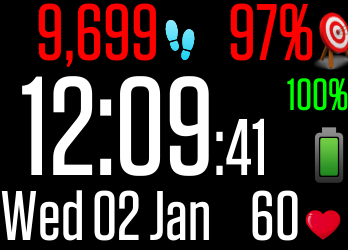Join us on the Community Forums!
-
Community Guidelines
The Fitbit Community is a gathering place for real people who wish to exchange ideas, solutions, tips, techniques, and insight about the Fitbit products and services they love. By joining our Community, you agree to uphold these guidelines, so please take a moment to look them over. -
Learn the Basics
Check out our Frequently Asked Questions page for information on Community features, and tips to make the most of your time here. -
Join the Community!
Join an existing conversation, or start a new thread to ask your question. Creating your account is completely free, and takes about a minute.
Not finding your answer on the Community Forums?
- Community
- Features
- Fitbit App Gallery
- Clock-Fit Support
- Mark Topic as New
- Mark Topic as Read
- Float this Topic for Current User
- Bookmark
- Subscribe
- Mute
- Printer Friendly Page
- Community
- Features
- Fitbit App Gallery
- Clock-Fit Support
Clock-Fit Support
ANSWERED- Mark Topic as New
- Mark Topic as Read
- Float this Topic for Current User
- Bookmark
- Subscribe
- Mute
- Printer Friendly Page
01-02-2019 04:20
- Mark as New
- Bookmark
- Subscribe
- Permalink
- Report this post
01-02-2019 04:20
- Mark as New
- Bookmark
- Subscribe
- Permalink
- Report this post
Hi,
I am DrRobin, the creator of Clock-Fit and have started this thread to provide support on Clock-Fit and Clock-Fit-Versa.
The first post is about setting 12/24 hour mode, please see the following
12/24Hr Mode
When I wrote Clock-Fit I didn't realise that Fitbit's global settings overrides what is set locally, so you can change between 12 and 24 hour mode as follows:
Clock-Fit picks up it's time format from your profile settings, it's towards the bottom of the web page using the following link.
https://www.fitbit.com/settings/profile
You will need to log in, then just set 12 or 24 hour mode and press submit. Now sync your Fitbit with you mobile and the display will change.
Unfortunately, this setting is not available in the iPhone/Android app, so you need to log in to the website to make the change.
Email or post if you have any questions.
Answered! Go to the Best Answer.
 Best Answer
Best Answer- Labels:
-
App Gallery - Clock
11-11-2020 13:57
- Mark as New
- Bookmark
- Subscribe
- Permalink
- Report this post
11-11-2020 13:57
- Mark as New
- Bookmark
- Subscribe
- Permalink
- Report this post
Just a question, what happened to the face that had the distance and calories right below the steps and above the clock? That is what I had selected until today.
I switched back to classic, but I really enjoyed the other face, it didn’t seem crowded at all, and everything else was in its original position.
Still love the classic!
Mike
 Best Answer
Best Answer11-11-2020 14:53
- Mark as New
- Bookmark
- Subscribe
- Permalink
- Report this post
11-11-2020 14:53
- Mark as New
- Bookmark
- Subscribe
- Permalink
- Report this post
Hi Mike,
It was very unpopular with everyone else, I quite liked it, but to be honest I actually prefer Horizons now. I could put it back in my dev image as face number 4, just need a name for it? All suggestions gratefully received?
Robin
 Best Answer
Best Answer11-11-2020 15:01 - last edited on 01-20-2021 19:07 by LiliyaFitbit
- Mark as New
- Bookmark
- Subscribe
- Permalink
- Report this post
11-11-2020 15:01 - last edited on 01-20-2021 19:07 by LiliyaFitbit
- Mark as New
- Bookmark
- Subscribe
- Permalink
- Report this post
How about “Packed” since it’s all packed in just 4 lines. Just a
suggestion. --
Moderator edit: personal info removed
 Best Answer
Best Answer11-12-2020 02:52
- Mark as New
- Bookmark
- Subscribe
- Permalink
- Report this post
11-12-2020 02:52
- Mark as New
- Bookmark
- Subscribe
- Permalink
- Report this post
Fitbit today reverted my clock face today back to its generic one, and since I think from reading here your official Ionic clock face in the app gallery will allow me to choose 1 of 3 face options, I decided to go the official route, rather than use the link you provided. I’d actually like to try Horizons to see if I like it, but I’m a dummy. I can’t see where I go to switch between the 3 clock face options.
hoping you can point me in right direction. Thanks 🙏
 Best Answer
Best Answer11-12-2020 03:06
- Mark as New
- Bookmark
- Subscribe
- Permalink
- Report this post
11-12-2020 03:06
- Mark as New
- Bookmark
- Subscribe
- Permalink
- Report this post
Hi Robyn,
To change the settings (12/24hr, Clock face, Distance Units), go to your phone and open the Fitbit app.
- In the top left hand corner there is a little round icon that gets access to you Account and Trackers, click on this and you will then see a screen listing your trackers.
- Click on Ionic, Then Click Clock Faces. At the bottom add (+) Clock-Fit if it is not already set and select it, it will display a tick and you will see Clock-Fit in the main display (inside the Ionic image).
- Click on the image and it will show you if you are up to date or need to download the latest version. Update if required.
- Then towards the bottom of the screen there is a section called Settings, click on this, you then get the 3 settings, 12hr mode, Screen Selection and Distance units. It is best to select each one even if it is currently highlighted on the correct setting by default to make sure that the setting is actually set.
- Provided you have set each setting at least once and you Ionic is synced then changing the screen between one of the 3 options should change on the Ionic a second or so later.
If you get stuck, I will try to get some screen grabs and post.
Robin
11-13-2020 10:31
- Mark as New
- Bookmark
- Subscribe
- Permalink
- Report this post
11-13-2020 10:31
- Mark as New
- Bookmark
- Subscribe
- Permalink
- Report this post
Following Mike's suggestion for the 'Packed' screen I have added it back in to the Versa build, but changed it's name to 'Mucho'. I liked Packed, but as I was coding it Mucho sprang to mind and I thought that fitted better. Sorry Mike, no fame and bucket loads of cash this time, still you can be credited for bring it back.
I have also discovered that the new screens with more information use more battery power, not really surprising, not only is there more to display, but there is more code to calculate the values, so I have optimised the display routines to save power. You might not notice but in the older versions the whole of the screen was re-drawn every second and things like the date and battery power level don't change so I have now made it work as follows:
The battery power level and date are only changed once per minute;
The Progress Bar is only changed if progress changes by more than 1%.
Other values continue to be updated each second. You might notice that some of the fonts are slow to update when changing screens but it will sort itself out after a minute or so and you won't be changing screens all that often.
My Ionic was using about 24% per day on Horizons, it is now about 15% so hopefully battery life will go from around 4.5 days back to about 7 days, before it needs re-charging. I haven't updated my Versa yet (it's on a very old version) so don't know how long that will last. It's one thing I really like about Fitbits, the battery lasts a reasonable length of time, unlike my Apple watch so I was a bit annoyed to find that the new screens took so much power.
The new 'power lean' versions are not in the Fitbit gallery yet, but you can get the latest version using the direct download links below.
Ionic
https://gallery.fitbit.com/details/8a587f4c-3fee-4a51-8864-c39c1af3fba2
Versa
https://gallery.fitbit.com/details/47dd2bcc-92ff-43da-8328-9b627ac949ab
I will be making them live in the gallery in a few days, let me how you get on if you try the dev version.
Robin
 Best Answer
Best Answer11-30-2020 14:52
- Mark as New
- Bookmark
- Subscribe
- Permalink
- Report this post
11-30-2020 14:52
- Mark as New
- Bookmark
- Subscribe
- Permalink
- Report this post
I have been running the lean power version of Clock-Fit on my Ionic for about 2 weeks now and I have noticed that bttery consumption is still higher than it always used to be. On average, I am going through about 20 - 24% per day, so about 1% per hour, that is far more than it used to take.
Along with all of the changes I have made (distance added, calories added, multi-screens and settings) I have also updated the firmware to the latest version. My old Ionic firmware and Clock-Fit lasted about 6 days, possibly 7, but now I am re-charging after 4 days and whilst I like the extra features I think 4 days is too short.
I doubt calories and distance have made any difference and don't think it is the settings as consumption is quite high through the night when my phone is off, so think the new firmware is the problem. I have looked at what changed in the firmwares and there were several changes to how you can handle the heart rate monitor, specifically detecting if the watch is on the body or not and the rate at which the heart rate monitor is read, neither of these were available before.
Therefore I have used the body presence detector and if you remove your Ionic or Versa, the heart rate monitor is switched off and the word 'off' will appear on the screen rather than a reading. Put it back on the body and you will see the word 'on' until the heart rate is read.
I have also slowed down the heart rate refresh rate, the default turned out to be either 1 second or 0.5 seconds, not sure which. I now take 5 readings over 5 seconds, using the average, apparently this saves power. 5 second refresh rate is probably good enough for most people and I doubt 1 second updates are really any more accurate.
So both measures now mean my Ionic uses 4-5% over-night (not on my wrist) and about 8-9% through the day to give about 12-14% in 24 hours, quite a saving. That should get me back to 6 - 7 days between charges.
As usual you get the new version first by using the following links
Ionic
https://gallery.fitbit.com/details/8a587f4c-3fee-4a51-8864-c39c1af3fba2
Versa
https://gallery.fitbit.com/details/47dd2bcc-92ff-43da-8328-9b627ac949ab
I will be making them live in the gallery in a few days, let me how you get on if you try the dev version.
Robin
 Best Answer
Best Answer11-30-2020 15:37 - last edited on 01-20-2021 19:07 by LiliyaFitbit
- Mark as New
- Bookmark
- Subscribe
- Permalink
- Report this post
11-30-2020 15:37 - last edited on 01-20-2021 19:07 by LiliyaFitbit
- Mark as New
- Bookmark
- Subscribe
- Permalink
- Report this post
Thanks, DrRobin.
Do either of these links maintain the older, simpler Versa clock face, but with the new energy savings?
Moderator edit: personal info removed
 Best Answer
Best Answer11-30-2020 16:14
- Mark as New
- Bookmark
- Subscribe
- Permalink
- Report this post
11-30-2020 16:14
- Mark as New
- Bookmark
- Subscribe
- Permalink
- Report this post
Hi Jim,
Both versions (Ionic and Versa) support the old clock face (and new faces) with the new power savings, just select the classic face in the settings for the old version.
Robin
 Best Answer
Best Answer11-30-2020 20:54
- Mark as New
- Bookmark
- Subscribe
- Permalink
- Report this post
11-30-2020 20:54
- Mark as New
- Bookmark
- Subscribe
- Permalink
- Report this post
Jim
 Best Answer
Best Answer01-05-2021 03:05
- Mark as New
- Bookmark
- Subscribe
- Permalink
- Report this post
01-05-2021 03:05
- Mark as New
- Bookmark
- Subscribe
- Permalink
- Report this post
Happy New Year everyone
Published today in the App store, the new Power Lean version of Clock-Fit for Ionic. It's the same version as the direct download link, just everyone gets it now. My Ionic is now lasting about 6 to 7 days before a recharge, although I think the battery might be on the way out, as soon as I take it off charge it drops from 100% to 97% in about a minute or so.
The Versa version will be published soon.
 Best Answer
Best Answer01-05-2021 06:01 - last edited on 01-20-2021 19:08 by LiliyaFitbit
- Mark as New
- Bookmark
- Subscribe
- Permalink
- Report this post
01-05-2021 06:01 - last edited on 01-20-2021 19:08 by LiliyaFitbit
- Mark as New
- Bookmark
- Subscribe
- Permalink
- Report this post
Awesome! Happy New Year to you too!
Looking forward the the Versa 2 version!
Thank you for all that you do!
Mike
--
Moderator edit: personal info removed
 Best Answer
Best Answer01-06-2021 07:42
- Mark as New
- Bookmark
- Subscribe
- Permalink
- Report this post
01-06-2021 07:42
- Mark as New
- Bookmark
- Subscribe
- Permalink
- Report this post
Hi Mike,
As if by magic the Versa edition has just been published. I guess Fitbit had a holiday season as well.
So everyone now gets the lean power versions with choice of screens. If you really like one of the older versions then continue to use the direct download links.
Best wishes everyone, stay safe, we are back in lockdown again here.
Robin
 Best Answer
Best Answer01-20-2021 14:19 - last edited on 01-20-2021 19:08 by LiliyaFitbit
- Mark as New
- Bookmark
- Subscribe
- Permalink
- Report this post
01-20-2021 14:19 - last edited on 01-20-2021 19:08 by LiliyaFitbit
- Mark as New
- Bookmark
- Subscribe
- Permalink
- Report this post
Hello!
I am writing because after the recent Fitbit OS update, my Versa 2 can only
keep a charge for about a day and a half. I have been using your clock
face since I bought my Versa 2. Fitbit is trying to tell me that it is
due to a third party clock face, but I tried a "Fitbit" clock face and the
battery still drains. I just wanted to let you know that this is going
on. I was in contact with Fitbit support today, and all they could offer
me was a 35% discount on another Fitbit product. NO THANK YOU! I was also
wondering if you had any idea of why this is happening, because Fitbit has
no clue apparently.
Sincerely,
Mike
--
Moderator edit: personal info removed
 Best Answer
Best Answer01-20-2021 14:19
- Mark as New
- Bookmark
- Subscribe
- Permalink
- Report this post
01-20-2021 14:19
- Mark as New
- Bookmark
- Subscribe
- Permalink
- Report this post
 Best Answer
Best Answer01-21-2021 01:34
- Mark as New
- Bookmark
- Subscribe
- Permalink
- Report this post
01-21-2021 01:34
- Mark as New
- Bookmark
- Subscribe
- Permalink
- Report this post
Hi Mike,
There are a number of possible reasons:
- your device is old and the battery has started to degrade, I think my Ionic is going the same way;
- perhaps the battery 'meter' is no longer accurate, so it isn't charging up fully;
- Clock-Fit uses the heart rate sensor which is a little power hungry;
- The new firmware has things in it that causes it to eat batteries.
When a manufacturer releases a new firmware they always seem to add new stuff in there, a lot of it you don't really want and whilst the new devices with their newer, faster more efficient processors lap it up the older systems can tend to struggle. I have seen exactly this with Apple devices and when I installed the latest firmware in to my Ionic, Clock-Fit only lasted 3 to 4 days whereas it had previously run for 6 to 7 days. This was the reason for the latest version of Clock-Fit to reduce power consumption by writing to the screen less and also much reduced reading of the heart rate monitor.
There are a few things you could try;
- Install a very basic Clock Face and turn off all day sync, Heart Rate monitoring and notifications. If this works, turn features back on until ou find the one that causes the problem.
- Check to see if you can revert to an older firmware version. A number of other users have asked for this, but I haven't seen anyone who has done it.
- Check to see if there is a way to re-calibrate the battery.
- Check these threads for some ideas
https://community.fitbit.com/t5/Other-Versa-Smartwatches/Battery-draining-fast-on-Versa/td-p/2648702
https://thedroidguy.com/fitbit-versa-battery-drain-1116858
I am assuming you are now running the latest firmware version and the latest version of Clock-Fit? I don't have a Versa 2 only an original Versa and it has a fairly old firmware version on it, so not sure I will be able to test the issues you are seeing.
My guess would be new features in the firmware are causing increased battery drain, I am sure my Ionic suffered from the same problem, so unless you can downgrade, try turning everything off until you find what is sucking all of the juice.
Robin
01-21-2021 01:51
- Mark as New
- Bookmark
- Subscribe
- Permalink
- Report this post
01-21-2021 01:51
- Mark as New
- Bookmark
- Subscribe
- Permalink
- Report this post
Thank you so much.
I’m thinking of upgrading to the new Sense. Is the original (or any) version available for the Sense?
thanks
01-21-2021 02:09
- Mark as New
- Bookmark
- Subscribe
- Permalink
- Report this post
01-21-2021 02:09
- Mark as New
- Bookmark
- Subscribe
- Permalink
- Report this post
Hi Robyn,
None of the existing versions of Clock-Fit will run on the Sense, the Ionic version is not the same firmware, but the Versa is fairly close (just a few small differences in the source code). I started development of a version for the Sense and named it Clock-Fit-Sense, but Fitbit said I couldn't publish it as it had the word Sense in it and that is copyrighted/trade marked.
I did change the name, but then made a lot of changes to Clock-Fit to save power for the Ionic and Versa and none of these have made it in to the Sense version. I considered buying a Sense for Christmas, but they are quite expensive in the UK, so have decided to wait until my Ionic dies before upgrading. I also have a Versa, Surge, Charge 2, Charge HR and a really old Charge, so have a few too many Fitbits to think about buying any more. Plus I have an Apple Watch, but I only use that for walking [OS] maps, the Sense is too similar to the Apple Watch (and Ionic).
If you get a Sense, I will finish Clock-Fit for the Sense and put up a direct download link on here, once you tell me it works correctly and does what you want I will publish it as a full version. It will take a couple of days to finish off.
Robin
02-10-2021 05:54
- Mark as New
- Bookmark
- Subscribe
- Permalink
- Report this post
02-10-2021 05:54
- Mark as New
- Bookmark
- Subscribe
- Permalink
- Report this post
Hi Robin,
I, too, noticed my Versa 2 losing power at a quicker rate recently, but was looking for an excuse to buy a new Sense anyway. So I did. I naively thought my favorite clock face would just magically transfer over to my new device, not appreciating how much the code is linked to the hardware. And my old eyes have come to depend on Clock-Fit's easy-to-read, colorful fonts, with all the information I want, and none that I don't. So much so, I'm not sure I want to keep the Sense without it! Anyway, I found this discussion, and eagerly and patiently await you completing an update for the Sense. Clock-Fit is really the best!
- brian
 Best Answer
Best Answer02-10-2021 06:06
- Mark as New
- Bookmark
- Subscribe
- Permalink
- Report this post
02-10-2021 06:06
- Mark as New
- Bookmark
- Subscribe
- Permalink
- Report this post
Update:
I tried doing what Fitbit told me to do to my Versa 2, and it bricked my device, won’t even turn on. They gave me a 35% discount so I now have a brand new Versa 2. I finally was able to get Clock-fit-Versa installed and working, but I can only get two days worth of battery with any of the versions. Before the latest update I would get five and sometimes six days of battery life. Not sure what they did with this new update, but I am very frustrated to say the least. Your clock face was the one I used since I found it when I purchased my original Versa 2. I just wanted to update you with these sad findings! Your clock face is THE BEST!!!
Sincerely,
Mike