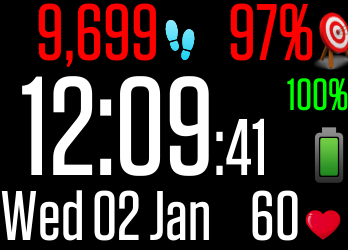Join us on the Community Forums!
-
Community Guidelines
The Fitbit Community is a gathering place for real people who wish to exchange ideas, solutions, tips, techniques, and insight about the Fitbit products and services they love. By joining our Community, you agree to uphold these guidelines, so please take a moment to look them over. -
Learn the Basics
Check out our Frequently Asked Questions page for information on Community features, and tips to make the most of your time here. -
Join the Community!
Join an existing conversation, or start a new thread to ask your question. Creating your account is completely free, and takes about a minute.
Not finding your answer on the Community Forums?
- Community
- Features
- Fitbit App Gallery
- Clock-Fit Support
- Mark Topic as New
- Mark Topic as Read
- Float this Topic for Current User
- Bookmark
- Subscribe
- Mute
- Printer Friendly Page
- Community
- Features
- Fitbit App Gallery
- Clock-Fit Support
Clock-Fit Support
ANSWERED- Mark Topic as New
- Mark Topic as Read
- Float this Topic for Current User
- Bookmark
- Subscribe
- Mute
- Printer Friendly Page
01-02-2019 04:20
- Mark as New
- Bookmark
- Subscribe
- Permalink
- Report this post
01-02-2019 04:20
- Mark as New
- Bookmark
- Subscribe
- Permalink
- Report this post
Hi,
I am DrRobin, the creator of Clock-Fit and have started this thread to provide support on Clock-Fit and Clock-Fit-Versa.
The first post is about setting 12/24 hour mode, please see the following
12/24Hr Mode
When I wrote Clock-Fit I didn't realise that Fitbit's global settings overrides what is set locally, so you can change between 12 and 24 hour mode as follows:
Clock-Fit picks up it's time format from your profile settings, it's towards the bottom of the web page using the following link.
https://www.fitbit.com/settings/profile
You will need to log in, then just set 12 or 24 hour mode and press submit. Now sync your Fitbit with you mobile and the display will change.
Unfortunately, this setting is not available in the iPhone/Android app, so you need to log in to the website to make the change.
Email or post if you have any questions.
Answered! Go to the Best Answer.
 Best Answer
Best Answer- Labels:
-
App Gallery - Clock
02-18-2021 10:24
- Mark as New
- Bookmark
- Subscribe
- Permalink
- Report this post
02-18-2021 10:24
- Mark as New
- Bookmark
- Subscribe
- Permalink
- Report this post
Sorry for the delay, Mike. I was finishing up the rest of my experiment.
OK, since reverting to Clock-Fit-Versa-Old on my Versa 2 worked, I then tried loading the published Clock-Fit-Versa as my current clock face, and deleted Clock-Fit-Versa-Old, and ran for another day. Clock-Fit-Versa still sucks power, using up about 28% in 24 hours. So I re-loaded Clock-Fit-Versa-Old from the private link above (the one that ends in 1375), deleted Clock-Fit-Versa, ran for another half day so far, and it again is using power at the low rate, about 10% per day. Note there were no soft resets involved, just me re-loading the version of Clock-Fit that I wanted to run, and deleting the other version. No other clock faces were in my dock when I was doing this. So I take it something about the published Clock-Fit-Versa is interacting with the firmware in a way that Clock-Fit-Versa-Old is not.
But what you really need, Mike, is a procedure that will get you back to running any version of Clock-Fit without the power drain. I have to admit your experience with bricking your original Versa 2 scares me, and I don't want you to have to go through that again, so I'll try to be as precise as I can. I suspect that as long as you stay away from the "factory reset", you'll be OK.
So here goes. The first difficulty was trying to follow the instruction to remove all the clock faces in the dock. You can't remove the last one -- the watch needs at least one clock face. I thought about using Clock-Fit-Versa-Old as that one remaining clock face, and that may work, but what I did instead was find the most simple looking, benign Fitbit clock face I could, one called "Light" under the "By Fitbit" category. I loaded it as my current clock face, DENIED (=unchecked) the two permissions that it asked for ("Internet" and "Run in Background"), and deleted all other clock faces in my dock. I wanted to leave as little in whatever internal watch memory as possible.
Then I did the soft reset, where you push the watch button for several seconds until it reboots, with the analog watch hands of "Light" coming up as the clock face. Only then did I load Clock-Fit-Versa-Old, the October 2020 version, using the private link above (again, the link that ends in *1375), this time granting the requested permissions. I removed "Light" from the clock face dock, so Clock-Fit-Versa-Old was the only face left in the dock, and for me and my Versa 2, that showed the familiar classic Clock-Fit face, and it didn't drain the power. I hope that's enough detail to get you up and running, too. If not, we'll continue the conversation until it works.
I don't know if loading the whole dummy clock face "Light" is necessary, but I needed to tell you what I did, not what I THINK will work.
OK, so one last item. Since Doc Robin was asking about clock face arrangements, I do have a request for my ideal version of Clock-Fit. Since my default step goal is the standard 10,000 steps, I find the goal percentage on the classic face to be redundant. When I'm at 5,000 steps, it's easy to know I'm at 50%. 7,900 steps, 79%, etc. I don't count calories, so I don't want that, and that's a big number that takes lots of space. But the "distance" value is one of my goals in the Fitbit app, so I would rather see that in the upper right corner than the step percentage (maybe in blue?). There already is a face similar to this (the last one in Clock-Fit), but it has that calorie count down where I am used to seeing heart rate. Honestly, I didn't even know there were multiple sub-clock faces until discovering this thread. Classic really works just fine for me, but as long as you're asking ...
I apologize for the long post,
- brian
 Best Answer
Best Answer02-18-2021 12:40
- Mark as New
- Bookmark
- Subscribe
- Permalink
- Report this post
02-18-2021 12:40
- Mark as New
- Bookmark
- Subscribe
- Permalink
- Report this post
Thanks for all the work Brian. The problem is definitely with the settings, this was introduced in October/November, I will need to try and find out what it is. It’s good to know the old (October) version works okay, so will compile up a Mucho version for Mike and have a go at a face for you as described above.
i have a couple of more questions about the way you use your phone, to help me understand the battery drain.
I think you are on Android?
Do you leave the Fitbit App running all of the time?
Do you leave your phone on 24x7?
If it is the phone interacting with the Versa 2 and draining the battery this shoul stop if the phone is off and possibly if the App is closed.
Robin
02-18-2021 14:13
- Mark as New
- Bookmark
- Subscribe
- Permalink
- Report this post
02-18-2021 14:13
- Mark as New
- Bookmark
- Subscribe
- Permalink
- Report this post
I'm running an Android-base Google Pixel 4a. The phone is on all the time, charging at night, but I only open the Fitbit app once in a while, and make sure to close it each time. Bluetooth on the phone is active all the time, and the watch stays in the list of connectable devices unless I specifically tell Bluetooth to forget it.
So is Bluetooth the culprit? I can try turning off the phone for a night to test the Clock-Fit version that drains power, but ultimately I like having my wrist buzz when I get a text from my family at any hour.
At least we have some viable workarounds. A couple months ago, I simply noticed my watch needed charging way more frequently. Dying battery, right? I had no idea the rabbithole of firmware updates, software development kits, multiple clock faces, or that Mike and I were ripping a whole in the Fitbit spacetime continuum by downloading a Versa clock face into our Versa 2's. I applaud your dedication to helping us get to the bottom of this.
Moving forward, but inevitably one step behind,
- brian
 Best Answer
Best Answer02-18-2021 15:03
- Mark as New
- Bookmark
- Subscribe
- Permalink
- Report this post
02-18-2021 15:03
- Mark as New
- Bookmark
- Subscribe
- Permalink
- Report this post
Thanks Brian, it all helps. I don’t like been beaten by problems so will get to the bottom of it. There could be multiple levels of communications between the Versa, phone and app, certainly when the app is running it will be downloading activity data, but when the app s closed, there will still be some exchange to support alerts, like text messages and phone calls, then there is the low battery alert. Plus if ‘all day sync’ is enabled this will be running.
I wouldn’t have thought that the settings were still exchanged with the app turned off, but it looks like including settings in the watch face does do something to data exchange between watch and phone. It was my assumption that settings are only exchanged when something changes (a change event) rather than refreshed every so often (polled) even with no changes. The watch doesn’t make any changes to the settings, just receives them, so odd it should still drain current with the app turned off.
Instinct tells me that switching the phone off or turning Bluetooth off should reduce current drain, but if including settings is causing the watch to look for comms from a phone this might not fix it.
I have an Ionic and iPhone, I don’t leave the app running and turn the phone off on a night. I also don’t wear my Ionic when asleep, I swap to a Charge 2. My Ionic uses about 15% per day, 2/3rds of the day on my wrist (11%) and the other 1/3rd sat on the cabinet (4%), there isn’t much difference in battery drain per hour, that’s with settings enabled. The Versa 2 or latest firmware is clearly different. My Ionic used to last about 6 days, when I changed the app to support settings and also upgraded firmware my battery life dropped (perhaps to 3 days) that was when I made a series of changes to reduce battery drain, like refreshing the screen less and only sampling the heart rate sensor every 3 seconds rather than every second. The last version improved battery life back up to 6 days and I made the same changes to the Versa version, but there must be some difference.
One quick question for Mike, you used to run Mucho without battery drain prior to the latest firmware update, is that correct? Or did you just not notice it was draining the battery and it has all along? All versions with Mucho and the previous version included the app based settings, so if it did run and not drain the battery it comes back to the firmware change.
Robin
02-18-2021 15:59
- Mark as New
- Bookmark
- Subscribe
- Permalink
- Report this post
02-18-2021 15:59
- Mark as New
- Bookmark
- Subscribe
- Permalink
- Report this post
Thank you so much Brian!!! I will get on this very soon!!
Mike
 Best Answer
Best Answer02-18-2021 16:02
- Mark as New
- Bookmark
- Subscribe
- Permalink
- Report this post
02-18-2021 16:02
- Mark as New
- Bookmark
- Subscribe
- Permalink
- Report this post
Yes, Mucho worked just fine, mostly 5 days, but sometimes 6. After the firmware update, it went to 2 or 3 days. That’s when Fitbit suggested that I do a Factory Reset that bricked my old Versa 2.
Thank you for trying to figure this out!!
Mike
 Best Answer
Best Answer02-19-2021 01:34
- Mark as New
- Bookmark
- Subscribe
- Permalink
- Report this post
02-19-2021 01:34
- Mark as New
- Bookmark
- Subscribe
- Permalink
- Report this post
Hi Mike,
I was rather hoping that all new versions with the multiple screens cause battery drain, that way it would be something in the settings code, but that doesn't look to be the case. Anyway having settings in Clock-Fit is now causing problems and I suspect that the Ionic also drains it's battery faster with them, so I am going to look to remove them from the clock face.
I have to figure out how to do multiple clock faces and other settings, I have some ideas:
- Single clock face versions, I create a different version for each face, accessed using the direct download links;
- Remove the settings from the clock face and put them in an app. When you want to change something run the app, then used the shared persistent memory so Clock-Fit picks up the new settings. This might still drain the battery;
- Put the settings directly in to Clock-Fit, so you change them on the watch. I have some of the code for this for my 'Waypoints' app, but it will need modifying as the Versa Lite/2 only has one button.
I think I will try the single screen version first, Mike you will want Mucho, but is it 12 or 24 hr and I guess you use miles rather than km? I am going to test it out on my Ionic, just to see what difference it makes, I currently get between 5 and 6 days, but a bit longer would be nice.
My background is one of an electronics design engineer, I started out in power control, moved to microwave antenna/system design and now head up the technical resource for a small company making Wifi and Cellular routers, apart from managing projects/production I sit between the software engineers and the hardware designs, so these sort of unusual battery drain problems are pretty much a common thing. Software engineers often have little understanding of the hardware their code is running in and need someone who understands both, especially when something doesn't work correctly.
Robin
 Best Answer
Best Answer02-19-2021 05:53
- Mark as New
- Bookmark
- Subscribe
- Permalink
- Report this post
02-19-2021 05:53
- Mark as New
- Bookmark
- Subscribe
- Permalink
- Report this post
Wow, I am so sorry you are putting in so much time in this issue!!!
Yes, I would prefer 12 hour and miles on Mucho.
As I stated previously, Mucho was working wonderful until Fitbit’s latest firmware update.
Thank you for all that you do!!
Sincerely,
Mike
 Best Answer
Best Answer02-19-2021 07:40
- Mark as New
- Bookmark
- Subscribe
- Permalink
- Report this post
02-19-2021 07:40
- Mark as New
- Bookmark
- Subscribe
- Permalink
- Report this post
One more piece of data for you, Doc. I ran Clock-Fit-Versa overnight with my phone off, and it used up 9% power in 8 hours, so the equivalent of 27% for a full day. This closely matches the power drain with the phone on -- in other words, no detectable difference. Hmmmm. This doesn't rule out comms, but it would have to be one-sided from the watch's point of view rather than some intensive handshake with the phone. Curiouser and curiouser!
- brian
 Best Answer
Best Answer02-19-2021 07:54
- Mark as New
- Bookmark
- Subscribe
- Permalink
- Report this post
02-19-2021 07:54
- Mark as New
- Bookmark
- Subscribe
- Permalink
- Report this post
Thanks Brian,
That is similar to my Ionic, pretty much the same current draw through the night as through the day. Whatever the problem is, it is to do with settings, so I am going to remove them from Clock-Fit, then I am not tied in to whatever Fitbit are doing with comms/settings, as shown by Clock-Fit-Versa-old.
I am still unsure how I will fix the settings issue, but it is nearly 4pm here and it's Friday, so I can get an hour and a half of dev done this afternoon before going home for dinner.
Robin
 Best Answer
Best Answer02-19-2021 10:09
- Mark as New
- Bookmark
- Subscribe
- Permalink
- Report this post
02-19-2021 10:09
- Mark as New
- Bookmark
- Subscribe
- Permalink
- Report this post
Hi Guys,
The following link is to a development version of Clock-Fit for the Versa, Versa Lite and Versa 2. I have removed the user settings and set the watch face to 12 hour mode, distance in miles and screen layout Mucho.
https://gallery.fitbit.com/details/6cc04f81-694f-4191-b0ff-0a449238c56d
Double click the link on your phone and then open let the link open the Fitbit app. Install the clock face to a new position on the dock (Select Versa in the menu, then Clock faces if it doesn't automatically go there). Once installed select it and then finally remove the other version.
Let me know how it goes?
I have just done the same for my Ionic (Horizons, 24hr, Miles) , it is on 80% as of 18:00 (GMT) Friday 19th Feb, so will see if there is any difference in battery life. Link for the Ionic is here if anyone wants it.
https://gallery.fitbit.com/details/d31ebff6-9499-476b-9b4b-ed21e09d3ac6
Robin
02-19-2021 10:24
- Mark as New
- Bookmark
- Subscribe
- Permalink
- Report this post
02-19-2021 10:24
- Mark as New
- Bookmark
- Subscribe
- Permalink
- Report this post
I just installed Mucho on my Versa 2 at 12:22 local time and I am at 89% battery. I will let you know how it goes!
Thank you for Everything!!
Mike
 Best Answer
Best Answer02-19-2021 11:24
- Mark as New
- Bookmark
- Subscribe
- Permalink
- Report this post
02-19-2021 11:24
- Mark as New
- Bookmark
- Subscribe
- Permalink
- Report this post
Update: after 1 hour I am down to 87% battery.
 Best Answer
Best Answer02-19-2021 14:45
- Mark as New
- Bookmark
- Subscribe
- Permalink
- Report this post
02-19-2021 14:45
- Mark as New
- Bookmark
- Subscribe
- Permalink
- Report this post
Update #2: 4.5 hours and I have gone from 89% - 81%
Mike
 Best Answer
Best Answer02-20-2021 01:33
- Mark as New
- Bookmark
- Subscribe
- Permalink
- Report this post
02-20-2021 01:33
- Mark as New
- Bookmark
- Subscribe
- Permalink
- Report this post
That is 2% per hour hour, so doesn’t sound any better, possibly worse. My Ionic is draining at 0.65% per hour, about the same as the published version. Either I have missed something with the settings or it is something else. Mike can you try the old version from October, the one that worked for Brian whilst I can get chance to look through the code.
I used the latest published version as the starting point for the latest dev versions, but might try using the old October version if it works okay.
Robin
 Best Answer
Best Answer02-20-2021 06:24
- Mark as New
- Bookmark
- Subscribe
- Permalink
- Report this post
02-20-2021 06:24
- Mark as New
- Bookmark
- Subscribe
- Permalink
- Report this post
Update: After 20 hours I am now down to 54% from 89%.
I will try the October version, where do I get that version to install?
Thank you!
Mike
 Best Answer
Best Answer02-20-2021 10:45
- Mark as New
- Bookmark
- Subscribe
- Permalink
- Report this post
02-20-2021 10:45
- Mark as New
- Bookmark
- Subscribe
- Permalink
- Report this post
Hello Clock-Fit Enthusiasts!!
Okay, just after the 24 hour mark I currently have 47% battery life left. FYI, I turn my phone off each night as I sleep. So I started this test with 89% and I currently have 47%, that means in one 24 hour period my battery drained 42%. OUCH!
Mike
 Best Answer
Best Answer02-20-2021 10:46
- Mark as New
- Bookmark
- Subscribe
- Permalink
- Report this post
02-20-2021 10:46
- Mark as New
- Bookmark
- Subscribe
- Permalink
- Report this post
Where can I get the "old October" version?
Mike
 Best Answer
Best Answer02-20-2021 11:17
- Mark as New
- Bookmark
- Subscribe
- Permalink
- Report this post
02-20-2021 11:17
- Mark as New
- Bookmark
- Subscribe
- Permalink
- Report this post
Hi Mike,
Your battery drain of 42% in 24 hours is probably the same as before, so give the old version a try, it worked for Brian. This is the version compiled in October 2020, the first version for Versa 2, it was the old single screen but compiled with SDK 4.2
https://gallery.fitbit.com/details/59b1bf4a-8d0a-4b5b-92ba-9bdd40991375
My Ionic lost 15% of battery in a 24 hour period with the new dev version, almost exactly the same as the last published version with multiple clock faces and settings. I have made some more changes as I left a couple of things in the code by mistake and will test these for another 24 hours. If that doesn't improve battery life on my Ionic, I will need to go back to an old version and start adding things until it goes wrong.
I am aiming for 0.5% per hour, that will give 200 hours or 8 days, my Ionic is currently at 0.65%. In comparison my old Versa, running the original Clock-Fit, but not on my wrist ran for over 8 days and that hadn't been charged for over a year.
Robin
 Best Answer
Best Answer02-20-2021 12:26
- Mark as New
- Bookmark
- Subscribe
- Permalink
- Report this post
02-20-2021 12:26
- Mark as New
- Bookmark
- Subscribe
- Permalink
- Report this post
I just installed the “old October” version following your link. It is 2:24 local time and I currently have 44% battery. We’ll see how this goes.
Thank you!
Mike
 Best Answer
Best Answer