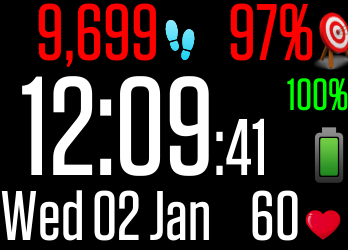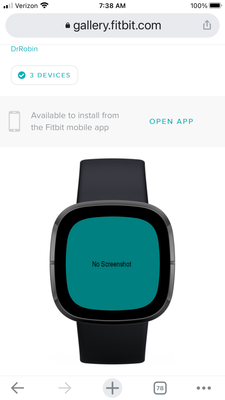Join us on the Community Forums!
-
Community Guidelines
The Fitbit Community is a gathering place for real people who wish to exchange ideas, solutions, tips, techniques, and insight about the Fitbit products and services they love. By joining our Community, you agree to uphold these guidelines, so please take a moment to look them over. -
Learn the Basics
Check out our Frequently Asked Questions page for information on Community features, and tips to make the most of your time here. -
Join the Community!
Join an existing conversation, or start a new thread to ask your question. Creating your account is completely free, and takes about a minute.
Not finding your answer on the Community Forums?
- Community
- Features
- Fitbit App Gallery
- Clock-Fit Support
- Mark Topic as New
- Mark Topic as Read
- Float this Topic for Current User
- Bookmark
- Subscribe
- Mute
- Printer Friendly Page
- Community
- Features
- Fitbit App Gallery
- Clock-Fit Support
Clock-Fit Support
ANSWERED- Mark Topic as New
- Mark Topic as Read
- Float this Topic for Current User
- Bookmark
- Subscribe
- Mute
- Printer Friendly Page
01-02-2019 04:20
- Mark as New
- Bookmark
- Subscribe
- Permalink
- Report this post
01-02-2019 04:20
- Mark as New
- Bookmark
- Subscribe
- Permalink
- Report this post
Hi,
I am DrRobin, the creator of Clock-Fit and have started this thread to provide support on Clock-Fit and Clock-Fit-Versa.
The first post is about setting 12/24 hour mode, please see the following
12/24Hr Mode
When I wrote Clock-Fit I didn't realise that Fitbit's global settings overrides what is set locally, so you can change between 12 and 24 hour mode as follows:
Clock-Fit picks up it's time format from your profile settings, it's towards the bottom of the web page using the following link.
https://www.fitbit.com/settings/profile
You will need to log in, then just set 12 or 24 hour mode and press submit. Now sync your Fitbit with you mobile and the display will change.
Unfortunately, this setting is not available in the iPhone/Android app, so you need to log in to the website to make the change.
Email or post if you have any questions.
Answered! Go to the Best Answer.
 Best Answer
Best Answer- Labels:
-
App Gallery - Clock
02-21-2021 05:59
- Mark as New
- Bookmark
- Subscribe
- Permalink
- Report this post
02-21-2021 05:59
- Mark as New
- Bookmark
- Subscribe
- Permalink
- Report this post
After 20 hours with the latest Ionic version (charged last night) my battery has gone from 65% to 56%, 9%, that is less than my 0.5% per hour I was aiming for. If this continues and the old Versa works okay on your Versa 2 I will make these changes to Mucho and if that is then okay, we can go back to multiple clock faces with settings,hurrah.
It’ sunny and spring-like, so we are taking our dog on a walk along Hadrian’s Wall, all very local as we are still in lockdown here.
Robin
 Best Answer
Best Answer02-21-2021 06:56
- Mark as New
- Bookmark
- Subscribe
- Permalink
- Report this post
02-21-2021 06:56
- Mark as New
- Bookmark
- Subscribe
- Permalink
- Report this post
After 18.5 hours my Versa 2 has used 10% battery. I am currently at 34% and I started the October version at 44%.
Much better battery usage!
Mike
02-21-2021 08:46
- Mark as New
- Bookmark
- Subscribe
- Permalink
- Report this post
02-21-2021 08:46
- Mark as New
- Bookmark
- Subscribe
- Permalink
- Report this post
Hi,
Great news, that is not far away from 0.5% per hour and four times better than it was. My Ionic has run for 22.5 hours and used 9%, about 0.4% per hour, that is with the latest mods, so I will put these in to Mucho this evening for you to try. If we can get battery usage to under 0.4% per hour, that is 10 days.
I now know what the problem is, last year when I added the screens and settings Fitbit also released new firmware version and I then made a number of changes to save power, these included
reducing the frequency I write to the screen (it was every second)
reducing the frequency at which power, date and other sensors are read (it was also every second)
reducing the speed at which the heart rate sensor is read (reduced from every second to every three seconds)
implemented body detection and turn off the heart rate sensor when the tracker is not been worn.
It is the body sensor which is giving the higher battery drain on my Ionic and the only thing left to remove from Mucho. It’s ironic really Fitbit recommend using the body sensor to reduce power.
Robin
 Best Answer
Best Answer02-21-2021 10:20
- Mark as New
- Bookmark
- Subscribe
- Permalink
- Report this post
02-21-2021 10:20
- Mark as New
- Bookmark
- Subscribe
- Permalink
- Report this post
24 hours in and my Ionic has used about 10%, if that keeps up it will run for 10 days on one charge, nice. That is a 3 year old watch, so think how good it could be with a new battery.
I have made the same changes to Clock-Fit Versa Mucho, hopefully this will work fine on a Versa 2, remember the target is below 0.5% per hour.
https://gallery.fitbit.com/details/6cc04f81-694f-4191-b0ff-0a449238c56d
If all goes well with this test version I should be able to add the settings and multiple screens back in, then get on with Brian's clock face and finish the version for the Sense.
Robin
 Best Answer
Best Answer02-21-2021 12:08
- Mark as New
- Bookmark
- Subscribe
- Permalink
- Report this post
02-21-2021 12:08
- Mark as New
- Bookmark
- Subscribe
- Permalink
- Report this post
Just installed the new Mucho version, it’s 2:05 pm local time and I currently have 28% battery.
Mike
 Best Answer
Best Answer02-21-2021 13:04
- Mark as New
- Bookmark
- Subscribe
- Permalink
- Report this post
02-21-2021 13:04
- Mark as New
- Bookmark
- Subscribe
- Permalink
- Report this post
Okay, after 1 hour, using Mucho, the battery went from 28% to 26%. I actually saw it switch to 26% exactly at 3:00, just five minutes before hour #1. I don’t have any idea of where in the 28% I was when I started, so currently it’s using battery at 1.?% per hour. Just wanted to give you an update.
Mike
 Best Answer
Best Answer02-21-2021 14:14
- Mark as New
- Bookmark
- Subscribe
- Permalink
- Report this post
02-21-2021 14:14
- Mark as New
- Bookmark
- Subscribe
- Permalink
- Report this post
After 2 hours I am down to 25% battery, so it seems that I am currently using 1.5%/hour.
Mike
 Best Answer
Best Answer02-21-2021 19:16
- Mark as New
- Bookmark
- Subscribe
- Permalink
- Report this post
02-21-2021 19:16
- Mark as New
- Bookmark
- Subscribe
- Permalink
- Report this post
Update: After 7 hours, I am down to 18% battery life. That’s 10% in just 7 hours.
Sorry for the bad news!
Mike
 Best Answer
Best Answer02-22-2021 09:31
- Mark as New
- Bookmark
- Subscribe
- Permalink
- Report this post
02-22-2021 09:31
- Mark as New
- Bookmark
- Subscribe
- Permalink
- Report this post
The battery gauge might not be linear, my Ionic isn’t, it was 50% this morning, that was only 5% for 13 hours. Roll forward by 11 hours and it is down to 41%, that is 9% in 11 hours, or 14% over the last 24 hours. It might be worth recharging the battery and see if Mucho still drains faster than the old version?
I have also performed an in depth review of the Mucho code, apart from the screen layouts it is identical to my Ionic version and very similar to the old October version. I compile these on Fitbit’s server, so perhaps something has changed on that?
As a test I will try to recompile Clock-fit old (October) version and see if it produces the same code, perhaps then you could try this? If a recompile of October code also drains the battery then I am not sure what the next step will be.
Robin
 Best Answer
Best Answer02-22-2021 14:18 - edited 02-22-2021 14:43
- Mark as New
- Bookmark
- Subscribe
- Permalink
- Report this post
02-22-2021 14:18 - edited 02-22-2021 14:43
- Mark as New
- Bookmark
- Subscribe
- Permalink
- Report this post
I have had a look at the code size between Versa original from October and the Mucho and the file size has grown from 56kbytes to 155kbytes, some of it is the extra code to provide for multiple screens (I didn't remove the multiple screens, just disabled them), but the biggest increase is the icons, some of the extra ones are very big and given that they are only displayed at around 40 x 40 pixels, there isn't much point in having them defined as 300 plus pixels, the Versa just has to scale these and that might be taking processing power and hence extra battery power.
The Ionic dev version came in at 52kbytes, it has the same icons but slightly less code (one less screen), plus it is a single watch version (just the Ionic) whereas the Versa is Versa, Versa Lite and Versa 2.
I have reduced the icon size to something more like the displayed size and the file has come down to 61kbytes. Can you test this to see if it makes any difference?
Direct download link for reduced icon size
https://gallery.fitbit.com/details/6cc04f81-694f-4191-b0ff-0a449238c56d
Robin
 Best Answer
Best Answer02-22-2021 14:33
- Mark as New
- Bookmark
- Subscribe
- Permalink
- Report this post
02-22-2021 14:33
- Mark as New
- Bookmark
- Subscribe
- Permalink
- Report this post
Great timing, I just took my Versa 2 off the charger. So I just installed your lastest version at 4:30 pm local time at 100% battery.
I will keep you posted.
Thank you!
Mike
 Best Answer
Best Answer02-22-2021 14:41
- Mark as New
- Bookmark
- Subscribe
- Permalink
- Report this post
02-22-2021 14:41
- Mark as New
- Bookmark
- Subscribe
- Permalink
- Report this post
I have just read that Versa 2 has an 'Always On Display' (AOD) do you have this turned off? I don't have AOD on my Ionic or Versa so didn't know it was there, perhaps it has become turned on by default in a later firmware. Sorry to ask again, but have you switched off 'Always Connected' and/or 'All Day Sync'?
You might want to check out this article
https://www.theverge.com/2020/1/28/21080768/fitbit-how-to-extend-battery-life-settings
Robin
 Best Answer
Best Answer02-22-2021 14:51
- Mark as New
- Bookmark
- Subscribe
- Permalink
- Report this post
02-22-2021 14:51
- Mark as New
- Bookmark
- Subscribe
- Permalink
- Report this post
Another 5 hours and my Ionic is down to 33%, that is 8% in 5 hours, that is 1.5% per hour. Either it has suddenly started using more battery or the gauge is not linear. I will see what it does over-night.
Robin
 Best Answer
Best Answer02-22-2021 14:53
- Mark as New
- Bookmark
- Subscribe
- Permalink
- Report this post
02-22-2021 14:53
- Mark as New
- Bookmark
- Subscribe
- Permalink
- Report this post
“Always On” is off and it has always been off. I don’t have an “All Day Sync” option or setting.
Mike
 Best Answer
Best Answer02-22-2021 15:11
- Mark as New
- Bookmark
- Subscribe
- Permalink
- Report this post
02-22-2021 15:11
- Mark as New
- Bookmark
- Subscribe
- Permalink
- Report this post
I know I had asked before, but just wanted to be sure.
i now know why my Ionic has gone down so much tonight, I have been fiddling with the phone app and every time I do this you can see the battery go down a small amount. That doesn’t explain high current draws on your Versa over night if the phone is off, but it is something to watch for.
Robin
 Best Answer
Best Answer02-22-2021 15:57
- Mark as New
- Bookmark
- Subscribe
- Permalink
- Report this post
02-22-2021 15:57
- Mark as New
- Bookmark
- Subscribe
- Permalink
- Report this post
After just under an hour and a half I am now down to 96%
Mike
 Best Answer
Best Answer02-22-2021 20:00
- Mark as New
- Bookmark
- Subscribe
- Permalink
- Report this post
02-22-2021 20:00
- Mark as New
- Bookmark
- Subscribe
- Permalink
- Report this post
Okay, it is currently 10:00 pm, which is 5.5 hours since I started this test. I started at100% battery and I am currently at 89% battery. 11% in just 5.5 hours.
 Best Answer
Best Answer02-23-2021 01:12
- Mark as New
- Bookmark
- Subscribe
- Permalink
- Report this post
02-23-2021 01:12
- Mark as New
- Bookmark
- Subscribe
- Permalink
- Report this post
Hi,
That is no different then, 2% per hour. Okay today's test I have recompiled Clock-Fit-Versa-Old to check that projects I compile don't cause battery drain since sometime in Dec. This is the same code as Clock-Fit-Versa-Old from October, compiled against the same SDK so it should be the same and not cause current drain, lets rule out new compiles as been the problem.
It is in a new project, otherwise it over-writes the only recent version which works.
https://gallery.fitbit.com/details/36eb52ea-6680-4692-a433-65cce2375142
Robin
 Best Answer
Best Answer02-23-2021 05:40
- Mark as New
- Bookmark
- Subscribe
- Permalink
- Report this post
02-23-2021 05:40
- Mark as New
- Bookmark
- Subscribe
- Permalink
- Report this post
The link to your updated clock face worked, but would not install.
 Best Answer
Best Answer02-25-2021 01:59
- Mark as New
- Bookmark
- Subscribe
- Permalink
- Report this post
02-25-2021 01:59
- Mark as New
- Bookmark
- Subscribe
- Permalink
- Report this post
Hi Mike,
I have had this before, try removing the other version, perhaps install one of the Fitbit faces and try again.
How far does it get, if you click on the 'Open App' link does it go to the Fitbit App or does it not even get that far?
Robin
 Best Answer
Best Answer