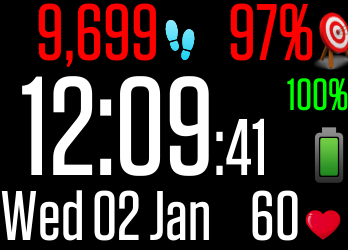Join us on the Community Forums!
-
Community Guidelines
The Fitbit Community is a gathering place for real people who wish to exchange ideas, solutions, tips, techniques, and insight about the Fitbit products and services they love. By joining our Community, you agree to uphold these guidelines, so please take a moment to look them over. -
Learn the Basics
Check out our Frequently Asked Questions page for information on Community features, and tips to make the most of your time here. -
Join the Community!
Join an existing conversation, or start a new thread to ask your question. Creating your account is completely free, and takes about a minute.
Not finding your answer on the Community Forums?
- Community
- Features
- Fitbit App Gallery
- Clock-Fit Support
- Mark Topic as New
- Mark Topic as Read
- Float this Topic for Current User
- Bookmark
- Subscribe
- Mute
- Printer Friendly Page
- Community
- Features
- Fitbit App Gallery
- Clock-Fit Support
Clock-Fit Support
ANSWERED- Mark Topic as New
- Mark Topic as Read
- Float this Topic for Current User
- Bookmark
- Subscribe
- Mute
- Printer Friendly Page
01-02-2019 04:20
- Mark as New
- Bookmark
- Subscribe
- Permalink
- Report this post
01-02-2019 04:20
- Mark as New
- Bookmark
- Subscribe
- Permalink
- Report this post
Hi,
I am DrRobin, the creator of Clock-Fit and have started this thread to provide support on Clock-Fit and Clock-Fit-Versa.
The first post is about setting 12/24 hour mode, please see the following
12/24Hr Mode
When I wrote Clock-Fit I didn't realise that Fitbit's global settings overrides what is set locally, so you can change between 12 and 24 hour mode as follows:
Clock-Fit picks up it's time format from your profile settings, it's towards the bottom of the web page using the following link.
https://www.fitbit.com/settings/profile
You will need to log in, then just set 12 or 24 hour mode and press submit. Now sync your Fitbit with you mobile and the display will change.
Unfortunately, this setting is not available in the iPhone/Android app, so you need to log in to the website to make the change.
Email or post if you have any questions.
Answered! Go to the Best Answer.
 Best Answer
Best Answer- Labels:
-
App Gallery - Clock
02-25-2021 06:06
- Mark as New
- Bookmark
- Subscribe
- Permalink
- Report this post
02-25-2021 06:06
- Mark as New
- Bookmark
- Subscribe
- Permalink
- Report this post
It takes me to the app, but it just stalls and keeps trying to install, but it never does. I have uninstalled all previous versions of Clock-Fit, but it just won’t install and still has no screenshot.
Mike
 Best Answer
Best Answer03-02-2021 00:54
- Mark as New
- Bookmark
- Subscribe
- Permalink
- Report this post
03-02-2021 00:54
- Mark as New
- Bookmark
- Subscribe
- Permalink
- Report this post
Hi,
I sometimes get that, I usually try getting close to the router or click the button on the watch to get the face active. If it persists then I hot cancel and usually it has loaded it anyway.
I realise I didn't include a screen shot, I think you are supposed to do, so I have added the screen shot and re-compiled, link is here.
https://gallery.fitbit.com/details/36eb52ea-6680-4692-a433-65cce2375142
Robin
 Best Answer
Best Answer03-02-2021 06:28
- Mark as New
- Bookmark
- Subscribe
- Permalink
- Report this post
03-02-2021 06:28
- Mark as New
- Bookmark
- Subscribe
- Permalink
- Report this post
Still unable to install. It looks like it works, my Versa 2 vibrates, and then it goes back to the watch face I had previously installed. I tried deleting the previous clock face, and this version still gets hung up when trying to install. You can see the download arrow in the screenshot I am including.
Mike
03-02-2021 06:36
- Mark as New
- Bookmark
- Subscribe
- Permalink
- Report this post
03-02-2021 06:36
- Mark as New
- Bookmark
- Subscribe
- Permalink
- Report this post
That is a bit of a mystery, unfortunately, it is just a test version of the face I compiled up last October, so doesn't really get us any further forwards, other than proving that old source code can be compiled and not give high battery drain. All this has proved is that it will not install. I will have to have a think about the next step now.
Robin
03-16-2021 11:25
- Mark as New
- Bookmark
- Subscribe
- Permalink
- Report this post
03-16-2021 11:25
- Mark as New
- Bookmark
- Subscribe
- Permalink
- Report this post
While you're pondering your next step, I just wanted to let you know, Doc, that I'm still interested in a not-so-mucho clock face for the Sense, without the calories and step goal percentage. I've been running the Mucho version on the Sense for several weeks now, without any battery drain problems. I like the little ECG heart monitoring capability that comes with the Sense.
- brian
 Best Answer
Best Answer03-25-2021 10:25
- Mark as New
- Bookmark
- Subscribe
- Permalink
- Report this post
03-25-2021 10:25
- Mark as New
- Bookmark
- Subscribe
- Permalink
- Report this post
Hi,
Sorry to say I haven't had any time to look at Clock-Fit dev over the last few weeks and unfortunately the next couple of weeks don't look hopeful either, the day job has rather taken over.
I will get back to it when I can.
Robin
 Best Answer
Best Answer04-30-2021 17:04
- Mark as New
- Bookmark
- Subscribe
- Permalink
- Report this post
04-30-2021 17:04
- Mark as New
- Bookmark
- Subscribe
- Permalink
- Report this post
DrRobin, I see there is a link to a Clock-Fit-Sense clock face at https://gallery.fitbit.com/details/86c9871b-c267-43ec-85d3-bbc3c2ce5fee.
That link says the Sense face is "Available to install from the fitbit mobile app". I cannot locate the Clock-Fit-Sense app there. If I search for Clock-Fit, the query does list 2 apps. 1.Clock-Fit and 2. Clock-Fit-Versa. I thought there might be a Sense clockface under development, but when opening to the mobile app to gallery.fitbit.com, the Sense version, whether official or a basic developmental versions are not found. Has the Sense developmental version been pulled or mislocated.
Playhard
 Best Answer
Best Answer05-01-2021 01:39
- Mark as New
- Bookmark
- Subscribe
- Permalink
- Report this post
05-01-2021 01:39
- Mark as New
- Bookmark
- Subscribe
- Permalink
- Report this post
Hi,
Clock-fit for the Sense is not in the gallery, the link is a direct download link, you click on it using your phone which has the Fitbit app installed and it asks to open the app, then you can download it from there straight in to your Sense.
I am out and about just now, scroll back through this thread to find instructions on how to use the private direct download links.
Robin
 Best Answer
Best Answer05-01-2021 03:01
- Mark as New
- Bookmark
- Subscribe
- Permalink
- Report this post
05-01-2021 03:01
- Mark as New
- Bookmark
- Subscribe
- Permalink
- Report this post
 Best Answer
Best Answer05-01-2021 03:35
- Mark as New
- Bookmark
- Subscribe
- Permalink
- Report this post
05-01-2021 03:35
- Mark as New
- Bookmark
- Subscribe
- Permalink
- Report this post
To anyone reading this post, DrRobin has been the most responsive creator of a cellphone mobile application, that I have dealt with. The clock faces generated in the applicable Clock-Fit app have worked flawlessly for my old Versa, my Iconic, and now my Sense. This clock face satisfies my every need and wish. I have reached out to DrRobin with several questions in the past and he has responded to each and every query. My wife purchased the new Sense for me on the condition that a Clock-Fit-Sense version was available to install. I asked DrRobin and he responded. We purchased a new Sense, even though I have others Fitbits and don't actually need another watch. I use my Fitbit and refer to it daily. It monitors my steps taken, active heart rate, and sleeping heart rate. If only for these three factors I find the Fitbit a very useful tool. But,as there are other brands that provide the same functionality, as well. If there is are any reasons why I stay with Fitbit, the number one credit, in this case, would go DrRobin for generating a GUI that is both functional and appealing to my senses, and now to my new Sense.
09-17-2021 03:34
- Mark as New
- Bookmark
- Subscribe
- Permalink
- Report this post
09-17-2021 03:34
- Mark as New
- Bookmark
- Subscribe
- Permalink
- Report this post
Hi Everyone,
I know I haven't been updating Clock-Fit for a while, but I haven't been able to find a solution to the power drain problems, everything I have tried just didn't make a difference and my own Ionic and Versa didn't exhibit the problem, that is until the last couple of weeks when I stupidly did an update of the phone app and then by accident my Ionic. Now I have 4 to 5 days battery life instead of 7 to 8 days.
Here is what I have found:
All Day Sync
The option to 'All day Sync' has gone. Fitbit have turned it on permanently, they say it doesn't impact battery life as the watch and your phone are always up to date, so there is little to transfer. I suspect it does impact battery life, but we don't have the option now to turn it off.
To see if syncing was an issue I removed all of the settings out of my Ionic, it made no difference, so that is not it.
Heart Rate Monitor
The heart rate monitor used to be able to be Off, On or Auto. Auto has now gone. If it is Off then Clock-fit cannot get the heart rate. If it is On then Fitbit's own system reads the heart rate 24x7, unless you take the tracker off when my Ionic switches off the heart rate after a few seconds.
When I created Clock-fit the advice on heart rate was turn it on and leave it on with updates once per second, that is what I did. I did try reducing the frequency of reads to 5 seconds and this made a small difference to my Ionic, but didn't fix the problem for you guys.
Now Fitbit's advice is only run the heart rate sensor if the display is active. I have made that change in my test version, so Clock-fit only reads the heart rate if the display is switch on. The thing is the heart rate monitor is still running all of the time the Ionic is on my wrist, so I wasn't expecting a big difference. However, in the development tools with the old version, it says heart rate sensor is running whilst the display is off and warns about battery drain. It never used to do this?
Results (Early testing)
What are the results, I fully charged my Ionic last night and 12 hours later it is down to 93%, that is about 0.6% per hour. Previously the battery was going down at about 0.9% per hour, so I might now be on to something.
I am going to get a few more days running the test version and will then patch the Versa and Ionic code and post a dev link on here. If there is any of you left perhaps you could give it a try, would be great to know it is fixed?
Sorry for the long delay, Covid, work and home life have all conspired against me this year.
Robin
09-17-2021 03:45 - last edited on 10-14-2021 14:13 by LiliyaFitbit
- Mark as New
- Bookmark
- Subscribe
- Permalink
- Report this post
09-17-2021 03:45 - last edited on 10-14-2021 14:13 by LiliyaFitbit
- Mark as New
- Bookmark
- Subscribe
- Permalink
- Report this post
Robin,
Moderator edit: personal info removed
 Best Answer
Best Answer09-17-2021 03:56
- Mark as New
- Bookmark
- Subscribe
- Permalink
- Report this post
09-17-2021 03:56
- Mark as New
- Bookmark
- Subscribe
- Permalink
- Report this post
Thanks Jim,
Pretty much what we always used to do, just install it from a link, charge it up and then see how long it takes to discharge with normal use. If it lasts longer than the previous version, I am on the right track, if not it is back to square one.
I am still aiming for around 0.5% per hour, which gives 200 hours or 8 days, but I don't suppose it will hit that. Even 0.7% per hour will give 6 days, much better than 4 days.
I want to do some more testing with my dev version here and then need to patch the versions to send out, that is going to take me a couple of days.
Robin
 Best Answer
Best Answer09-17-2021 05:38
- Mark as New
- Bookmark
- Subscribe
- Permalink
- Report this post
09-17-2021 05:38
- Mark as New
- Bookmark
- Subscribe
- Permalink
- Report this post
have your watch face back on my Versa 2!!!
Mike
--
Sent from Mike’s iPhone 7+
 Best Answer
Best Answer09-17-2021 05:57
- Mark as New
- Bookmark
- Subscribe
- Permalink
- Report this post
09-17-2021 05:57
- Mark as New
- Bookmark
- Subscribe
- Permalink
- Report this post
My Versa was dropping at about 0.75%/hr, but two nights ago the screen went black for about eight hours and did a major battery down. After that it has been using a little over 1% per hour.
Not sure if that tells you anything, but when you say you’re ready for me to reload, I’ll be happy to give it a try.
Jim
Sent from my iPhone
 Best Answer
Best Answer09-17-2021 10:08
- Mark as New
- Bookmark
- Subscribe
- Permalink
- Report this post
09-17-2021 10:08
- Mark as New
- Bookmark
- Subscribe
- Permalink
- Report this post
My Ionic has maintained it's 0.6% per hour, so as a test here is a dev version for the Versa (I have rushed it out tonight, so good luck). This is built on the 'no settings' version, pretty much the last I built in Jan 2021, but Clock-fit turns off the HR monitor when the screen goes off. You will still see the HR monitor as active as Fitbit keep it running all of the time the tracker is on the wrist, but this might reduce power consumption, fingers crossed. Let me know how you get on.
https://gallery.fitbit.com/details/6cc04f81-694f-4191-b0ff-0a449238c56d
As usual, just open the link in to the Fitbit app and then upload to your Versa.
If anyone wants to test the Ionic I will put up a different link.
Robin
09-17-2021 11:14
- Mark as New
- Bookmark
- Subscribe
- Permalink
- Report this post
09-17-2021 11:14
- Mark as New
- Bookmark
- Subscribe
- Permalink
- Report this post
I will keep you posted!
Mike
--
Sent from Mike’s iPhone 7+
 Best Answer
Best Answer09-17-2021 11:48
- Mark as New
- Bookmark
- Subscribe
- Permalink
- Report this post
09-17-2021 11:48
- Mark as New
- Bookmark
- Subscribe
- Permalink
- Report this post
Well, it doesn't look good. It has only been 36 minutes, and I am already down to 25%, that's a drop of 3% in that amount of time. Dang, I was so hoping that this was the one!!
So sorry for the bad news.
Mike
09-22-2021 02:21
- Mark as New
- Bookmark
- Subscribe
- Permalink
- Report this post
09-22-2021 02:21
- Mark as New
- Bookmark
- Subscribe
- Permalink
- Report this post
Mike, I have found the battery meter on my Ionic to be very non-linear, it seems to plummet below 25%.
Just another quick question, which Versa do you have? I thought it was a Versa Lite, but if it is a Versa 2, I might need to make some changes, I will need to pick through the Versa 2 documentation to see if there is anything different. I will also check through the code for the last link, I might have missed something or the link might not have updated.
Some tests results from my Ionic, it was doing really well, but on day 2 my phone stopped syncing from my Charge and Saturday morning spent messing on with the phone, charge and Ionic took 10% out of the Ionic battery. Then I have been spraying my car and the rubbing down/polishing motion had the display coming on all of the time. The result after 4 & 1/2 days I was at 28%, so re-charged.
I also decided to switch off the screen coming on when you flick your wrist, again more car maintenance and I want it to be a controlled test.
Ionic charged to 100% over-night and good to go Tuesday morning, taken off charge. 30 minutes later after my Ionic was sat on the cabinet whilst I had a shower it was down to 96% (lost 4% doing nothing), so I guess my battery might be getting a bit old.
12 hours in, it was down to 90%, 24 hours, it was down to 84%, that is 0.5% per hour, but now that it requires a manual press I probably only check time/steps 3 or 4 times per hour. I don't get too many calls/texts and movement alerts pop up now and again.
Robin
 Best Answer
Best Answer09-22-2021 06:09 - last edited on 10-14-2021 14:14 by LiliyaFitbit
- Mark as New
- Bookmark
- Subscribe
- Permalink
- Report this post
09-22-2021 06:09 - last edited on 10-14-2021 14:14 by LiliyaFitbit
- Mark as New
- Bookmark
- Subscribe
- Permalink
- Report this post
Yes, I have the Versa 2. Ever since that update when this all started, my
battery is being used up at a high rate. I know it's not the battery since
my Versa 2 is less than a year old, on my second one now.
I appreciate all the hard work you are putting into this! I truly miss the
Clock-Fit Clock Face!
Sincerely,
Mike
--
Moderator edit: personal info removed
 Best Answer
Best Answer