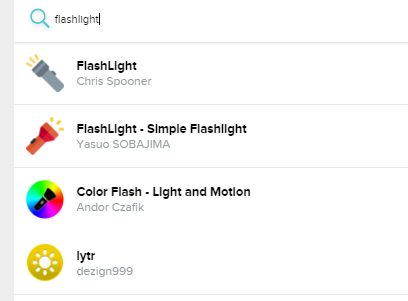Join us on the Community Forums!
-
Community Guidelines
The Fitbit Community is a gathering place for real people who wish to exchange ideas, solutions, tips, techniques, and insight about the Fitbit products and services they love. By joining our Community, you agree to uphold these guidelines, so please take a moment to look them over. -
Learn the Basics
Check out our Frequently Asked Questions page for information on Community features, and tips to make the most of your time here. -
Join the Community!
Join an existing conversation, or start a new thread to ask your question. Creating your account is completely free, and takes about a minute.
Not finding your answer on the Community Forums?
- Community
- Features
- Fitbit App Gallery
- Flashlight App
- Mark Topic as New
- Mark Topic as Read
- Float this Topic for Current User
- Bookmark
- Subscribe
- Mute
- Printer Friendly Page
- Community
- Features
- Fitbit App Gallery
- Flashlight App
Flashlight App
ANSWERED- Mark Topic as New
- Mark Topic as Read
- Float this Topic for Current User
- Bookmark
- Subscribe
- Mute
- Printer Friendly Page
01-09-2019
11:00
- last edited on
01-10-2019
04:35
by
MarreFitbit
![]()
- Mark as New
- Bookmark
- Subscribe
- Permalink
- Report this post
01-09-2019
11:00
- last edited on
01-10-2019
04:35
by
MarreFitbit
![]()
- Mark as New
- Bookmark
- Subscribe
- Permalink
- Report this post
Would it be possible to get a flashlight app to work on the watch? Walking the other night and it was dark, I didn't have my phone with me. Lots of times I can think of where this would be handy.
Answered! Go to the Best Answer.
 Best Answer
Best Answer- Labels:
-
App Gallery - App
Accepted Solutions
01-09-2019 18:29
- Mark as New
- Bookmark
- Subscribe
- Permalink
- Report this post
 Fitbit Product Experts Alumni are retired members of the Fitbit Product Expert Program. Learn more
Fitbit Product Experts Alumni are retired members of the Fitbit Product Expert Program. Learn more
01-09-2019 18:29
- Mark as New
- Bookmark
- Subscribe
- Permalink
- Report this post
 Best Answer
Best Answer01-09-2019 18:29
- Mark as New
- Bookmark
- Subscribe
- Permalink
- Report this post
 Fitbit Product Experts Alumni are retired members of the Fitbit Product Expert Program. Learn more
Fitbit Product Experts Alumni are retired members of the Fitbit Product Expert Program. Learn more
01-10-2019 04:34
- Mark as New
- Bookmark
- Subscribe
- Permalink
- Report this post
 Community Moderators ensure that conversations are friendly, factual, and on-topic. We're here to answer questions, escalate bugs, and make sure your voice is heard by the larger Fitbit team. Learn more
Community Moderators ensure that conversations are friendly, factual, and on-topic. We're here to answer questions, escalate bugs, and make sure your voice is heard by the larger Fitbit team. Learn more
01-10-2019 04:34
- Mark as New
- Bookmark
- Subscribe
- Permalink
- Report this post
Welcome on board @JBTZ! ![]() I’ve noticed that my friend @Giampi71 offered you a good response in order to solve the questions and doubts with your post. So, I made his post as the solution for your previous post. Highlighting the solution may be discovered more easily by other community member's facing the same questions or issues as you. You can read more about Accepted Solutions here.
I’ve noticed that my friend @Giampi71 offered you a good response in order to solve the questions and doubts with your post. So, I made his post as the solution for your previous post. Highlighting the solution may be discovered more easily by other community member's facing the same questions or issues as you. You can read more about Accepted Solutions here.
As you may know, up to 39 apps can be installed on your watch at a time. Your watch must be connected to Wi-Fi in order for some apps to install or update.
To install an app:
- With your watch nearby, on the Fitbit app dashboard, tap or click the Account icon () > your device image.
- Tap or click Apps > All Apps.
- Browse the available apps. When you find the one you want to install, tap or click it.
- Tap or click Install.
- Some apps require certain permissions in order to work properly, such as access to the internet or the ability to run in the background. Review these requested permissions and tap or click Install to add the app to your watch. Note that some permissions can cause your phone to use more data. If you decide at a later time that you don’t want an app to have certain permissions, you can adjust these permissions later.
As @Giampi71 said, there are some flashlight apps available at the moment. See my image below:
If you have any question, let us know. ![]()
Was my post helpful? Give it a thumbs up to show your appreciation! Of course, if this was the answer you were looking for, don't forget to make it the Best Answer! Als...
04-10-2019 14:30
- Mark as New
- Bookmark
- Subscribe
- Permalink
- Report this post
04-10-2019 14:30
- Mark as New
- Bookmark
- Subscribe
- Permalink
- Report this post
I am unable to get my flashlight on when I tap the right hand corner of the blaze, it was working before, can anyone help?
 Best Answer
Best Answer04-10-2019 19:45
- Mark as New
- Bookmark
- Subscribe
- Permalink
- Report this post
 Fitbit Product Experts Alumni are retired members of the Fitbit Product Expert Program. Learn more
Fitbit Product Experts Alumni are retired members of the Fitbit Product Expert Program. Learn more
04-10-2019 19:45
- Mark as New
- Bookmark
- Subscribe
- Permalink
- Report this post
Blaze? Apps can't be installed on Blaze but only Versa/Ionic. And as far as I remember there is no flashlight on Blaze
 Best Answer
Best Answer04-11-2019 09:15 - edited 04-11-2019 09:16
- Mark as New
- Bookmark
- Subscribe
- Permalink
- Report this post
 Community Moderators ensure that conversations are friendly, factual, and on-topic. We're here to answer questions, escalate bugs, and make sure your voice is heard by the larger Fitbit team. Learn more
Community Moderators ensure that conversations are friendly, factual, and on-topic. We're here to answer questions, escalate bugs, and make sure your voice is heard by the larger Fitbit team. Learn more
04-11-2019 09:15 - edited 04-11-2019 09:16
- Mark as New
- Bookmark
- Subscribe
- Permalink
- Report this post
Welcome on board @Michelle3004, it's nice to see a new member around! My friend @Giampi71 is right. These sort of apps can be download on the App Gallery for Versa and Ionic only.
If you have one of them and have trouble with the Flashlight app, see How do I set up and troubleshoot apps on my Fitbit watch?
Please let us know if the steps work, we'll be around.
Was my post helpful? Give it a thumbs up to show your appreciation! Of course, if this was the answer you were looking for, don't forget to make it the Best Answer! Als...
 Best Answer
Best Answer04-11-2019 10:59
- Mark as New
- Bookmark
- Subscribe
- Permalink
- Report this post
04-11-2019 10:59
- Mark as New
- Bookmark
- Subscribe
- Permalink
- Report this post
Sent from my iPhone
 Best Answer
Best Answer04-11-2019 12:50
- Mark as New
- Bookmark
- Subscribe
- Permalink
- Report this post
 Community Moderators ensure that conversations are friendly, factual, and on-topic. We're here to answer questions, escalate bugs, and make sure your voice is heard by the larger Fitbit team. Learn more
Community Moderators ensure that conversations are friendly, factual, and on-topic. We're here to answer questions, escalate bugs, and make sure your voice is heard by the larger Fitbit team. Learn more
04-11-2019 12:50
- Mark as New
- Bookmark
- Subscribe
- Permalink
- Report this post
Hi @Michelle3004, thanks for getting back! As mentioned above, if you have Fitbit Versa or Ionic, try the steps provided at How do I set up and troubleshoot apps on my Fitbit watch?
For future references, with third party apps, note that Fitbit doesn't own or maintain third party integrations. If the app is still not working, in this case is recommendable to contact the third party developer to learn more about future implementations.
To contact the developer please open their app on the Fitbit App Gallery, scroll/swipe down and under "App Details" you will find the information.
Please let us know if you have any further questions.
Was my post helpful? Give it a thumbs up to show your appreciation! Of course, if this was the answer you were looking for, don't forget to make it the Best Answer! Als...
 Best Answer
Best Answer04-12-2019 10:48
- Mark as New
- Bookmark
- Subscribe
- Permalink
- Report this post
04-12-2019 10:48
- Mark as New
- Bookmark
- Subscribe
- Permalink
- Report this post
Sent from my iPhone
 Best Answer
Best Answer04-12-2019 11:17
- Mark as New
- Bookmark
- Subscribe
- Permalink
- Report this post
 Community Moderators ensure that conversations are friendly, factual, and on-topic. We're here to answer questions, escalate bugs, and make sure your voice is heard by the larger Fitbit team. Learn more
Community Moderators ensure that conversations are friendly, factual, and on-topic. We're here to answer questions, escalate bugs, and make sure your voice is heard by the larger Fitbit team. Learn more
04-12-2019 11:17
- Mark as New
- Bookmark
- Subscribe
- Permalink
- Report this post
Hi @Michelle3004! Can you please send me a picture showing the flashlight app you're currently seeing either on the app or the Versa?
I'm looking forward to your response.
Was my post helpful? Give it a thumbs up to show your appreciation! Of course, if this was the answer you were looking for, don't forget to make it the Best Answer! Als...
 Best Answer
Best Answer04-14-2019 02:28
- Mark as New
- Bookmark
- Subscribe
- Permalink
- Report this post
04-14-2019 02:28
- Mark as New
- Bookmark
- Subscribe
- Permalink
- Report this post
It isn’t an app, I was able to access a flashlight on the phone itself by tapping the top right corner, just the same as being able to scroll through your steps, heart rate, calories burned etc with the bottom left corner. My issue is the flashlight does not come on now!!!
Sent from my iPhone
 Best Answer
Best Answer04-15-2019 06:57 - edited 04-15-2019 06:58
- Mark as New
- Bookmark
- Subscribe
- Permalink
- Report this post
 Community Moderators ensure that conversations are friendly, factual, and on-topic. We're here to answer questions, escalate bugs, and make sure your voice is heard by the larger Fitbit team. Learn more
Community Moderators ensure that conversations are friendly, factual, and on-topic. We're here to answer questions, escalate bugs, and make sure your voice is heard by the larger Fitbit team. Learn more
04-15-2019 06:57 - edited 04-15-2019 06:58
- Mark as New
- Bookmark
- Subscribe
- Permalink
- Report this post
Hi @Michelle3004! If flashlight was on the phone, please note that this has nothing to do with your Versa, Fitbit app, or App Gallery. I'd suggest to get in touch with your phone's company.
As mentioned above, if the app was on the Fitbit app or on the Versa itself (perhaps it was one of the third-party apps I listed here), I'd appreciate if you can send me a screenshot so I can go from there.
I'll be around, keep me posted!
Was my post helpful? Give it a thumbs up to show your appreciation! Of course, if this was the answer you were looking for, don't forget to make it the Best Answer! Als...
 Best Answer
Best Answer04-20-2019 10:38
- Mark as New
- Bookmark
- Subscribe
- Permalink
- Report this post
04-20-2019 10:38
- Mark as New
- Bookmark
- Subscribe
- Permalink
- Report this post
Hello to all,
just as a hint: most of my clockfaces have an integrated flashlight already. So you don't have to enter another app to switch on a flashlight.
If you want to give it a try - search for "Capitano" in the Fitbit App Gallery and look in the description.
Have fun
Capitano
 Best Answer
Best Answer07-08-2019 16:50
- Mark as New
- Bookmark
- Subscribe
- Permalink
- Report this post
07-08-2019 16:50
- Mark as New
- Bookmark
- Subscribe
- Permalink
- Report this post
>> Would it be possible to get a flashlight app to work on the watch?
Not sure this is the answer you were looking for , but I did write ILuvChrono to be useful as one. I really like the variable intensity OLED; it makes it a legitimate, useful flashlight when finding keys.
I've put a bit of effort into this and I hope that shows.

App gallery is at https://gallery.fitbit.com/details/bda6f514-3946-49ba-a4ed-75e8470ab034
 Best Answer
Best Answer