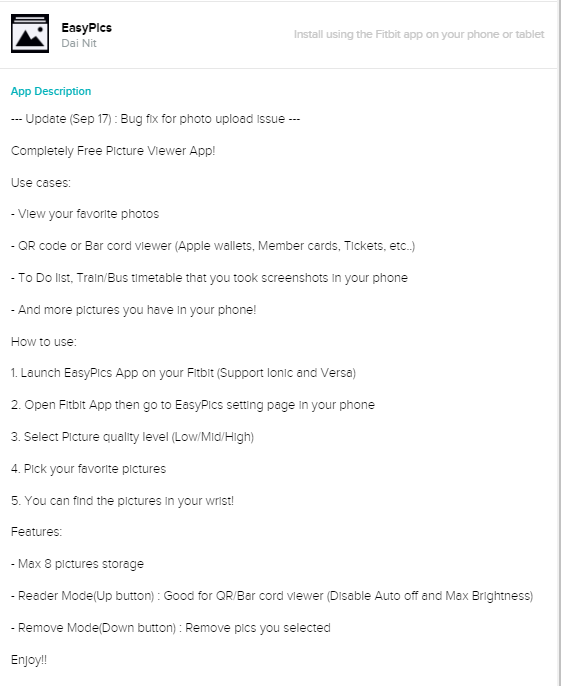Join us on the Community Forums!
-
Community Guidelines
The Fitbit Community is a gathering place for real people who wish to exchange ideas, solutions, tips, techniques, and insight about the Fitbit products and services they love. By joining our Community, you agree to uphold these guidelines, so please take a moment to look them over. -
Learn the Basics
Check out our Frequently Asked Questions page for information on Community features, and tips to make the most of your time here. -
Join the Community!
Join an existing conversation, or start a new thread to ask your question. Creating your account is completely free, and takes about a minute.
Not finding your answer on the Community Forums?
- Community
- Features
- Fitbit App Gallery
- Help using EasyPics app
- Mark Topic as New
- Mark Topic as Read
- Float this Topic for Current User
- Bookmark
- Subscribe
- Mute
- Printer Friendly Page
- Community
- Features
- Fitbit App Gallery
- Help using EasyPics app
Help using EasyPics app
- Mark Topic as New
- Mark Topic as Read
- Float this Topic for Current User
- Bookmark
- Subscribe
- Mute
- Printer Friendly Page
09-28-2018
02:05
- last edited on
10-01-2018
07:59
by
MarreFitbit
![]()
- Mark as New
- Bookmark
- Subscribe
- Permalink
- Report this post
09-28-2018
02:05
- last edited on
10-01-2018
07:59
by
MarreFitbit
![]()
- Mark as New
- Bookmark
- Subscribe
- Permalink
- Report this post
I've failed after dozens of attempts to get the EasyPics app to work, and I was curious if anyone has succeeded?
And if they have succeeded, was there any special trick ?
Previous I've succeeded to upload music (mp3s) to my Versa, albeit that was difficult, as I find both wifi and bluetooth connections to the Versa finicky.
When I try "EasyApp" I either get no indication of image upload (after selecting upload image), or on very rare occasions I obtain the error " Error connecting with Versa. Please ensure your Fitbit is nearby and powered on and then please try again.". .... which does not help.
My fitbit is less than a foot away, it is powered, and in the charger (to enable wifi). It has the EasyApp selected in both fitbit and smartphone.
So I am curious, is there a technique I am missing ? I've gone through all the standard remove all bluetooth devices, disable/re-enable bluetooth in smartphone, restart both smartphone and fitibit.
I'm suspicious the app itself is not functional.
Moderator edit: updated subject for clarity
 Best Answer
Best Answer- Labels:
-
App Gallery - App
09-28-2018 13:36
- Mark as New
- Bookmark
- Subscribe
- Permalink
- Report this post
 Platinum Fitbit Product Experts share support knowledge on the forums and advocate for the betterment of Fitbit products and services. Learn more
Platinum Fitbit Product Experts share support knowledge on the forums and advocate for the betterment of Fitbit products and services. Learn more
09-28-2018 13:36
- Mark as New
- Bookmark
- Subscribe
- Permalink
- Report this post
Hello @oldcpu are you having problems with the easy pic app on the phone?
I noticed that there are instructions in the description. Have you tried contacting the developer yet? They should have an idea of how it works.
I did move your question about apps to the Apps board, from the hardware support board.
 Best Answer
Best Answer10-01-2018 07:58
- Mark as New
- Bookmark
- Subscribe
- Permalink
- Report this post
 Community Moderators ensure that conversations are friendly, factual, and on-topic. We're here to answer questions, escalate bugs, and make sure your voice is heard by the larger Fitbit team. Learn more
Community Moderators ensure that conversations are friendly, factual, and on-topic. We're here to answer questions, escalate bugs, and make sure your voice is heard by the larger Fitbit team. Learn more
10-01-2018 07:58
- Mark as New
- Bookmark
- Subscribe
- Permalink
- Report this post
Welcome on board @oldcpu, it's nice to see you around the forums! I agree with @Rich_Laue. Here is the description of the app:
For future references, with third party apps, note that Fitbit doesn't own or maintain third party integrations. It's up to the owner of the third party app to implement or update features for their app so in this case is recommendable to contact the third party developer to learn more about future implementations.
To contact the developer please open their app on the Fitbit App Gallery, scroll/swipe down and under "App Details" you will find the information.
Also, I'd recommend to see: How do I install and manage apps on my Fitbit watch?
If there's any questions present, let us know.
Was my post helpful? Give it a thumbs up to show your appreciation! Of course, if this was the answer you were looking for, don't forget to make it the Best Answer! Als...
 Best Answer
Best Answer10-07-2018 04:51 - edited 10-07-2018 04:53
- Mark as New
- Bookmark
- Subscribe
- Permalink
- Report this post
10-07-2018 04:51 - edited 10-07-2018 04:53
- Mark as New
- Bookmark
- Subscribe
- Permalink
- Report this post
I have not yet tried contacting the developer. Yes I did see their instructions and yes I did attempt their instructions, and their instructions did not work for me.
Possibly their app is too sensitive to the fitbit wifi/bluetooth connection, where my connection works, but it tends to be a bit flaky / intermittent at times. Its a characteristic I have observed with my Fitbit charge as well (wrt interface with my XiaomI Mi 4c android phone - which is (to save asking) is on the supported list).
I have successfully installed a music app (and uploaded mp3 to my fitbit) and also successfully installed a flashlight app to my fitbit. so yes I am familiar with app installation and have succeeded in such.
 Best Answer
Best Answer10-07-2018 04:52
- Mark as New
- Bookmark
- Subscribe
- Permalink
- Report this post
10-07-2018 04:52
- Mark as New
- Bookmark
- Subscribe
- Permalink
- Report this post
Thankyou for your reply.
Yes, I had previous read that update (dated 17-Sep) which is part of what prompted me to attempt using EasyPics, as I had hoped that might have meant early bugs fixed.
As for applications, as noted in this thread I have successfully installed a music app (and uploaded mp3 to my fitbit) and also successfully installed a flashlight app to my fitbit. so yes I am familiar with app installations and have succeeded in such.
 Best Answer
Best Answer10-07-2018 05:40
- Mark as New
- Bookmark
- Subscribe
- Permalink
- Report this post
 Platinum Fitbit Product Experts share support knowledge on the forums and advocate for the betterment of Fitbit products and services. Learn more
Platinum Fitbit Product Experts share support knowledge on the forums and advocate for the betterment of Fitbit products and services. Learn more
10-07-2018 05:40
- Mark as New
- Bookmark
- Subscribe
- Permalink
- Report this post
I installed EasyPic on the Ionic to see if I can get it to work.
Then as instructed I opened the EasyPic on the Ionic.
Thn I opened the fitbit app on the Galaxy S8
Went to Fitbit / Apps / tapped the settings cog for EasyPic / the first time I got the info page / pressed settings / chose a pic.
Nothin not happened
Tried again, this time I got the GPS info page again .
Chose another photo and nothing happened.
I then tapped done, and after a few seconds the photo was uplaoded to the wrist.
So after picking a photo, I need to tap done before the photo is uploaded.
 Best Answer
Best Answer10-07-2018 07:25 - edited 10-07-2018 07:27
- Mark as New
- Bookmark
- Subscribe
- Permalink
- Report this post
10-07-2018 07:25 - edited 10-07-2018 07:27
- Mark as New
- Bookmark
- Subscribe
- Permalink
- Report this post
Glad to read that works for the Iconic.
I tried the same with my Versa (typically I would wait 5 to 10 minute between image selections) but no upload. My versa was sitting on the charge device to ensure wireless was functioning. I would on occasion obtain the message the fitbit could not connect to my smartphone, together receiving a suggestion to consider moving them closer (even thou they were already less than 6 inches apart). Standard bluetooth disable/enable, Versa reboot, smartphone reboot, made no difference. No success.
I note that there is a Versa OS update coming : Fitbit OS 2.2 - Versa Firmware Release (32.12.19)
It has not yet been pushed for my Versa, but when it does I'll update to that and maybe try EasyPics again.
 Best Answer
Best Answer10-09-2018 08:29
- Mark as New
- Bookmark
- Subscribe
- Permalink
- Report this post
 Community Moderators ensure that conversations are friendly, factual, and on-topic. We're here to answer questions, escalate bugs, and make sure your voice is heard by the larger Fitbit team. Learn more
Community Moderators ensure that conversations are friendly, factual, and on-topic. We're here to answer questions, escalate bugs, and make sure your voice is heard by the larger Fitbit team. Learn more
10-09-2018 08:29
- Mark as New
- Bookmark
- Subscribe
- Permalink
- Report this post
Thanks for the update @oldcpu, also thanks for taking the time to troubleshoot this. As mentioned above, , with third party apps, note that Fitbit doesn't own or maintain third party integrations. It's up to the owner of the third party app to implement or update features for their app so in this case is recommendable to contact the third party developer to learn more about future implementations.
To contact the developer please open their app on the Fitbit App Gallery, scroll/swipe down and under "App Details" you will find the information.
If there's any questions present, let me know.
Was my post helpful? Give it a thumbs up to show your appreciation! Of course, if this was the answer you were looking for, don't forget to make it the Best Answer! Als...
 Best Answer
Best Answer11-19-2018 07:01
- Mark as New
- Bookmark
- Subscribe
- Permalink
- Report this post
11-19-2018 07:01
- Mark as New
- Bookmark
- Subscribe
- Permalink
- Report this post
I am having the same problem. I have not seen a Done button. On what screen was the Done button? TIA
 Best Answer
Best Answer11-19-2018 07:38
- Mark as New
- Bookmark
- Subscribe
- Permalink
- Report this post
 Community Moderators ensure that conversations are friendly, factual, and on-topic. We're here to answer questions, escalate bugs, and make sure your voice is heard by the larger Fitbit team. Learn more
Community Moderators ensure that conversations are friendly, factual, and on-topic. We're here to answer questions, escalate bugs, and make sure your voice is heard by the larger Fitbit team. Learn more
11-19-2018 07:38
- Mark as New
- Bookmark
- Subscribe
- Permalink
- Report this post
Thanks for stopping by @hmorrison70! So we can better assist you, would you mind sending pictures of the process while you're trying to upload your photo? As @Rich_Laue mentioned, after picking a photo, you'll need to tap done before the photo is uploaded.
Looking forward to your reply.
Was my post helpful? Give it a thumbs up to show your appreciation! Of course, if this was the answer you were looking for, don't forget to make it the Best Answer! Als...
 Best Answer
Best Answer