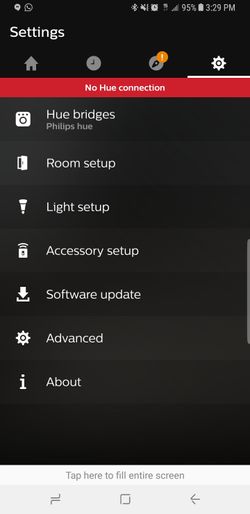Join us on the Community Forums!
-
Community Guidelines
The Fitbit Community is a gathering place for real people who wish to exchange ideas, solutions, tips, techniques, and insight about the Fitbit products and services they love. By joining our Community, you agree to uphold these guidelines, so please take a moment to look them over. -
Learn the Basics
Check out our Frequently Asked Questions page for information on Community features, and tips to make the most of your time here. -
Join the Community!
Join an existing conversation, or start a new thread to ask your question. Creating your account is completely free, and takes about a minute.
Not finding your answer on the Community Forums?
- Community
- Features
- Fitbit App Gallery
- Hue App, unable to setup
- Mark Topic as New
- Mark Topic as Read
- Float this Topic for Current User
- Bookmark
- Subscribe
- Mute
- Printer Friendly Page
- Community
- Features
- Fitbit App Gallery
- Hue App, unable to setup
Hue App, unable to setup
ANSWERED- Mark Topic as New
- Mark Topic as Read
- Float this Topic for Current User
- Bookmark
- Subscribe
- Mute
- Printer Friendly Page
12-07-2017
02:05
- last edited on
08-14-2018
17:07
by
MattFitbit
![]()
- Mark as New
- Bookmark
- Subscribe
- Permalink
- Report this post
12-07-2017
02:05
- last edited on
08-14-2018
17:07
by
MattFitbit
![]()
- Mark as New
- Bookmark
- Subscribe
- Permalink
- Report this post
I can't even get it to work on the Ionic. I've put the IP address for the bridge in the app, the app says Nicely Done, however the Ionic still says Set your Bridge IP - have made no progress at all
Moderator edit: edited title for clarity
Answered! Go to the Best Answer.
 Best Answer
Best Answer- Labels:
-
Hue Lights
Accepted Solutions
12-12-2017 14:05 - edited 12-12-2017 14:09
- Mark as New
- Bookmark
- Subscribe
- Permalink
- Report this post
 Community Moderator Alumni are previous members of the Moderation Team, which ensures conversations are friendly, factual, and on-topic. Moderators are here to answer questions, escalate bugs, and make sure your voice is heard by the larger Fitbit team. Learn more
Community Moderator Alumni are previous members of the Moderation Team, which ensures conversations are friendly, factual, and on-topic. Moderators are here to answer questions, escalate bugs, and make sure your voice is heard by the larger Fitbit team. Learn more
12-12-2017 14:05 - edited 12-12-2017 14:09
- Mark as New
- Bookmark
- Subscribe
- Permalink
- Report this post
Hi everyone!
Thanks for taking the time to set up the Hue app for Ionic.
@dbk2177 Were you ever able to get set up?
If you are still unable to get set up, I would start by making confirming your Hue system is connected to the same Wi-Fi network as your phone.
Once you have confirmed, open the Hue Lights app on your Ionic. The app should then start searching for your Hue bridge. When prompted on your Ionic, press the pairing button on your bridge to complete the pairing process.
For anyone else who may be having a similar experience, I would recommend taking a look at this article, as it is full of great tips and best practices on how to set up apps on Ionic.
Hope this helps! Let me know how it goes.
Want to get more deep sleep? Join the discussion on our Sleep better forum.
12-07-2017 10:49
- Mark as New
- Bookmark
- Subscribe
- Permalink
- Report this post
12-07-2017 10:49
- Mark as New
- Bookmark
- Subscribe
- Permalink
- Report this post
So I installed the Hue app - that took longer than expected for a start - apps don't seem to install quickly or ever in 1 attempt.
However, it is installed. I entered the IP Address of my Hue Bridge in the app and pressed the pairing button on the bridge. Then I open the app on the Ionic and it says Set IP Bridge. Go to your Philips Hue App Settings in the Fitbit app to set your Bridge device IP.
So I've already done that but somebody isn't telling the Ionic. The IP address I'm using is correct so not sure what the problem is here
12-12-2017 14:05 - edited 12-12-2017 14:09
- Mark as New
- Bookmark
- Subscribe
- Permalink
- Report this post
 Community Moderator Alumni are previous members of the Moderation Team, which ensures conversations are friendly, factual, and on-topic. Moderators are here to answer questions, escalate bugs, and make sure your voice is heard by the larger Fitbit team. Learn more
Community Moderator Alumni are previous members of the Moderation Team, which ensures conversations are friendly, factual, and on-topic. Moderators are here to answer questions, escalate bugs, and make sure your voice is heard by the larger Fitbit team. Learn more
12-12-2017 14:05 - edited 12-12-2017 14:09
- Mark as New
- Bookmark
- Subscribe
- Permalink
- Report this post
Hi everyone!
Thanks for taking the time to set up the Hue app for Ionic.
@dbk2177 Were you ever able to get set up?
If you are still unable to get set up, I would start by making confirming your Hue system is connected to the same Wi-Fi network as your phone.
Once you have confirmed, open the Hue Lights app on your Ionic. The app should then start searching for your Hue bridge. When prompted on your Ionic, press the pairing button on your bridge to complete the pairing process.
For anyone else who may be having a similar experience, I would recommend taking a look at this article, as it is full of great tips and best practices on how to set up apps on Ionic.
Hope this helps! Let me know how it goes.
Want to get more deep sleep? Join the discussion on our Sleep better forum.
12-12-2017 14:53
- Mark as New
- Bookmark
- Subscribe
- Permalink
- Report this post
12-12-2017 14:53
- Mark as New
- Bookmark
- Subscribe
- Permalink
- Report this post
Hi @MattFitbit - I can't get it to work at all. Have setup WiFi on the ionic and it's the same network my Hue bridge is connected to. I've checked my network configuration and used the IP address of the bridge and entered that into the app, it says nicely done. I then open the app on the Ionic and it tells me to setup the bridge on the app on my phone. Going around in circles.
12-12-2017 15:26
- Mark as New
- Bookmark
- Subscribe
- Permalink
- Report this post
 Community Moderator Alumni are previous members of the Moderation Team, which ensures conversations are friendly, factual, and on-topic. Moderators are here to answer questions, escalate bugs, and make sure your voice is heard by the larger Fitbit team. Learn more
Community Moderator Alumni are previous members of the Moderation Team, which ensures conversations are friendly, factual, and on-topic. Moderators are here to answer questions, escalate bugs, and make sure your voice is heard by the larger Fitbit team. Learn more
12-12-2017 15:26
- Mark as New
- Bookmark
- Subscribe
- Permalink
- Report this post
@dbk2177 Thanks for the quick reply.
It might be best to try to reinstall the Hue app on your Ionic by selecting 'Remove' from the settings found in the Hue Lights app within the Fitbit app.
Once it is removed, you can install it again from the 'All Apps' section of the app gallery.
To clarify, your phone (not just Ionic) will have to be paired to the same Wi-Fi network as your Hue bridge. I would also double check to make sure Bluetooth is enabled.
You can then start the setup process from the Hue app located on your Ionic watch face (do not start from within the Hue Lights app). You will then be given the correct prompts to finish the setup process.
If you still are not able to get setup, let me know. ![]()
Want to get more deep sleep? Join the discussion on our Sleep better forum.
12-13-2017 02:17
- Mark as New
- Bookmark
- Subscribe
- Permalink
- Report this post
12-13-2017 02:17
- Mark as New
- Bookmark
- Subscribe
- Permalink
- Report this post
Hi @MattFitbit - afraid none of those steps have solved the problem. I'm wondering now if it's an issue with my router - I'm on BT Broadband and have a BT Home Hub. All my devices, Phone, Ionic, Computer, Hue Bridge - are connected to that Hub. The IP address that it has assigned to the Hue Bridge, I have now set as static and told it to always allocate that address, that's the address I've used to configure the Hue app through the Fitbit app, the app on the Ionic still obviously can't see that connection as it's still telling me to set up the IP bridge on the phone. I'm about ready to give up and uninstall permanently. Why does the app need the IP address of the bridge anyway? Other things like Google Home and Alexa only need you to push the pairing button on the bridge and they do all the config work in the background - this seems like an unnecessary step in the process.
12-15-2017 15:45
- Mark as New
- Bookmark
- Subscribe
- Permalink
- Report this post
 Community Moderator Alumni are previous members of the Moderation Team, which ensures conversations are friendly, factual, and on-topic. Moderators are here to answer questions, escalate bugs, and make sure your voice is heard by the larger Fitbit team. Learn more
Community Moderator Alumni are previous members of the Moderation Team, which ensures conversations are friendly, factual, and on-topic. Moderators are here to answer questions, escalate bugs, and make sure your voice is heard by the larger Fitbit team. Learn more
12-15-2017 15:45
- Mark as New
- Bookmark
- Subscribe
- Permalink
- Report this post
@dbk2177 Thanks for getting back to me.
I have reached out to our support team and had them create a case on your behalf. They will be in contact via email soon. So keep an eye on your inbox and they can help you get set up. 🙂
@SnowWight I spoke with one of our engineers and they recommended that you make sure that your Hue bridge's software is up to date.
You can update the bridge's software by navigating to the settings tab of the Phillips Hue production app (not the Fitbit version).
Hope this helps!
Want to get more deep sleep? Join the discussion on our Sleep better forum.
 Best Answer
Best Answer12-15-2017 22:38 - edited 12-15-2017 23:03
- Mark as New
- Bookmark
- Subscribe
- Permalink
- Report this post
12-15-2017 22:38 - edited 12-15-2017 23:03
- Mark as New
- Bookmark
- Subscribe
- Permalink
- Report this post
This app is pointless and stupid. Entered the ip address correctly and saved it and all my watch says mot conmected strange cammot seem to connect to phone.
Had it working yesterday before i updated the hue software, but was stupid as it would only connect if i opened the fitbit app on phone then went into apps then open the hue app.
01-06-2018 17:29
- Mark as New
- Bookmark
- Subscribe
- Permalink
- Report this post
01-06-2018 17:29
- Mark as New
- Bookmark
- Subscribe
- Permalink
- Report this post
This app doesn't not function the way anyone would like it to. I can only get it to work when I open the fit bit app on my phone and then open the app on the fitbit.
otherwise it just says "Not Connected... can't connect to my phone.. shouldn't this connect to the Hub for the hue lights? Until this is fixed, this app is garbage.
a
08-10-2018 11:56
- Mark as New
- Bookmark
- Subscribe
- Permalink
- Report this post
08-10-2018 11:56
- Mark as New
- Bookmark
- Subscribe
- Permalink
- Report this post
yet again a complete fail
your so called solution does not work at all
app on phone i put in the IP address, it accepts it and then after 10 seconds auto removes it from app
i cannot even get phone now to connect to bridge and there is not an option to press the central button on bridge itself
10-21-2018 23:48
- Mark as New
- Bookmark
- Subscribe
- Permalink
- Report this post
10-21-2018 23:48
- Mark as New
- Bookmark
- Subscribe
- Permalink
- Report this post
This is not a solution. I don't believe it helped a single person. This app is crap.
01-05-2019 09:43
- Mark as New
- Bookmark
- Subscribe
- Permalink
- Report this post
01-05-2019 09:43
- Mark as New
- Bookmark
- Subscribe
- Permalink
- Report this post
I think that the peroblem is not in the app itself. Due to power saving restrictions the connection between the Ionic and the phone works as good as never. Install a watch face with the weather on ist, try to change a color on a watch face, try to input your starbucks card number or whatever! You have to have luck, that the connection works. Half a year ago, I still could change the color of a watch face in the app and it changed instantly on the watch. Now???? A lot of good functions are actually missing because of the lost connectivity. So it's clear that the hue setting dont works because the watch can't connect to the phone. The error is somewhere in the bluetooth. Would be nice if Fitbit engineers would have a look into this...
08-05-2019
17:23
- last edited on
08-19-2019
11:25
by
JuanJoFitbit
![]()
- Mark as New
- Bookmark
- Subscribe
- Permalink
- Report this post
08-05-2019
17:23
- last edited on
08-19-2019
11:25
by
JuanJoFitbit
![]()
- Mark as New
- Bookmark
- Subscribe
- Permalink
- Report this post
Ok, I have a 2 GHZ and 5 GHZ band on my router...let's say my home network is Home (5ghz) and Home (2ghz). My Fitbit app on my phone only shows the base name (Home). Could that be the problem? Otherwise, I, too, got the "push button" command, and it auto-filled the IP on my phone (confirmed by checking with the actual Hue app for my Android phone). Now, I still can't get it to get beyond asking me to confirm the IP address on my hub. Help! I am so frustrated with this thing...so many cool apps promised, so many don't work.
@MattFitbit can you please reopen the case on this one? Having the same problem as everyone else here. App does NOT work. Between this and the total fail on any GPS to show a map, I am beginning to regret having purchased an Ionic. I got the Ionic for things like onboard GPS and the wow-factor of the Hue controller, and the razzle dazzle is not delivering--there are a million other health trackers that I could have bought if I wanted vanilla steps and pulse rate with a text message alert. Please feel free to contact me offline about this.
Erm, nope, I assure you, it's not a problem with the bridge...
Moderator edit: merged reply
11-09-2019 05:31
- Mark as New
- Bookmark
- Subscribe
- Permalink
- Report this post
SunsetRunner
11-09-2019 05:31
- Mark as New
- Bookmark
- Subscribe
- Permalink
- Report this post
The sorry state of this app is the last straw for me. The Ionic is an awful watch & probably the worst piece of tech I’ve ever bought. I couldn’t in good consciousness sell it on as I’d feel dishonest - just as Fitbit should feel for selling it in the first place.
The Hue app works perfectly on Apple Watch, no wonder they couldn’t compete. When staunch supporters of Fitbit (like I was) are leaving in droves, you know there’s something wrong. If Google has any sense, they’ll ditch the brand name.
11-09-2019 14:05
- Mark as New
- Bookmark
- Subscribe
- Permalink
- Report this post
11-09-2019 14:05
- Mark as New
- Bookmark
- Subscribe
- Permalink
- Report this post
Yeah, I feel you on this. I will never get an iPhone, but I am regretting not having gotten an Apple Watch instead of this. NOTHING works as advertised. There should be a native Android compatible calendar app--there isn't. The Hue Lights App has been ported to every other device on the sun except this one. I may make the switch next year or when my Ionic stops working. If we're lucky, the Google purchase will result in at least the Android equivalent of an Apple watch; ie seamless compatibility for core functions like the calendar, contacts, etc and most Android apps being portable to the watch. We'll see.
12-07-2019 16:13
- Mark as New
- Bookmark
- Subscribe
- Permalink
- Report this post
12-07-2019 16:13
- Mark as New
- Bookmark
- Subscribe
- Permalink
- Report this post
I'm having the same problem everyone else is having. My Hue Bridge software is up to date, and the Fitbit Hue app accepts the IP address, but after syncing and launching the Hue app on my Versa, it tells me I need to set the IP in the app. I've reset it several times, to no avail. None of the suggestions in this thread have helped. Very frustrating.
 Best Answer
Best Answer12-07-2019 17:40
- Mark as New
- Bookmark
- Subscribe
- Permalink
- Report this post
12-07-2019 17:40
- Mark as New
- Bookmark
- Subscribe
- Permalink
- Report this post
01-05-2020 12:42
- Mark as New
- Bookmark
- Subscribe
- Permalink
- Report this post
01-05-2020 12:42
- Mark as New
- Bookmark
- Subscribe
- Permalink
- Report this post
I also cannot get this app to work. I've done everything above and my watch still says "Set Bridge ID" ect. I have entered in my ID both my scanning and manually.
I use the Versa 2 and haven't had any problems with any other app.
01-05-2020 13:37
- Mark as New
- Bookmark
- Subscribe
- Permalink
- Report this post
01-05-2020 13:37
- Mark as New
- Bookmark
- Subscribe
- Permalink
- Report this post
Just face it; it's never gonna get fixed, like most of the other 3rd party apps that were supposed to make this watch cool and useful. I would hate to buy an Apple Watch; maybe the Google buyout will mean better integration for future models.
 Best Answer
Best Answer01-05-2020 13:39
- Mark as New
- Bookmark
- Subscribe
- Permalink
- Report this post
01-05-2020 13:39
- Mark as New
- Bookmark
- Subscribe
- Permalink
- Report this post
Sorry, but this issue is not "solved" by any means.
 Best Answer
Best Answer