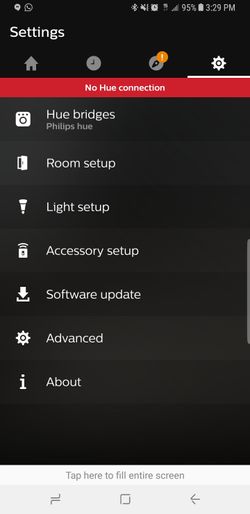Join us on the Community Forums!
-
Community Guidelines
The Fitbit Community is a gathering place for real people who wish to exchange ideas, solutions, tips, techniques, and insight about the Fitbit products and services they love. By joining our Community, you agree to uphold these guidelines, so please take a moment to look them over. -
Learn the Basics
Check out our Frequently Asked Questions page for information on Community features, and tips to make the most of your time here. -
Join the Community!
Join an existing conversation, or start a new thread to ask your question. Creating your account is completely free, and takes about a minute.
Not finding your answer on the Community Forums?
- Community
- Features
- Fitbit App Gallery
- Ionic hue app not working
- Mark Topic as New
- Mark Topic as Read
- Float this Topic for Current User
- Bookmark
- Subscribe
- Mute
- Printer Friendly Page
- Community
- Features
- Fitbit App Gallery
- Ionic hue app not working
Ionic hue app not working
- Mark Topic as New
- Mark Topic as Read
- Float this Topic for Current User
- Bookmark
- Subscribe
- Mute
- Printer Friendly Page
10-04-2018
19:33
- last edited on
10-05-2018
05:36
by
MarreFitbit
![]()
- Mark as New
- Bookmark
- Subscribe
- Permalink
- Report this post
10-04-2018
19:33
- last edited on
10-05-2018
05:36
by
MarreFitbit
![]()
- Mark as New
- Bookmark
- Subscribe
- Permalink
- Report this post
I can’t get the Hue app to work on my New Ionic. I’ve enabled all permissions and added the hub’s IP address as requested in the app. The first time I tried to use the app, it asked me to push the button on the hub, which I did. The app then closed itself. Now, whenever I try to open the app on my watch, it says, “Please wait... checking for a connection to a bridge” and then it either closes itself again or never leaves the “Please wait” screen. Maybe two or three times it actually opened the app for a second or two but then closed again. I’ve tried uninstalling/reinstalling the app, signed out/in, restarted the phone, made sure the watch and phone are on the same wifi network and bluetooth synced and everything else I could think of. I love the Ionic so far but I just want the advertised apps to work as they should. ps... I also use the Nest app (and others) and it has worked flawlessly. TIA for any help!
 Best Answer
Best Answer- Labels:
-
Hue Lights
10-05-2018 05:36
- Mark as New
- Bookmark
- Subscribe
- Permalink
- Report this post
 Community Moderators ensure that conversations are friendly, factual, and on-topic. We're here to answer questions, escalate bugs, and make sure your voice is heard by the larger Fitbit team. Learn more
Community Moderators ensure that conversations are friendly, factual, and on-topic. We're here to answer questions, escalate bugs, and make sure your voice is heard by the larger Fitbit team. Learn more
10-05-2018 05:36
- Mark as New
- Bookmark
- Subscribe
- Permalink
- Report this post
Hey there @Yippiechicken, it's nice to see you around here! ![]() Thanks for taking the time to troubleshoot this inconvenience on your own, nice way to go!
Thanks for taking the time to troubleshoot this inconvenience on your own, nice way to go!
I would start by making confirming your Hue system is connected to the same Wi-Fi network as your phone.
Once you have confirmed, open the Hue Lights app on your Ionic. The app should then start searching for your Hue bridge. When prompted on your Ionic, press the pairing button on your bridge to complete the pairing process. Have you checked if Hue doesn't have a pending update? You can update the bridge's software by navigating to the settings tab of the Phillips Hue production app (not the Fitbit version).
Also, I would recommend taking a look at this article, as it is full of great tips and best practices on how to set up apps on Ionic.
Hope this helps, let me know how it goes!
Was my post helpful? Give it a thumbs up to show your appreciation! Of course, if this was the answer you were looking for, don't forget to make it the Best Answer! Als...
 Best Answer
Best Answer10-07-2018 18:30
- Mark as New
- Bookmark
- Subscribe
- Permalink
- Report this post
10-07-2018 18:30
- Mark as New
- Bookmark
- Subscribe
- Permalink
- Report this post
Hello Marre - Thanks for the reply.
To address your points/suggestions-
- I only have one WiFi network and both the watch and the Hue system are connected to it.
- That is how I setup the app. When I pair the bridge and the Ionic app by pressing the button on the bridge when instructed, I know it is pairing because in the Ionic Hue app, the Settings screen shows the proper bridge IP and says,”Nicely done! Your IP is valid and now you can enjoy the app.” Unfortunately the app still won’t open when I press the Hue icon on the Ionic app screen. When I push the icon, the screen changes to,”Please wait...Checking for a connection to a Bridge” and then it closes back to the main app screen in about 5-10 seconds. Once in a while it will just stay on the “Please wait...” screen until I manually push the left/back button on the Ionic, which takes me back to the main Ionic app screen.
- I did check and there are no new updates available for the Ionic Hue app, the phone Hue app (nor the bridges software) or the phone itself (Galaxy S9).
- I also read the article you linked (and MANY others) and have not run across anything I have not tried to remedy this.
This specific app was one of the many reasons why I decided to purchase the Ionic so I’d really like to get it working. Let me know if you need any further information.
Thanks for your help.
10-09-2018 18:37
- Mark as New
- Bookmark
- Subscribe
- Permalink
- Report this post
10-09-2018 18:37
- Mark as New
- Bookmark
- Subscribe
- Permalink
- Report this post
Can anyone tell me if they’ve actually gotten the hue app working on the Ionic?
 Best Answer
Best Answer