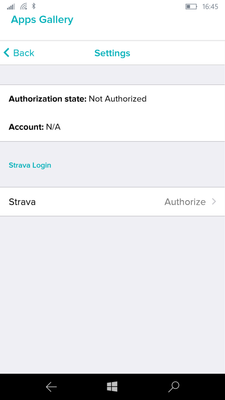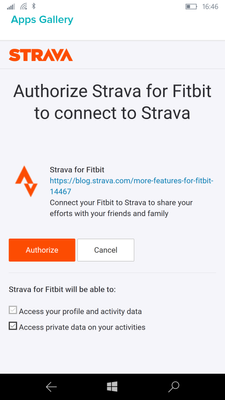Join us on the Community Forums!
-
Community Guidelines
The Fitbit Community is a gathering place for real people who wish to exchange ideas, solutions, tips, techniques, and insight about the Fitbit products and services they love. By joining our Community, you agree to uphold these guidelines, so please take a moment to look them over. -
Learn the Basics
Check out our Frequently Asked Questions page for information on Community features, and tips to make the most of your time here. -
Join the Community!
Join an existing conversation, or start a new thread to ask your question. Creating your account is completely free, and takes about a minute.
Not finding your answer on the Community Forums?
- Community
- Features
- Fitbit App Gallery
- Re: Ionic Strava Authorization
- Mark Topic as New
- Mark Topic as Read
- Float this Topic for Current User
- Bookmark
- Subscribe
- Mute
- Printer Friendly Page
- Community
- Features
- Fitbit App Gallery
- Re: Ionic Strava Authorization
Strava Authorization state: Not Authorized
ANSWERED- Mark Topic as New
- Mark Topic as Read
- Float this Topic for Current User
- Bookmark
- Subscribe
- Mute
- Printer Friendly Page
08-24-2018
12:38
- last edited on
02-26-2019
10:38
by
MattFitbit
![]()
- Mark as New
- Bookmark
- Subscribe
- Permalink
- Report this post
08-24-2018
12:38
- last edited on
02-26-2019
10:38
by
MattFitbit
![]()
- Mark as New
- Bookmark
- Subscribe
- Permalink
- Report this post
Hello.
I got my Ionic a few days ago and I have a bit of a problem with getting Strava app to work. I don't know if this is the correct place to ask this question or it should be posted in Windows phone app section.
This is my hardware:
Fitbit Ionic
Windows 10 mobile on Microsoft Lumia 950 XL
When I open settings of Strava app on my phone Fitbit app, I click on Authorize and then I'm asked to log in with my Strava loggin passwords. I do that I'm shown another window (picture 2) where I can click on authorize or cancel. I click on authorize and then I'm thrown back (picture 1) to Strava app settings and it says it's not authorized.
I can authorize Strava - Fitbit connection if I do it on my PC on a Fitbit dashboard there. Then Strava is authorized and data from my run activity was transfered to my Strava account.
But the app on my Ionic just say "no recent activity" as it still says on my phone app that Strava isn't authorized.
How can I make this app working?
Picture 1:
Picture 2:
Moderator edit: Subject for clarity.
Answered! Go to the Best Answer.
05-03-2019 23:31
- Mark as New
- Bookmark
- Subscribe
- Permalink
- Report this post
05-03-2019 23:31
- Mark as New
- Bookmark
- Subscribe
- Permalink
- Report this post
I got my ionic last weel, exactly the same issue..... fitbit have been very cagey about telling me how long this has been an issue. so you have not had this working for 3 months?
really? this is poor, im going to seek to return my device if this is the case.
 Best Answer
Best Answer05-06-2019 09:31
- Mark as New
- Bookmark
- Subscribe
- Permalink
- Report this post
 Community Moderators ensure that conversations are friendly, factual, and on-topic. We're here to answer questions, escalate bugs, and make sure your voice is heard by the larger Fitbit team. Learn more
Community Moderators ensure that conversations are friendly, factual, and on-topic. We're here to answer questions, escalate bugs, and make sure your voice is heard by the larger Fitbit team. Learn more
05-06-2019 09:31
- Mark as New
- Bookmark
- Subscribe
- Permalink
- Report this post
Hello there @JamesUKrunner! I totally understand how are you feeling. I appreciate your feedback.
I've seen you contacted our Support Team a few days back in regards to this issue. If you have any further question, please feel free to reply to your support case so they can continue assisting you.
Let me know if there's anything else I may do to assist in the meantime.
Was my post helpful? Give it a thumbs up to show your appreciation! Of course, if this was the answer you were looking for, don't forget to make it the Best Answer! Als...
05-06-2019 10:03
- Mark as New
- Bookmark
- Subscribe
- Permalink
- Report this post
05-06-2019 10:03
- Mark as New
- Bookmark
- Subscribe
- Permalink
- Report this post
What is the point of your reply? It gives no info on any fix which is the only issue and only serves to give the impression Fitbit are on it! Which they clearly are not!
I don’t think forum members are convinced, I’m certainly not. I want this to work and for the watch to do what it’s suppose to but it doesn’t. I can get a gps watch that plays music for £50 so I’ve paid 200+ for this ionic and the features don’t work ... disappointing all round so far.
When was this last working?
 Best Answer
Best Answer05-10-2019 09:44 - edited 05-10-2019 09:46
- Mark as New
- Bookmark
- Subscribe
- Permalink
- Report this post
 Community Moderators ensure that conversations are friendly, factual, and on-topic. We're here to answer questions, escalate bugs, and make sure your voice is heard by the larger Fitbit team. Learn more
Community Moderators ensure that conversations are friendly, factual, and on-topic. We're here to answer questions, escalate bugs, and make sure your voice is heard by the larger Fitbit team. Learn more
05-10-2019 09:44 - edited 05-10-2019 09:46
- Mark as New
- Bookmark
- Subscribe
- Permalink
- Report this post
Hello @JamesUKrunner! I totally understand how are you feeling. I appreciate your feedback for the Fitbit environment, customer service and devices. This has not gone unnoticed and be sure that I will pass this along.
Fitbit has been designed to provide motivation and help you to reach your daily goals to success. Please know that we provide feedback to our team based on community posts and we are always working on improving our devices and overall environment based on that feedback.
As mentioned, I've seen you contacted our Support Team to inform them about the issue with Strava. Please reply to the last email you received from our team so they can continue assisting you.
Let me know if there's anything else I may do to assist you in the meantime.
Was my post helpful? Give it a thumbs up to show your appreciation! Of course, if this was the answer you were looking for, don't forget to make it the Best Answer! Als...
05-11-2019 08:10
- Mark as New
- Bookmark
- Subscribe
- Permalink
- Report this post
05-11-2019 08:10
- Mark as New
- Bookmark
- Subscribe
- Permalink
- Report this post
Yes you can help. Simple question, when will this be fixed?
simple answer please, one of the below maybe?
1, we dont know
2, it wont be fixed
3, it will be fixed on....
 Best Answer
Best Answer05-11-2019 08:32 - edited 05-11-2019 08:32
- Mark as New
- Bookmark
- Subscribe
- Permalink
- Report this post
 Community Moderators ensure that conversations are friendly, factual, and on-topic. We're here to answer questions, escalate bugs, and make sure your voice is heard by the larger Fitbit team. Learn more
Community Moderators ensure that conversations are friendly, factual, and on-topic. We're here to answer questions, escalate bugs, and make sure your voice is heard by the larger Fitbit team. Learn more
05-11-2019 08:32 - edited 05-11-2019 08:32
- Mark as New
- Bookmark
- Subscribe
- Permalink
- Report this post
Hi @JamesUKrunner! We’re aware of it and are working to identify a resolution as quickly as possible.
We're sorry for any trouble. We appreciate your patience and look forward to getting you back on track.
Please let us know if there's anything we can do to assist you in the meantime.
Was my post helpful? Give it a thumbs up to show your appreciation! Of course, if this was the answer you were looking for, don't forget to make it the Best Answer! Als...
05-11-2019 09:37
- Mark as New
- Bookmark
- Subscribe
- Permalink
- Report this post
 Platinum Fitbit Product Experts share support knowledge on the forums and advocate for the betterment of Fitbit products and services. Learn more
Platinum Fitbit Product Experts share support knowledge on the forums and advocate for the betterment of Fitbit products and services. Learn more
05-11-2019 09:37
- Mark as New
- Bookmark
- Subscribe
- Permalink
- Report this post
I wonder why this hasn't affected everyone, on Easter my brother has no issues with authorizing the Stava app on his Fitbit to GPS stava account.
 Best Answer
Best Answer05-11-2019 09:55
- Mark as New
- Bookmark
- Subscribe
- Permalink
- Report this post
05-11-2019 09:55
- Mark as New
- Bookmark
- Subscribe
- Permalink
- Report this post
In answer to your question, I don’t know and it’s not really my concern to understand. What I don’t appreciate is how Fitbit uses its customers to straighten out the bugs in the product.
Sent from my iPhone
05-12-2019 00:26
- Mark as New
- Bookmark
- Subscribe
- Permalink
- Report this post
05-12-2019 00:26
- Mark as New
- Bookmark
- Subscribe
- Permalink
- Report this post
number 1.
 Best Answer
Best Answer05-12-2019 03:56
- Mark as New
- Bookmark
- Subscribe
- Permalink
- Report this post
05-12-2019 03:56
- Mark as New
- Bookmark
- Subscribe
- Permalink
- Report this post
Much longer than 3 months, more like 9, and experienced by thousands. I completely agree that platitudes do nothing at this stage of problem age except to frustrate, annoy and mislead.
An honest approach by Fitbit would be far more appreciated, I believe (also).
John H
 Best Answer
Best Answer05-12-2019 05:31
- Mark as New
- Bookmark
- Subscribe
- Permalink
- Report this post
05-12-2019 05:31
- Mark as New
- Bookmark
- Subscribe
- Permalink
- Report this post
If that is the case then I think that’s fair to say that’s this more than a slight cause for concern and clearly Fitbit don’t know how or have the business acumen or resources to fix this issue and continue to sell the product under false pretence. I’m disappointed.
Would a Fitbit moderator (or fire fighter) like to step in with a comment and clarify exactly how long this has been an issue and be honest about it?
Sent from my iPhone
 Best Answer
Best Answer05-12-2019 17:39
- Mark as New
- Bookmark
- Subscribe
- Permalink
- Report this post
 Fitbit Product Experts Alumni are retired members of the Fitbit Product Expert Program. Learn more
Fitbit Product Experts Alumni are retired members of the Fitbit Product Expert Program. Learn more
05-12-2019 17:39
- Mark as New
- Bookmark
- Subscribe
- Permalink
- Report this post
@JamesUKrunner wrote:
Ok cool... can you post some screen shots of your bothers ionic displaying map data on the stabs app? With todays date?
I'm not @Rich_Laue's brother however also in my case Strava works. Find attached pictures of my yesterday evening run
05-13-2019 00:48
- Mark as New
- Bookmark
- Subscribe
- Permalink
- Report this post
05-13-2019 00:48
- Mark as New
- Bookmark
- Subscribe
- Permalink
- Report this post
WOW! so it does actually work!!
I have another question.... would you like to swap watches?!!!
Seriously, why does this work for you and not me?
I have iPhone XR or whatever its called, (new one) and I authorised Strava via the fitbit and strava websites. fitbit
What phone do you have?
Is this a fault with my ionic? or the app?
 Best Answer
Best Answer05-13-2019 01:10
- Mark as New
- Bookmark
- Subscribe
- Permalink
- Report this post
05-13-2019 01:10
- Mark as New
- Bookmark
- Subscribe
- Permalink
- Report this post
I have been following this topic for months and I’m not sure if I’ve missed the point or not but mine works as per previous photos to. The only thing it’s not doing is saying it’s “authorised” in tha strava app settings.
05-13-2019 01:12
- Mark as New
- Bookmark
- Subscribe
- Permalink
- Report this post
05-13-2019 01:12
- Mark as New
- Bookmark
- Subscribe
- Permalink
- Report this post
Mine will only show once strava has synced and recognised the activity
 Best Answer
Best Answer05-13-2019 01:22 - edited 05-13-2019 02:11
- Mark as New
- Bookmark
- Subscribe
- Permalink
- Report this post
05-13-2019 01:22 - edited 05-13-2019 02:11
- Mark as New
- Bookmark
- Subscribe
- Permalink
- Report this post

05-13-2019 02:28
- Mark as New
- Bookmark
- Subscribe
- Permalink
- Report this post
 Fitbit Product Experts Alumni are retired members of the Fitbit Product Expert Program. Learn more
Fitbit Product Experts Alumni are retired members of the Fitbit Product Expert Program. Learn more
05-13-2019 02:28
- Mark as New
- Bookmark
- Subscribe
- Permalink
- Report this post
@jonb1760 wrote:Mine will only show once strava has synced and recognised the activity
This is exactly how it is supposed to work.
 Best Answer
Best Answer05-13-2019 02:52
- Mark as New
- Bookmark
- Subscribe
- Permalink
- Report this post
05-13-2019 02:52
- Mark as New
- Bookmark
- Subscribe
- Permalink
- Report this post
its not authorised so i guess wont sync... the data is on the strava app on my phone but not on the ionic. It's supposed to show the map and data! like yours does!!
 Best Answer
Best Answer05-13-2019 03:43 - edited 05-13-2019 03:45
- Mark as New
- Bookmark
- Subscribe
- Permalink
- Report this post
05-13-2019 03:43 - edited 05-13-2019 03:45
- Mark as New
- Bookmark
- Subscribe
- Permalink
- Report this post
Did you use https://strava.fitbit.com
Regardless of what the apps then say they are communicating.
For me Strava then syncs once I sync my Fitbit either through the phone ap or by viewing the Fitbit stats through a downward drag on the watch.
 Best Answer
Best Answer05-13-2019 12:42 - edited 05-13-2019 12:43
- Mark as New
- Bookmark
- Subscribe
- Permalink
- Report this post
 Community Moderators ensure that conversations are friendly, factual, and on-topic. We're here to answer questions, escalate bugs, and make sure your voice is heard by the larger Fitbit team. Learn more
Community Moderators ensure that conversations are friendly, factual, and on-topic. We're here to answer questions, escalate bugs, and make sure your voice is heard by the larger Fitbit team. Learn more
05-13-2019 12:42 - edited 05-13-2019 12:43
- Mark as New
- Bookmark
- Subscribe
- Permalink
- Report this post
Hey there @Rich_Laue , @Giampi71, @jonb1760 and @Iain_K! I really appreciate you all have taken the time to share your experience, screenshots, links, and all the information that have been of help to you.
The issue highlighted on this thread is related to the 'on wrist' experience with Strava. Many of you have reported seeing 'Authorization state: Not Authorized' when attempting to link your Strava account in the App Gallery. Screenshots of this experience can be found, here.
As mentioned, the integration between Strava and Fitbit is still working. So your exercises should sync over from Fitbit, so long as you have the integration enabled. This will not resolve the issue with authorizing the Strava app found on Ionic but it will still keep track of your recorded exercises.
@JamesUKrunner and @Irish_John! If you are seeing 'Authorization state: Not Authorized' when attempting to link your account from the app gallery, then this is the correct thread. I do not believe this to be a hardware issue, but our team is still working to have a fix implemented and I appreciate your patience.
Was my post helpful? Give it a thumbs up to show your appreciation! Of course, if this was the answer you were looking for, don't forget to make it the Best Answer! Als...