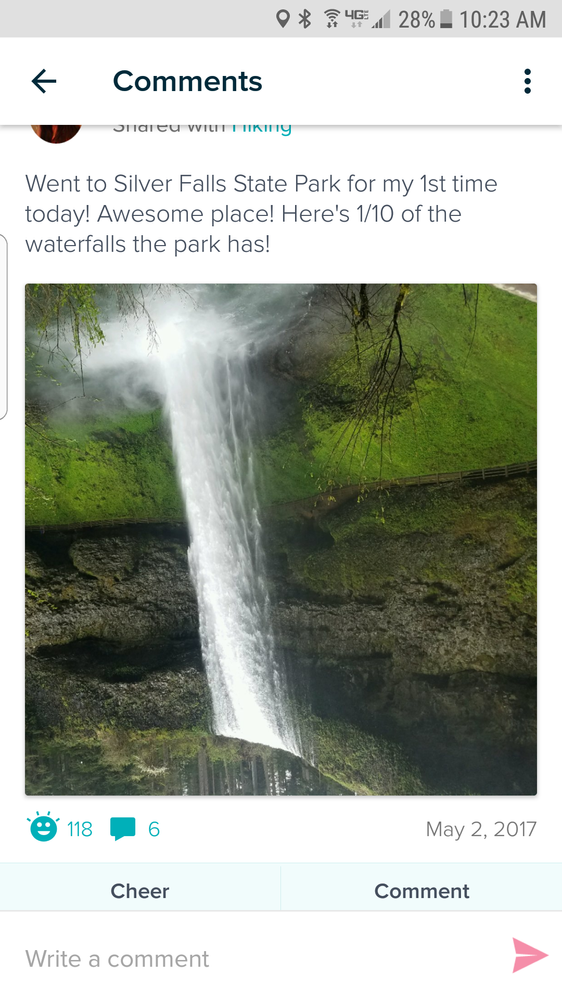Join us on the Community Forums!
-
Community Guidelines
The Fitbit Community is a gathering place for real people who wish to exchange ideas, solutions, tips, techniques, and insight about the Fitbit products and services they love. By joining our Community, you agree to uphold these guidelines, so please take a moment to look them over. -
Learn the Basics
Check out our Frequently Asked Questions page for information on Community features, and tips to make the most of your time here. -
Join the Community!
Join an existing conversation, or start a new thread to ask your question. Creating your account is completely free, and takes about a minute.
Not finding your answer on the Community Forums?
- Community
- Fitbit Community Basics
- Fitbit community posts
- Mark Topic as New
- Mark Topic as Read
- Float this Topic for Current User
- Bookmark
- Subscribe
- Mute
- Printer Friendly Page
- Community
- Fitbit Community Basics
- Fitbit community posts
Fitbit community posts
ANSWERED- Mark Topic as New
- Mark Topic as Read
- Float this Topic for Current User
- Bookmark
- Subscribe
- Mute
- Printer Friendly Page
05-07-2017 21:25
- Mark as New
- Bookmark
- Subscribe
- Permalink
- Report this post
05-07-2017 21:25
- Mark as New
- Bookmark
- Subscribe
- Permalink
- Report this post
When I go to post a photo in the community forum, whatever it's called, it rotates my picture sometimes even turning it upside down. There's an arrow in the bottom left I thought would rotate the photo but it just flips to selfie camera mode instead. Am I doing something wrong? And how to people get their stats displayed over a photo too?
Answered! Go to the Best Answer.
Accepted Solutions
05-12-2017 10:29
- Mark as New
- Bookmark
- Subscribe
- Permalink
- Report this post
05-12-2017 10:29
- Mark as New
- Bookmark
- Subscribe
- Permalink
- Report this post
I just updated the app and I think it's working fine now. Thank you for your reply! I'll post again if it still doesn't work correctly!
05-09-2017 14:38
- Mark as New
- Bookmark
- Subscribe
- Permalink
- Report this post
 Community Moderator Alumni are previous members of the Moderation Team, which ensures conversations are friendly, factual, and on-topic. Moderators are here to answer questions, escalate bugs, and make sure your voice is heard by the larger Fitbit team. Learn more
Community Moderator Alumni are previous members of the Moderation Team, which ensures conversations are friendly, factual, and on-topic. Moderators are here to answer questions, escalate bugs, and make sure your voice is heard by the larger Fitbit team. Learn more
05-09-2017 14:38
- Mark as New
- Bookmark
- Subscribe
- Permalink
- Report this post
Hi @S-Wisely thanks for posting on the community forums about your issue in community feed!
Are there specific instances where you're seeing this happen, or does it happen every time you post a photo? What is your phone's OS? Is your app up to date?
Also, if you could send some screenshots of what's going on that would be great too. Thank you!
To get your stats overlayed over a photo, select whichever latest achievement you'd like to share, and then click the "photo" icon on the bottom of the screen to choose which photo you want to share with your stats. Let me know if I can clarify anything!
 Best Answer
Best Answer05-12-2017 10:25
- Mark as New
- Bookmark
- Subscribe
- Permalink
- Report this post
05-12-2017 10:25
- Mark as New
- Bookmark
- Subscribe
- Permalink
- Report this post
I don't know what OS I have, maybe I'll delete the app and re-download it? I just have a Samsung Galaxy s7, I went to the app store and downloaded the fitbit app.. Here is what happens when I post a photo...
 Best Answer
Best Answer05-12-2017 10:29
- Mark as New
- Bookmark
- Subscribe
- Permalink
- Report this post
05-12-2017 10:29
- Mark as New
- Bookmark
- Subscribe
- Permalink
- Report this post
I just updated the app and I think it's working fine now. Thank you for your reply! I'll post again if it still doesn't work correctly!
05-15-2017 10:07
- Mark as New
- Bookmark
- Subscribe
- Permalink
- Report this post
 Community Moderator Alumni are previous members of the Moderation Team, which ensures conversations are friendly, factual, and on-topic. Moderators are here to answer questions, escalate bugs, and make sure your voice is heard by the larger Fitbit team. Learn more
Community Moderator Alumni are previous members of the Moderation Team, which ensures conversations are friendly, factual, and on-topic. Moderators are here to answer questions, escalate bugs, and make sure your voice is heard by the larger Fitbit team. Learn more
05-15-2017 10:07
- Mark as New
- Bookmark
- Subscribe
- Permalink
- Report this post
Great! Thanks for letting me know and I'm glad that updating your app fixed the issue!
 Best Answer
Best Answer