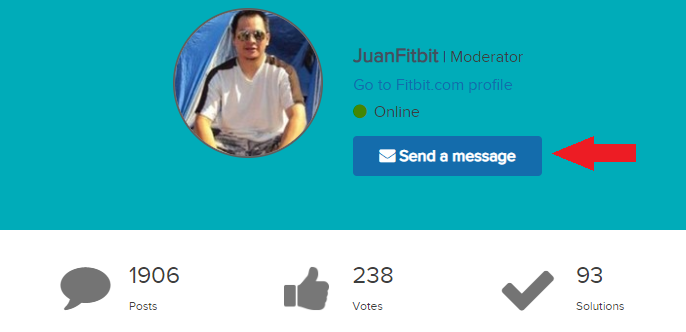Join us on the Community Forums!
-
Community Guidelines
The Fitbit Community is a gathering place for real people who wish to exchange ideas, solutions, tips, techniques, and insight about the Fitbit products and services they love. By joining our Community, you agree to uphold these guidelines, so please take a moment to look them over. -
Learn the Basics
Check out our Frequently Asked Questions page for information on Community features, and tips to make the most of your time here. -
Join the Community!
Join an existing conversation, or start a new thread to ask your question. Creating your account is completely free, and takes about a minute.
Not finding your answer on the Community Forums?
- Community
- Fitbit Community Basics
- How To: Send Someone a Private Message
- Mark Topic as New
- Mark Topic as Read
- Float this Topic for Current User
- Bookmark
- Subscribe
- Mute
- Printer Friendly Page
- Community
- Fitbit Community Basics
- How To: Send Someone a Private Message
How To: Send Someone a Private Message
ANSWERED- Mark Topic as New
- Mark Topic as Read
- Float this Topic for Current User
- Bookmark
- Subscribe
- Mute
- Printer Friendly Page
10-29-2015 06:29 - edited 11-01-2015 18:00
- Mark as New
- Bookmark
- Subscribe
- Permalink
- Report this post
10-29-2015 06:29 - edited 11-01-2015 18:00
- Mark as New
- Bookmark
- Subscribe
- Permalink
- Report this post
Sending messages is the best way to go about things when you need to reach out to someone privately to thank them for their help, request more specific information, or just say "hi"!
To send someone a private message, do the following:
- Click through to the individual's Profile Page
- Select "Send this user a private message" under Contact Me
- Compose your message, including as much relevant information as you can
- Hit "Send" and you're all set
Answered! Go to the Best Answer.
Accepted Solutions
05-07-2019 15:19 - edited 05-07-2019 15:49
- Mark as New
- Bookmark
- Subscribe
- Permalink
- Report this post
 Community Moderators ensure that conversations are friendly, factual, and on-topic. We're here to answer questions, escalate bugs, and make sure your voice is heard by the larger Fitbit team. Learn more
Community Moderators ensure that conversations are friendly, factual, and on-topic. We're here to answer questions, escalate bugs, and make sure your voice is heard by the larger Fitbit team. Learn more
05-07-2019 15:19 - edited 05-07-2019 15:49
- Mark as New
- Bookmark
- Subscribe
- Permalink
- Report this post
Hi @HufflepuffLouis, it's nice to see a new member around. @SunsetRunner, thanks for stopping by to help our new friend.
@HufflepuffLouis, I see your point about this and thanks for bringing this to my attention. I'll send you a private message to help you with your request.
For everyone else that wants to send a private message, you can try going to the user's profile, tap on the "Send a message " under their name and status. If you don't see that option, the user might have disabled that option.
See you around. ![]()
11-20-2015 03:20 - edited 11-20-2015 03:22
- Mark as New
- Bookmark
- Subscribe
- Permalink
- Report this post
SunsetRunner
11-20-2015 03:20 - edited 11-20-2015 03:22
- Mark as New
- Bookmark
- Subscribe
- Permalink
- Report this post
Cool ![]()
When not wishing to receive private messages, it's possible to opt-out from your Community Preferences - Private Messenger settings page.
Uncheck the box by Turn on private messages.
The link to send a private message will not be shown onto your about page either, though messages like when gaining new epic forum ranks (thanks to the most epic community) or from Fitbit Staff can still be received.
 Best Answer
Best Answer12-15-2015 22:38
- Mark as New
- Bookmark
- Subscribe
- Permalink
- Report this post
12-15-2015 22:38
- Mark as New
- Bookmark
- Subscribe
- Permalink
- Report this post
good job?
 Best Answer
Best Answer12-15-2015 23:45
- Mark as New
- Bookmark
- Subscribe
- Permalink
- Report this post
 Fitbit Product Experts Alumni are retired members of the Fitbit Product Expert Program. Learn more
Fitbit Product Experts Alumni are retired members of the Fitbit Product Expert Program. Learn more
12-15-2015 23:45
- Mark as New
- Bookmark
- Subscribe
- Permalink
- Report this post
Do you have a problem @01020304050?

Wendy | CA | Moto G6 Android
Want to discuss ways to increase your activity? Visit the Lifestyle Forum
 Best Answer
Best Answer05-07-2019 14:21
- Mark as New
- Bookmark
- Subscribe
- Permalink
- Report this post
05-07-2019 14:21
- Mark as New
- Bookmark
- Subscribe
- Permalink
- Report this post
Hi! I can't see any options to send anyone a private message. I was hoping to contact a moderator to change my username as my name is Louise but it missed off the last letter of my name and then it was too late to change it :(. Don't want to be using fitbit community with everyone thinking I am a Louis!
 Best Answer
Best Answer05-07-2019 14:25 - edited 05-07-2019 14:37
- Mark as New
- Bookmark
- Subscribe
- Permalink
- Report this post
SunsetRunner
05-07-2019 14:25 - edited 05-07-2019 14:37
- Mark as New
- Bookmark
- Subscribe
- Permalink
- Report this post
Hi, I forwarded your message to the Moderator Team. Someone of this team will soon contact you, regards.
EDIT: just saw that you also posted in the topic "Meet Juan", although this is completely legitimate, it is a bit confusing cause you know asked the same question in two different topics.
05-07-2019 15:19 - edited 05-07-2019 15:49
- Mark as New
- Bookmark
- Subscribe
- Permalink
- Report this post
 Community Moderators ensure that conversations are friendly, factual, and on-topic. We're here to answer questions, escalate bugs, and make sure your voice is heard by the larger Fitbit team. Learn more
Community Moderators ensure that conversations are friendly, factual, and on-topic. We're here to answer questions, escalate bugs, and make sure your voice is heard by the larger Fitbit team. Learn more
05-07-2019 15:19 - edited 05-07-2019 15:49
- Mark as New
- Bookmark
- Subscribe
- Permalink
- Report this post
Hi @HufflepuffLouis, it's nice to see a new member around. @SunsetRunner, thanks for stopping by to help our new friend.
@HufflepuffLouis, I see your point about this and thanks for bringing this to my attention. I'll send you a private message to help you with your request.
For everyone else that wants to send a private message, you can try going to the user's profile, tap on the "Send a message " under their name and status. If you don't see that option, the user might have disabled that option.
See you around. ![]()
06-19-2020 06:41
- Mark as New
- Bookmark
- Subscribe
- Permalink
- Report this post
06-19-2020 06:41
- Mark as New
- Bookmark
- Subscribe
- Permalink
- Report this post
Hi! I do not see a way to private message. I tried messaging a staff member by going on their profile because of an issue @MarreFitbit in this case, however I do not see a "send message" option. Do I have to enable something?
07-26-2024 19:05
- Mark as New
- Bookmark
- Subscribe
- Permalink
- Report this post
07-26-2024 19:05
- Mark as New
- Bookmark
- Subscribe
- Permalink
- Report this post
Likewise @Alex31612 I am trying to message someone (specifically, attention to the moderator: @LizzyFitbit), but that function appears to have been removed for regular users in this Google era of Fitbit.
 Best Answer
Best Answer