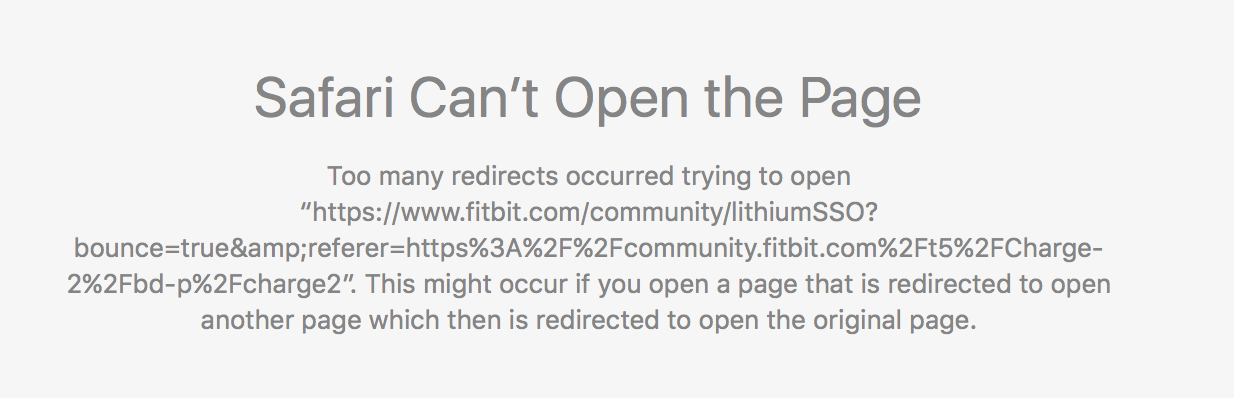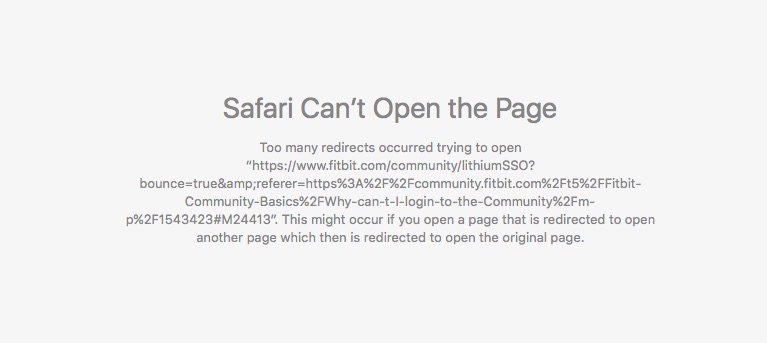Join us on the Community Forums!
-
Community Guidelines
The Fitbit Community is a gathering place for real people who wish to exchange ideas, solutions, tips, techniques, and insight about the Fitbit products and services they love. By joining our Community, you agree to uphold these guidelines, so please take a moment to look them over. -
Learn the Basics
Check out our Frequently Asked Questions page for information on Community features, and tips to make the most of your time here. -
Join the Community!
Join an existing conversation, or start a new thread to ask your question. Creating your account is completely free, and takes about a minute.
Not finding your answer on the Community Forums?
- Community
- Fitbit Community Basics
- Resolved: Why can't I login to the Community?
- Mark Topic as New
- Mark Topic as Read
- Float this Topic for Current User
- Bookmark
- Subscribe
- Mute
- Printer Friendly Page
- Community
- Fitbit Community Basics
- Resolved: Why can't I login to the Community?
Resolved: Why can't I login to the Community?
ANSWERED- Mark Topic as New
- Mark Topic as Read
- Float this Topic for Current User
- Bookmark
- Subscribe
- Mute
- Printer Friendly Page
09-02-2016 14:50 - edited 09-07-2016 15:44
- Mark as New
- Bookmark
- Subscribe
- Permalink
- Report this post
 Community Moderator Alumni are previous members of the Moderation Team, which ensures conversations are friendly, factual, and on-topic. Moderators are here to answer questions, escalate bugs, and make sure your voice is heard by the larger Fitbit team. Learn more
Community Moderator Alumni are previous members of the Moderation Team, which ensures conversations are friendly, factual, and on-topic. Moderators are here to answer questions, escalate bugs, and make sure your voice is heard by the larger Fitbit team. Learn more
09-02-2016 14:50 - edited 09-07-2016 15:44
- Mark as New
- Bookmark
- Subscribe
- Permalink
- Report this post
Update 9/7/16:
The issue that was preventing some users from logging into the Community been resolved.
Thank you all for your patience, and for your willingness to try different approaches to logging in until you made it here!
We've learned from the experience and will be better equipped to handle any similar issues in the future. We've also taken the opportunity to make a few additional optimizations to speed up page load times, and reduce unnecessary backend redirects. Continuous improvement is what it's all about.
We are currently investigating an issue that is making it difficult for some visitors to log into the Community.
You'll know this is happening to you if you are logged into your Fitbit.com account, click through to reply to a Community discussion and end up caught in a loop where the Community page simply refreshes instead of logging you in like you might expect.
If you're caught in this loop, not all is lost. Most visitors can successfully log in by waiting a minute and performing a hard refresh on the page. You may have to refresh the page multiple times to trigger the log in page.
We are actively investigating this issue, and hope to reach resolution soon. Apologies for the inconvenience. If you are able to successfully log in but have encountered this issue, let us know of your successes below.
Answered! Go to the Best Answer.
Accepted Solutions
09-07-2016 15:37
- Mark as New
- Bookmark
- Subscribe
- Permalink
- Report this post
 Community Moderator Alumni are previous members of the Moderation Team, which ensures conversations are friendly, factual, and on-topic. Moderators are here to answer questions, escalate bugs, and make sure your voice is heard by the larger Fitbit team. Learn more
Community Moderator Alumni are previous members of the Moderation Team, which ensures conversations are friendly, factual, and on-topic. Moderators are here to answer questions, escalate bugs, and make sure your voice is heard by the larger Fitbit team. Learn more
09-07-2016 15:37
- Mark as New
- Bookmark
- Subscribe
- Permalink
- Report this post
This issue should now be resolved, and you can expect to visit, read, post, and click through your community notifications with ease.
After a bit of dedicated research and collaboration with our platform provider, we were able to isolate the slice of twisted code that was ailing the Community and implement a configuration change to stop the redirect from occurring.
Thank you all for your patience--and for your willingness to try different approaches to logging in until you made it. We've learned from the experience and should be better equipped to handle any similar issues in the future. We've also taken the opportunity to make a few additional optimizations to speed up page load times. Continuous improvement is what it's all about!
09-02-2016 22:34
- Mark as New
- Bookmark
- Subscribe
- Permalink
- Report this post
 Fitbit Product Experts Alumni are retired members of the Fitbit Product Expert Program. Learn more
Fitbit Product Experts Alumni are retired members of the Fitbit Product Expert Program. Learn more
09-02-2016 22:34
- Mark as New
- Bookmark
- Subscribe
- Permalink
- Report this post
Thanks for letting us know!

Wendy | CA | Moto G6 Android
Want to discuss ways to increase your activity? Visit the Lifestyle Forum
09-02-2016 23:08 - edited 09-02-2016 23:55
- Mark as New
- Bookmark
- Subscribe
- Permalink
- Report this post
09-02-2016 23:08 - edited 09-02-2016 23:55
- Mark as New
- Bookmark
- Subscribe
- Permalink
- Report this post
@zapleahy I'm seeing this as well.
There is another issue for the last 7 or 8 days. While navigating from another site over to community.fitbit.com the page redirects repeatedly and then fails to load. Sometimes a ?nobounce is appended to the URL, other times it simply fails to load due to the number of redirects like this (just happened):
Both problems (login and redirect) have occured on Safari/iOS and Chrome/Safari on OS X.
Aria, Fitbit MobileTrack on iOS. Previous: Flex, Force, Surge, Blaze
09-03-2016 05:07
- Mark as New
- Bookmark
- Subscribe
- Permalink
- Report this post
 Fitbit Product Experts Alumni are retired members of the Fitbit Product Expert Program. Learn more
Fitbit Product Experts Alumni are retired members of the Fitbit Product Expert Program. Learn more
09-03-2016 05:48
- Mark as New
- Bookmark
- Subscribe
- Permalink
- Report this post
09-03-2016 05:48
- Mark as New
- Bookmark
- Subscribe
- Permalink
- Report this post
Aria, Fitbit MobileTrack on iOS. Previous: Flex, Force, Surge, Blaze
 Best Answer
Best Answer09-03-2016 08:40
- Mark as New
- Bookmark
- Subscribe
- Permalink
- Report this post
 Community Moderator Alumni are previous members of the Moderation Team, which ensures conversations are friendly, factual, and on-topic. Moderators are here to answer questions, escalate bugs, and make sure your voice is heard by the larger Fitbit team. Learn more
Community Moderator Alumni are previous members of the Moderation Team, which ensures conversations are friendly, factual, and on-topic. Moderators are here to answer questions, escalate bugs, and make sure your voice is heard by the larger Fitbit team. Learn more
09-03-2016 08:40
- Mark as New
- Bookmark
- Subscribe
- Permalink
- Report this post
@WendyB yes, of course! Hope to nail this down.
09-03-2016 19:43 - edited 09-03-2016 19:44
- Mark as New
- Bookmark
- Subscribe
- Permalink
- Report this post
09-03-2016 19:43 - edited 09-03-2016 19:44
- Mark as New
- Bookmark
- Subscribe
- Permalink
- Report this post
@AllisonFitbit I've been getting the same problem as bbarrera with a "too many redirects" error.
I'm also using Safari (the latest version), and I get it after clicking on one of the links in the email notification received when someone replies to a post. There are multiple links in the email; one of them produces the redirect error and one of them doesn't.
I'll post more specific details if I get the error again - I've deleted all of my notification emails, so I'm unable to try it until I receive another one.
 Best Answer
Best Answer09-03-2016 22:10
- Mark as New
- Bookmark
- Subscribe
- Permalink
- Report this post
09-03-2016 22:10
- Mark as New
- Bookmark
- Subscribe
- Permalink
- Report this post
The Fitbit app itself is failing to synchronise my Fitbit, sometimes with the message, "Couldn't connect for live data," and bizarrely sometimes without any message.
So, I think that this might also be affecting people's Fitbit apps.
I'm using Android.
09-03-2016 22:21 - edited 09-03-2016 22:21
- Mark as New
- Bookmark
- Subscribe
- Permalink
- Report this post
09-03-2016 22:21 - edited 09-03-2016 22:21
- Mark as New
- Bookmark
- Subscribe
- Permalink
- Report this post
OK, so my last reply isn't quite correct!
I've just tested it after receving a new notification email. Both links in the email are the same URL.
With Safari, it always fails the first time I click either link with this error:
The second (and subsequent times) I click it, it works OK.
If I close Safari and re-open it, the first click fails again.
 Best Answer
Best Answer09-05-2016 00:01
- Mark as New
- Bookmark
- Subscribe
- Permalink
- Report this post
09-05-2016 00:01
- Mark as New
- Bookmark
- Subscribe
- Permalink
- Report this post
I get the "too many redirects" message when I try to enter by clicking an email link or by clicking Community/Discussions from the Dashboard. If I go to the Help section first then click Discussions I can get in. I use Safari.
 Best Answer
Best Answer09-05-2016 08:39
- Mark as New
- Bookmark
- Subscribe
- Permalink
- Report this post
09-05-2016 08:39
- Mark as New
- Bookmark
- Subscribe
- Permalink
- Report this post
 Best Answer
Best Answer09-05-2016 12:29
- Mark as New
- Bookmark
- Subscribe
- Permalink
- Report this post
09-05-2016 12:29
- Mark as New
- Bookmark
- Subscribe
- Permalink
- Report this post
@zapleahy Never have a problem with this page:
https://community.fitbit.com/t5/Help-Forums/ct-p/product
The "too many redirects" only happens when going directly to a thread (e.g. clicking link in email), or going directly to a product forum for example the Blaze forum (https://community.fitbit.com/t5/Blaze/bd-p/blaze).
Aria, Fitbit MobileTrack on iOS. Previous: Flex, Force, Surge, Blaze
 Best Answer
Best Answer09-05-2016 12:56
- Mark as New
- Bookmark
- Subscribe
- Permalink
- Report this post
09-05-2016 12:56
- Mark as New
- Bookmark
- Subscribe
- Permalink
- Report this post
 Best Answer
Best Answer09-05-2016 13:19
- Mark as New
- Bookmark
- Subscribe
- Permalink
- Report this post
09-05-2016 13:19
- Mark as New
- Bookmark
- Subscribe
- Permalink
- Report this post
Thanks!
Took me two tries, but the page then resolved.
 Best Answer
Best Answer09-06-2016 14:14
- Mark as New
- Bookmark
- Subscribe
- Permalink
- Report this post
09-06-2016 14:14
- Mark as New
- Bookmark
- Subscribe
- Permalink
- Report this post
@zapleahy on my Macbook Pro I'm able to access Fitbit dashboard and community site using Safari. Ditto with iPhone.
However on Mac mini at the office, I'm only able to access Fitbit dashboard. The community site refuses to load. I've logged out, cleared browser cache, restarted, reloaded, etc, etc and nothing works.
Aria, Fitbit MobileTrack on iOS. Previous: Flex, Force, Surge, Blaze
 Best Answer
Best Answer09-06-2016 14:48
- Mark as New
- Bookmark
- Subscribe
- Permalink
- Report this post
09-06-2016 14:48
- Mark as New
- Bookmark
- Subscribe
- Permalink
- Report this post
Fixed in Safari on work computer:
- enable Develop menu (Safari > Preferences > Advanced > "Show Develop menu in menu bar"
- Develop > Empty Caches
Hope that helps someone.
Aria, Fitbit MobileTrack on iOS. Previous: Flex, Force, Surge, Blaze
 Best Answer
Best Answer09-06-2016 17:58
- Mark as New
- Bookmark
- Subscribe
- Permalink
- Report this post
 Community Moderator Alumni are previous members of the Moderation Team, which ensures conversations are friendly, factual, and on-topic. Moderators are here to answer questions, escalate bugs, and make sure your voice is heard by the larger Fitbit team. Learn more
Community Moderator Alumni are previous members of the Moderation Team, which ensures conversations are friendly, factual, and on-topic. Moderators are here to answer questions, escalate bugs, and make sure your voice is heard by the larger Fitbit team. Learn more
09-06-2016 17:58
- Mark as New
- Bookmark
- Subscribe
- Permalink
- Report this post
Our site team made great progress today and we're a half dozen steps closer to understanding this issue. Not ready to place any bets on timing yet, but doubling down on the effort to get a fix out ASAP.
@DJC_63 @bubbyzain28 @Bodybygym @Aspirant Appreciate your reports and persistence refreshing the page, clicking the links a second time, or reloading the browser.
@rushmere Thanks for the details! I was just going to suggest that it's probably the first link you click (regardless of the link itself) that results in the error, and the second one does not. We can see that although the user experience is failure, the system is actually logging you in correctly--so that the second time you click, it recognizes you're logged in. Force refreshing Safari may clear your cache and cookies, causing the problem to begin anew.
@bbarrera Sounds like a bad cookie stored in there. Glad you were able to regain access through the Mac Mini by clearing cache and cookies. After a hard refresh of the browser, this would be the next best action to take.
 Best Answer
Best Answer09-06-2016 19:16
- Mark as New
- Bookmark
- Subscribe
- Permalink
- Report this post
09-06-2016 19:16
- Mark as New
- Bookmark
- Subscribe
- Permalink
- Report this post
 Best Answer
Best Answer09-06-2016 19:50
- Mark as New
- Bookmark
- Subscribe
- Permalink
- Report this post
09-06-2016 19:50
- Mark as New
- Bookmark
- Subscribe
- Permalink
- Report this post
@AllisonFitbit wrote:@bbarrera Sounds like a bad cookie stored in there. Glad you were able to regain access through the Mac Mini by clearing cache and cookies. After a hard refresh of the browser, this would be the next best action to take.
@zapleahy Not so sure about a bad cookie, on multiple occasions I had cleared cookies, history, and restarted browser. I was about to give up, then decided to go looking for how to empty cache. Upon doing that my login took effect on community.fitbit.com.
"Hard refresh of browser" link you provided doesn't work on latest version of Safari. Thats what gave me the idea of hunting down the cache clear option.
Aria, Fitbit MobileTrack on iOS. Previous: Flex, Force, Surge, Blaze
 Best Answer
Best Answer09-06-2016 22:36
- Mark as New
- Bookmark
- Subscribe
- Permalink
- Report this post
 Community Moderator Alumni are previous members of the Moderation Team, which ensures conversations are friendly, factual, and on-topic. Moderators are here to answer questions, escalate bugs, and make sure your voice is heard by the larger Fitbit team. Learn more
Community Moderator Alumni are previous members of the Moderation Team, which ensures conversations are friendly, factual, and on-topic. Moderators are here to answer questions, escalate bugs, and make sure your voice is heard by the larger Fitbit team. Learn more
09-06-2016 22:36
- Mark as New
- Bookmark
- Subscribe
- Permalink
- Report this post
@bbarrera Good thinking. Look forward to sharing more about the root cause of this once it becomes apparent. Failure patterns have been tricky to track down, so it's possible that it's simply persistence that yields success. Does clearing cache on Safari resolve this every time? Of course, I hope you're in the clear now, but if you have a chance to try again, would be good to know the results.
 Best Answer
Best Answer