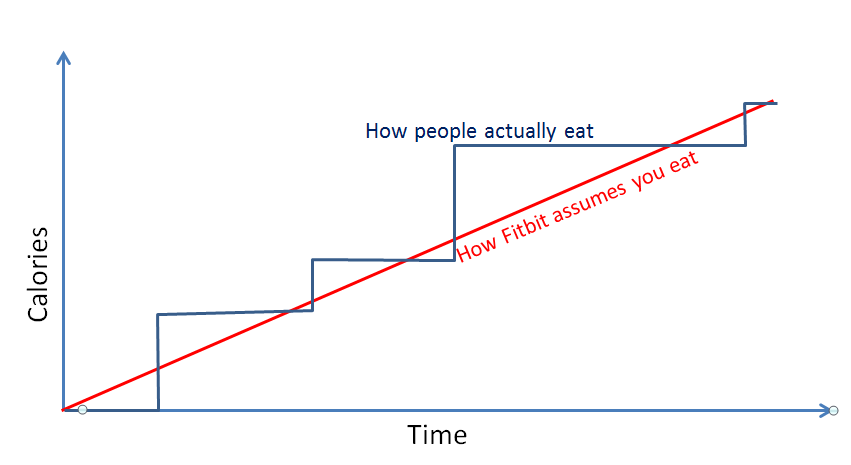Join us on the Community Forums!
-
Community Guidelines
The Fitbit Community is a gathering place for real people who wish to exchange ideas, solutions, tips, techniques, and insight about the Fitbit products and services they love. By joining our Community, you agree to uphold these guidelines, so please take a moment to look them over. -
Learn the Basics
Check out our Frequently Asked Questions page for information on Community features, and tips to make the most of your time here. -
Join the Community!
Join an existing conversation, or start a new thread to ask your question. Creating your account is completely free, and takes about a minute.
Not finding your answer on the Community Forums?
- Community
- Platform
- Fitbit.com Dashboard
- Calories in/out and Calories Left explanation
- Mark Topic as New
- Mark Topic as Read
- Float this Topic for Current User
- Bookmark
- Subscribe
- Mute
- Printer Friendly Page
- Community
- Platform
- Fitbit.com Dashboard
- Calories in/out and Calories Left explanation
Calories in/out and Calories Left explanation
ANSWERED- Mark Topic as New
- Mark Topic as Read
- Float this Topic for Current User
- Bookmark
- Subscribe
- Mute
- Printer Friendly Page
06-06-2018 05:58
- Mark as New
- Bookmark
- Subscribe
- Permalink
- Report this post
06-06-2018 05:58
- Mark as New
- Bookmark
- Subscribe
- Permalink
- Report this post
Hello,
I have found a few calorie explanation posts but none that fully explains the differences of all the numbers I'm seeing regarding Calories. I will be using a data snapshot of how it looked recently for me. I have data below but will explain my confusions here.
1. I do not understand what the 100 cals left number means on the "Food Budget Tile" especially since there is a whole different "calories left in you budget" of 71 in the "eatometer" section at the time of capturing all of the data
2. Sometimes if I end the day with more calories out than in it will say I still have calories left in my budget but at the same time say I am over budget and also show the meter as red. This makes no sense.
--------------------------------------
Photos: https://imgur.com/UzGlyaB
My "Food Budget Tile" has the following info on it:
2,390 cals in
100 cals left
After clicking on said tile I am given this info along with the "eatometer".
Eatometer: Under Budget
2,390 cals. in
3,201 cals. out
71 calories left in your budget
It is also worth noting that my Calorie Burn Goal is set to 2821 in Activity Goals.
--------------------------------------
Thanks in advance for any help in understanding all of this data! 🙂
Answered! Go to the Best Answer.
Accepted Solutions
06-07-2018 12:29
- Mark as New
- Bookmark
- Subscribe
- Permalink
- Report this post
06-07-2018 12:29
- Mark as New
- Bookmark
- Subscribe
- Permalink
- Report this post
I think I got it!
Photos for the data I use below: https://m.imgur.com/a/hnnqxGU
The first confusion for me came from what Fitbit calls "estimated calorie burn for today". It's what Fitbit estimates will be the number of calories you will burn for the whole current day (most likely considering age, height, weight, past physical activity, etc.). My estimate in this example was 1894 at the time of capturing the data. I also have a deficit goal of -750 a day and I had eaten 653 calories so far. Using the math below I get 491 calories that I should still be allowed to eat and still be 750 under what Fitbit estimates will be my calories out for the whole day (1894). Keep in mind that the estimate will change throughout the day based on activity so while the formula is static the numbers in it will be changing continually.
1894 (estimated calorie burn for whole day) - 750 (daily deficit goal) = 1144 (estimated calories allowed to eat for whole day based off estimated calorie burn for day)
1144 - 653 (calories eaten so far) = 491 (estimated remaining calories allowed to eat)
So, this is where they get the information for the tile. It shows how many calories you have eaten so far for the day (simple enough) but then the second number of calories left (or estimated remaining calories allowed to eat) is calculated using the formula above.
Notice how I didn't consider how much I've ACTUALLY burned today at all.
That number is used below though.
-----------------------
My second confusion was why Fitbit shows “over budget” or “calories left” even when I’ve burned more than I’ve eaten or vice versa (138 over budget in this example).
This one is a little weirder to calculate and I’ve yet to get the exact number I’m given for "over budget" or "calories left". This is likely due to how I think Fitbit calculates that number in real-time during the day. I’m pretty sure they take the estimated calories allowed to eat for whole day (1144 in my current example) and then, based upon what the time of day is, they make an on-the-fly estimate of how many calories I theoretically should have eaten by this time in order to reach 1144 by the end of the day. If that on-the-fly estimate is over or under the REAL amount of calories I’ve eaten it will show the difference between the two followed by “calories over budget” or “left in budget”. Confused yet?
As a rough example I took my data at 9:44 am. I then break the 1144 calories estimate into 47.6666 an hour (for a 24-hour day) and then to 0.7944 a minute. You then multiply 0.7944 by 584 minutes (the time between 12 a.m. and 9:44 am. This gives 463.9555 as to how many calories I would be expected to have eaten by 9:44 am to reach 1144 by the end of the day. If I then subtract 463.9555 (the expected calories eaten) from 653 calories (how much I really have eaten by 9:44 am) I get 189.0445 as the difference. The final part of the puzzle is that because Fitbit allows you to be 50 over or under the exact deficit goal of 750 and still be counted as in budget I just need to subtract 50 from 189.0445. This gives me 139.0445 which is surprisingly close to what Fitbit says is how many calories over budget I was at 9:44 am. I can get exactly 138 if I set the estimated calories eaten for the day to 1146.575342465 at the beginning of the calculation which is not far off from 1144. 2 calories is negligible though so they are by all rights the same number for our needs.
A note on all this. The whole point of having a Fitbit is to make it so all this math doesn't need to be done continually. They have taken all the math, time estimates, calorie estimates, etc. and show them in a way so that all we must worry about is making sure the gauge is green or "in the zone" throughout the day. It is cool to see how they actually come up with these estimates though.
06-06-2018 10:46
- Mark as New
- Bookmark
- Subscribe
- Permalink
- Report this post
06-06-2018 10:46
- Mark as New
- Bookmark
- Subscribe
- Permalink
- Report this post
Same/similar question so following...my tile is currently saying 945 calories left but when I click on it I'm told 371 calories left in my budget. Wondering if the 945 is extrapolated to the end of the day and the 371 is as of this moment (1:45PM)?
06-06-2018 18:47
- Mark as New
- Bookmark
- Subscribe
- Permalink
- Report this post
06-06-2018 18:47
- Mark as New
- Bookmark
- Subscribe
- Permalink
- Report this post
06-07-2018 08:25 - edited 06-07-2018 08:34
- Mark as New
- Bookmark
- Subscribe
- Permalink
- Report this post
06-07-2018 08:25 - edited 06-07-2018 08:34
- Mark as New
- Bookmark
- Subscribe
- Permalink
- Report this post
I think I got it!
Pictures of my data used below: https://imgur.com/a/pAa5ZeL
So, the first confusion for me came from what Fitbit calls "estimated calorie burn for today". It's what Fitbit estimates will be the number of cals you will burn for the whole day (most likely considering age, height, weight, past physical activity, etc.). My estimate is currently 1894, I have a deficit goal of -750 a day, and I've eaten 653 cals so far. Using the math below with 1894 I get 491 cals that I should still be allowed to eat and still be 750 under what Fitbit estimates will be my cal burn for the whole day (1894). Keep in mind that the estimate will change throughout the day based on activity so while the formula is static the numbers will be changing continually.
1894 (estimated calorie burn for whole day) - 750 (daily deficit goal) = 1144 (estimated cals allowed to eat for whole day based off estimated calorie burn for day)
1144 - 653 (cals eaten so far) = 491 (estimated remaining cals allowed to eat)
This is where they get the information for the tile. It shows how many cals you have eaten so far for the day (simple enough) but then the second number of cals left (estimated remaining cals allowed to eat) is calculated using the formula above.
Notice how we haven’t even considered how much I've ACTUALLY burned today at all.
That number will be used below.
-----------------------
My second confusion was why Fitbit shows over budget even when I have burned more than I have eaten. This one is tough to calculate, and I have yet to get an exact number to the number I am given for "over budget" or "cals left". This is likely due to how I think Fitbit calculates that number. I am pretty sure they use the CURRENTLY estimated cals allowed to eat for the day (1144 in my example) and based upon what the time of day is they make an estimate of how many calories you "should" have eaten by now. If you are over/under this real-time estimate it will show the number (138 for me at that moment) that you are over or under.
As a rough example I took my data at 9:44 am. Then break 1144 cals into 47.6666 an hour (for a 24-hour day) and then to 0.7944 a minute. You then multiply 0.7944 by 584 minutes (the time between 12 a.m. and 9:44 am. This gives 463.9555 as to how many cals I would be expected to have eaten by 9:44 am to reach 1144 by the end of the day. If I then subtract 463.9555 (the expected cals eaten) by 653 cals (how much I have eaten by 9:44 am) I get 189.0445 as the difference. The final part of the puzzle is that because Fitbit allows you to be 50 over or under the exact deficit goal of 750 and still be counted as in budget I just need to subtract 50 from 189.0445. This gives me 139.0445 which is surprisingly close to what Fitbit says (138) is how many cals over budget I was at 9:44 am.
One note on all this. The whole point of having a Fitbit is to make it so all this math doesn't need to be done continually. They have taken all the math, time estimates, calorie estimates, etc. and show them in a way that all we must worry about is making sure the gauge is green or "in the zone". Thanks Fitbit! ^_^
 Best Answer
Best Answer06-07-2018 12:29
- Mark as New
- Bookmark
- Subscribe
- Permalink
- Report this post
06-07-2018 12:29
- Mark as New
- Bookmark
- Subscribe
- Permalink
- Report this post
I think I got it!
Photos for the data I use below: https://m.imgur.com/a/hnnqxGU
The first confusion for me came from what Fitbit calls "estimated calorie burn for today". It's what Fitbit estimates will be the number of calories you will burn for the whole current day (most likely considering age, height, weight, past physical activity, etc.). My estimate in this example was 1894 at the time of capturing the data. I also have a deficit goal of -750 a day and I had eaten 653 calories so far. Using the math below I get 491 calories that I should still be allowed to eat and still be 750 under what Fitbit estimates will be my calories out for the whole day (1894). Keep in mind that the estimate will change throughout the day based on activity so while the formula is static the numbers in it will be changing continually.
1894 (estimated calorie burn for whole day) - 750 (daily deficit goal) = 1144 (estimated calories allowed to eat for whole day based off estimated calorie burn for day)
1144 - 653 (calories eaten so far) = 491 (estimated remaining calories allowed to eat)
So, this is where they get the information for the tile. It shows how many calories you have eaten so far for the day (simple enough) but then the second number of calories left (or estimated remaining calories allowed to eat) is calculated using the formula above.
Notice how I didn't consider how much I've ACTUALLY burned today at all.
That number is used below though.
-----------------------
My second confusion was why Fitbit shows “over budget” or “calories left” even when I’ve burned more than I’ve eaten or vice versa (138 over budget in this example).
This one is a little weirder to calculate and I’ve yet to get the exact number I’m given for "over budget" or "calories left". This is likely due to how I think Fitbit calculates that number in real-time during the day. I’m pretty sure they take the estimated calories allowed to eat for whole day (1144 in my current example) and then, based upon what the time of day is, they make an on-the-fly estimate of how many calories I theoretically should have eaten by this time in order to reach 1144 by the end of the day. If that on-the-fly estimate is over or under the REAL amount of calories I’ve eaten it will show the difference between the two followed by “calories over budget” or “left in budget”. Confused yet?
As a rough example I took my data at 9:44 am. I then break the 1144 calories estimate into 47.6666 an hour (for a 24-hour day) and then to 0.7944 a minute. You then multiply 0.7944 by 584 minutes (the time between 12 a.m. and 9:44 am. This gives 463.9555 as to how many calories I would be expected to have eaten by 9:44 am to reach 1144 by the end of the day. If I then subtract 463.9555 (the expected calories eaten) from 653 calories (how much I really have eaten by 9:44 am) I get 189.0445 as the difference. The final part of the puzzle is that because Fitbit allows you to be 50 over or under the exact deficit goal of 750 and still be counted as in budget I just need to subtract 50 from 189.0445. This gives me 139.0445 which is surprisingly close to what Fitbit says is how many calories over budget I was at 9:44 am. I can get exactly 138 if I set the estimated calories eaten for the day to 1146.575342465 at the beginning of the calculation which is not far off from 1144. 2 calories is negligible though so they are by all rights the same number for our needs.
A note on all this. The whole point of having a Fitbit is to make it so all this math doesn't need to be done continually. They have taken all the math, time estimates, calorie estimates, etc. and show them in a way so that all we must worry about is making sure the gauge is green or "in the zone" throughout the day. It is cool to see how they actually come up with these estimates though.
06-07-2018 19:02
- Mark as New
- Bookmark
- Subscribe
- Permalink
- Report this post
06-07-2018 19:02
- Mark as New
- Bookmark
- Subscribe
- Permalink
- Report this post
THANK YOU!! That was the conclusion I was coming to...but with zero guidance, and only four days of Fitbit ownership, I very much appreciate your answer!
06-08-2018 11:14
- Mark as New
- Bookmark
- Subscribe
- Permalink
- Report this post
 Community Moderators ensure that conversations are friendly, factual, and on-topic. We're here to answer questions, escalate bugs, and make sure your voice is heard by the larger Fitbit team. Learn more
Community Moderators ensure that conversations are friendly, factual, and on-topic. We're here to answer questions, escalate bugs, and make sure your voice is heard by the larger Fitbit team. Learn more
06-08-2018 11:14
- Mark as New
- Bookmark
- Subscribe
- Permalink
- Report this post
Hello everyone.
This is a very interesting thread and I have to say that it is fantastic to see everyone helping each other out.
@GracefulGideon Thanks for making that very long post. It was certainly a great read. If you do not mind, could I link other users with similar questions to that post? I think it would be very helpful to them.
Let me know if you have any further questions.
06-08-2018 11:23
- Mark as New
- Bookmark
- Subscribe
- Permalink
- Report this post
06-08-2018 11:23
- Mark as New
- Bookmark
- Subscribe
- Permalink
- Report this post
I agree - it's a great explanation!
Just a thought...if so many other people have this question that you want to create a link for it, do you think there's a way to modify/clarify the dashboard so it makes things easier to understand?
06-08-2018 11:34
- Mark as New
- Bookmark
- Subscribe
- Permalink
- Report this post
06-08-2018 11:34
- Mark as New
- Bookmark
- Subscribe
- Permalink
- Report this post
Sure thing @LanuzaFitbit
I doubt my math or explanation is perfect but it definitely helps give an idea of how much estimating actually goes into FitBit's calculations throughout the day.
I agree with @JaniceSVA though. It would be nice to see some of the wording and estimates made less confusing on the dashboard of the apps. Fitbit makes the estimates almost too simply worded sometimes making it hard to understand how they are actually getting certain numbers. A great example of this confusion is the "estimated calorie burn for today" number which is only accessible from the desktop website under food plan where you then have to mouse over a little magnifying glass icon. Not very easy to find. Surprising, especially since this number is used so much in other estimates.
Glad I could help contribute to the Fitbit community. 🙂
 Best Answer
Best Answer06-10-2018 08:19
- Mark as New
- Bookmark
- Subscribe
- Permalink
- Report this post
 Community Moderators ensure that conversations are friendly, factual, and on-topic. We're here to answer questions, escalate bugs, and make sure your voice is heard by the larger Fitbit team. Learn more
Community Moderators ensure that conversations are friendly, factual, and on-topic. We're here to answer questions, escalate bugs, and make sure your voice is heard by the larger Fitbit team. Learn more
06-10-2018 08:19
- Mark as New
- Bookmark
- Subscribe
- Permalink
- Report this post
Hello @GracefulGideon and @JaniceSVA.
Thanks for sharing your feedback on the matter. Please do know that we take all feedback seriously and are always looking for ways to improve the overall Fitbit experience.
Let me know if you have any further questions.
06-19-2018 13:46
- Mark as New
- Bookmark
- Subscribe
- Permalink
- Report this post
06-19-2018 13:46
- Mark as New
- Bookmark
- Subscribe
- Permalink
- Report this post
Thank you for the explanation. So given this, I am burning between 2,400 - 2,600 calories a day. I have generally been sticking to 1,200 calories a day and not been hungry at all. My goals is 1,000 deficit but given the logic - I may be eating to little? I am consistently below the zone. I don’t want to hinder my goals or harm my metabolism.
Any advice?
 Best Answer
Best Answer06-21-2018 08:24
- Mark as New
- Bookmark
- Subscribe
- Permalink
- Report this post
 Community Moderators ensure that conversations are friendly, factual, and on-topic. We're here to answer questions, escalate bugs, and make sure your voice is heard by the larger Fitbit team. Learn more
Community Moderators ensure that conversations are friendly, factual, and on-topic. We're here to answer questions, escalate bugs, and make sure your voice is heard by the larger Fitbit team. Learn more
06-21-2018 08:24
- Mark as New
- Bookmark
- Subscribe
- Permalink
- Report this post
Welcome to the Forums @Roachieroo.
If you are not feeling hungry or like you don't have enough energy, it is okay. You don't need to eat more unless you are okay with it.
Basically, if your body is already okay with the way things are now, there is no need to change. It is nice knowing that you have a bit of a leeway though, so you can give yourself a treat from time to time.
Let me know if there is anything I can help you with.
 Best Answer
Best Answer11-23-2018 01:09
- Mark as New
- Bookmark
- Subscribe
- Permalink
- Report this post
11-23-2018 01:09
- Mark as New
- Bookmark
- Subscribe
- Permalink
- Report this post
Sorry to still be confused but just to clarify, at the end of the day is it more important to be in the green zone or to be at your preset calorie deficit which actual amount changes with how much you move each day?
Thanks
Amanda
 Best Answer
Best Answer11-23-2018 09:21
- Mark as New
- Bookmark
- Subscribe
- Permalink
- Report this post
 Community Moderators ensure that conversations are friendly, factual, and on-topic. We're here to answer questions, escalate bugs, and make sure your voice is heard by the larger Fitbit team. Learn more
Community Moderators ensure that conversations are friendly, factual, and on-topic. We're here to answer questions, escalate bugs, and make sure your voice is heard by the larger Fitbit team. Learn more
11-23-2018 09:21
- Mark as New
- Bookmark
- Subscribe
- Permalink
- Report this post
Welcome to the Forums @AP71.
That is a very good question, sadly it is not as easy to respond.
Generally you want to focus on your deficit at the end of the day, so you need to take some guesses as to how many calorie you will still earn after you have gone to sleep. However, staying on the green zone would mean that you should be experiencing a weight loss and are finding a balance.
Personally, I would say that focusing on the deficit is the best. It gives you more freedom to consume as many calories as you do in any given day.
Hope this helps out! Let me know if you have any questions.
 Best Answer
Best Answer11-26-2018 18:54
- Mark as New
- Bookmark
- Subscribe
- Permalink
- Report this post
11-26-2018 18:54
- Mark as New
- Bookmark
- Subscribe
- Permalink
- Report this post
I'm still very confused. How do I find out (easily) how many calories I have left to actually eat. I get so frustrated when it tells me I have 100 calories left, I eat 20 and I'm over the limit.
Where is the actual accurate count?
11-27-2018 08:54
- Mark as New
- Bookmark
- Subscribe
- Permalink
- Report this post
 Community Moderators ensure that conversations are friendly, factual, and on-topic. We're here to answer questions, escalate bugs, and make sure your voice is heard by the larger Fitbit team. Learn more
Community Moderators ensure that conversations are friendly, factual, and on-topic. We're here to answer questions, escalate bugs, and make sure your voice is heard by the larger Fitbit team. Learn more
11-27-2018 08:54
- Mark as New
- Bookmark
- Subscribe
- Permalink
- Report this post
Hello @sk-fit.
There is not 'accurate count' per per se, given that it continues to update on its own through the day. The estimates given are based on how the calorie count would end by the end of the day if you continue just like you are at that moment. However, if you perform more activities at that time then the estimate will be updated.
Let me know if there are any further questions.
 Best Answer
Best Answer02-15-2019 08:10
- Mark as New
- Bookmark
- Subscribe
- Permalink
- Report this post
02-15-2019 08:10
- Mark as New
- Bookmark
- Subscribe
- Permalink
- Report this post
I looked at my dashboard yesterday before I went to bed and it said I was over budget by a little over 200 calories. I ate 283 less than I burned. I looked at it again this morning and it still wasn't right! To me that is an issue. It makes it look like I am overeating when I am not! It can be very discouraging to see that you red when you are not. Please fix this!
 Best Answer
Best Answer02-15-2019 08:17
- Mark as New
- Bookmark
- Subscribe
- Permalink
- Report this post
02-15-2019 08:17
- Mark as New
- Bookmark
- Subscribe
- Permalink
- Report this post
How can I thumbs down this post?
 Best Answer
Best Answer02-17-2019 06:36
- Mark as New
- Bookmark
- Subscribe
- Permalink
- Report this post
02-17-2019 06:36
- Mark as New
- Bookmark
- Subscribe
- Permalink
- Report this post
@LanuzaFitbit wrote:Hello @sk-fit.
There is not 'accurate count' per per se, given that it continues to update on its own through the day. The estimates given are based on how the calorie count would end by the end of the day if you continue just like you are at that moment. However, if you perform more activities at that time then the estimate will be updated.
Let me know if there are any further questions.
Two problems:
1. This estimate assumes you're going to maintain your average activity level until midnight every night. If you go to bed before that, the number will be off. Fitbit should be able to figure out your average bedtime and sleeping calorie consumption and factor that into the "calories left for the day" field. I know in my case I have to take 200 off that number to account for going to bed before midnight.
2. Nobody eats their calories in a steady slow progression throughout the day. I believe this attempt to show if you're "on track" is causing more confusion than it solves. People can understand a simple "you have X amount left for the day", but when it says "you have hundreds of calories left for the day" but also says "you're over target" it causes problems.
02-17-2019 08:08
- Mark as New
- Bookmark
- Subscribe
- Permalink
- Report this post
02-17-2019 08:08
- Mark as New
- Bookmark
- Subscribe
- Permalink
- Report this post
at the gym and other days I hardly move! I want it to say I am in range by
the end of the day...I shouldn't look at my stats the next day and see that
I overate, when my work out and days activity burns more calories than I
ate.
This is a very inaccurate tool! I have no problem with the new logging
system, buy I take issue with being told I overage when I know I didn't!
 Best Answer
Best Answer