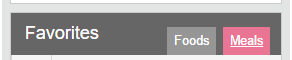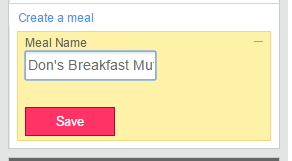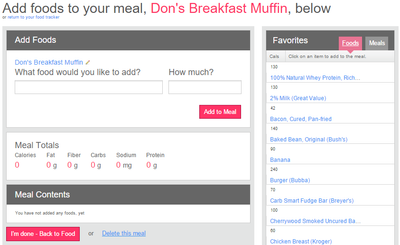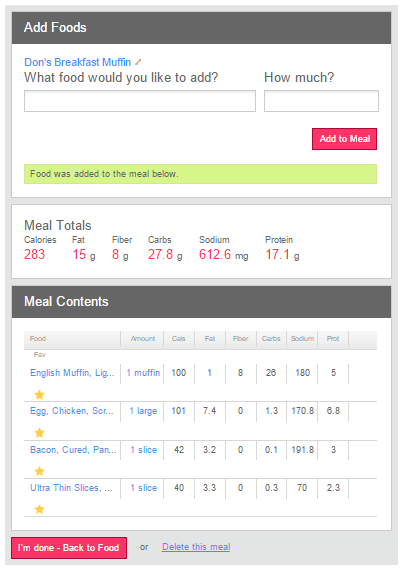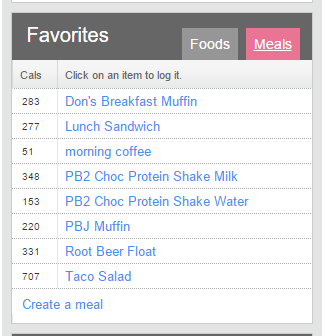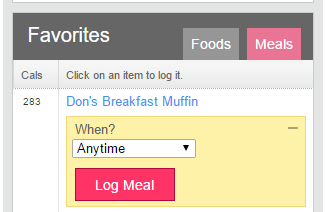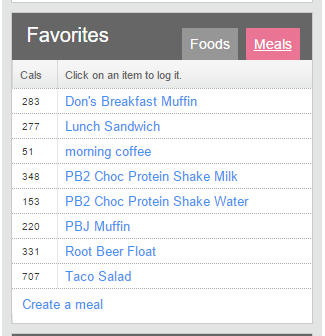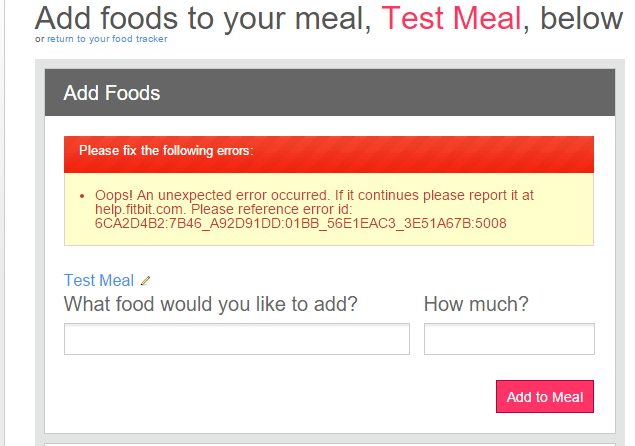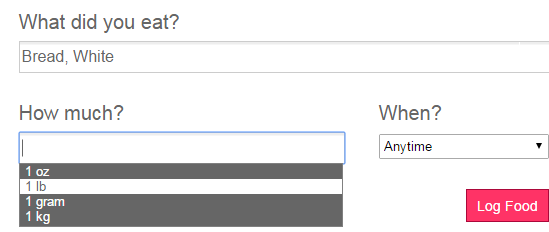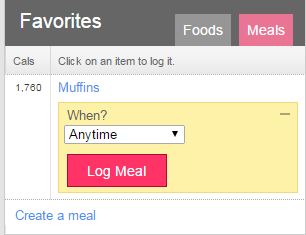Join us on the Community Forums!
-
Community Guidelines
The Fitbit Community is a gathering place for real people who wish to exchange ideas, solutions, tips, techniques, and insight about the Fitbit products and services they love. By joining our Community, you agree to uphold these guidelines, so please take a moment to look them over. -
Learn the Basics
Check out our Frequently Asked Questions page for information on Community features, and tips to make the most of your time here. -
Join the Community!
Join an existing conversation, or start a new thread to ask your question. Creating your account is completely free, and takes about a minute.
Not finding your answer on the Community Forums?
- Community
- Platform
- Fitbit.com Dashboard
- Creating and Using a Meal Demystified
- Mark Topic as New
- Mark Topic as Read
- Float this Topic for Current User
- Bookmark
- Subscribe
- Mute
- Printer Friendly Page
- Community
- Platform
- Fitbit.com Dashboard
- Creating and Using a Meal Demystified
Creating and Using a Meal Demystified
- Mark Topic as New
- Mark Topic as Read
- Float this Topic for Current User
- Bookmark
- Subscribe
- Mute
- Printer Friendly Page
02-26-2016 16:14 - edited 02-26-2016 16:14
- Mark as New
- Bookmark
- Subscribe
- Permalink
- Report this post
 Fitbit Product Experts Alumni are retired members of the Fitbit Product Expert Program. Learn more
Fitbit Product Experts Alumni are retired members of the Fitbit Product Expert Program. Learn more
02-26-2016 16:14 - edited 02-26-2016 16:14
- Mark as New
- Bookmark
- Subscribe
- Permalink
- Report this post
I just walked through this process for someone, and thought it might prove useful to others.
Starting on your food log, first be sure the Meals tab is highlighted on your favorites list, like this.
Now, at the bottom of that list, there should be a choice for Create a Meal. Click on that. After you click it will look like this. Give your meal a name and click on Save. I've named my meal "Don's Breakfast Muffin," but the last few letters have scrolled off the screen. Don't worry, they're still there.
After you click on save, you'll get a screen that looks like this one.
Now add your items, one at a time, just as you would if logging food. You can pick from your Favorites, Most Logged or Recent lists, or search for a new item. After you've added all your items, your screen should look like this. Note the handy box that gives you the nutrition information for the combined items. (The "ultra thin slices" are Colby Jack cheese. Give it a try sometime.)
Now click the "I'm done - Back to Food" button and check out your Favorite Meals list. There's your new meal on the list.
Now, to use one of these meals, just use it like any other item, but the results may be a little different than you expect. First, add the meal to your food log. I'm going to add this to "Anytime" to make it easiest to understand.
Now look at my "Anytime" section to see what happened.
Instead of adding one line item for "Don's Breakfast Muffin" it's added all the separate items. This makes it easy to edit if you decided to skip the cheese or add a strip of bacon or make some other change this morning.
That's it, Creating and Using a Meal step-by-step.
Hope this helps!
Charge HR, Flex | Windows 10 | Android | iPad
Take a look at the Fitbit help site for further assistance and information.
02-27-2016 08:25 - edited 02-27-2016 08:26
- Mark as New
- Bookmark
- Subscribe
- Permalink
- Report this post
 Community Moderator Alumni are previous members of the Moderation Team, which ensures conversations are friendly, factual, and on-topic. Moderators are here to answer questions, escalate bugs, and make sure your voice is heard by the larger Fitbit team. Learn more
Community Moderator Alumni are previous members of the Moderation Team, which ensures conversations are friendly, factual, and on-topic. Moderators are here to answer questions, escalate bugs, and make sure your voice is heard by the larger Fitbit team. Learn more
02-27-2016 08:25 - edited 02-27-2016 08:26
- Mark as New
- Bookmark
- Subscribe
- Permalink
- Report this post
Hey, @SebringDon thanks for taking the time to do this step by step instructions and sharing this very helpful information! ![]()
02-27-2016 10:04
- Mark as New
- Bookmark
- Subscribe
- Permalink
- Report this post
02-27-2016 10:04
- Mark as New
- Bookmark
- Subscribe
- Permalink
- Report this post
Do you kno whow to enter a portion of the meal to log it? If I make a lasagna, how do I log just a portion of it as eatten?
02-27-2016 14:08
- Mark as New
- Bookmark
- Subscribe
- Permalink
- Report this post
 Fitbit Product Experts Alumni are retired members of the Fitbit Product Expert Program. Learn more
Fitbit Product Experts Alumni are retired members of the Fitbit Product Expert Program. Learn more
02-27-2016 14:08
- Mark as New
- Bookmark
- Subscribe
- Permalink
- Report this post
I use the recipe calculator at the link below. It allows entering all the ingredients and a number of servings, then gives a full nutritional information breakdown for one serving. I enter that into the database as a new food using my name as a marker. So "Don's Lasagna" would be the custom version I created. I generally use the serving gram weight as the serving size, rather than "1 serving" so I can weigh how much I actually eat and get an accurate serving amount for my meal. For example, "Don's Meatloaf" has a serving size of 132 grams and costs 255 calories, so if my portion is only 100 grams, Fitbit will adjust the calories and macros appropriately.
http://www.caloriecount.com/cc/recipe_analysis.php
Charge HR, Flex | Windows 10 | Android | iPad
Take a look at the Fitbit help site for further assistance and information.
03-04-2016 10:06
- Mark as New
- Bookmark
- Subscribe
- Permalink
- Report this post
03-04-2016 10:06
- Mark as New
- Bookmark
- Subscribe
- Permalink
- Report this post
03-04-2016 13:22 - edited 03-04-2016 13:23
- Mark as New
- Bookmark
- Subscribe
- Permalink
- Report this post
 Fitbit Product Experts Alumni are retired members of the Fitbit Product Expert Program. Learn more
Fitbit Product Experts Alumni are retired members of the Fitbit Product Expert Program. Learn more
03-04-2016 13:22 - edited 03-04-2016 13:23
- Mark as New
- Bookmark
- Subscribe
- Permalink
- Report this post
@M1113 wrote:
Great instructions. I don't find the meals tab. Suggestions? Thx. M1113
To find the Meals tab, try this. From your Fitbit.com dashboard, select "Log" and that will take you to the Food Logging page. On the right, under "Favorites," you'll see two tabs; Foods and Meals. Click on "Create a Meal" at the bottom of that list, as shown below. From there follow the directions in the original post.
Hope this helps!
Charge HR, Flex | Windows 10 | Android | iPad
Take a look at the Fitbit help site for further assistance and information.
 Best Answer
Best Answer03-05-2016 11:40
- Mark as New
- Bookmark
- Subscribe
- Permalink
- Report this post
03-05-2016 11:40
- Mark as New
- Bookmark
- Subscribe
- Permalink
- Report this post
I appreciate the quick response! Still no Meal tab - on my iPhone (where I monitor my dashboard). I had not tried accessing my fitbit account on my computer so I tried that and found the Meal tab. I created a meal from previously logged foods. I haven't been able to get to the main food list, but I think I'll be able to figure it out. Thanks so much for your help!
03-10-2016 08:55
- Mark as New
- Bookmark
- Subscribe
- Permalink
- Report this post
03-10-2016 08:55
- Mark as New
- Bookmark
- Subscribe
- Permalink
- Report this post
This method doesnt work. It should but it doesnt. When I try to creat a meal I get a long error code no matter what food item I pick. Have tried several times. All is good until I start selecting food items and then the error message.
03-10-2016 13:47
- Mark as New
- Bookmark
- Subscribe
- Permalink
- Report this post
 Fitbit Product Experts Alumni are retired members of the Fitbit Product Expert Program. Learn more
Fitbit Product Experts Alumni are retired members of the Fitbit Product Expert Program. Learn more
03-10-2016 13:47
- Mark as New
- Bookmark
- Subscribe
- Permalink
- Report this post
@MBonomo Error confirmed. I'll pass this on and let you know what I find out.
Charge HR, Flex | Windows 10 | Android | iPad
Take a look at the Fitbit help site for further assistance and information.
03-14-2016 06:38
- Mark as New
- Bookmark
- Subscribe
- Permalink
- Report this post
03-14-2016 06:38
- Mark as New
- Bookmark
- Subscribe
- Permalink
- Report this post
Yes. That's exactly what I get.
03-14-2016 13:05
- Mark as New
- Bookmark
- Subscribe
- Permalink
- Report this post
 Fitbit Product Experts Alumni are retired members of the Fitbit Product Expert Program. Learn more
Fitbit Product Experts Alumni are retired members of the Fitbit Product Expert Program. Learn more
03-14-2016 13:05
- Mark as New
- Bookmark
- Subscribe
- Permalink
- Report this post
This error has now been fixed.
Hope this helps!
Charge HR, Flex | Windows 10 | Android | iPad
Take a look at the Fitbit help site for further assistance and information.
03-18-2016 09:55
- Mark as New
- Bookmark
- Subscribe
- Permalink
- Report this post
03-18-2016 10:45
- Mark as New
- Bookmark
- Subscribe
- Permalink
- Report this post
03-18-2016 10:45
- Mark as New
- Bookmark
- Subscribe
- Permalink
- Report this post
That's great. Seems to be working now. Should speed things up and simplify meal inputing.
Can you tell me why some of my foods seem to disappear from the list?
03-18-2016 10:57
- Mark as New
- Bookmark
- Subscribe
- Permalink
- Report this post
03-18-2016 10:57
- Mark as New
- Bookmark
- Subscribe
- Permalink
- Report this post
Also, some of the foods in my list seem to be "dead" For example, I added "Brocoli" but when I click it to add to my meals it doesn't do anything. It doesnt give the normal drop down for quantity, time eaten, add, etc. There are several food items in my list like that that just seem to have died.
04-06-2016 19:50
- Mark as New
- Bookmark
- Subscribe
- Permalink
- Report this post
04-06-2016 19:50
- Mark as New
- Bookmark
- Subscribe
- Permalink
- Report this post
@SebringDon wrote:I use the recipe calculator at the link below. It allows entering all the ingredients and a number of servings, then gives a full nutritional information breakdown for one serving. I enter that into the database as a new food using my name as a marker.
Well that's a total pain... (thanks for confirming what I suspected Don, your posts on this topic are really helpful!).
Hey FITBIT, how about you add the ability to say how much of a meal you ate? Competitor's apps have it so it can't be that hard.
04-07-2016 07:10 - edited 04-07-2016 08:15
- Mark as New
- Bookmark
- Subscribe
- Permalink
- Report this post
 Community Moderator Alumni are previous members of the Moderation Team, which ensures conversations are friendly, factual, and on-topic. Moderators are here to answer questions, escalate bugs, and make sure your voice is heard by the larger Fitbit team. Learn more
Community Moderator Alumni are previous members of the Moderation Team, which ensures conversations are friendly, factual, and on-topic. Moderators are here to answer questions, escalate bugs, and make sure your voice is heard by the larger Fitbit team. Learn more
04-07-2016 07:10 - edited 04-07-2016 08:15
- Mark as New
- Bookmark
- Subscribe
- Permalink
- Report this post
Hey, @BrumbyGal! There is a section right next to the Food name, where you can choose the amount that you ate. Or do you mean something more specific? Please see the image below.
hmmm, @MBonomo, that very weird, have you tried to add the food again for the ones that are "dead"?
Let me know! ![]()
 Best Answer
Best Answer04-07-2016 10:11
- Mark as New
- Bookmark
- Subscribe
- Permalink
- Report this post
04-07-2016 10:11
- Mark as New
- Bookmark
- Subscribe
- Permalink
- Report this post
would be nice if we could make a whole meal, and then give it servings. I often find that if I am making something I have to go to sparkpeople.com to put a reciepe together so I can find the per serving info to put in fb. (i.e., made chili, but have to put it all in a calculator to get the total of the whole pot, then have it divide by servings to get an accurate number.)
 Best Answer
Best Answer04-07-2016 15:49
- Mark as New
- Bookmark
- Subscribe
- Permalink
- Report this post
04-07-2016 15:49
- Mark as New
- Bookmark
- Subscribe
- Permalink
- Report this post
I'm talking about Meals not Foods, and I cannot see any way you can say how much of it you ate.
I cook for a family, and sitting down and adding portions of ingredients into my meal logs is just a pain. As an example, I made muffins this week. To log them I have to enter 0.08 of an egg, and 0.16 cups of flour. And the only benefit of having favourite meals logged is that you can revisit them, but what if I make up a Curry, and usually I would eat 1/4 of what I make, but one day I'm not very hungry and I eat 1/5th, I would have to log the entire meal again.
As a result, at present I am only logging Breakfast, Lunch and snacks, evening meals are just too hard.
Also, when I attempted to log the muffins calculating 1/12th of each of the ingredients the app would accept the 10.5 grams of butter, but when it listed it in the log it came out as 10.5 pats or Tbspns or something, this happened repeatedly, and for multiple ingredients. It appeared to have about the right calories beside each one, but how could I be sure? Especially considering we don't use pats in Australia, so I have not idea how much that would be.
 Best Answer
Best Answer04-07-2016 17:13 - edited 04-07-2016 17:15
- Mark as New
- Bookmark
- Subscribe
- Permalink
- Report this post
 Fitbit Product Experts Alumni are retired members of the Fitbit Product Expert Program. Learn more
Fitbit Product Experts Alumni are retired members of the Fitbit Product Expert Program. Learn more
04-07-2016 17:13 - edited 04-07-2016 17:15
- Mark as New
- Bookmark
- Subscribe
- Permalink
- Report this post
Give the link I posted a try. After you enter all the ingredients and number of servings, it defines one serving in grams. So, for example, if an 8-serving pie weighs 800 grams total, it will say (1 serving, 100 grams).
When I add it to the database as "Don's Ice Cream Pie" I'll define a serving as 100 grams, then enter the nutritional information from the Calorie Count calculator. (Ouch! 100 grams of ice cream pie is 676 calories, and almost all fat and carbs. For special occasions only!)
That way, if I cut a slice and it's only 83 grams, I can enter 83 grams as my serving and get dinged for the calories for only 83 grams, instead of a full 100-gram serving.
Hope this helps!
Charge HR, Flex | Windows 10 | Android | iPad
Take a look at the Fitbit help site for further assistance and information.
 Best Answer
Best Answer04-07-2016 18:03
- Mark as New
- Bookmark
- Subscribe
- Permalink
- Report this post
04-07-2016 18:03
- Mark as New
- Bookmark
- Subscribe
- Permalink
- Report this post
Hi Don,
Thanks, I understood that that was what was possible on the other link. What I am saying is I dont want to have to go back and forth between apps to do this kind of thing, it would be much smoother if this was available within the Fitbit logging.
I guess I am frustrated because I have used MyFitnessPal, which does this kind of thing pretty well. I don't want to switch back to it though because I like the Fitbit dashboard and steplogging (it makes me feel less guilty all the time!).
Thanks again.