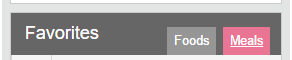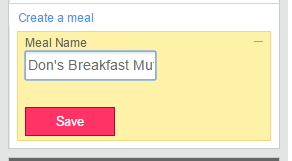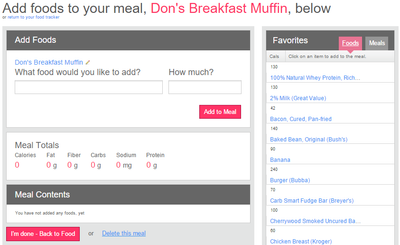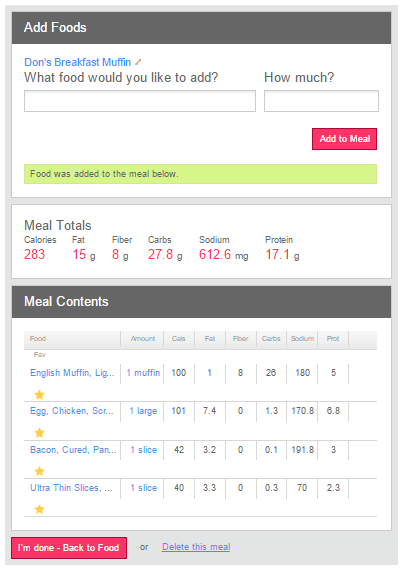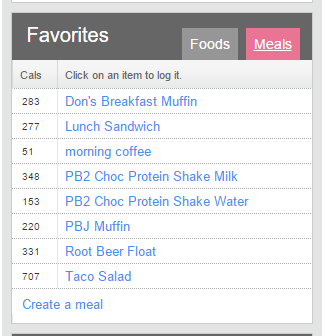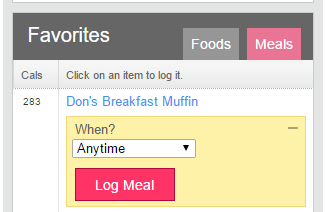Join us on the Community Forums!
-
Community Guidelines
The Fitbit Community is a gathering place for real people who wish to exchange ideas, solutions, tips, techniques, and insight about the Fitbit products and services they love. By joining our Community, you agree to uphold these guidelines, so please take a moment to look them over. -
Learn the Basics
Check out our Frequently Asked Questions page for information on Community features, and tips to make the most of your time here. -
Join the Community!
Join an existing conversation, or start a new thread to ask your question. Creating your account is completely free, and takes about a minute.
Not finding your answer on the Community Forums?
- Community
- Platform
- Fitbit.com Dashboard
- Creating and Using a Meal Demystified
- Mark Topic as New
- Mark Topic as Read
- Float this Topic for Current User
- Bookmark
- Subscribe
- Mute
- Printer Friendly Page
- Community
- Platform
- Fitbit.com Dashboard
- Creating and Using a Meal Demystified
Creating and Using a Meal Demystified
- Mark Topic as New
- Mark Topic as Read
- Float this Topic for Current User
- Bookmark
- Subscribe
- Mute
- Printer Friendly Page
- « Previous
-
- 1
- 2
- Next »
02-26-2016 16:14 - edited 02-26-2016 16:14
- Mark as New
- Bookmark
- Subscribe
- Permalink
- Report this post
 Fitbit Product Experts Alumni are retired members of the Fitbit Product Expert Program. Learn more
Fitbit Product Experts Alumni are retired members of the Fitbit Product Expert Program. Learn more
02-26-2016 16:14 - edited 02-26-2016 16:14
- Mark as New
- Bookmark
- Subscribe
- Permalink
- Report this post
I just walked through this process for someone, and thought it might prove useful to others.
Starting on your food log, first be sure the Meals tab is highlighted on your favorites list, like this.
Now, at the bottom of that list, there should be a choice for Create a Meal. Click on that. After you click it will look like this. Give your meal a name and click on Save. I've named my meal "Don's Breakfast Muffin," but the last few letters have scrolled off the screen. Don't worry, they're still there.
After you click on save, you'll get a screen that looks like this one.
Now add your items, one at a time, just as you would if logging food. You can pick from your Favorites, Most Logged or Recent lists, or search for a new item. After you've added all your items, your screen should look like this. Note the handy box that gives you the nutrition information for the combined items. (The "ultra thin slices" are Colby Jack cheese. Give it a try sometime.)
Now click the "I'm done - Back to Food" button and check out your Favorite Meals list. There's your new meal on the list.
Now, to use one of these meals, just use it like any other item, but the results may be a little different than you expect. First, add the meal to your food log. I'm going to add this to "Anytime" to make it easiest to understand.
Now look at my "Anytime" section to see what happened.
Instead of adding one line item for "Don's Breakfast Muffin" it's added all the separate items. This makes it easy to edit if you decided to skip the cheese or add a strip of bacon or make some other change this morning.
That's it, Creating and Using a Meal step-by-step.
Hope this helps!
Charge HR, Flex | Windows 10 | Android | iPad
Take a look at the Fitbit help site for further assistance and information.
04-08-2016 03:54 - edited 04-08-2016 03:55
- Mark as New
- Bookmark
- Subscribe
- Permalink
- Report this post
04-08-2016 03:54 - edited 04-08-2016 03:55
- Mark as New
- Bookmark
- Subscribe
- Permalink
- Report this post
BrumbyGal,
If you go to "feature requests", search for custom meals and portions and vote and comment there. this is what the developers look at. the more votes the more chance we have of making this happen 🙂
 Best Answer
Best Answer08-24-2018 10:23
- Mark as New
- Bookmark
- Subscribe
- Permalink
- Report this post
08-24-2018 10:23
- Mark as New
- Bookmark
- Subscribe
- Permalink
- Report this post
Do you know if there is way to access meals on the app (on my iPhone). I only seem to be able to access meals on the website.
 Best Answer
Best Answer03-28-2022 03:01
- Mark as New
- Bookmark
- Subscribe
- Permalink
- Report this post
03-28-2022 03:01
- Mark as New
- Bookmark
- Subscribe
- Permalink
- Report this post
I loved the web version has incredible functionality. The problem is is that most of us do not own desktop computers. And even when we do, we have limited access to them. This is 2022. This is the age of apps. People have access to their smart phones 100% of the time. And specifically when you are logging food, water, etc., do you want to have easy access in order to be able to do that. Please enhance the functionality of the smart phone app to be more like that of the web version.
- « Previous
-
- 1
- 2
- Next »