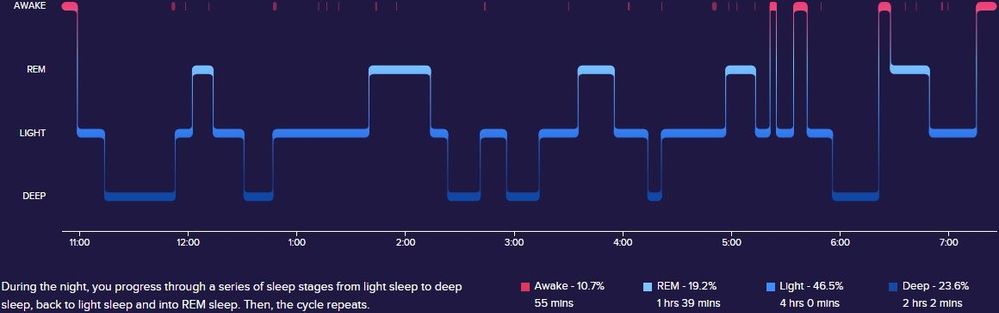Join us on the Community Forums!
-
Community Guidelines
The Fitbit Community is a gathering place for real people who wish to exchange ideas, solutions, tips, techniques, and insight about the Fitbit products and services they love. By joining our Community, you agree to uphold these guidelines, so please take a moment to look them over. -
Learn the Basics
Check out our Frequently Asked Questions page for information on Community features, and tips to make the most of your time here. -
Join the Community!
Join an existing conversation, or start a new thread to ask your question. Creating your account is completely free, and takes about a minute.
Not finding your answer on the Community Forums?
- Community
- Platform
- Fitbit.com Dashboard
- Dashboard sleep bar error?
- Mark Topic as New
- Mark Topic as Read
- Float this Topic for Current User
- Bookmark
- Subscribe
- Mute
- Printer Friendly Page
- Community
- Platform
- Fitbit.com Dashboard
- Dashboard sleep bar error?
Dashboard sleep bar error?
- Mark Topic as New
- Mark Topic as Read
- Float this Topic for Current User
- Bookmark
- Subscribe
- Mute
- Printer Friendly Page
09-19-2017 00:09
- Mark as New
- Bookmark
- Subscribe
- Permalink
- Report this post
09-19-2017 00:09
- Mark as New
- Bookmark
- Subscribe
- Permalink
- Report this post
Hello,
I recently bought a Charge 2, to replace my Charge HR. I've disconnected the old device from my account, and connected the new. Ever since, my dashboard has been showing my sleep as a single blue bar:
I know the Charge 2 itself is working though, because when I go into the log itself, and on the dashboard on my mobile, I am getting the full breakdown of deep/light/rem sleep displayed:
I primarily use the web dashboard though. What do I need to do to get my sleep tile to show all stages of sleep again?
Thanks
 Best Answer
Best Answer09-19-2017 03:00 - edited 09-19-2017 03:05
- Mark as New
- Bookmark
- Subscribe
- Permalink
- Report this post
 Diamond Fitbit Product Experts share support knowledge on the forums and advocate for the betterment of Fitbit products and services. Learn more
Diamond Fitbit Product Experts share support knowledge on the forums and advocate for the betterment of Fitbit products and services. Learn more
09-19-2017 03:00 - edited 09-19-2017 03:05
- Mark as New
- Bookmark
- Subscribe
- Permalink
- Report this post
@LucyCapoeirsta I moved your post to this forum, because this is more a dashboard issue and not a device issue. It made me look at my web dashboard (I'm an app person when looking at my data). The tile changed for me on Sept 7.
@MatthewFitbit This tile display is definitely different from the app and not what it used to be. A new job for your to do list?

Laurie | Maryland, USA
Sense 2, Luxe, Aria 2 | iOS | Mac OS
Take a look at the Fitbit help site for further assistance and information.
 Best Answer
Best Answer09-19-2017 07:13
- Mark as New
- Bookmark
- Subscribe
- Permalink
- Report this post
09-19-2017 07:13
- Mark as New
- Bookmark
- Subscribe
- Permalink
- Report this post
@LZeeW wrote:The tile changed for me on Sept 7.
@MatthewFitbit This tile display is definitely different from the app and not what it used to be. A new job for your to do list?
@MatthewFitbit@ - In the Sleep Tracking Graphs thread, I wrote:
"Just started with my Alta HR three months ago, but...
Had detailed readings from day 1 (06/13/17) through 09/01/17.
Had the simple readings all five mornings of 09/02/17 through 09/06/17.
Have detailed readings since - 09/07/17 through 09/11/17."
Detailed readings have continued since then, as well
I went ahead and added the sleep tile to my dashboard to verify what @LZeeW stated. It might be worth investigating the relationship to detailed graphs starting the same day the details stopped showing on the tile. Coincidence? Maybe - or maybe not. As an application developer for over 30 years, I have seen stranger things happen.
Apple Watch 6 - iPhone 8 (iOS 16.6) - FitBit app 3.87 - MacBook Air (macOS Catalina)
 Best Answer
Best Answer09-20-2017 23:38
- Mark as New
- Bookmark
- Subscribe
- Permalink
- Report this post
09-20-2017 23:38
- Mark as New
- Bookmark
- Subscribe
- Permalink
- Report this post
@LZeeW Thanks for moving my post 🙂
@MrMarv Thanks for adding your comment, it's oddly reassuring to know I'm not the only one experiencing problems.
@MatthewFitbit Can you advise us what we need to do to fix this?
 Best Answer
Best Answer