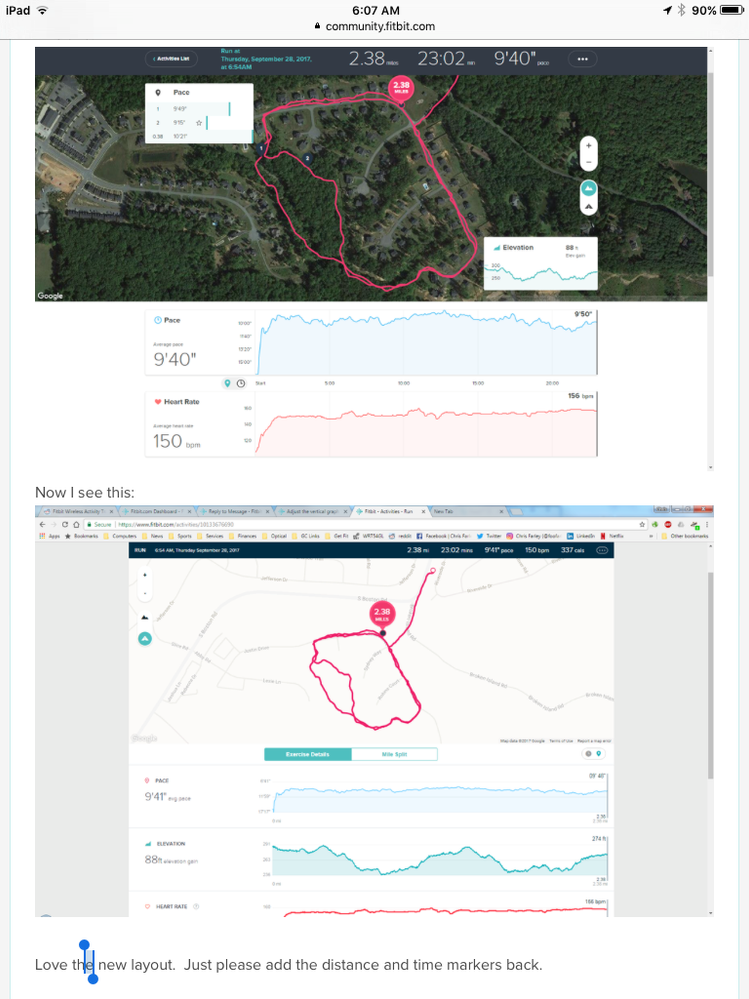Join us on the Community Forums!
-
Community Guidelines
The Fitbit Community is a gathering place for real people who wish to exchange ideas, solutions, tips, techniques, and insight about the Fitbit products and services they love. By joining our Community, you agree to uphold these guidelines, so please take a moment to look them over. -
Learn the Basics
Check out our Frequently Asked Questions page for information on Community features, and tips to make the most of your time here. -
Join the Community!
Join an existing conversation, or start a new thread to ask your question. Creating your account is completely free, and takes about a minute.
Not finding your answer on the Community Forums?
- Community
- Platform
- Fitbit.com Dashboard
- Distance and time markers missing from new activit...
- Mark Topic as New
- Mark Topic as Read
- Float this Topic for Current User
- Bookmark
- Subscribe
- Mute
- Printer Friendly Page
- Community
- Platform
- Fitbit.com Dashboard
- Distance and time markers missing from new activit...
Distance and time markers missing from new activity view layout.
- Mark Topic as New
- Mark Topic as Read
- Float this Topic for Current User
- Bookmark
- Subscribe
- Mute
- Printer Friendly Page
10-01-2017 03:13
- Mark as New
- Bookmark
- Subscribe
- Permalink
- Report this post
10-01-2017 03:13
- Mark as New
- Bookmark
- Subscribe
- Permalink
- Report this post
@LenaFit @KateFitbit I really love the new layout of the activities view. Couple of things need attention thought.
Distance markers are missing from the map. It used to show 1 mi, 2 mi, etc... on the map.
Distance and time indicators are missing from the graphs.
Both of those features used to exist on the previous iteration of the activities view on the dash board.
Like this:
Love the new layout. Just please add the distance and time markers back.
Chris
 Best Answer
Best Answer10-03-2017 08:02
- Mark as New
- Bookmark
- Subscribe
- Permalink
- Report this post
 Community Moderators ensure that conversations are friendly, factual, and on-topic. We're here to answer questions, escalate bugs, and make sure your voice is heard by the larger Fitbit team. Learn more
Community Moderators ensure that conversations are friendly, factual, and on-topic. We're here to answer questions, escalate bugs, and make sure your voice is heard by the larger Fitbit team. Learn more
10-03-2017 08:02
- Mark as New
- Bookmark
- Subscribe
- Permalink
- Report this post
Hey @foofarley.
Thanks for bringing this to our attention. I absolutely see where you are coming from. Those markers add some interesting information that could be quite useful.
If you have the time, perhaps you could also post about this on the Feature Suggestions boards. Other users could then vote and comment on your idea to show their support.
Hope to see you around!
 Best Answer
Best Answer10-03-2017 08:16
- Mark as New
- Bookmark
- Subscribe
- Permalink
- Report this post
10-03-2017 08:16
- Mark as New
- Bookmark
- Subscribe
- Permalink
- Report this post
@LanuzaFitbit I will gladly post this to the Feature Suggestions board, but, please note, that this is not a new feature that I thought of. These markers are feature that already existed previous to the recent change in activities view and are now missing.
Chris
04-02-2018 00:07
- Mark as New
- Bookmark
- Subscribe
- Permalink
- Report this post
04-02-2018 00:07
- Mark as New
- Bookmark
- Subscribe
- Permalink
- Report this post
I have the opposite problem. My maps show split markers on my map, but they are so big that they cover up a lot of the map I want to see. Is there an option somewhere, to keep the split detail graph, but to view the map without the big markers on it?
04-02-2018 04:20
- Mark as New
- Bookmark
- Subscribe
- Permalink
- Report this post
04-02-2018 04:20
- Mark as New
- Bookmark
- Subscribe
- Permalink
- Report this post
 Best Answer
Best Answer04-02-2018 07:18
- Mark as New
- Bookmark
- Subscribe
- Permalink
- Report this post
 Community Moderators ensure that conversations are friendly, factual, and on-topic. We're here to answer questions, escalate bugs, and make sure your voice is heard by the larger Fitbit team. Learn more
Community Moderators ensure that conversations are friendly, factual, and on-topic. We're here to answer questions, escalate bugs, and make sure your voice is heard by the larger Fitbit team. Learn more
04-02-2018 07:18
- Mark as New
- Bookmark
- Subscribe
- Permalink
- Report this post
Hello @foofarley! Welcome to the Forums @Sandy79.
@foofarley Thanks for pointing that out in your post.
@Sandy79 Like @foofarley asked, are you on the web Dashboard or on an app? Could you share a screen shot of what you see?
Look forward to your reply.
 Best Answer
Best Answer04-02-2018 15:22
- Mark as New
- Bookmark
- Subscribe
- Permalink
- Report this post
04-02-2018 15:22
- Mark as New
- Bookmark
- Subscribe
- Permalink
- Report this post
@LanuzaFitbit I'm on the fitbit app. Will try to attach a screenshot
 Best Answer
Best Answer04-03-2018 08:03
- Mark as New
- Bookmark
- Subscribe
- Permalink
- Report this post
 Community Moderators ensure that conversations are friendly, factual, and on-topic. We're here to answer questions, escalate bugs, and make sure your voice is heard by the larger Fitbit team. Learn more
Community Moderators ensure that conversations are friendly, factual, and on-topic. We're here to answer questions, escalate bugs, and make sure your voice is heard by the larger Fitbit team. Learn more
04-03-2018 08:03
- Mark as New
- Bookmark
- Subscribe
- Permalink
- Report this post
Thanks for sharing that picture @Sandy79.
In this case, we do not have an option to reduce the size or have a separate map. I could see how it could be useful, however. Perhaps you could post about it in our Feature Suggestions board. Other users could then comment and vote on your suggestion to show their support. If you have any questions about the suggestions board you can read the FAQ.
Let me know if you have any questions.
 Best Answer
Best Answer