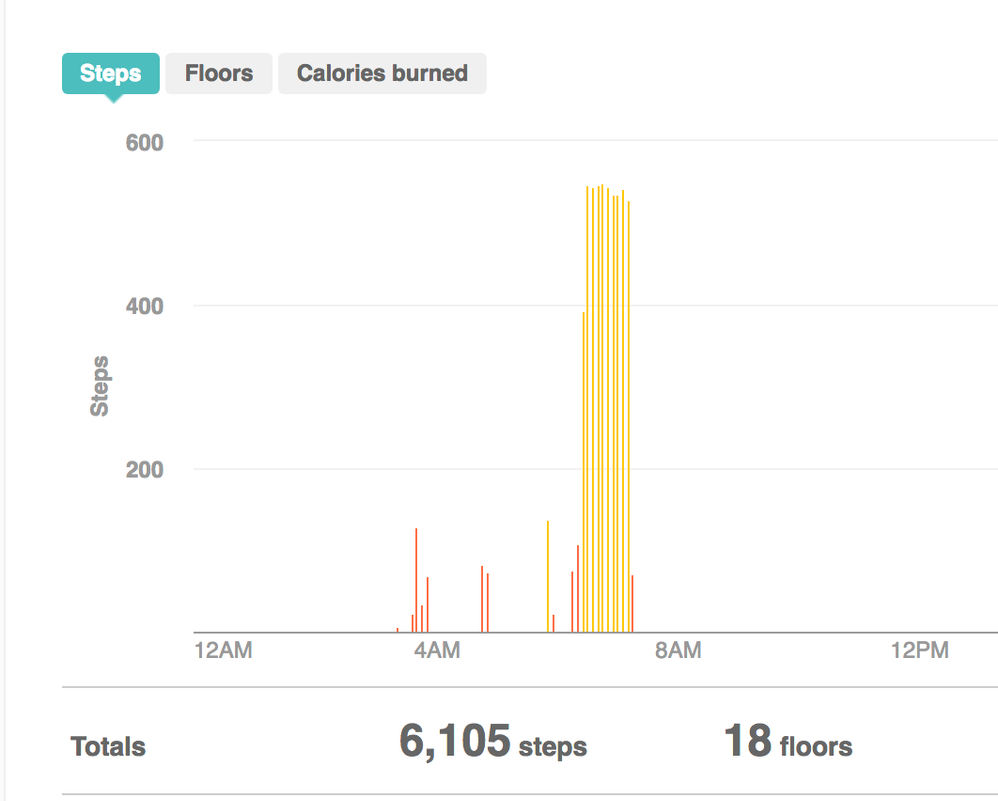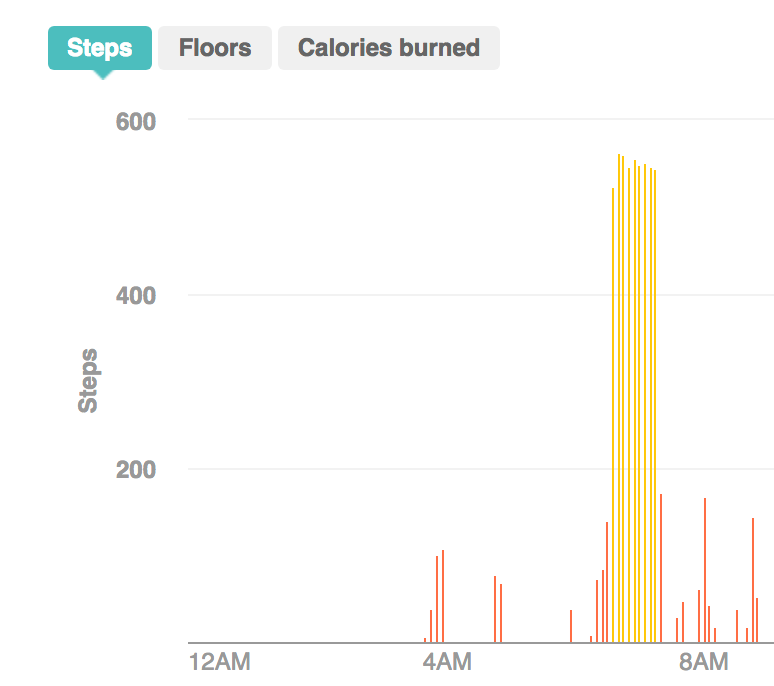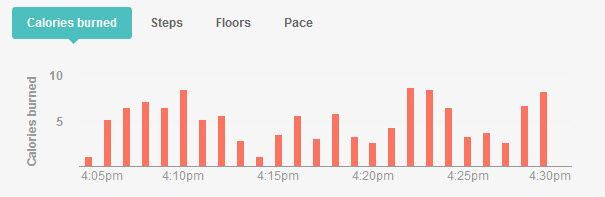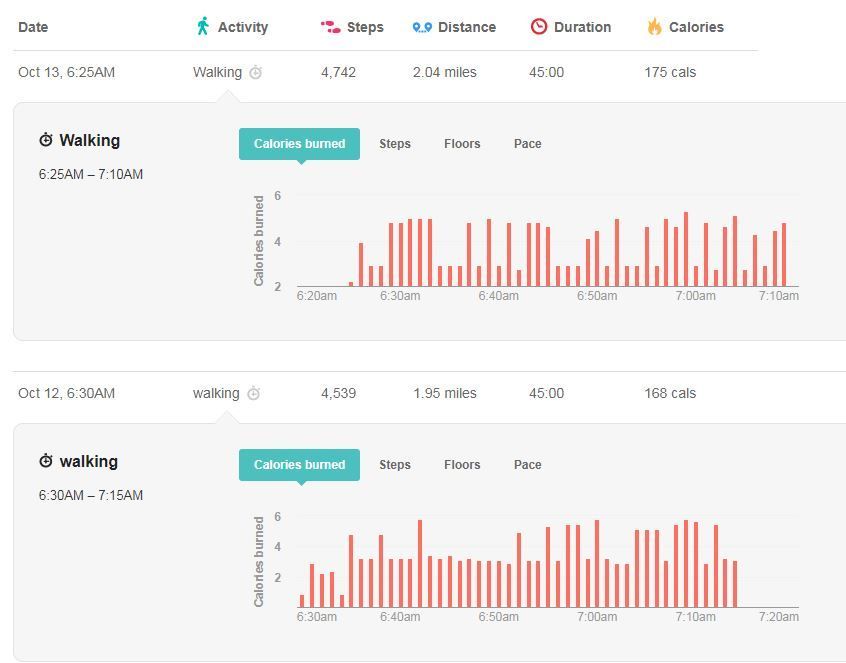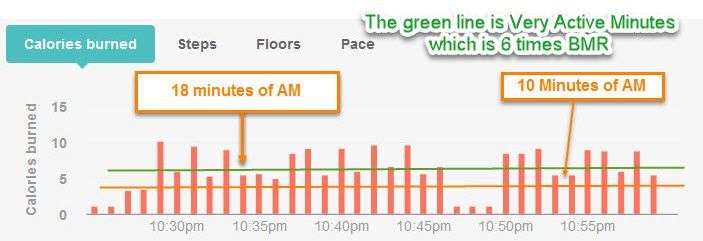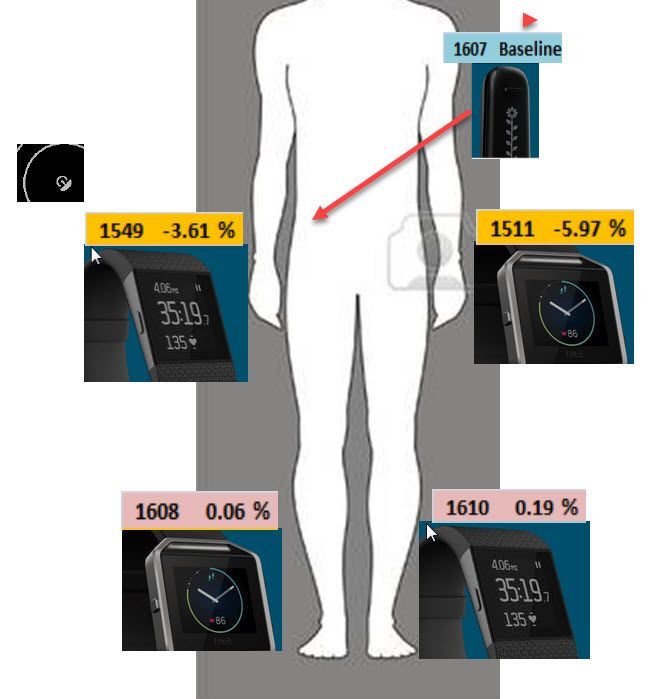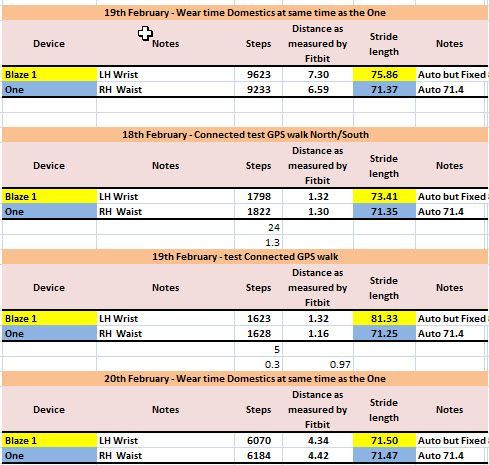Join us on the Community Forums!
-
Community Guidelines
The Fitbit Community is a gathering place for real people who wish to exchange ideas, solutions, tips, techniques, and insight about the Fitbit products and services they love. By joining our Community, you agree to uphold these guidelines, so please take a moment to look them over. -
Learn the Basics
Check out our Frequently Asked Questions page for information on Community features, and tips to make the most of your time here. -
Join the Community!
Join an existing conversation, or start a new thread to ask your question. Creating your account is completely free, and takes about a minute.
Not finding your answer on the Community Forums?
- Community
- Platform
- Fitbit.com Dashboard
- Have active minutes changed?
- Mark Topic as New
- Mark Topic as Read
- Float this Topic for Current User
- Bookmark
- Subscribe
- Mute
- Printer Friendly Page
- Community
- Platform
- Fitbit.com Dashboard
- Have active minutes changed?
Have active minutes changed?
ANSWERED- Mark Topic as New
- Mark Topic as Read
- Float this Topic for Current User
- Bookmark
- Subscribe
- Mute
- Printer Friendly Page
10-13-2017 06:50
- Mark as New
- Bookmark
- Subscribe
- Permalink
- Report this post
10-13-2017 06:50
- Mark as New
- Bookmark
- Subscribe
- Permalink
- Report this post
I did essentially the same walk yesterday morning and this morning. Yesterday it counted as 40 active minutes. Today it counted as 17.
Here are the logs from the two days, with this morning's on top. The steps per time period are pretty much the same, so why is the active minutes so different?
Answered! Go to the Best Answer.
 Best Answer
Best AnswerAccepted Solutions
10-14-2017 23:50
- Mark as New
- Bookmark
- Subscribe
- Permalink
- Report this post
 Fitbit Product Experts Alumni are retired members of the Fitbit Product Expert Program. Learn more
Fitbit Product Experts Alumni are retired members of the Fitbit Product Expert Program. Learn more
10-14-2017 23:50
- Mark as New
- Bookmark
- Subscribe
- Permalink
- Report this post
@janelI just did another test... brisk walking in a supermarket carpark to the supermarket,, quick walking in the Supermarket with pauses with a shopping basket and out to the car.
I received no Active Minutes on the One because there were borderline 3 cal graph bars splitting the 10 minutes.... The One's steps were 6.5% more than the Ionic.. I received 15 out of 16 minutes with the Ionic because of HR effort and I felt it, and I don't agree with the 120bpm spikes but around the 80bpm I will accept because my RHR is around 55 today. Therefore the calorie effort would be correct for Active Minutes.
These are the issues I had until I received a Blaze 20 months ago, got rid of the AM but lost steps.. I'm not suggesting you go and pay hundreds of $$$'s for a wrist type. This was a Fathers Day present in September here.
The Fitbit One
========================================================================
The Ionic
Ionic (OS 4.2.1, 27.72.1.15), Android App 3.45.1, Premium, Phone Sony Xperia XA2, Android 9.0
10-13-2017 19:44
- Mark as New
- Bookmark
- Subscribe
- Permalink
- Report this post
 Fitbit Product Experts Alumni are retired members of the Fitbit Product Expert Program. Learn more
Fitbit Product Experts Alumni are retired members of the Fitbit Product Expert Program. Learn more
10-13-2017 19:44
- Mark as New
- Bookmark
- Subscribe
- Permalink
- Report this post
@janel It looks odd, but to check our active minutes can you create an Activity Record for each activity for the time period. If you already know this accept my apologies but many newcomers won't have this tip.
I'm not sure if you have used this feature before but it's a copy of your data and makes no changes and you get a minute x minute graph, especially the calories.
In your PC in the same view that you posted the images, down the bottom, click on the large stopwatch and create your activity.
You then click on the very small stopwatch next to the description and examine the graphs. This method is editable.
For active minutes you should have at least 10 continuous minutes where one minute of calorie burn is at least three times your one minute resting/sleeping calories (BMR).
@janel wrote:I did essentially the same walk yesterday morning and this morning. Yesterday it counted as 40 active minutes. Today it counted as 17.
Here are the logs from the two days, with this morning's on top. The steps per time period are pretty much the same, so why is the active minutes so different?
Ionic (OS 4.2.1, 27.72.1.15), Android App 3.45.1, Premium, Phone Sony Xperia XA2, Android 9.0
10-14-2017 02:49
- Mark as New
- Bookmark
- Subscribe
- Permalink
- Report this post
10-14-2017 02:49
- Mark as New
- Bookmark
- Subscribe
- Permalink
- Report this post
Thanks for the tip, @Colinm39. Here is what the two walks look like side by side. The one on the top is more steps, more distance, and more calories burned over the same number of minutes, but it was 17 active minutes, while the one on the bottom was 40 active minutes.
 Best Answer
Best Answer10-14-2017 04:42
- Mark as New
- Bookmark
- Subscribe
- Permalink
- Report this post
 Fitbit Product Experts Alumni are retired members of the Fitbit Product Expert Program. Learn more
Fitbit Product Experts Alumni are retired members of the Fitbit Product Expert Program. Learn more
10-14-2017 04:42
- Mark as New
- Bookmark
- Subscribe
- Permalink
- Report this post
@janelThanks for the reply.. and I hope it's helping you with Fitbits active minutes.. If you are unsure about your BMR calculation use this link because Fitbit Support advised me a couple of years ago they use the Mifflin-St Jeor equations as this calculator does,
Divide your answer by 1,440 to give you the calories/minute and multiple that by 3 and that's the minimum point for your Active Minutes.
I can see why you didn't receive the Active Minutes, those couple of drops in calories stopped the "10 minute continuous rule".. This graph is what I use in some of my posts to help others and shows 28 active minutes out 35 minutes.
@janel wrote:Thanks for the tip, @Colinm39. Here is what the two walks look like side by side. The one on the top is more steps, more distance, and more calories burned over the same number of minutes, but it was 17 active minutes, while the one on the bottom was 40 active minutes.
Ionic (OS 4.2.1, 27.72.1.15), Android App 3.45.1, Premium, Phone Sony Xperia XA2, Android 9.0
 Best Answer
Best Answer10-14-2017 09:38
- Mark as New
- Bookmark
- Subscribe
- Permalink
- Report this post
10-14-2017 09:38
- Mark as New
- Bookmark
- Subscribe
- Permalink
- Report this post
I understand this, but up until yesterday, FItbit hasn't ignoried 9 active minutes when, for example, I have to stop at a corner to wait for traffic during the 10th minute.
When the 10-minutes rule was first introduced, @MatthewFitbit said, "At present, you'll need to fill "most of" a 10-minute block with activity before it will register as Active Minutes. This means that you can stop for a minute or so within that block of time and still have it register." (https://community.fitbit.com/t5/News-Announcements/Active-Minutes-Update-amp-Clarification/td-p/7373...)
And that is what has always been true for me. I can garden for 30 minutes and end up with 8 active minutes, for example, because even though I'm not constantly at the active minute level, 8 minutes during that time period of movement were that active. This morning during my walk I stopped and talked with a friend and stopped for traffic several times, but I still got 40 active minutes. Yesterday morning was the first time that hadn't been true for me during a walk, which is why I am asking whether something has been changed in how the calculations are made.
 Best Answer
Best Answer10-14-2017 18:04
- Mark as New
- Bookmark
- Subscribe
- Permalink
- Report this post
 Fitbit Product Experts Alumni are retired members of the Fitbit Product Expert Program. Learn more
Fitbit Product Experts Alumni are retired members of the Fitbit Product Expert Program. Learn more
10-14-2017 18:04
- Mark as New
- Bookmark
- Subscribe
- Permalink
- Report this post
@janelI agree with you with Matthew's link and I have been a devotee of the Fitbit One for years. It is my umpire to keep my Blaze and Ionic honest. I wear it 16/7 while the wrist type 24/7. I'm a very retired engineer and keep an eye on the baselines and accuracy of these devices.
When I looked at your earlier graphs there were more effort calories recorded in 40 minute graph. That graph had the effort calorie minutes exceeding 3cals/min and then the 17 minute graph they were under 3 cals/minute on the majority of the minutes. For me I need to be 3.3cals/min for active minutes, so, very similar. Fitbit's rounding of calculations creeps into these scenarios.
If you were to create a manual walking activity for that low active minutes with the same data you are seeing in the graph, you will get your active minutes back but lose any step count for challenges etc.. Try that for satisfaction and then delete it..
What was the step count like,? because I find that a precursor on the One for the calculated calories.
To confuse the issue, last weekend I had one of those very busy 2 days and this was the result. When I have my planned walks the One and the wrist type vary between 1% and 4% less steps, but domestically the wrist type miss out, especially when you are walking on carpet. I do all of the shopping, so in the counts below there was shopping trolley and even when basket shopping I lose steps on the wrists as many report.
Date Steps Active minutes
Fitbit One 8th Oct 13,100 107
Ionic 8th Oct 10,600 144
Fitbit One 9th Oct 11,000 61
Ionic 9th Oct 9,200 29
Keep your Fitbit One healthy because mine is now 4.5 years young and still going strong..
I will keep an eye on it, but I haven't noticed any mutterings in other forums. Because I'm HR based now I have other issues trying to control the spiking HR which is giving me false calories and active minutes.. At least I'm always moving.. 6 years with Fitbit last month.
Ionic (OS 4.2.1, 27.72.1.15), Android App 3.45.1, Premium, Phone Sony Xperia XA2, Android 9.0
10-14-2017 23:50
- Mark as New
- Bookmark
- Subscribe
- Permalink
- Report this post
 Fitbit Product Experts Alumni are retired members of the Fitbit Product Expert Program. Learn more
Fitbit Product Experts Alumni are retired members of the Fitbit Product Expert Program. Learn more
10-14-2017 23:50
- Mark as New
- Bookmark
- Subscribe
- Permalink
- Report this post
@janelI just did another test... brisk walking in a supermarket carpark to the supermarket,, quick walking in the Supermarket with pauses with a shopping basket and out to the car.
I received no Active Minutes on the One because there were borderline 3 cal graph bars splitting the 10 minutes.... The One's steps were 6.5% more than the Ionic.. I received 15 out of 16 minutes with the Ionic because of HR effort and I felt it, and I don't agree with the 120bpm spikes but around the 80bpm I will accept because my RHR is around 55 today. Therefore the calorie effort would be correct for Active Minutes.
These are the issues I had until I received a Blaze 20 months ago, got rid of the AM but lost steps.. I'm not suggesting you go and pay hundreds of $$$'s for a wrist type. This was a Fathers Day present in September here.
The Fitbit One
========================================================================
The Ionic
Ionic (OS 4.2.1, 27.72.1.15), Android App 3.45.1, Premium, Phone Sony Xperia XA2, Android 9.0
10-15-2017 16:32
- Mark as New
- Bookmark
- Subscribe
- Permalink
- Report this post
10-15-2017 16:32
- Mark as New
- Bookmark
- Subscribe
- Permalink
- Report this post
Thank you @Colinm39 for your detailed answers. It is interesting how the different FItbits present different data. I won't be getting an Ionic--it's way too big and clunky for me, and I can't wear something on my wrist during the day. So I definitely plan to hang on to my One. I bought a second one before they disappeared from sale, so with luck I'm good for quite a few years.
I am curious, however: when you're comparing the two, are they both syncing to the same account? Do you run into issues with that? Or are they syncing to different accounts, and thus you have two completely different sets of data? The difference in steps between the Ionic and the One is substantial!
10-15-2017 19:53
- Mark as New
- Bookmark
- Subscribe
- Permalink
- Report this post
 Fitbit Product Experts Alumni are retired members of the Fitbit Product Expert Program. Learn more
Fitbit Product Experts Alumni are retired members of the Fitbit Product Expert Program. Learn more
10-15-2017 19:53
- Mark as New
- Bookmark
- Subscribe
- Permalink
- Report this post
@janelKeep pandering your One because we get longevity and a long time between battery charges..
To be fair to Fitbit, the results in the earlier post are from a typical day and being domesticated, retired and doing everything that needs doing, is walking on our nearly carpeted floors.. We have a house that has no stairs and goes from the front fence to the rear fence.. 5 bedrooms..Steps are lost there because I don't swing my arms like a power walker through the house. Of course the shopping trolley issue and wheelchairs..
I did use the multiple devices on my account but got frustrated in the end because the Fitbit One would be detected on my syncing 35 feet (11 m) away after being rested. Then I resorted to turning off the non used Fitbits.. Then it occasionally got it wrong and I had to enter manual steps which don't help the Challenges etc. Maybe that has improved.
I now have them on separate accounts..ie mfc-sge2@outlook.com, mfc-one@, mfc-zip@, mfc-blaze@ etc, and my real login of 6+ years.. so I'm seen as 5 users. I have another Blaze and Surge which work perfectly because the Blaze got a scratched screen and Fitbit USA replaced that also replaced a small band Surge for the large. So I can compare like devices..great service because they replaced both from the USA to Australia. I used to compare the Ultra with the One but that died after exactly 5 years and 5 days and it had 3 x superglues because of its design and still worked to the end... It just stopped charging.......
This image is a test I did last year to compare.. So if we use the Fitbits for their purpose the results are sort of within limits.. I included the ankle test because other Fitbitters were asking the question. I reversed that test and swapped the devices to show consistency.
So you now know what retired engineers do....an after thought, some years ago a few of us were researching battery life on the One and the Ultra and an engineer from Fitbit expected at least 4 years. Those were the days when the fledgling Fitbit company was cuddly and approachable. Great years in those early days..
For @WendyB for information.. Janel... we have communicated across the big pond because Wendy has been a member longer than me...
@janel wrote:Thank you @Colinm39 for your detailed answers. It is interesting how the different FItbits present different data. I won't be getting an Ionic--it's way too big and clunky for me, and I can't wear something on my wrist during the day. So I definitely plan to hang on to my One. I bought a second one before they disappeared from sale, so with luck I'm good for quite a few years.
I am curious, however: when you're comparing the two, are they both syncing to the same account? Do you run into issues with that? Or are they syncing to different accounts, and thus you have two completely different sets of data? The difference in steps between the Ionic and the One is substantial!
Ionic (OS 4.2.1, 27.72.1.15), Android App 3.45.1, Premium, Phone Sony Xperia XA2, Android 9.0
10-15-2017 20:32
- Mark as New
- Bookmark
- Subscribe
- Permalink
- Report this post
 Fitbit Product Experts Alumni are retired members of the Fitbit Product Expert Program. Learn more
Fitbit Product Experts Alumni are retired members of the Fitbit Product Expert Program. Learn more
10-15-2017 20:32
- Mark as New
- Bookmark
- Subscribe
- Permalink
- Report this post
I have 3 fitbits on One account. But I switch them off daily. My One is on its very own account as I want to wear it daily as I feel its the most accurate one there is. Doesn't count false steps like wrist models do.
To compare devices they need to be on different accounts. So I will compare my Ionic with my One. Or my Charge 2 with my one. As they are on different accounts.
They can be on the same account and switched out if wanted you just need to make sure you sync before switching.
Have you seen an Ionic in a store at all? It really is not clunky to me a lot smaller than Surge and about the same size as Blaze. I am very impressed with this watch. It does every thing all the other models do combined into one.
I will never give up my One. I am a hoarder and have 3 for back ups now 🙂
I will compare my One to my Ionic tomorrow and post my findings for you
@Colinm39Yep we go Wayyyyyyyyyyy back ![]()
![]()

Wendy | CA | Moto G6 Android
Want to discuss ways to increase your activity? Visit the Lifestyle Forum
10-15-2017 22:20
- Mark as New
- Bookmark
- Subscribe
- Permalink
- Report this post
 Fitbit Product Experts Alumni are retired members of the Fitbit Product Expert Program. Learn more
Fitbit Product Experts Alumni are retired members of the Fitbit Product Expert Program. Learn more
10-15-2017 22:20
- Mark as New
- Bookmark
- Subscribe
- Permalink
- Report this post
@janelSo far today, which has been darting between shops, driving and more carparks and light shopping with the basket in the non Fitbit arm. I have everything set to non-dominant because I'm ambidextrous. It never picks up steps while typing because I don't jack hammer type.
Today after 3,884 steps the Ionic is only 1.1% less at 45 steps.... AND... the there are 7 Active Minutes on the One and this perplexes many Fitbitters because of the 10 minute rule..The Ionic had 19 Active Minutes, which looks about right with the measuring of the HR. No spikes today.. One notch tighter on the wrist.
All good mental dexterity...
For @WendyB I used the App .... GPS Waypoints.. and I had 7 and 8 satellites and the Ionic connected immediately.
Ionic (OS 4.2.1, 27.72.1.15), Android App 3.45.1, Premium, Phone Sony Xperia XA2, Android 9.0
10-16-2017 05:45
- Mark as New
- Bookmark
- Subscribe
- Permalink
- Report this post
10-16-2017 05:45
- Mark as New
- Bookmark
- Subscribe
- Permalink
- Report this post
Thank you @Colinm39 and @WendyB! I too am fascinated by things statistical and can see how doing the comparisons could easily become addictive. Have either of you tried comparing one of the wrist models put in a pocket with the same model worn on the wrist?
10-16-2017 06:30
- Mark as New
- Bookmark
- Subscribe
- Permalink
- Report this post
 Fitbit Product Experts Alumni are retired members of the Fitbit Product Expert Program. Learn more
Fitbit Product Experts Alumni are retired members of the Fitbit Product Expert Program. Learn more
10-16-2017 06:30
- Mark as New
- Bookmark
- Subscribe
- Permalink
- Report this post
@janel. I will try that after I charge the other Blaze and turn off the HR detector. But we can only do a step comparison.
@janel wrote:Thank you @Colinm39 and @WendyB! I too am fascinated by things statistical and can see how doing the comparisons could easily become addictive. Have either of you tried comparing one of the wrist models put in a pocket with the same model worn on the wrist?
Ionic (OS 4.2.1, 27.72.1.15), Android App 3.45.1, Premium, Phone Sony Xperia XA2, Android 9.0
 Best Answer
Best Answer10-16-2017 11:08
- Mark as New
- Bookmark
- Subscribe
- Permalink
- Report this post
 Fitbit Product Experts Alumni are retired members of the Fitbit Product Expert Program. Learn more
Fitbit Product Experts Alumni are retired members of the Fitbit Product Expert Program. Learn more
10-16-2017 11:08
- Mark as New
- Bookmark
- Subscribe
- Permalink
- Report this post
@janelSo far for today my One and my Ionic are very close
ONE Steps Active Min IONIC Steps Active Min
10348 126 10062 116
Sometimes when I walk I tend not to swing my arms or I will put my hands in my pocket so the Ionic will miss some steps when I do.

Wendy | CA | Moto G6 Android
Want to discuss ways to increase your activity? Visit the Lifestyle Forum
 Best Answer
Best Answer10-18-2017 03:46
- Mark as New
- Bookmark
- Subscribe
- Permalink
- Report this post
 Fitbit Product Experts Alumni are retired members of the Fitbit Product Expert Program. Learn more
Fitbit Product Experts Alumni are retired members of the Fitbit Product Expert Program. Learn more
10-18-2017 03:46
- Mark as New
- Bookmark
- Subscribe
- Permalink
- Report this post
@janel This is one of the worst tests.. Domestics, 5-30pm - 9-10pm and my niece for dinner. Just casual, sit and eat there, chat, nothing formal 3hrs 40 mins...
Fitbit One 1,168 Right side
Blaze Wrist 1,117 Right wrist
Blaze Pocket 1,066 Right Pocket
But that's life, and I'm surprised at the results..
AND the big BUT, you would need to turn off the HR detector, another.... BUT...if it were only short, like shopping etc.. Your choice. Here is the result.of HR for that period.. Every time I moved it shook it into life.
@Colinm39 wrote:@janel. I will try that after I charge the other Blaze and turn off the HR detector. But we can only do a step comparison.
@janel wrote:Thank you @Colinm39 and @WendyB! I too am fascinated by things statistical and can see how doing the comparisons could easily become addictive. Have either of you tried comparing one of the wrist models put in a pocket with the same model worn on the wrist?
Ionic (OS 4.2.1, 27.72.1.15), Android App 3.45.1, Premium, Phone Sony Xperia XA2, Android 9.0
10-18-2017 04:20
- Mark as New
- Bookmark
- Subscribe
- Permalink
- Report this post
10-18-2017 04:20
- Mark as New
- Bookmark
- Subscribe
- Permalink
- Report this post
Thank you so much for the info. Fascinating! I guess the bottom line is that all the counts are squishy, and the most important thing is the day-to-day, month-to-month comparison of activity levels. Though in a work-sponsored step challenge that involves thousands of people, leader boards, and prizes, differences of a few hundred steps a day can start to seem like a critical problem!
 Best Answer
Best Answer10-18-2017 04:47
- Mark as New
- Bookmark
- Subscribe
- Permalink
- Report this post
 Fitbit Product Experts Alumni are retired members of the Fitbit Product Expert Program. Learn more
Fitbit Product Experts Alumni are retired members of the Fitbit Product Expert Program. Learn more
10-18-2017 04:47
- Mark as New
- Bookmark
- Subscribe
- Permalink
- Report this post
@janelThis chart is earlier this year and you can see the evenness, but there was one that had a 21% variation, the Wrist was way down... not shown..
I was testing East/West GPS issues with the Android App in the Southern Hemisphere where the distance inflates.. OK in the North/South and my Auto stride length..
Sadly (because of not being available), the One is the most effective for steps, but in this technological age we have to put up with the plethora of products to bring in the revenue.. See this link for some interesting stats.
@janel wrote:Thank you so much for the info. Fascinating! I guess the bottom line is that all the counts are squishy, and the most important thing is the day-to-day, month-to-month comparison of activity levels. Though in a work-sponsored step challenge that involves thousands of people, leader boards, and prizes, differences of a few hundred steps a day can start to seem like a critical problem!
Ionic (OS 4.2.1, 27.72.1.15), Android App 3.45.1, Premium, Phone Sony Xperia XA2, Android 9.0
 Best Answer
Best Answer