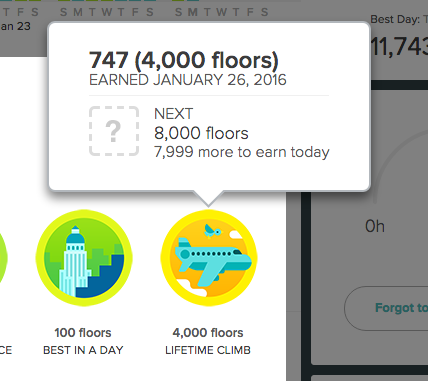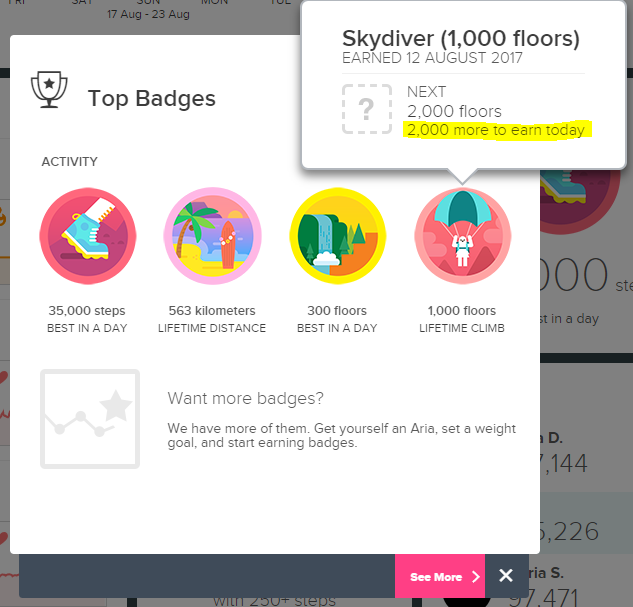Join us on the Community Forums!
-
Community Guidelines
The Fitbit Community is a gathering place for real people who wish to exchange ideas, solutions, tips, techniques, and insight about the Fitbit products and services they love. By joining our Community, you agree to uphold these guidelines, so please take a moment to look them over. -
Learn the Basics
Check out our Frequently Asked Questions page for information on Community features, and tips to make the most of your time here. -
Join the Community!
Join an existing conversation, or start a new thread to ask your question. Creating your account is completely free, and takes about a minute.
Not finding your answer on the Community Forums?
- Community
- Platform
- Fitbit.com Dashboard
- Incorrect Top Badges - Lifetime Climb
- Mark Topic as New
- Mark Topic as Read
- Float this Topic for Current User
- Bookmark
- Subscribe
- Mute
- Printer Friendly Page
- Community
- Platform
- Fitbit.com Dashboard
- Incorrect Top Badges - Lifetime Climb
Incorrect Top Badges - Lifetime Climb
- Mark Topic as New
- Mark Topic as Read
- Float this Topic for Current User
- Bookmark
- Subscribe
- Mute
- Printer Friendly Page
02-01-2016 06:14
- Mark as New
- Bookmark
- Subscribe
- Permalink
- Report this post
02-01-2016 06:14
- Mark as New
- Bookmark
- Subscribe
- Permalink
- Report this post
Just unlocked the 747 lifetime badge and noticed something odd on the dashboard.
I had 73 to go before hitting 4000, and I used to be able to click on the Top Badges (on the Dashboard) and hover my mouse over the Lifetime Climb badge to get the number of floors needed to get the next badge. When I checked on the progress it showed 3990 left to get the 4000 flights (I had 10 flights so far in that day) I went out and knocked out the remaining flights during lunch (working in a office tower has its advantages! 🙂 ) and it now shows 8000/8000 each day it reset to 8000 remaining.
The lifetime counter on the full stats page is still acurate but requires more clicks, and a little bit of mental math to get the number of remaining flights until the next badge.
All the other counts on the Top Badges seem to be correct (miles unti the next badge, etc.)
I've tried from multiple PCs and a Mac, all show this problem.
Any ideas?
02-03-2016 09:02
- Mark as New
- Bookmark
- Subscribe
- Permalink
- Report this post
02-03-2016 09:02
- Mark as New
- Bookmark
- Subscribe
- Permalink
- Report this post
02-06-2016 02:54
- Mark as New
- Bookmark
- Subscribe
- Permalink
- Report this post
02-06-2016 02:54
- Mark as New
- Bookmark
- Subscribe
- Permalink
- Report this post
I had something similar (lifetime climb showing what's needed to get that many floors in a day), & posted a thread about it here somewhere (no answer as yet). My dad also has it & contacted fitbit support. So it's a common error, hope they sort it out soon.
But wow! 4000 flights in a lunchtime, I'm in awe!
02-08-2016 07:12
- Mark as New
- Bookmark
- Subscribe
- Permalink
- Report this post
02-08-2016 07:12
- Mark as New
- Bookmark
- Subscribe
- Permalink
- Report this post
I've also had a couple of coworkers look at thier accounts, and so far everyone has this issue. I think I'll call in a support ticket for it.
and lol, I only did 70-ish floors during lunch (to get to 4000) doing all 4000 at one would have killed me 🙂
04-27-2016 11:05
- Mark as New
- Bookmark
- Subscribe
- Permalink
- Report this post
04-27-2016 11:05
- Mark as New
- Bookmark
- Subscribe
- Permalink
- Report this post
I noticed my lifetime stair climbing badge appears to reset everyday too and I came here looking for answers. I have the 500 lifetime badge so it is super frustrating that it shows I only have ten. I am up and down the stairs all day at my house and I have days it shows zero stairs. I want my badges.
08-02-2016 09:35
- Mark as New
- Bookmark
- Subscribe
- Permalink
- Report this post
 Community Moderator Alumni are previous members of the Moderation Team, which ensures conversations are friendly, factual, and on-topic. Moderators are here to answer questions, escalate bugs, and make sure your voice is heard by the larger Fitbit team. Learn more
Community Moderator Alumni are previous members of the Moderation Team, which ensures conversations are friendly, factual, and on-topic. Moderators are here to answer questions, escalate bugs, and make sure your voice is heard by the larger Fitbit team. Learn more
08-02-2016 09:35
- Mark as New
- Bookmark
- Subscribe
- Permalink
- Report this post
Hey there @reabear welcome! Let me help here, this seems to be like an floor count issue itself right? Your tracker detects floors using an altimeter, which is a sensor that calculates altitude change based on atmospheric pressure. Atmospheric pressure decreases with increasing elevation, so the tracker calculates elevation gain based on the reduction in atmospheric pressure. Your tracker registers a floor when it detects continuous motion combined with an elevation gain of about 10 feet. Because the tracker looks for continuous motion, pausing too long when going up a flight of stairs can cause the tracker to not count the floor. Also take in consideration that it will only track when you are going up.
10 feet is an average between residential and commercial floor heights. If the floors you're climbing are shorter than 10 feet, you may find that the Fitbit tracker's floor count doesn't exactly match how many floors you've gone up. For example, if you climb 3 floors that are 8 feet tall (for a total gain of 24 feet), then the Fitbit tracker might only tell you 2 floors because it assumes that each floor is 10 feet tall.
Another cause of inaccurate floors is moisture. For example, the pathway to the altimeter on the back of your tracker can become clogged temporarily with sweat. We recommend that your tracker be worn loosely during exercise.
About your lifetime stair climbing badged, I would like to clarify that it doesn't reset everyday, it will just change the date to the last time you earned it.
Let me know if you have any other question! ![]()
 Cindy | Community Moderator
Cindy | Community ModeratorWas this what you were looking for? Vote for it and mark it as an Accepted Solution!
 Best Answer
Best Answer12-14-2016 23:07
- Mark as New
- Bookmark
- Subscribe
- Permalink
- Report this post
12-14-2016 23:07
- Mark as New
- Bookmark
- Subscribe
- Permalink
- Report this post
Hiya mine is doing the same, did the problem ever get resolved,
Thanks.
12-16-2016 06:14
- Mark as New
- Bookmark
- Subscribe
- Permalink
- Report this post
 Community Moderators ensure that conversations are friendly, factual, and on-topic. We're here to answer questions, escalate bugs, and make sure your voice is heard by the larger Fitbit team. Learn more
Community Moderators ensure that conversations are friendly, factual, and on-topic. We're here to answer questions, escalate bugs, and make sure your voice is heard by the larger Fitbit team. Learn more
12-16-2016 06:14
- Mark as New
- Bookmark
- Subscribe
- Permalink
- Report this post
Hello @MikeT2000! I hope you enjoy the Community!
I'd like to look into your specific situation to get a better understanding. Would it be possible for you to please take a screen shot of what's happening and then post it here? That way I'll be able to fully understand and help you find a solution.
Look forward to assisting you! ![]()
 Best Answer
Best Answer12-16-2016 06:49
- Mark as New
- Bookmark
- Subscribe
- Permalink
- Report this post
12-16-2016 06:49
- Mark as New
- Bookmark
- Subscribe
- Permalink
- Report this post
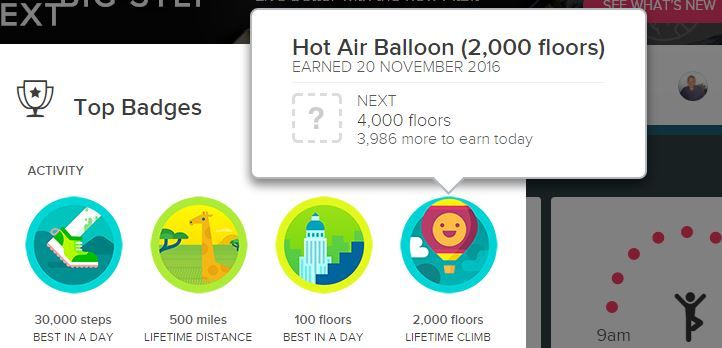
Hi Lanuza,
I try to get 40 floors a day when i am at the office, but they disappear and back to 4,000 floors to to earn today.
Hope thats clearer.
12-18-2016 05:33
- Mark as New
- Bookmark
- Subscribe
- Permalink
- Report this post
 Community Moderators ensure that conversations are friendly, factual, and on-topic. We're here to answer questions, escalate bugs, and make sure your voice is heard by the larger Fitbit team. Learn more
Community Moderators ensure that conversations are friendly, factual, and on-topic. We're here to answer questions, escalate bugs, and make sure your voice is heard by the larger Fitbit team. Learn more
12-18-2016 05:33
- Mark as New
- Bookmark
- Subscribe
- Permalink
- Report this post
Thank you very much for that picture @MikeT2000! It did help make everything clearer.
In this case I'd recommend that you contact our Customer Support team. I'm sure they will be happy to help you.
Hope to see you around the Forums!
 Best Answer
Best Answer08-22-2017 23:59 - edited 08-23-2017 00:01
- Mark as New
- Bookmark
- Subscribe
- Permalink
- Report this post
08-22-2017 23:59 - edited 08-23-2017 00:01
- Mark as New
- Bookmark
- Subscribe
- Permalink
- Report this post
NEXT: 2000 floors (2000 more to earn today)
How can that be if I already have at least 1000 floors :))
@Fitbit change the code:
current code: next target - daily climb
correct code: next target - lifetime climb
Subtract the lifetime climb from the next step not the daily climb
Regards,
Tavi
08-24-2017 13:40
- Mark as New
- Bookmark
- Subscribe
- Permalink
- Report this post
 Community Moderators ensure that conversations are friendly, factual, and on-topic. We're here to answer questions, escalate bugs, and make sure your voice is heard by the larger Fitbit team. Learn more
Community Moderators ensure that conversations are friendly, factual, and on-topic. We're here to answer questions, escalate bugs, and make sure your voice is heard by the larger Fitbit team. Learn more
08-24-2017 13:40
- Mark as New
- Bookmark
- Subscribe
- Permalink
- Report this post
Hey @tavi85.
Thanks for sharing that picture. Our team is aware of this situation but at this moment we do not have any news or updates on the matter. Whenever we do receive any new information we will be sure to let everyone know.
Please let me know if you have any further questions.
 Best Answer
Best Answer10-18-2017 16:18
- Mark as New
- Bookmark
- Subscribe
- Permalink
- Report this post
10-18-2017 16:18
- Mark as New
- Bookmark
- Subscribe
- Permalink
- Report this post
just noticed that mine does the same thing lifetime floors reset everyday. what is more disappointing is that this issue was flagged on the 2nd of February 2016 and it is still not sorted