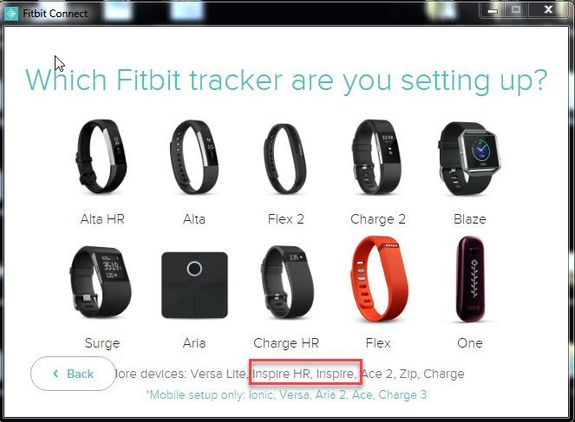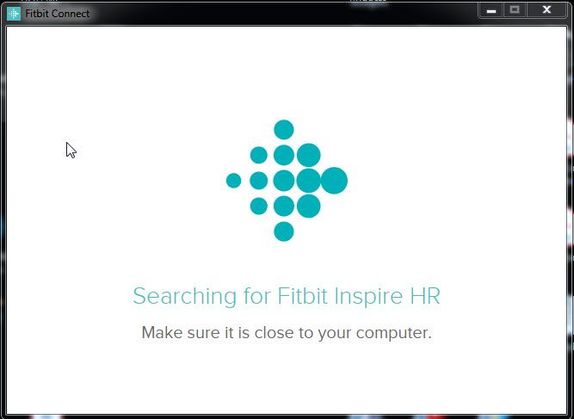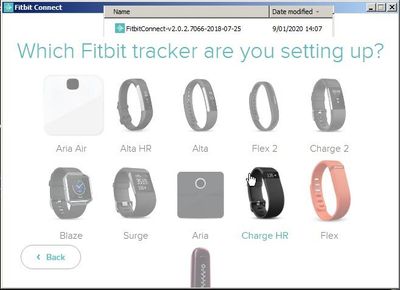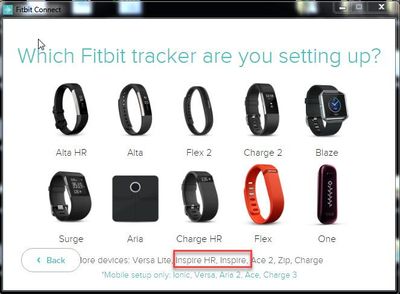Join us on the Community Forums!
-
Community Guidelines
The Fitbit Community is a gathering place for real people who wish to exchange ideas, solutions, tips, techniques, and insight about the Fitbit products and services they love. By joining our Community, you agree to uphold these guidelines, so please take a moment to look them over. -
Learn the Basics
Check out our Frequently Asked Questions page for information on Community features, and tips to make the most of your time here. -
Join the Community!
Join an existing conversation, or start a new thread to ask your question. Creating your account is completely free, and takes about a minute.
Not finding your answer on the Community Forums?
- Community
- Platform
- Fitbit.com Dashboard
- Install Fitbit driver in Windows 7 HP laptop
- Mark Topic as New
- Mark Topic as Read
- Float this Topic for Current User
- Bookmark
- Subscribe
- Mute
- Printer Friendly Page
- Community
- Platform
- Fitbit.com Dashboard
- Install Fitbit driver in Windows 7 HP laptop
Install Fitbit driver in Windows 7 HP laptop
- Mark Topic as New
- Mark Topic as Read
- Float this Topic for Current User
- Bookmark
- Subscribe
- Mute
- Printer Friendly Page
11-28-2018 02:10
- Mark as New
- Bookmark
- Subscribe
- Permalink
- Report this post
11-28-2018 02:10
- Mark as New
- Bookmark
- Subscribe
- Permalink
- Report this post
How to install Fitbit driver in Windows 7 HP laptop
 Best Answer
Best Answer11-29-2018 08:26
- Mark as New
- Bookmark
- Subscribe
- Permalink
- Report this post
 Community Moderators ensure that conversations are friendly, factual, and on-topic. We're here to answer questions, escalate bugs, and make sure your voice is heard by the larger Fitbit team. Learn more
Community Moderators ensure that conversations are friendly, factual, and on-topic. We're here to answer questions, escalate bugs, and make sure your voice is heard by the larger Fitbit team. Learn more
11-29-2018 08:26
- Mark as New
- Bookmark
- Subscribe
- Permalink
- Report this post
Welcome to the Forums @USGupte.
Let me help you to get the software installed.
In this case you can click here to find the site where you can download the Fitbit Connect software to install in your computer.
You can click here to read how to sync with a computer.
Let me know if you have any further questions.
 Best Answer
Best Answer11-29-2018 19:20
- Mark as New
- Bookmark
- Subscribe
- Permalink
- Report this post
 Fitbit Product Experts Alumni are retired members of the Fitbit Product Expert Program. Learn more
Fitbit Product Experts Alumni are retired members of the Fitbit Product Expert Program. Learn more
11-29-2018 19:20
- Mark as New
- Bookmark
- Subscribe
- Permalink
- Report this post
@USGupte I have used Windows 7 with Fitbit Connect on my Toshiba laptop for years and if you have any issues post here and between @LanuzaFitbit and me we will help.
Ionic (OS 4.2.1, 27.72.1.15), Android App 3.45.1, Premium, Phone Sony Xperia XA2, Android 9.0
05-05-2019 10:05
- Mark as New
- Bookmark
- Subscribe
- Permalink
- Report this post
05-05-2019 10:05
- Mark as New
- Bookmark
- Subscribe
- Permalink
- Report this post
Can I use Fitbit Inspire HR on my Windows 7 pc computer ?
Thank you
Islander
 Best Answer
Best Answer05-05-2019 16:28
- Mark as New
- Bookmark
- Subscribe
- Permalink
- Report this post
 Fitbit Product Experts Alumni are retired members of the Fitbit Product Expert Program. Learn more
Fitbit Product Experts Alumni are retired members of the Fitbit Product Expert Program. Learn more
05-05-2019 16:28
- Mark as New
- Bookmark
- Subscribe
- Permalink
- Report this post
@Buteperson I'm still using my Windows 7 Notebook with Fitbit Connect..
I don't have a problem syncing. Sometimes it doesn't like my Bluetooth phone in close proximity, so I turn Bluetooth off on the phone..
Here is the link
@Buteperson wrote:Can I use Fitbit Inspire HR on my Windows 7 pc computer ?
Thank you
Islander
Ionic (OS 4.2.1, 27.72.1.15), Android App 3.45.1, Premium, Phone Sony Xperia XA2, Android 9.0
 Best Answer
Best Answer05-06-2019 02:59
- Mark as New
- Bookmark
- Subscribe
- Permalink
- Report this post
05-06-2019 02:59
- Mark as New
- Bookmark
- Subscribe
- Permalink
- Report this post
You have stated an incorrect query, I only queried that I wanted to know if Windows 7 would be compatible with a Fitbit Inspire HR ? I purchased an Inspire HR for my wife and have had so many problems in trying to sync it. Eventually an Advisor from Fitbit said that Windows 7 would not work with a Fitbit Inspire HR !!!!!!!!!!???????? Please clarify. Thank you.
Buteperson
05-06-2019 04:12 - edited 05-06-2019 04:58
- Mark as New
- Bookmark
- Subscribe
- Permalink
- Report this post
 Fitbit Product Experts Alumni are retired members of the Fitbit Product Expert Program. Learn more
Fitbit Product Experts Alumni are retired members of the Fitbit Product Expert Program. Learn more
05-06-2019 04:12 - edited 05-06-2019 04:58
- Mark as New
- Bookmark
- Subscribe
- Permalink
- Report this post
@Buteperson I'm sorry there has been some mis-information..
What Fitbit have stated is correct.... No Fitbit works on Windows 7... Every Fitbit uses Fitbit Connect as a conduit to the Fitbit servers on this computer.. and you use your web browser to access the data
I have just tried it here, Fitbit Connect knows the product is available for use and I don't have an Inspire HR but it went off looking for it...and Fitbit Connect should allow you to sync..
UNLESS there is a bug that will not allow you to use Fitbit Connect
I will invite a CC member to help here, @WendyB and our moderator @LanuzaFitbit because it should work and there are thousands of us who still use Windows 7 for it's stability..
@Buteperson wrote:You have stated an incorrect query, I only queried that I wanted to know if Windows 7 would be compatible with a Fitbit Inspire HR ? I purchased an Inspire HR for my wife and have had so many problems in trying to sync it. Eventually an Advisor from Fitbit said that Windows 7 would not work with a Fitbit Inspire HR !!!!!!!!!!???????? Please clarify. Thank you.
Buteperson
Ionic (OS 4.2.1, 27.72.1.15), Android App 3.45.1, Premium, Phone Sony Xperia XA2, Android 9.0
 Best Answer
Best Answer05-06-2019 04:38 - edited 05-06-2019 05:00
- Mark as New
- Bookmark
- Subscribe
- Permalink
- Report this post
 Fitbit Product Experts Alumni are retired members of the Fitbit Product Expert Program. Learn more
Fitbit Product Experts Alumni are retired members of the Fitbit Product Expert Program. Learn more
05-06-2019 04:38 - edited 05-06-2019 05:00
- Mark as New
- Bookmark
- Subscribe
- Permalink
- Report this post
@Buteperson I overlooked this,,, I notice in the Inspire HR specifications it doesn't include a dongle.
If you haven't had one of those from a previous Fitbit you will need to purchase one.... If our Moderator tells us it's OK..
You need this for the USB port..because it is the connection to your Fitbit via Fitbit Connect.. 
I don't know where you reside but they available in Australia from the Fitbit store $8.95
Ionic (OS 4.2.1, 27.72.1.15), Android App 3.45.1, Premium, Phone Sony Xperia XA2, Android 9.0
 Best Answer
Best Answer05-06-2019 06:36 - edited 05-06-2019 06:37
- Mark as New
- Bookmark
- Subscribe
- Permalink
- Report this post
 Fitbit Product Experts Alumni are retired members of the Fitbit Product Expert Program. Learn more
Fitbit Product Experts Alumni are retired members of the Fitbit Product Expert Program. Learn more
05-06-2019 06:36 - edited 05-06-2019 06:37
- Mark as New
- Bookmark
- Subscribe
- Permalink
- Report this post
Well I have a dongle and when I try to sync my inspire I always get the message that it can not connect to the inspire. I have actually quit wearing it because of it. It's on a different account not my main one. It's a Hassel to logout and back in on my phone to sync it.
Maybe @LanuzaFitbit can check this out

Wendy | CA | Moto G6 Android
Want to discuss ways to increase your activity? Visit the Lifestyle Forum
 Best Answer
Best Answer05-06-2019 09:27
- Mark as New
- Bookmark
- Subscribe
- Permalink
- Report this post
05-06-2019 09:27
- Mark as New
- Bookmark
- Subscribe
- Permalink
- Report this post
Hello USGUPTE
I have a Windows 7 HP pc computer and am having great difficulty in setting up my wife's Fitbit Inspire HR to my computer. A Fitbit Advisor said to me on the telephone that it would not work as I was using Windows 7, yet in their publicity Fitbit state that Inspire HR is compatible with Windows 7 !!!!????
I had a dongle fitted when I connected my Fitbit Flex 2 a couple of years ago and the system has worked perfectly well. Your comments would be appreciated. Many thanks.
Buteperson
 Best Answer
Best Answer05-12-2019 12:42
- Mark as New
- Bookmark
- Subscribe
- Permalink
- Report this post
 Community Moderators ensure that conversations are friendly, factual, and on-topic. We're here to answer questions, escalate bugs, and make sure your voice is heard by the larger Fitbit team. Learn more
Community Moderators ensure that conversations are friendly, factual, and on-topic. We're here to answer questions, escalate bugs, and make sure your voice is heard by the larger Fitbit team. Learn more
05-12-2019 12:42
- Mark as New
- Bookmark
- Subscribe
- Permalink
- Report this post
Hello @Buteperson, @Colinm39 and @WendyB.
@WendyB and @Colinm39 Thanks for being around to help. @Buteperson Thanks for sharing those screenshots and explaining the situation.
Allow me to clarify the whole situation. You should be able to set up the Inspire HR with Fitbit Connect. You just need to have the dongle plugged into the computer. As @Colinm39's screenshot showed it gives you the option to do so. You only need to click on the 'Inspire HR' on the text that was highlighted by @Colinm39 's picture.
@Buteperson If you click on that option and you start the setup process, what happens afterwards? Do you get some sort of error message? If so, what does it say?
I look forward to your reply.
07-04-2019 02:58
- Mark as New
- Bookmark
- Subscribe
- Permalink
- Report this post
07-04-2019 02:58
- Mark as New
- Bookmark
- Subscribe
- Permalink
- Report this post
I have been following this thread as it most closely represents my situation and circumstances.
Thanks to all that have supported troubleshooting. Allow me to respond to LanuzaFitbit 's question.
"If you click on that option and you start the setup process, what happens afterwards? Do you get some sort of error message? If so, what does it say?"
so in Colinm39 's post of screen pics (2 images), I click on the inspire HR text, the next screen is the eula, click next, then the next screen it says "Meet your Fitbit Inspire HR" at top and directly under this text is "usb charging cradle", the rest of that screen is blank with no image. At the bottom right is next, bottom left is back.
Click next, the next screen is entirely blank with back and next at bottom.
Click next, the next screen is entirely blank with back and next at bottom.
Click next, it shows Colinm39's second image, "searching for fitbit Inspire HR" "make sure it is close to your computer".
Fitbit Connect fails to find it.
Next screen it says "is Your Inspire HR Powered On?" (yes it is and with 100% charge) with an image of arm sporting an older fitbit watch. At bottom left "Main Menu", bottom right "Try Again".
Click Try Again, next screen again "Searching for fitbit Inspire HR".
Next screen it says "Not Working?", then lists 4 things to do ,
1 double check your inspire wakes up when you tap the display
2 make sure its close to your computer
3 if there is any other fitbit trackers nearby, move them away.
4 if your inspire HR is connected to a nearby mobile device, disable Bluetooth on your mobile device and try again or use fitbit mobile app.
at bottom, main menu , try again
I cant get past this. Now I also have an Alta HR and all works well with that, so I do have a functioning system, Win7, dongle, fitbit program.....ect
My apologies I have not included pics, imgur is not working for me, I know a picture speaks a thousand words. Hope this helps isolate problem.
07-05-2019 08:28
- Mark as New
- Bookmark
- Subscribe
- Permalink
- Report this post
 Community Moderators ensure that conversations are friendly, factual, and on-topic. We're here to answer questions, escalate bugs, and make sure your voice is heard by the larger Fitbit team. Learn more
Community Moderators ensure that conversations are friendly, factual, and on-topic. We're here to answer questions, escalate bugs, and make sure your voice is heard by the larger Fitbit team. Learn more
07-05-2019 08:28
- Mark as New
- Bookmark
- Subscribe
- Permalink
- Report this post
Hello @AlanKey.
Thank you very much for that in depth reply!
I have arranged so that our support team can get in touch with you about this situation. They will be sending you an email so please be sure to keep an eye on your email's inbox, spam and trash folders. They will be more than happy to help you figure out what is going on.
Please let me know if there is anything else that I can do for you.
 Best Answer
Best Answer08-22-2019 06:22
- Mark as New
- Bookmark
- Subscribe
- Permalink
- Report this post
08-22-2019 06:22
- Mark as New
- Bookmark
- Subscribe
- Permalink
- Report this post
Can you please tell me what happened here?
I am in same boat. My experience with FitBit is appalling.
1) Bought an Inspire HR for my girlfriend
2) Nokia Lumia 635 is on list but you have to upgrade it to Windows 10
3) Her version is 512MB so cant upgrade to Windows 10
4) Installed FB connect on Windows 7 but wont work with Laptop BT
5) Bought a FB BT Dongle
6) Setup cannot detect the Inspire HR
Hours and hours wasted and still no way to sync up her device!
 Best Answer
Best Answer10-13-2019 14:23
- Mark as New
- Bookmark
- Subscribe
- Permalink
- Report this post
SunsetRunner
10-13-2019 14:23
- Mark as New
- Bookmark
- Subscribe
- Permalink
- Report this post
I am having the same exact issue with Inspire HR and Windows 7 with the same exact steps. Is there a clear cut answer? Can the Inspire HR be used with Windows 7 on my laptop??
 Best Answer
Best Answer10-13-2019 14:27
- Mark as New
- Bookmark
- Subscribe
- Permalink
- Report this post
10-13-2019 14:27
- Mark as New
- Bookmark
- Subscribe
- Permalink
- Report this post
 Best Answer
Best Answer01-08-2020 18:55
- Mark as New
- Bookmark
- Subscribe
- Permalink
- Report this post
01-08-2020 18:55
- Mark as New
- Bookmark
- Subscribe
- Permalink
- Report this post
Hi - I have read this string and have the same problem. I have the fitbit inspire hr and windows 7 on my computer. I'm not super techy so would love someone help please.
1. I bought the dongle believing that was my problem.
2. I downloaded windows 10 fitbit connect software from the fitbit setup website (the pink button "download for windows").
3. Plugged the dongle in to the back of my computer.
4. opened the software, entered email and password. Then I get to the screen "Which fitbit tracker are you setting up?" It doesn't have fitbit inspire hr option and I can't see the bottom of this screen (I read on one community string to click on the words "inspire hr" at the bottom of this screen it has a link, but I can't see the bottom of this screen. I tried minimizing, maximizing, expanding, going to the edge to see if could drag it to be bigger but nothing works). The screen shows "which fitbit tracker are you setting up" and the fitbits with pictures in this order:
Aria Air, Alta HR, Alta, Flex 2, Charge 2, Blaze, Surge, Aria, Charge HR, Flex, and then I can see the top of the Fitbit One. I wish I could upload a picture - worth a 1000 words!
Any ideas to get this inspire hr connected to window 7 would be great. I'm not sure I chose the correct download so I went back uninstalled then re-installed the other options windows xp and windows pc and tried to connect but the inspire hr isn't listed as a device.
Thank you for any help.
 Best Answer
Best Answer01-08-2020 19:29
- Mark as New
- Bookmark
- Subscribe
- Permalink
- Report this post
 Fitbit Product Experts Alumni are retired members of the Fitbit Product Expert Program. Learn more
Fitbit Product Experts Alumni are retired members of the Fitbit Product Expert Program. Learn more
01-08-2020 19:29
- Mark as New
- Bookmark
- Subscribe
- Permalink
- Report this post
@cglw2008 Something has changed since I posted a few months ago.... This result is on Windows 7..
Here is the image and I have overloaded the Software version number.. Under this image is the previous version of Fitbit Connect which used to work in May.. I tested the previous version before I upgraded and it also failed.. So between your posting and May 2019, Fitbit have definitely altered something.. @LanuzaFitbit and @WendyB for help..
Ionic (OS 4.2.1, 27.72.1.15), Android App 3.45.1, Premium, Phone Sony Xperia XA2, Android 9.0
 Best Answer
Best Answer01-08-2020 20:11
- Mark as New
- Bookmark
- Subscribe
- Permalink
- Report this post
 Fitbit Product Experts Alumni are retired members of the Fitbit Product Expert Program. Learn more
Fitbit Product Experts Alumni are retired members of the Fitbit Product Expert Program. Learn more
01-08-2020 20:11
- Mark as New
- Bookmark
- Subscribe
- Permalink
- Report this post
I'm sorry but I cant help.
The Inspire does not show on my Connect. I also dont have an Inspire.
Hopefully the Mod will help tomorrow

Wendy | CA | Moto G6 Android
Want to discuss ways to increase your activity? Visit the Lifestyle Forum
 Best Answer
Best Answer01-08-2020 20:56
- Mark as New
- Bookmark
- Subscribe
- Permalink
- Report this post
 Fitbit Product Experts Alumni are retired members of the Fitbit Product Expert Program. Learn more
Fitbit Product Experts Alumni are retired members of the Fitbit Product Expert Program. Learn more
01-08-2020 20:56
- Mark as New
- Bookmark
- Subscribe
- Permalink
- Report this post
@WendyB Looking at the images and from an IT perspective it looks like a design issue. The designer has added the new scale pic and that kicked the Fitbit One onto the next line resulting in the text defined Fitbit's disappearing onto the hidden line.
Ionic (OS 4.2.1, 27.72.1.15), Android App 3.45.1, Premium, Phone Sony Xperia XA2, Android 9.0
 Best Answer
Best Answer