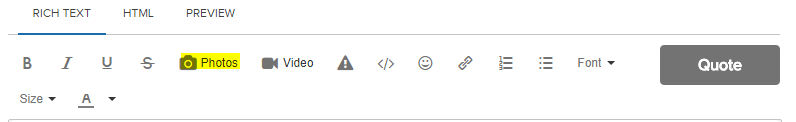Join us on the Community Forums!
-
Community Guidelines
The Fitbit Community is a gathering place for real people who wish to exchange ideas, solutions, tips, techniques, and insight about the Fitbit products and services they love. By joining our Community, you agree to uphold these guidelines, so please take a moment to look them over. -
Learn the Basics
Check out our Frequently Asked Questions page for information on Community features, and tips to make the most of your time here. -
Join the Community!
Join an existing conversation, or start a new thread to ask your question. Creating your account is completely free, and takes about a minute.
Not finding your answer on the Community Forums?
- Community
- Platform
- Fitbit.com Dashboard
- Not getting my weekly report!!
- Mark Topic as New
- Mark Topic as Read
- Float this Topic for Current User
- Bookmark
- Subscribe
- Mute
- Printer Friendly Page
- Community
- Platform
- Fitbit.com Dashboard
- Not getting my weekly report!!
Not getting my weekly report!!
- Mark Topic as New
- Mark Topic as Read
- Float this Topic for Current User
- Bookmark
- Subscribe
- Mute
- Printer Friendly Page
08-01-2018 06:34
- Mark as New
- Bookmark
- Subscribe
- Permalink
- Report this post
08-01-2018 06:34
- Mark as New
- Bookmark
- Subscribe
- Permalink
- Report this post
Well it's happening again! I didn't get my weekly report. Usually I wouldn't be so concerned, but I think I actually walked over 60 miles last week and wanted to share that information! Is anyone else having that problem?
 Best Answer
Best Answer08-02-2018 08:27
- Mark as New
- Bookmark
- Subscribe
- Permalink
- Report this post
 Community Moderators ensure that conversations are friendly, factual, and on-topic. We're here to answer questions, escalate bugs, and make sure your voice is heard by the larger Fitbit team. Learn more
Community Moderators ensure that conversations are friendly, factual, and on-topic. We're here to answer questions, escalate bugs, and make sure your voice is heard by the larger Fitbit team. Learn more
08-02-2018 08:27
- Mark as New
- Bookmark
- Subscribe
- Permalink
- Report this post
Hello @JDinSA!
It is possible that the report has been delayed because of the high volume of reports. I'd say that we give it another day to see if it arrives. Be sure to also check your spam and trash folders in case your email account filtered them there.
In the meantime, please check if the option is turned on in your account's settings. Look for the Weekly Report option and verify that is checked. If it isn't, please check it and then save the changes. If it is already checked, please try to uncheck it, save, and then turn it back on once more.
Let me know if you have any further questions.
08-02-2018 11:12
- Mark as New
- Bookmark
- Subscribe
- Permalink
- Report this post
08-02-2018 11:12
- Mark as New
- Bookmark
- Subscribe
- Permalink
- Report this post
 Best Answer
Best Answer08-02-2018 16:14
- Mark as New
- Bookmark
- Subscribe
- Permalink
- Report this post
08-02-2018 16:14
- Mark as New
- Bookmark
- Subscribe
- Permalink
- Report this post
I can't get my premium activity report.
 Best Answer
Best Answer08-05-2018 08:21
- Mark as New
- Bookmark
- Subscribe
- Permalink
- Report this post
 Community Moderators ensure that conversations are friendly, factual, and on-topic. We're here to answer questions, escalate bugs, and make sure your voice is heard by the larger Fitbit team. Learn more
Community Moderators ensure that conversations are friendly, factual, and on-topic. We're here to answer questions, escalate bugs, and make sure your voice is heard by the larger Fitbit team. Learn more
08-05-2018 08:21
- Mark as New
- Bookmark
- Subscribe
- Permalink
- Report this post
Please give it another try and let me know how it goes. If you get the same error message, please take a screen shot and then share it in here.
@AJanice, Have you tried the steps I mentioned above? Also, are you getting some sort of error message?
Let me know if you have any further questions.
08-05-2018 09:16
- Mark as New
- Bookmark
- Subscribe
- Permalink
- Report this post
08-05-2018 09:16
- Mark as New
- Bookmark
- Subscribe
- Permalink
- Report this post
Sent from my iPhone
 Best Answer
Best Answer08-07-2018 06:01
- Mark as New
- Bookmark
- Subscribe
- Permalink
- Report this post
 Community Moderators ensure that conversations are friendly, factual, and on-topic. We're here to answer questions, escalate bugs, and make sure your voice is heard by the larger Fitbit team. Learn more
Community Moderators ensure that conversations are friendly, factual, and on-topic. We're here to answer questions, escalate bugs, and make sure your voice is heard by the larger Fitbit team. Learn more
08-07-2018 06:01
- Mark as New
- Bookmark
- Subscribe
- Permalink
- Report this post
Thanks for reaching back with that explanation @AJanice!
I'd like to take a closer look at what you are getting. Could you please take a screen shot of what you are seeing and then post it here as a reply? That'd let me determine what is the best way to move forward.
Look forward to your reply.
08-07-2018 06:06
- Mark as New
- Bookmark
- Subscribe
- Permalink
- Report this post
08-07-2018 06:06
- Mark as New
- Bookmark
- Subscribe
- Permalink
- Report this post
Jennipher
08-08-2018 18:18
- Mark as New
- Bookmark
- Subscribe
- Permalink
- Report this post
08-08-2018 18:18
- Mark as New
- Bookmark
- Subscribe
- Permalink
- Report this post
Sent from my iPhone
 Best Answer
Best Answer08-10-2018 06:22 - edited 08-10-2018 06:23
- Mark as New
- Bookmark
- Subscribe
- Permalink
- Report this post
 Community Moderators ensure that conversations are friendly, factual, and on-topic. We're here to answer questions, escalate bugs, and make sure your voice is heard by the larger Fitbit team. Learn more
Community Moderators ensure that conversations are friendly, factual, and on-topic. We're here to answer questions, escalate bugs, and make sure your voice is heard by the larger Fitbit team. Learn more
08-10-2018 06:22 - edited 08-10-2018 06:23
- Mark as New
- Bookmark
- Subscribe
- Permalink
- Report this post
You can attach it by clicking the 'Photos' button above the text field when you are creating your reply on the Forums themselves. Check the picture below for reference.
@JDinSA Glad to read that everything is working correctly.
Let me know if you have any further questions.
08-10-2018 09:44
- Mark as New
- Bookmark
- Subscribe
- Permalink
- Report this post
08-10-2018 09:44
- Mark as New
- Bookmark
- Subscribe
- Permalink
- Report this post
activity report. I've had difficulty for weeks with the activity report.
 Best Answer
Best Answer08-12-2018 12:06
- Mark as New
- Bookmark
- Subscribe
- Permalink
- Report this post
 Community Moderators ensure that conversations are friendly, factual, and on-topic. We're here to answer questions, escalate bugs, and make sure your voice is heard by the larger Fitbit team. Learn more
Community Moderators ensure that conversations are friendly, factual, and on-topic. We're here to answer questions, escalate bugs, and make sure your voice is heard by the larger Fitbit team. Learn more
08-12-2018 12:58
- Mark as New
- Bookmark
- Subscribe
- Permalink
- Report this post
08-12-2018 12:58
- Mark as New
- Bookmark
- Subscribe
- Permalink
- Report this post
Sent from my iPhone
 Best Answer
Best Answer08-12-2018 13:21
- Mark as New
- Bookmark
- Subscribe
- Permalink
- Report this post
08-12-2018 13:21
- Mark as New
- Bookmark
- Subscribe
- Permalink
- Report this post
 Best Answer
Best Answer08-12-2018 14:05
- Mark as New
- Bookmark
- Subscribe
- Permalink
- Report this post
08-12-2018 14:05
- Mark as New
- Bookmark
- Subscribe
- Permalink
- Report this post
Sent from my iPhone
 Best Answer
Best Answer08-13-2018 07:48
- Mark as New
- Bookmark
- Subscribe
- Permalink
- Report this post
 Community Moderators ensure that conversations are friendly, factual, and on-topic. We're here to answer questions, escalate bugs, and make sure your voice is heard by the larger Fitbit team. Learn more
Community Moderators ensure that conversations are friendly, factual, and on-topic. We're here to answer questions, escalate bugs, and make sure your voice is heard by the larger Fitbit team. Learn more
08-13-2018 07:48
- Mark as New
- Bookmark
- Subscribe
- Permalink
- Report this post
@JDinSA Glad to read that everything is working correctly on your end. Keep me posted on how it continues to behave this week.
@AJanice Have you tried accessing it with a different browser? Using a different one, or a different computer, should help with this. Also, what internet browser are you using at the time?
Let me know if there are any other questions.
08-13-2018 08:28
- Mark as New
- Bookmark
- Subscribe
- Permalink
- Report this post
08-13-2018 08:28
- Mark as New
- Bookmark
- Subscribe
- Permalink
- Report this post
Sent from my iPhone
 Best Answer
Best Answer08-14-2018 06:12
- Mark as New
- Bookmark
- Subscribe
- Permalink
- Report this post
 Community Moderators ensure that conversations are friendly, factual, and on-topic. We're here to answer questions, escalate bugs, and make sure your voice is heard by the larger Fitbit team. Learn more
Community Moderators ensure that conversations are friendly, factual, and on-topic. We're here to answer questions, escalate bugs, and make sure your voice is heard by the larger Fitbit team. Learn more
08-14-2018 06:12
- Mark as New
- Bookmark
- Subscribe
- Permalink
- Report this post
Hey @AJanice.
Thanks for letting me know.
I'll be passing this on to the rest of the team so that it can be looked into. If there are any updates on the matter we'll be sure to let everyone know. Thanks for bringing this up.
Please let me know if there are any other questions I can help you with.
 Best Answer
Best Answer