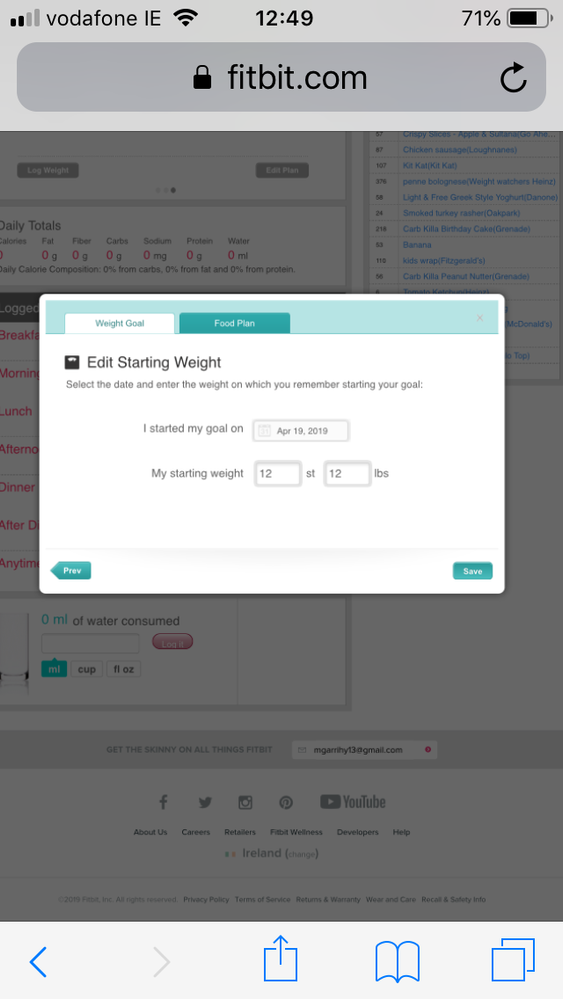Join us on the Community Forums!
-
Community Guidelines
The Fitbit Community is a gathering place for real people who wish to exchange ideas, solutions, tips, techniques, and insight about the Fitbit products and services they love. By joining our Community, you agree to uphold these guidelines, so please take a moment to look them over. -
Learn the Basics
Check out our Frequently Asked Questions page for information on Community features, and tips to make the most of your time here. -
Join the Community!
Join an existing conversation, or start a new thread to ask your question. Creating your account is completely free, and takes about a minute.
Not finding your answer on the Community Forums?
- Community
- Platform
- Fitbit.com Dashboard
- Re: Revise weight loss goal without losing progres...
- Mark Topic as New
- Mark Topic as Read
- Float this Topic for Current User
- Bookmark
- Subscribe
- Mute
- Printer Friendly Page
- Community
- Platform
- Fitbit.com Dashboard
- Re: Revise weight loss goal without losing progres...
Revise weight loss goal without losing progress?
- Mark Topic as New
- Mark Topic as Read
- Float this Topic for Current User
- Bookmark
- Subscribe
- Mute
- Printer Friendly Page
01-24-2018 13:16
- Mark as New
- Bookmark
- Subscribe
- Permalink
- Report this post
01-24-2018 13:16
- Mark as New
- Bookmark
- Subscribe
- Permalink
- Report this post
I've been using a fitbit since March. Started with a charge 2 and upgraded to the Ionic a few months ago. I wanted to update my weight loss goal, but when I did, the start date changed to today and it took away the 58 pounds of progress I was showing. I just wanted to modify the end goal, but keep the start date the same so that it would continue to show my overall progress. Is there any way to fix this and get the original weight loss data back?
02-04-2018 09:06
- Mark as New
- Bookmark
- Subscribe
- Permalink
- Report this post
 Community Moderators ensure that conversations are friendly, factual, and on-topic. We're here to answer questions, escalate bugs, and make sure your voice is heard by the larger Fitbit team. Learn more
Community Moderators ensure that conversations are friendly, factual, and on-topic. We're here to answer questions, escalate bugs, and make sure your voice is heard by the larger Fitbit team. Learn more
02-04-2018 09:06
- Mark as New
- Bookmark
- Subscribe
- Permalink
- Report this post
A very warm welcome to the Community @JenClimbs.
That sounds bothersome!
You can definitely edit the start date for your weight goal. To do so, please follow these steps:
- Go into the food log section of the Dashboard.
- On the 'Food Plan' section click the arrow to the left and click on 'Edit Plan'
- A small window should come up and it should give you the option to edit the starting date.
I hope you find this useful! Let me know if you have any further questions.
02-04-2018 15:32
- Mark as New
- Bookmark
- Subscribe
- Permalink
- Report this post
02-04-2018 15:32
- Mark as New
- Bookmark
- Subscribe
- Permalink
- Report this post
@LanuzaFitbit was close, but no cigar. When you click on the "Edit Plan" you will see a sentence that starts with "Your starting weight was". At the end of that sentence you will see the word edit that is a link to the screen where you can change both the starting date and starting weight.
See if that gets you where you want to be, tracking-wise.
Apple Watch 6 - iPhone 8 (iOS 16.6) - FitBit app 3.87 - MacBook Air (macOS Catalina)
02-06-2018 07:00
- Mark as New
- Bookmark
- Subscribe
- Permalink
- Report this post
 Community Moderators ensure that conversations are friendly, factual, and on-topic. We're here to answer questions, escalate bugs, and make sure your voice is heard by the larger Fitbit team. Learn more
Community Moderators ensure that conversations are friendly, factual, and on-topic. We're here to answer questions, escalate bugs, and make sure your voice is heard by the larger Fitbit team. Learn more
02-06-2018 07:00
- Mark as New
- Bookmark
- Subscribe
- Permalink
- Report this post
Hey @MrMarv.
Thanks for adding on to the instructions I mentioned.
@JenClimbs Please do keep us posted in case this does or doesn't help out.
If you have any questions, please let us know.
 Best Answer
Best Answer06-27-2018 05:21
- Mark as New
- Bookmark
- Subscribe
- Permalink
- Report this post
06-27-2018 05:21
- Mark as New
- Bookmark
- Subscribe
- Permalink
- Report this post
Oh my goodness, this just happened to me today. I was soooo upset 😞 I reached my goal this morning and have lost over 67 lbs. I wanted to go down another 10 lbs before our cruise so I reset my goal weight only to find that it no longer will show any weight loss 😞 I'm not exactly sure how to do this but I'm definitely going to try my best to follow these steps. Did the solution's mentioned work for you?
 Best Answer
Best Answer06-27-2018 12:53
- Mark as New
- Bookmark
- Subscribe
- Permalink
- Report this post
06-27-2018 12:53
- Mark as New
- Bookmark
- Subscribe
- Permalink
- Report this post
1) Go to the account button (top right corner of app)
2) scroll down to Nutrition and Body
3) Enter your new goal weight
4) Edit start date - Will autofill to today's start date...edit this to
reflect your actual start date
5) Edit starting weight - will autofill to today's weight unless you change
it
That should correct it and show your overall weight loss...at least that's
what did it for me.
06-27-2018 15:04
- Mark as New
- Bookmark
- Subscribe
- Permalink
- Report this post
06-27-2018 15:04
- Mark as New
- Bookmark
- Subscribe
- Permalink
- Report this post
THANK YOU so very much, JenClimbs!!! I know it sounds like I'm a whiny baby but seeing those numbers really made a big difference... mentally with my keeping on track. I know it was all in my head but it felt like I lost progress when I couldn't see the numbers any longer. What I find amazing is that when I both communicated with Fitbit directly via their online chat and by making an actual phone call, they basically told me on both mediums, that since I had deleted my initial goal it could no longer track. You should work for them 🙂
06-27-2018 15:10
- Mark as New
- Bookmark
- Subscribe
- Permalink
- Report this post
06-27-2018 15:10
- Mark as New
- Bookmark
- Subscribe
- Permalink
- Report this post
06-29-2018 11:25
- Mark as New
- Bookmark
- Subscribe
- Permalink
- Report this post
 Community Moderators ensure that conversations are friendly, factual, and on-topic. We're here to answer questions, escalate bugs, and make sure your voice is heard by the larger Fitbit team. Learn more
Community Moderators ensure that conversations are friendly, factual, and on-topic. We're here to answer questions, escalate bugs, and make sure your voice is heard by the larger Fitbit team. Learn more
06-29-2018 11:25
- Mark as New
- Bookmark
- Subscribe
- Permalink
- Report this post
Welcome to the Forums @Imthemomster. Thanks for helping out @JenClimbs.
Glad to read that it did help out! It is always great to see Forum members helping each other out.
If you have the time, maybe you could visit one of our Discussion boards. Lots of different topics to talk about with other Forum members.
Let me know if you have any further questions.
 Best Answer
Best Answer01-22-2019 07:58
- Mark as New
- Bookmark
- Subscribe
- Permalink
- Report this post
01-22-2019 07:58
- Mark as New
- Bookmark
- Subscribe
- Permalink
- Report this post
Thank you @JenClimbs
 Best Answer
Best Answer03-05-2019 09:27
- Mark as New
- Bookmark
- Subscribe
- Permalink
- Report this post
03-05-2019 09:27
- Mark as New
- Bookmark
- Subscribe
- Permalink
- Report this post
This worked once I realized I had to get on the computer and NOT the app. Now to go get my 50lb weight loss badge 😱 thank you!
04-12-2019 09:38
- Mark as New
- Bookmark
- Subscribe
- Permalink
- Report this post
04-12-2019 09:38
- Mark as New
- Bookmark
- Subscribe
- Permalink
- Report this post
Fitbit refered me to this post after the question was asked in March of 2019. It no longer works.
04-15-2019 13:22
- Mark as New
- Bookmark
- Subscribe
- Permalink
- Report this post
04-15-2019 13:22
- Mark as New
- Bookmark
- Subscribe
- Permalink
- Report this post
I just tried it and it still works for me - - -
On the Food Tab on the log page in the section between Food Log and Daily Totals is a scrolling three-panel section that starts at "Food Plan" and also has "Calories in vs out" and "Plan Summary"
Click on the right arrow twice to get to the third panel "Plan Summary"
Click on the Edit Plan button and then on the edit link at the end of the "Your starting weight was..." sentence.
Now enter either your new starting date or starting weight, or both.
I just performed the above steps seconds ago, changing my starting weight a few tenths of a pound and am now waiting for it to hit my Fitbit app on my phone.
Took approximately two minutes to hit the app. I did remove the app from memory and restarted it because I was getting a little anxious and my lunch break is almost over.
Hope this helps - good luck.
Apple Watch 6 - iPhone 8 (iOS 16.6) - FitBit app 3.87 - MacBook Air (macOS Catalina)
05-10-2019 08:53
- Mark as New
- Bookmark
- Subscribe
- Permalink
- Report this post
05-10-2019 08:53
- Mark as New
- Bookmark
- Subscribe
- Permalink
- Report this post
The suggestion posted here worked for me: https://community.fitbit.com/t5/Charge-2/Change-start-date-of-weight-loss/td-p/2488197/page/2. At first, it seemed not to work and I was as frustrated as everybody else. But then, after adjusting as instructed on the website, I logged out of the Fitbit app on my phone, restarted it, and then opened the app and logged back in. Viola, my weight loss is now correctly reflected from my desired start date.
05-29-2019 04:55
- Mark as New
- Bookmark
- Subscribe
- Permalink
- Report this post
05-29-2019 04:55
- Mark as New
- Bookmark
- Subscribe
- Permalink
- Report this post
None of these steps are working for me. I get to the “change start date/weight” section, but I am unable to SAVE. I click the save button, but NOTHING happens. I have tried 2 different pcs, an iPhone and iPad, but can’t SAVE the new date on any of them, have logged out/in on all of them as well. Very frustrating. Not sure if this is where to find help, unit hopefully someone can point me to the right instructions for this glitch. Thanks
05-30-2019 08:08
- Mark as New
- Bookmark
- Subscribe
- Permalink
- Report this post
 Community Moderators ensure that conversations are friendly, factual, and on-topic. We're here to answer questions, escalate bugs, and make sure your voice is heard by the larger Fitbit team. Learn more
Community Moderators ensure that conversations are friendly, factual, and on-topic. We're here to answer questions, escalate bugs, and make sure your voice is heard by the larger Fitbit team. Learn more
05-30-2019 08:08
- Mark as New
- Bookmark
- Subscribe
- Permalink
- Report this post
Hello @Michelleg13.
Thanks for trying all of the steps to get the correct information on your account and letting us know that they didn't work.
In this case I'd like to ask you if you have tried logging out of your account and then log back in from all of the devices. It is possible that if some device is still logged into your account the information is not being loaded up to the servers properly. The log out and log in will force it all data to be reloaded and will get the information updated.
Let me know if there are any other questions on the matter and how it goes.
 Best Answer
Best Answer05-30-2019 10:15
- Mark as New
- Bookmark
- Subscribe
- Permalink
- Report this post
05-30-2019 10:15
- Mark as New
- Bookmark
- Subscribe
- Permalink
- Report this post
Nothing is working, I really need to get this back to the way it was. It's not nice when you lose all your data that you've worked so hard to get. Here is a screenshot of the page on the computer website, the SAVE button is NOT working. It will not do anything when I press on it to SAVE. Can someone please check this and see if it is working from your side? I have tried EVERYTHING.
 Best Answer
Best Answer05-31-2019 08:17
- Mark as New
- Bookmark
- Subscribe
- Permalink
- Report this post
 Community Moderators ensure that conversations are friendly, factual, and on-topic. We're here to answer questions, escalate bugs, and make sure your voice is heard by the larger Fitbit team. Learn more
Community Moderators ensure that conversations are friendly, factual, and on-topic. We're here to answer questions, escalate bugs, and make sure your voice is heard by the larger Fitbit team. Learn more
05-31-2019 08:17
- Mark as New
- Bookmark
- Subscribe
- Permalink
- Report this post
Hello @Michelleg13.
Thanks for sharing those details on what you have done and that screenshot.
In this case I'd like to recommend that you try clearing the cookies on your phone's browser and then change the weight information again. To clear the cache you only need to go to Settings > Safari > Advanced > Website Data, then tap Remove All Website Data. Then try changing the details once again.
Please keep me posted on how it goes or if you have any other questions.
 Best Answer
Best Answer06-03-2019 01:37
- Mark as New
- Bookmark
- Subscribe
- Permalink
- Report this post
06-03-2019 01:37
- Mark as New
- Bookmark
- Subscribe
- Permalink
- Report this post
@LanuzaFitbit wrote:A very warm welcome to the Community @JenClimbs.
That sounds bothersome!
You can definitely edit the start date for your weight goal. To do so, please follow these steps:
- Go into the food log section of the Dashboard.
- On the 'Food Plan' section click the arrow to the left and click on 'Edit Plan'
- A small window should come up and it should give you the option to edit the starting date.
I hope you find this useful! Let me know if you have any further questions.
Well, like all of the other issues with Fitbit software, at least there's a workaround <rolleyes>... it would be nice, though, if you could change that target weight (or change your calorie deficit) without having to start all over like you're just starting a weight loss attempt, and then back-fix it later.
 Best Answer
Best Answer06-03-2019 02:45
- Mark as New
- Bookmark
- Subscribe
- Permalink
- Report this post
06-03-2019 02:45
- Mark as New
- Bookmark
- Subscribe
- Permalink
- Report this post
Sent from my iPhone