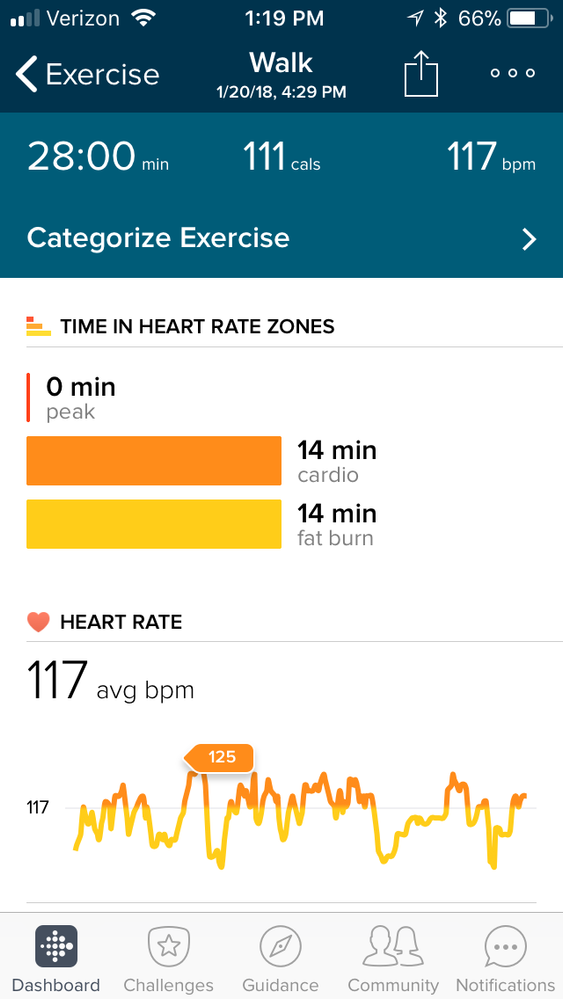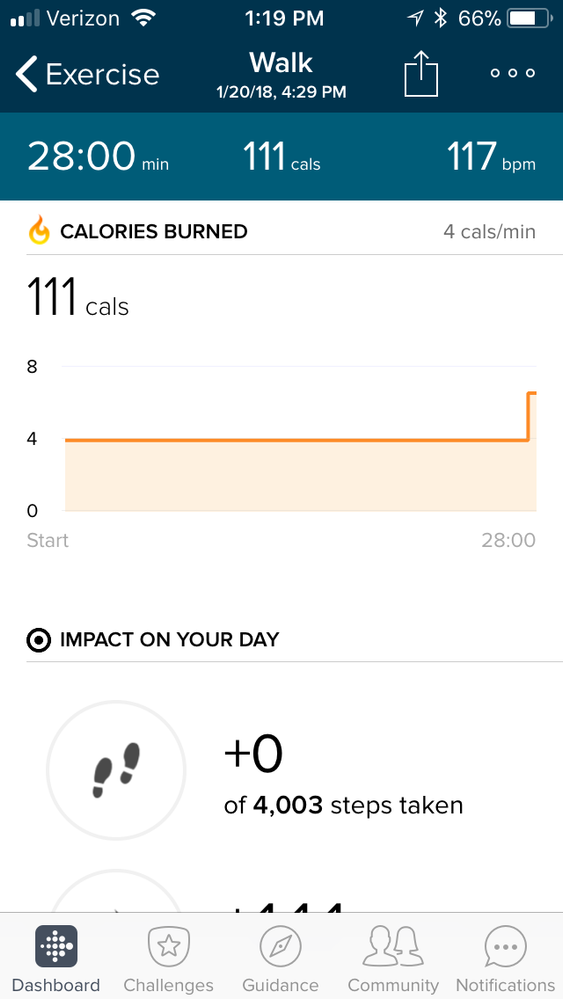Join us on the Community Forums!
-
Community Guidelines
The Fitbit Community is a gathering place for real people who wish to exchange ideas, solutions, tips, techniques, and insight about the Fitbit products and services they love. By joining our Community, you agree to uphold these guidelines, so please take a moment to look them over. -
Learn the Basics
Check out our Frequently Asked Questions page for information on Community features, and tips to make the most of your time here. -
Join the Community!
Join an existing conversation, or start a new thread to ask your question. Creating your account is completely free, and takes about a minute.
Not finding your answer on the Community Forums?
- Community
- Platform
- Fitbit.com Dashboard
- Steps for activity disappeared
- Mark Topic as New
- Mark Topic as Read
- Float this Topic for Current User
- Bookmark
- Subscribe
- Mute
- Printer Friendly Page
- Community
- Platform
- Fitbit.com Dashboard
- Steps for activity disappeared
Steps for activity disappeared
- Mark Topic as New
- Mark Topic as Read
- Float this Topic for Current User
- Bookmark
- Subscribe
- Mute
- Printer Friendly Page
01-21-2018 21:06
- Mark as New
- Bookmark
- Subscribe
- Permalink
- Report this post
01-21-2018 21:06
- Mark as New
- Bookmark
- Subscribe
- Permalink
- Report this post
On Saturday (1/21) I did a 30 min walk. In the evening I checked my Fitbit and saw that I was close to my step goal so I started walking (I just needed 500 more) and the next thing I know my steps for the day dropped way down! after doing some checking it shows my walk but in the number of steps it says N/A. how do I get them back? what happened?
 Best Answer
Best Answer01-28-2018 07:44
- Mark as New
- Bookmark
- Subscribe
- Permalink
- Report this post
 Community Moderators ensure that conversations are friendly, factual, and on-topic. We're here to answer questions, escalate bugs, and make sure your voice is heard by the larger Fitbit team. Learn more
Community Moderators ensure that conversations are friendly, factual, and on-topic. We're here to answer questions, escalate bugs, and make sure your voice is heard by the larger Fitbit team. Learn more
01-28-2018 07:44
- Mark as New
- Bookmark
- Subscribe
- Permalink
- Report this post
Hey @Heatherw2.
That sounds very frustrating!
I'd like to take a closer look into what could be happening. Could you take a screen shot of the activity list and let me know which one is it that no longer shows the steps?
In the meantime, was the activity renamed? Perhaps you could try renaming it to something like Walk it Hike so that the steps show up again.
Look forward to your reply.
01-29-2018 10:28
- Mark as New
- Bookmark
- Subscribe
- Permalink
- Report this post
01-29-2018 10:28
- Mark as New
- Bookmark
- Subscribe
- Permalink
- Report this post
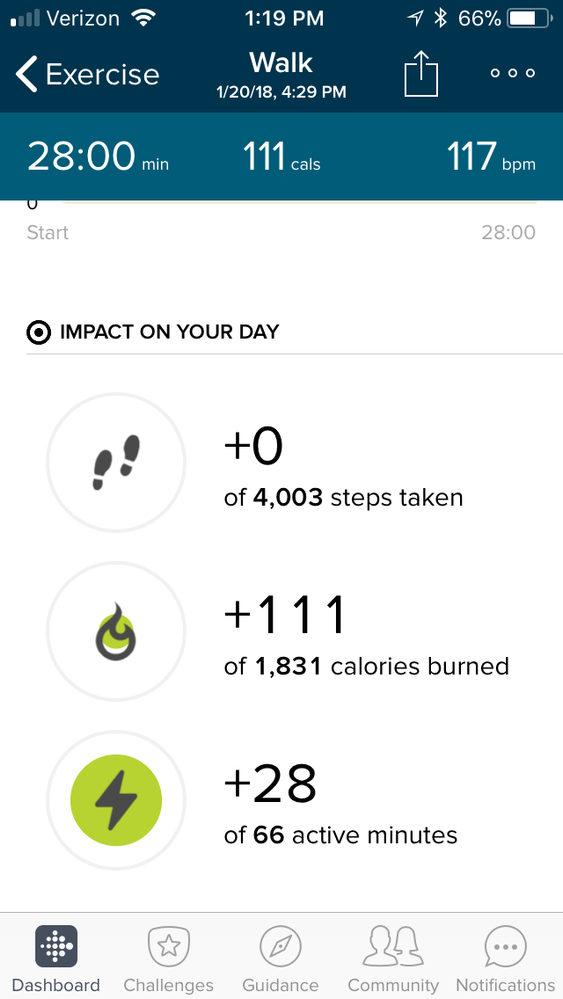
 Best Answer
Best Answer01-29-2018 10:33
- Mark as New
- Bookmark
- Subscribe
- Permalink
- Report this post
01-29-2018 10:33
- Mark as New
- Bookmark
- Subscribe
- Permalink
- Report this post
Hope all that makes sense. It is possible it was originally a run that I reclassified as a walk. I tried to change it to a hike and it doesn't do anything.
 Best Answer
Best Answer01-30-2018 09:16
- Mark as New
- Bookmark
- Subscribe
- Permalink
- Report this post
 Community Moderators ensure that conversations are friendly, factual, and on-topic. We're here to answer questions, escalate bugs, and make sure your voice is heard by the larger Fitbit team. Learn more
Community Moderators ensure that conversations are friendly, factual, and on-topic. We're here to answer questions, escalate bugs, and make sure your voice is heard by the larger Fitbit team. Learn more
01-30-2018 09:16
- Mark as New
- Bookmark
- Subscribe
- Permalink
- Report this post
Hello @Heatherw2.
Thanks for getting back to me with those pictures.
In case it is being caused by the app not loading the information from the server correctly, let's try to log out of the app and then log back in. That should cause the tracker to reload everything again.
Please let me know if you have any further questions.
02-03-2018 09:27
- Mark as New
- Bookmark
- Subscribe
- Permalink
- Report this post
02-03-2018 09:27
- Mark as New
- Bookmark
- Subscribe
- Permalink
- Report this post
so I think I kinda have this figured out, but there is a big problem. My original entry shows it as a run, but it was really a walk so I reclassified it as a walk. when I do this the steps go away. If I change it back to a run the steps return! So, i have returned it to a run, but the problem still exists. How do I report this as a bug in the program. it hasn't always been this way because I know I have reclassified things before.
 Best Answer
Best Answer02-05-2018 07:29
- Mark as New
- Bookmark
- Subscribe
- Permalink
- Report this post
 Community Moderators ensure that conversations are friendly, factual, and on-topic. We're here to answer questions, escalate bugs, and make sure your voice is heard by the larger Fitbit team. Learn more
Community Moderators ensure that conversations are friendly, factual, and on-topic. We're here to answer questions, escalate bugs, and make sure your voice is heard by the larger Fitbit team. Learn more
02-05-2018 07:29
- Mark as New
- Bookmark
- Subscribe
- Permalink
- Report this post
Hey @Heatherw2.
Thanks for reaching back with that update.
I will be letting the rest of the team know about it.
What I'd like to ask of you, would be to try and recreate the same situation. Log a run and then rename it to a walk and see if the same thing happens again.
Look forward to your reply.
 Best Answer
Best Answer