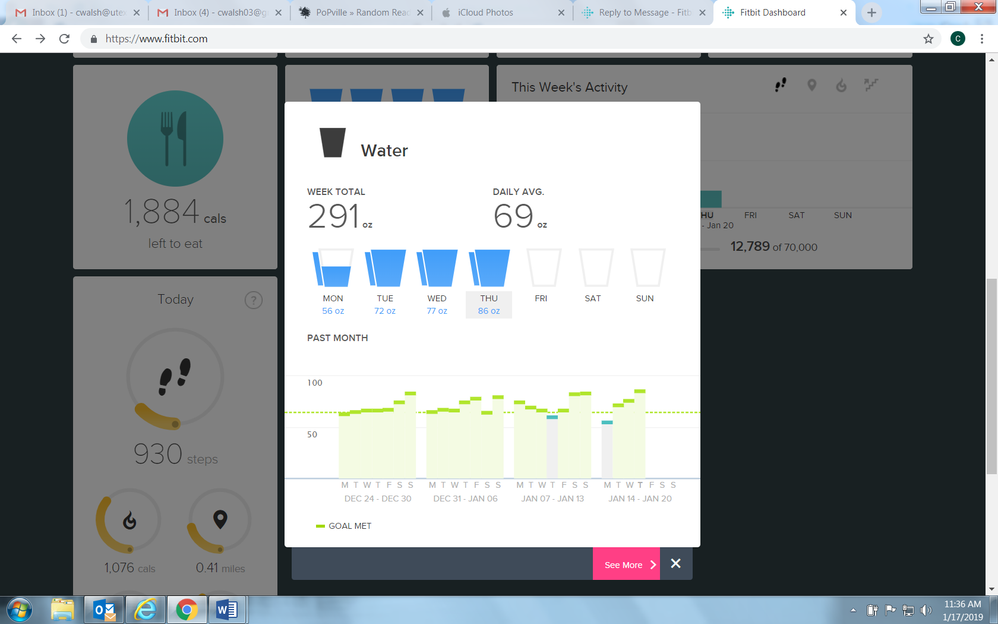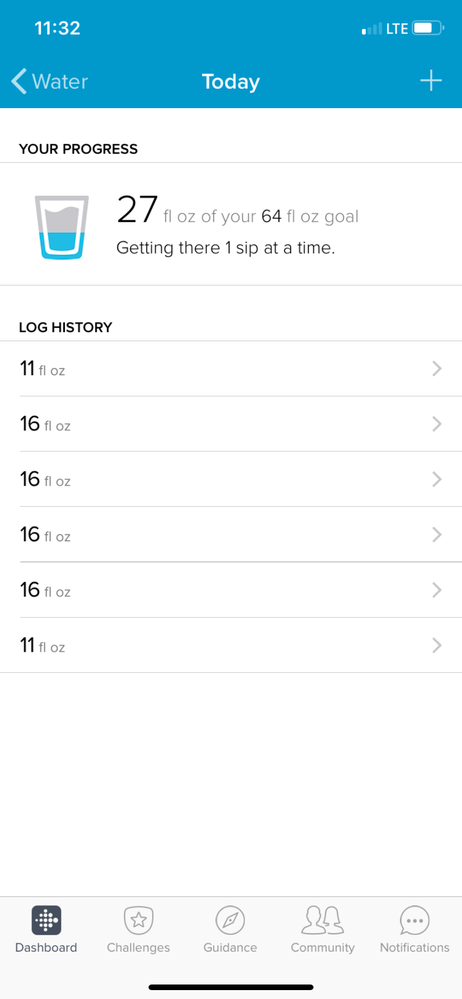Join us on the Community Forums!
-
Community Guidelines
The Fitbit Community is a gathering place for real people who wish to exchange ideas, solutions, tips, techniques, and insight about the Fitbit products and services they love. By joining our Community, you agree to uphold these guidelines, so please take a moment to look them over. -
Learn the Basics
Check out our Frequently Asked Questions page for information on Community features, and tips to make the most of your time here. -
Join the Community!
Join an existing conversation, or start a new thread to ask your question. Creating your account is completely free, and takes about a minute.
Not finding your answer on the Community Forums?
- Community
- Platform
- Fitbit.com Dashboard
- Water tracker not calculating correctly
- Mark Topic as New
- Mark Topic as Read
- Float this Topic for Current User
- Bookmark
- Subscribe
- Mute
- Printer Friendly Page
- Community
- Platform
- Fitbit.com Dashboard
- Water tracker not calculating correctly
Water tracker not calculating correctly
- Mark Topic as New
- Mark Topic as Read
- Float this Topic for Current User
- Bookmark
- Subscribe
- Mute
- Printer Friendly Page
01-16-2019 12:06
- Mark as New
- Bookmark
- Subscribe
- Permalink
- Report this post
01-16-2019 12:06
- Mark as New
- Bookmark
- Subscribe
- Permalink
- Report this post
So, I'm entering my water consumption (either on the app or dashboard). It will show all of my individual water entries, but the totals are wrong. And its not obviously skipping a single entry. Like it'll show that I've had 8 oz, 16 oz, 8 oz, but the total will be 27. Anyone know what the problem is? Thanks!
 Best Answer
Best Answer01-17-2019 08:29
- Mark as New
- Bookmark
- Subscribe
- Permalink
- Report this post
 Community Moderators ensure that conversations are friendly, factual, and on-topic. We're here to answer questions, escalate bugs, and make sure your voice is heard by the larger Fitbit team. Learn more
Community Moderators ensure that conversations are friendly, factual, and on-topic. We're here to answer questions, escalate bugs, and make sure your voice is heard by the larger Fitbit team. Learn more
01-17-2019 08:29
- Mark as New
- Bookmark
- Subscribe
- Permalink
- Report this post
Welcome to the Forums @Cwalsh03.
Thanks for taking the time to share that experience with us. I'd like to take a closer look at what is going on.
Could you share some screenshots of what is going on? That way we would be able to take a closer look at what is going on. That way we can find the best way to move forward.
Look forward to your reply.
 Best Answer
Best Answer01-17-2019 08:44
- Mark as New
- Bookmark
- Subscribe
- Permalink
- Report this post
01-17-2019 08:44
- Mark as New
- Bookmark
- Subscribe
- Permalink
- Report this post
Thanks for getting back to me. For example, below, my iPhone app shows I had 11+16+16+16+16+11, but adds it up to 27. The dashboard adds it up to 86 (which is the right total for those entries). The problem is multifold: (1) I entered 11 & 16 on my app and nothing showed up, so I entered them again (then they did show up). But I only entered 16 twice, so I don't know where the additional two 16s came from.
And sometimes I'll add a number and it'll show only a portion of it (for example, the other day I added 11 and it only gave me 3). And it isn't always that the dashboard adds correctly and the app doesn't - sometimes they'r eboth the same incorrect number. I've tried closing out the app (actually hard closing it and opening it) and the dashboard, and nothing seem to help. I have to keep very careful track of my water, and its hard to do so when it won't add up.
For example,
 Best Answer
Best Answer01-20-2019 10:46
- Mark as New
- Bookmark
- Subscribe
- Permalink
- Report this post
 Community Moderators ensure that conversations are friendly, factual, and on-topic. We're here to answer questions, escalate bugs, and make sure your voice is heard by the larger Fitbit team. Learn more
Community Moderators ensure that conversations are friendly, factual, and on-topic. We're here to answer questions, escalate bugs, and make sure your voice is heard by the larger Fitbit team. Learn more
01-20-2019 10:46
- Mark as New
- Bookmark
- Subscribe
- Permalink
- Report this post
Hello @Cwalsh03!
I apologize for the delay in my response. Thank you for sharing those screenshots and for taking the time to share all of those details of what is going on plus the steps that you have tried.
My recommendation would be to try to log out of your account from both ends and then logging back in. This could force all data to be downloaded from the servers again and thus could get the data to show correctly once again.
Keep me posted on how it goes or let me know if there is anything else that I can help you with.
 Best Answer
Best Answer