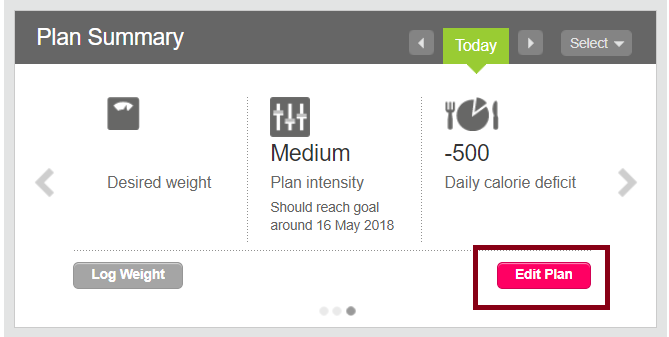Join us on the Community Forums!
-
Community Guidelines
The Fitbit Community is a gathering place for real people who wish to exchange ideas, solutions, tips, techniques, and insight about the Fitbit products and services they love. By joining our Community, you agree to uphold these guidelines, so please take a moment to look them over. -
Learn the Basics
Check out our Frequently Asked Questions page for information on Community features, and tips to make the most of your time here. -
Join the Community!
Join an existing conversation, or start a new thread to ask your question. Creating your account is completely free, and takes about a minute.
Not finding your answer on the Community Forums?
- Community
- Product Help Forums
- Flex & Flex 2
- deleting Food Plan
- Mark Topic as New
- Mark Topic as Read
- Float this Topic for Current User
- Bookmark
- Subscribe
- Mute
- Printer Friendly Page
- Community
- Product Help Forums
- Flex & Flex 2
- deleting Food Plan
deleting Food Plan
ANSWERED- Mark Topic as New
- Mark Topic as Read
- Float this Topic for Current User
- Bookmark
- Subscribe
- Mute
- Printer Friendly Page
11-26-2017
17:35
- last edited on
08-20-2020
17:15
by
MatthewFitbit
![]()
- Mark as New
- Bookmark
- Subscribe
- Permalink
- Report this post
11-26-2017
17:35
- last edited on
08-20-2020
17:15
by
MatthewFitbit
![]()
- Mark as New
- Bookmark
- Subscribe
- Permalink
- Report this post
I want to set a calorie goal for each day instead of using the food plan. How do I delete the food plan I have set up? I know it can be done, I just don't remember how to do it.
Answered! Go to the Best Answer.
Accepted Solutions
12-03-2017 06:26 - edited 12-03-2017 06:31
- Mark as New
- Bookmark
- Subscribe
- Permalink
- Report this post
SunsetRunner
12-03-2017 06:26 - edited 12-03-2017 06:31
- Mark as New
- Bookmark
- Subscribe
- Permalink
- Report this post
Hi
On the food log page (fitbit.com), by 'food plan', click the left arrow once to change the food plan to 'plan summary'. Click the 'edit plan' button which appears.
* When using a fixed calorie goal for the day instead of a deficit, the calories will stay the same and don't update when exercising more. This can lead to burning to many calories and eating to little. Be mindful when doing so, when truly hungry = eat. ![]()
12-03-2017 06:26 - edited 12-03-2017 06:31
- Mark as New
- Bookmark
- Subscribe
- Permalink
- Report this post
SunsetRunner
12-03-2017 06:26 - edited 12-03-2017 06:31
- Mark as New
- Bookmark
- Subscribe
- Permalink
- Report this post
Hi
On the food log page (fitbit.com), by 'food plan', click the left arrow once to change the food plan to 'plan summary'. Click the 'edit plan' button which appears.
* When using a fixed calorie goal for the day instead of a deficit, the calories will stay the same and don't update when exercising more. This can lead to burning to many calories and eating to little. Be mindful when doing so, when truly hungry = eat. ![]()
12-03-2017 15:31
- Mark as New
- Bookmark
- Subscribe
- Permalink
- Report this post
04-20-2019 14:57
- Mark as New
- Bookmark
- Subscribe
- Permalink
- Report this post
04-20-2019 14:57
- Mark as New
- Bookmark
- Subscribe
- Permalink
- Report this post
The edit button turns pick when I hoover over it, but won't do anything when I click on it.
05-18-2019 23:48
- Mark as New
- Bookmark
- Subscribe
- Permalink
- Report this post
SunsetRunner
05-18-2019 23:48
- Mark as New
- Bookmark
- Subscribe
- Permalink
- Report this post
Same for me. So how do we fix the problem?
 Best Answer
Best Answer05-18-2019 23:49
- Mark as New
- Bookmark
- Subscribe
- Permalink
- Report this post
SunsetRunner
05-18-2019 23:49
- Mark as New
- Bookmark
- Subscribe
- Permalink
- Report this post
It doesn't work for me. How do I delete the food plan if the edit button doesn't do anything?
06-05-2019 17:13
- Mark as New
- Bookmark
- Subscribe
- Permalink
- Report this post
06-05-2019 17:13
- Mark as New
- Bookmark
- Subscribe
- Permalink
- Report this post
I have not received an answer to this problem. When I hoover over the edit plan, it turns pink, but won't go anywhere else. No editing allowed.
06-27-2019 10:25
- Mark as New
- Bookmark
- Subscribe
- Permalink
- Report this post
06-27-2019 10:25
- Mark as New
- Bookmark
- Subscribe
- Permalink
- Report this post
How can this be the Accepted Solution if it doesn't work for anybody but you? Button turns pink but nothing happens. Tested in 3 different browsers on Windows 10 PC.
 Best Answer
Best Answer09-18-2019 04:06
- Mark as New
- Bookmark
- Subscribe
- Permalink
- Report this post
09-18-2019 04:06
- Mark as New
- Bookmark
- Subscribe
- Permalink
- Report this post
This has been irritating me for weeks. Finally figured it out today. To delete food plan tap on the weight tile, edit goal, and tap maintain instead of lose. It cleared my food plan.
09-18-2019 20:23
- Mark as New
- Bookmark
- Subscribe
- Permalink
- Report this post
09-18-2019 20:23
- Mark as New
- Bookmark
- Subscribe
- Permalink
- Report this post
 Best Answer
Best Answer03-07-2020 09:21
- Mark as New
- Bookmark
- Subscribe
- Permalink
- Report this post
SunsetRunner
03-07-2020 09:21
- Mark as New
- Bookmark
- Subscribe
- Permalink
- Report this post
the edit plan button isn't working but even tho' I'm eating more than the plan says I should (because I'm hungry), I'm still burning more calories than taking in. The algorithm doesn't take that into account and says I'm over my limit.
 Best Answer
Best Answer03-07-2020 09:23
- Mark as New
- Bookmark
- Subscribe
- Permalink
- Report this post
SunsetRunner
03-07-2020 09:23
- Mark as New
- Bookmark
- Subscribe
- Permalink
- Report this post
thx that worked perfectly!
 Best Answer
Best Answer12-22-2021 03:43
- Mark as New
- Bookmark
- Subscribe
- Permalink
- Report this post
12-22-2021 03:43
- Mark as New
- Bookmark
- Subscribe
- Permalink
- Report this post
That only lets you edit, not delete. I want to remove the food plan as though I’d never set one.
 Best Answer
Best Answer08-16-2022 20:40
- Mark as New
- Bookmark
- Subscribe
- Permalink
- Report this post
08-16-2022 20:40
- Mark as New
- Bookmark
- Subscribe
- Permalink
- Report this post
If you go to here: https://www.fitbit.com/weight and remove the weight goal it kills the food plan.
 Best Answer
Best Answer