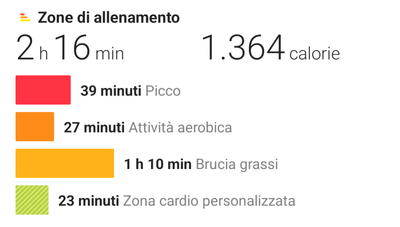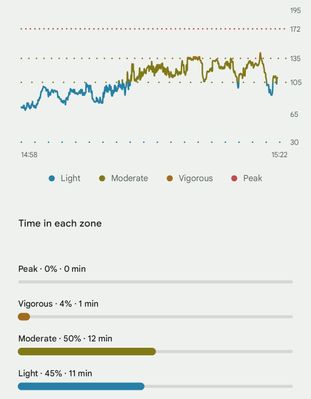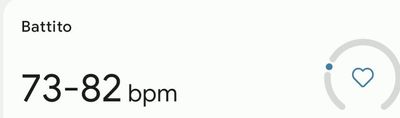Join us on the Community Forums!
-
Community Guidelines
The Fitbit Community is a gathering place for real people who wish to exchange ideas, solutions, tips, techniques, and insight about the Fitbit products and services they love. By joining our Community, you agree to uphold these guidelines, so please take a moment to look them over. -
Learn the Basics
Check out our Frequently Asked Questions page for information on Community features, and tips to make the most of your time here. -
Join the Community!
Join an existing conversation, or start a new thread to ask your question. Creating your account is completely free, and takes about a minute.
Not finding your answer on the Community Forums?
- Community
- Health & Wellness
- Get Moving
- Heart Rate Zones customization
- Mark Topic as New
- Mark Topic as Read
- Float this Topic for Current User
- Bookmark
- Subscribe
- Mute
- Printer Friendly Page
- Community
- Health & Wellness
- Get Moving
- Heart Rate Zones customization
Heart Rate Zones customization
- Mark Topic as New
- Mark Topic as Read
- Float this Topic for Current User
- Bookmark
- Subscribe
- Mute
- Printer Friendly Page
10-21-2023 11:57
- Mark as New
- Bookmark
- Subscribe
- Permalink
- Report this post
10-21-2023 11:57
- Mark as New
- Bookmark
- Subscribe
- Permalink
- Report this post
Is it possibile that Fitbit only allows to create only 1 new heart rate zone and does not allow to customize ALL the available Zones?
Thanks
 Best Answer
Best Answer10-21-2023 12:38
- Mark as New
- Bookmark
- Subscribe
- Permalink
- Report this post
10-21-2023 12:38
- Mark as New
- Bookmark
- Subscribe
- Permalink
- Report this post
@ndriames yes. You may kind of customize other zones by changing the max HR but this is all the freedom you got here. With the new app, a single custom zone isn't used anywhere so it's pointless using it (I don't see it on Charge 6, not used in the app, I think it is still shown on some other watches like Sense but time in custom zone isn't available anymore. In other words, custom zone seems to be a dead feature.
 Best Answer
Best Answer10-25-2023 22:33
- Mark as New
- Bookmark
- Subscribe
- Permalink
- Report this post
10-25-2023 22:33
- Mark as New
- Bookmark
- Subscribe
- Permalink
- Report this post
Custom zone Is still available in the specific Heart rate monitoring section of current Fitbit app
Have a look at the green bar
 Best Answer
Best Answer10-25-2023 23:21 - edited 10-25-2023 23:41
- Mark as New
- Bookmark
- Subscribe
- Permalink
- Report this post
10-25-2023 23:21 - edited 10-25-2023 23:41
- Mark as New
- Bookmark
- Subscribe
- Permalink
- Report this post
@ndriames where is it? Before it was in the exercise breakdown but on Android this is gone. This is what it looks on Android now:
Android and iOS seem to be updated at different pace.
 Best Answer
Best Answer10-25-2023 23:54
- Mark as New
- Bookmark
- Subscribe
- Permalink
- Report this post
10-25-2023 23:54
- Mark as New
- Bookmark
- Subscribe
- Permalink
- Report this post
The metric below , look at the image on the right. Try to edit metric available in homepage if you don't see it
 Best Answer
Best Answer10-26-2023 00:51 - edited 10-26-2023 00:52
- Mark as New
- Bookmark
- Subscribe
- Permalink
- Report this post
10-26-2023 00:51 - edited 10-26-2023 00:52
- Mark as New
- Bookmark
- Subscribe
- Permalink
- Report this post
@ndriames this is for entire day. No use for me. I want time for particular workout. If I do threshold or tempo run I set the zone to that range and that's what I want to see afterwards. Value from the entire day does nothing for me. Also, this bit hasn't been updated yet (old zone names and colors) so it may disappear or change anytime.
 Best Answer
Best Answer10-26-2023 01:08
- Mark as New
- Bookmark
- Subscribe
- Permalink
- Report this post
10-26-2023 01:08
- Mark as New
- Bookmark
- Subscribe
- Permalink
- Report this post
Yes it Is entire day. It also depends on the range you set, some ranges (highest ones) are unrealistic to reach outside specific workout activity
However , full customizable Heart rate zones is a must have for this kind of devices
 Best Answer
Best Answer