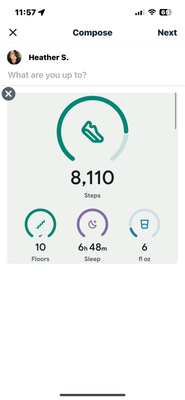Join us on the Community Forums!
-
Community Guidelines
The Fitbit Community is a gathering place for real people who wish to exchange ideas, solutions, tips, techniques, and insight about the Fitbit products and services they love. By joining our Community, you agree to uphold these guidelines, so please take a moment to look them over. -
Learn the Basics
Check out our Frequently Asked Questions page for information on Community features, and tips to make the most of your time here. -
Join the Community!
Join an existing conversation, or start a new thread to ask your question. Creating your account is completely free, and takes about a minute.
Not finding your answer on the Community Forums?
- Community
- Health & Wellness
- Get Moving
- Video: How to Create Closed Groups in the Fitbit A...
- Mark Topic as New
- Mark Topic as Read
- Float this Topic for Current User
- Bookmark
- Subscribe
- Mute
- Printer Friendly Page
- Community
- Health & Wellness
- Get Moving
- Video: How to Create Closed Groups in the Fitbit A...
Video: How to Create Closed Groups in the Fitbit App
- Mark Topic as New
- Mark Topic as Read
- Float this Topic for Current User
- Bookmark
- Subscribe
- Mute
- Printer Friendly Page
04-10-2023 09:09 - edited 04-10-2023 09:10
- Mark as New
- Bookmark
- Subscribe
- Permalink
- Report this post
 Diamond Fitbit Product Experts share support knowledge on the forums and advocate for the betterment of Fitbit products and services. Learn more
Diamond Fitbit Product Experts share support knowledge on the forums and advocate for the betterment of Fitbit products and services. Learn more
04-10-2023 09:09 - edited 04-10-2023 09:10
- Mark as New
- Bookmark
- Subscribe
- Permalink
- Report this post
I made a video that shows how to create closed groups in the Fitbit app. This might be a nice way for you to keep up with your Fitbit friends in the absence of challenges. Let me know if you have any questions.
Want to discuss ways to increase your activity? Visit Get Moving in the Lifestyle Discussion Forum.
04-25-2023 09:18
- Mark as New
- Bookmark
- Subscribe
- Permalink
- Report this post
04-25-2023 09:18
- Mark as New
- Bookmark
- Subscribe
- Permalink
- Report this post
I'm not trying to set up a group, but was told to look for a group. I can't find it. On my fitbit app the "groups" option is grayed out. I can't find it in the website desktop either. How do I find it? Or does the person need to send me a personal invite?
 Best Answer
Best Answer04-25-2023 09:26
- Mark as New
- Bookmark
- Subscribe
- Permalink
- Report this post
04-25-2023 09:26
- Mark as New
- Bookmark
- Subscribe
- Permalink
- Report this post
a friend on the app and they see you in their friend list.
06-09-2023 23:45
- Mark as New
- Bookmark
- Subscribe
- Permalink
- Report this post
06-09-2023 23:45
- Mark as New
- Bookmark
- Subscribe
- Permalink
- Report this post
Yes you need a personal invite, the group I am I was added by someone from Ukraine and am really enjoying it.
 Best Answer
Best Answer08-17-2023 08:00
- Mark as New
- Bookmark
- Subscribe
- Permalink
- Report this post
08-17-2023 08:00
- Mark as New
- Bookmark
- Subscribe
- Permalink
- Report this post
Thanks for creating this. It was very helpful.😁
 Best Answer
Best Answer09-01-2023 19:37
- Mark as New
- Bookmark
- Subscribe
- Permalink
- Report this post
09-01-2023 19:37
- Mark as New
- Bookmark
- Subscribe
- Permalink
- Report this post
Hi! I'm trying to meet more friends. No one I personally know uses fitbit. That's why I miss challenges so much. Could anyone help me joining an active group?
09-05-2023 22:40
- Mark as New
- Bookmark
- Subscribe
- Permalink
- Report this post
09-05-2023 22:40
- Mark as New
- Bookmark
- Subscribe
- Permalink
- Report this post
hello i have just joined fitbit and i am a first time fitbit user i have got the charge 5 and im looking out to join a group as well
 Best Answer
Best Answer04-05-2024 19:57
- Mark as New
- Bookmark
- Subscribe
- Permalink
- Report this post
04-05-2024 19:57
- Mark as New
- Bookmark
- Subscribe
- Permalink
- Report this post
Hi Heather. I cannot figure out how to share daily steps within a group. I have looked everywhere. It's been a year since your post so maybe they have done away with that since last year. If you see this can you let me know? Thanks!
 Best Answer
Best Answer04-09-2024 09:56 - edited 04-09-2024 09:59
- Mark as New
- Bookmark
- Subscribe
- Permalink
- Report this post
 Diamond Fitbit Product Experts share support knowledge on the forums and advocate for the betterment of Fitbit products and services. Learn more
Diamond Fitbit Product Experts share support knowledge on the forums and advocate for the betterment of Fitbit products and services. Learn more
04-09-2024 09:56 - edited 04-09-2024 09:59
- Mark as New
- Bookmark
- Subscribe
- Permalink
- Report this post
@NurseHannah I don’t think there’s a way to share your total daily stats any longer unless you screenshot your app today screen. You can still share sleep, exercise, active hours. You can go into the group and share a screenshot of your daily stats, but I’m 99% certain you can’t just share the daily steps.
I did it here with a screenshot of my today screen.
Want to discuss ways to increase your activity? Visit Get Moving in the Lifestyle Discussion Forum.
 Best Answer
Best Answer04-09-2024 16:10
- Mark as New
- Bookmark
- Subscribe
- Permalink
- Report this post
04-09-2024 16:10
- Mark as New
- Bookmark
- Subscribe
- Permalink
- Report this post
as easy but it works. Thanks!!!