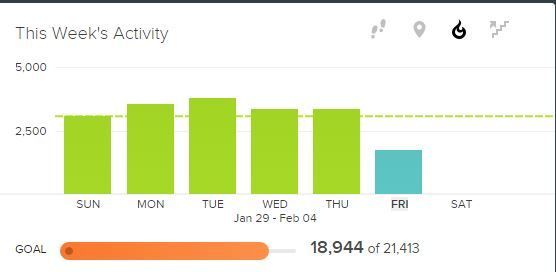Join us on the Community Forums!
-
Community Guidelines
The Fitbit Community is a gathering place for real people who wish to exchange ideas, solutions, tips, techniques, and insight about the Fitbit products and services they love. By joining our Community, you agree to uphold these guidelines, so please take a moment to look them over. -
Learn the Basics
Check out our Frequently Asked Questions page for information on Community features, and tips to make the most of your time here. -
Join the Community!
Join an existing conversation, or start a new thread to ask your question. Creating your account is completely free, and takes about a minute.
Not finding your answer on the Community Forums?
- Community
- Health & Wellness
- Healthy Eating
- Calorie chart on Dashboard
- Mark Topic as New
- Mark Topic as Read
- Float this Topic for Current User
- Bookmark
- Subscribe
- Mute
- Printer Friendly Page
- Community
- Health & Wellness
- Healthy Eating
- Calorie chart on Dashboard
Calorie chart on Dashboard
ANSWERED- Mark Topic as New
- Mark Topic as Read
- Float this Topic for Current User
- Bookmark
- Subscribe
- Mute
- Printer Friendly Page
02-03-2017 09:45
- Mark as New
- Bookmark
- Subscribe
- Permalink
- Report this post
02-03-2017 09:45
- Mark as New
- Bookmark
- Subscribe
- Permalink
- Report this post
Hello all. Can someone help me out and explain how to read this scale on calories on my dashboard. The number I get when I scroll over the cart aren't the same as I see under my "eaten " calories. I know its must be simple, but not making any sense to me. Thanks
Answered! Go to the Best Answer.
 Best Answer
Best AnswerAccepted Solutions
02-03-2017 11:39
- Mark as New
- Bookmark
- Subscribe
- Permalink
- Report this post
02-03-2017 11:39
- Mark as New
- Bookmark
- Subscribe
- Permalink
- Report this post
I actually found it hidden in another chart. It shows the calories that were burned for the respective day,
 Best Answer
Best Answer02-03-2017 10:29
- Mark as New
- Bookmark
- Subscribe
- Permalink
- Report this post
 Fitbit Product Experts Alumni are retired members of the Fitbit Product Expert Program. Learn more
Fitbit Product Experts Alumni are retired members of the Fitbit Product Expert Program. Learn more
02-03-2017 10:29
- Mark as New
- Bookmark
- Subscribe
- Permalink
- Report this post
I suggest you have a look at Fitbit’s Food Plan Demystified. It’s a series of four posts that explains in much details how the food plan works.
Dominique | Finland
Ionic, Aria, Flyer, TrendWeight | Windows 7, OS X 10.13.5 | Motorola Moto G6 (Android 9), iPad Air (iOS 12.4.4)
Take a look at the Fitbit help site for further assistance and information.
 Best Answer
Best Answer02-03-2017 11:19
- Mark as New
- Bookmark
- Subscribe
- Permalink
- Report this post
02-03-2017 11:19
- Mark as New
- Bookmark
- Subscribe
- Permalink
- Report this post
Thanks but I read through it and it didn't answer my question or show the chart shown in my post
@Dominique wrote:I suggest you have a look at Fitbit’s Food Plan Demystified. It’s a series of four posts that explains in much details how the food plan works.
 Best Answer
Best Answer02-03-2017 11:39
- Mark as New
- Bookmark
- Subscribe
- Permalink
- Report this post
02-03-2017 11:39
- Mark as New
- Bookmark
- Subscribe
- Permalink
- Report this post
I actually found it hidden in another chart. It shows the calories that were burned for the respective day,
 Best Answer
Best Answer