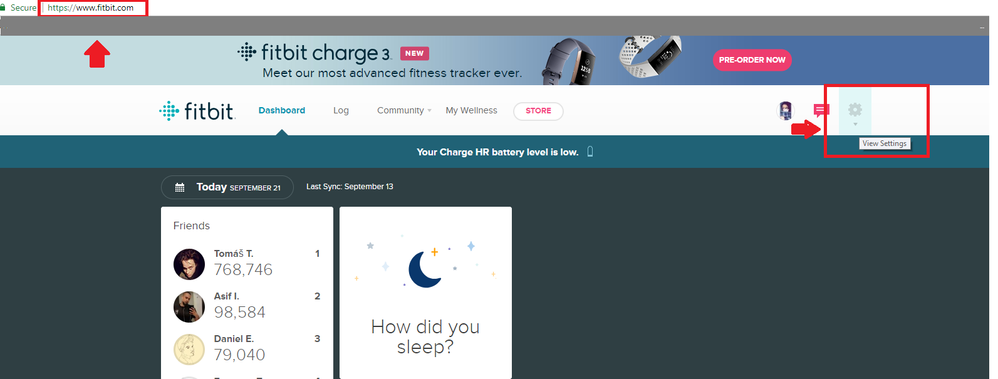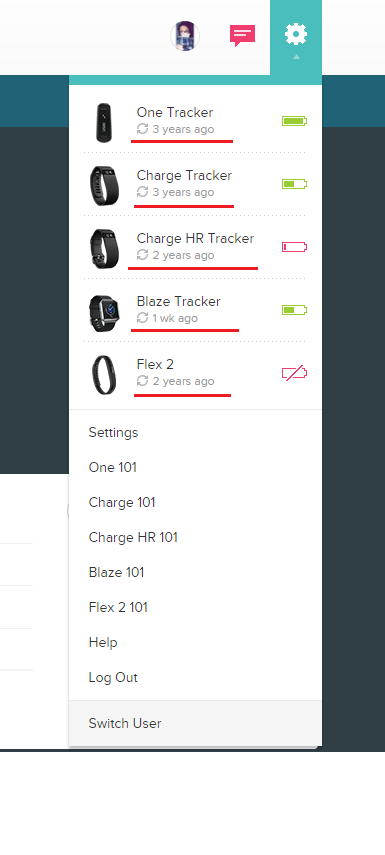Join us on the Community Forums!
-
Community Guidelines
The Fitbit Community is a gathering place for real people who wish to exchange ideas, solutions, tips, techniques, and insight about the Fitbit products and services they love. By joining our Community, you agree to uphold these guidelines, so please take a moment to look them over. -
Learn the Basics
Check out our Frequently Asked Questions page for information on Community features, and tips to make the most of your time here. -
Join the Community!
Join an existing conversation, or start a new thread to ask your question. Creating your account is completely free, and takes about a minute.
Not finding your answer on the Community Forums?
- Community
- Product Help Forums
- Ionic
- Differences between readings on Ionic and Fitbit a...
- Mark Topic as New
- Mark Topic as Read
- Float this Topic for Current User
- Bookmark
- Subscribe
- Mute
- Printer Friendly Page
- Community
- Product Help Forums
- Ionic
- Differences between readings on Ionic and Fitbit a...
Differences between readings on Ionic and Fitbit app
- Mark Topic as New
- Mark Topic as Read
- Float this Topic for Current User
- Bookmark
- Subscribe
- Mute
- Printer Friendly Page
09-13-2018
06:08
- last edited on
09-20-2018
11:06
by
MarreFitbit
![]()
- Mark as New
- Bookmark
- Subscribe
- Permalink
- Report this post
09-13-2018
06:08
- last edited on
09-20-2018
11:06
by
MarreFitbit
![]()
- Mark as New
- Bookmark
- Subscribe
- Permalink
- Report this post
Hi,
Im looking at my fitbit now and its saying Ive done 13, 093 steps and the calories displaced is 419 on the fitbit.
That couldnt be right could it?
When I was foing cardio earlier it read as 490 calories burnt when I had the exercise section open.
Moderator edit: updated subject for clarity & subject
 Best Answer
Best Answer09-14-2018 02:09
- Mark as New
- Bookmark
- Subscribe
- Permalink
- Report this post
 Platinum Fitbit Product Experts share support knowledge on the forums and advocate for the betterment of Fitbit products and services. Learn more
Platinum Fitbit Product Experts share support knowledge on the forums and advocate for the betterment of Fitbit products and services. Learn more
09-14-2018 02:09
- Mark as New
- Bookmark
- Subscribe
- Permalink
- Report this post
Hello @JacintaPark, yourvasking about the difference in reading between the tracker and the Fitbit app.
I see what the App says, but no mention of what stats are on the Tracker or how long ago the tracker last sunced.
Unless a sync was only a moment ago, the two should not aggree
09-14-2018 03:14
- Mark as New
- Bookmark
- Subscribe
- Permalink
- Report this post
09-14-2018 03:14
- Mark as New
- Bookmark
- Subscribe
- Permalink
- Report this post
Its syncs automatically, so I dont thinl thats the issue.
Sent from Yahoo Mail on Android
 Best Answer
Best Answer09-14-2018 03:29
- Mark as New
- Bookmark
- Subscribe
- Permalink
- Report this post
 Fitbit Product Experts Alumni are retired members of the Fitbit Product Expert Program. Learn more
Fitbit Product Experts Alumni are retired members of the Fitbit Product Expert Program. Learn more
09-14-2018 03:29
- Mark as New
- Bookmark
- Subscribe
- Permalink
- Report this post
Check your weight you set in your Fitbit dashboard
09-14-2018 12:59
- Mark as New
- Bookmark
- Subscribe
- Permalink
- Report this post
 Platinum Fitbit Product Experts share support knowledge on the forums and advocate for the betterment of Fitbit products and services. Learn more
Platinum Fitbit Product Experts share support knowledge on the forums and advocate for the betterment of Fitbit products and services. Learn more
09-14-2018 12:59
- Mark as New
- Bookmark
- Subscribe
- Permalink
- Report this post
So how long ago was the last sync?
09-14-2018 13:28
- Mark as New
- Bookmark
- Subscribe
- Permalink
- Report this post
09-14-2018 13:28
- Mark as New
- Bookmark
- Subscribe
- Permalink
- Report this post
Sent from Yahoo Mail on Android
 Best Answer
Best Answer09-14-2018 14:42
- Mark as New
- Bookmark
- Subscribe
- Permalink
- Report this post
 Platinum Fitbit Product Experts share support knowledge on the forums and advocate for the betterment of Fitbit products and services. Learn more
Platinum Fitbit Product Experts share support knowledge on the forums and advocate for the betterment of Fitbit products and services. Learn more
09-14-2018 14:42
- Mark as New
- Bookmark
- Subscribe
- Permalink
- Report this post
And the two still do not agree, what does it show on Fitbit.com
09-15-2018 03:26
- Mark as New
- Bookmark
- Subscribe
- Permalink
- Report this post
09-15-2018 03:26
- Mark as New
- Bookmark
- Subscribe
- Permalink
- Report this post
It hadnt been posted yet.
The 1st picture is me during a workout but the app has totally different figures
Sent from Yahoo Mail on Android
 Best Answer
Best Answer09-15-2018 16:28
- Mark as New
- Bookmark
- Subscribe
- Permalink
- Report this post
 Platinum Fitbit Product Experts share support knowledge on the forums and advocate for the betterment of Fitbit products and services. Learn more
Platinum Fitbit Product Experts share support knowledge on the forums and advocate for the betterment of Fitbit products and services. Learn more
09-15-2018 16:28
- Mark as New
- Bookmark
- Subscribe
- Permalink
- Report this post
Going to Fitbit.com you should see the same data that is seen in the app. However recently there was a problem reported by some with the two agreeing.
If the tracker hasn't synced since the exercice the app should not know about it.
09-20-2018 11:11
- Mark as New
- Bookmark
- Subscribe
- Permalink
- Report this post
 Community Moderators ensure that conversations are friendly, factual, and on-topic. We're here to answer questions, escalate bugs, and make sure your voice is heard by the larger Fitbit team. Learn more
Community Moderators ensure that conversations are friendly, factual, and on-topic. We're here to answer questions, escalate bugs, and make sure your voice is heard by the larger Fitbit team. Learn more
09-20-2018 11:11
- Mark as New
- Bookmark
- Subscribe
- Permalink
- Report this post
Hi @JacintaPark, it's nice to see you around the forums. Welcome! ![]() The Fitbit app shows your data as of the last time you synced your tracker, but you can watch some stats update in real time if you look at your dashboard while wearing your tracker.
The Fitbit app shows your data as of the last time you synced your tracker, but you can watch some stats update in real time if you look at your dashboard while wearing your tracker.
You can track the following stats in real time with the Fitbit app:
- Steps
- Calories
- Distance
- Floors (if applicable)
- Heart rate (if applicable)
Make sure the connected symbol appears next to your tracker image at the top of the dashboard. Note that when you first open the app, it may take a few moments to connect. When your tracker is connected, take a few steps and watch your step count increase to verify that real-time tracking is enabled.
Note that you must keep the screen of your mobile device turned on and the Fitbit app in focus at all times. If you close the Fitbit app or put your device to sleep, you'll need to open the app again to see real-time data.
If you're using an Android device, heart rate information only appears in your live data if you also have call or text notifications enabled on your tracker.
You can see live heart rate data if you use the Fitbit app for iOS or the Fitbit app for Android with any Fitbit tracker that includes heart rate tracking. The Fitbit app for Windows 10 shows live heart rate data for all trackers that include heart rate tracking except Charge HR.
Make sure Bluetooth is enabled on your mobile device. In the Fitbit apps for iOS and Windows 10, also make sure all-day sync is turned on.
If you're using the Android app, you'll only see heart rate data if you have call, text, or calendar notifications enabled.
Additionally, I'd recommend taking a look at the article: How do Fitbit devices sync their data?
Thanks for your help guys @Rich_Laue and @Giampi71!
We look forward to your response!
Was my post helpful? Give it a thumbs up to show your appreciation! Of course, if this was the answer you were looking for, don't forget to make it the Best Answer! Als...
09-21-2018 00:05
- Mark as New
- Bookmark
- Subscribe
- Permalink
- Report this post
09-21-2018 00:05
- Mark as New
- Bookmark
- Subscribe
- Permalink
- Report this post
Sent from Yahoo Mail on Android
 Best Answer
Best Answer09-21-2018 05:56
- Mark as New
- Bookmark
- Subscribe
- Permalink
- Report this post
 Fitbit Product Experts Alumni are retired members of the Fitbit Product Expert Program. Learn more
Fitbit Product Experts Alumni are retired members of the Fitbit Product Expert Program. Learn more
09-21-2018 05:56
- Mark as New
- Bookmark
- Subscribe
- Permalink
- Report this post
From your browser on www.fitbit.com and pressing the gear on top right, then settings
09-21-2018 07:35 - edited 09-21-2018 07:36
- Mark as New
- Bookmark
- Subscribe
- Permalink
- Report this post
 Community Moderators ensure that conversations are friendly, factual, and on-topic. We're here to answer questions, escalate bugs, and make sure your voice is heard by the larger Fitbit team. Learn more
Community Moderators ensure that conversations are friendly, factual, and on-topic. We're here to answer questions, escalate bugs, and make sure your voice is heard by the larger Fitbit team. Learn more
09-21-2018 07:35 - edited 09-21-2018 07:36
- Mark as New
- Bookmark
- Subscribe
- Permalink
- Report this post
Hi @JacintaPark. Try clicking on the link that @Giampi71 has shared with you. I'm posting 2 images to make this easier my friend, hope you find them helpful:
Let us know if you need further help!
Was my post helpful? Give it a thumbs up to show your appreciation! Of course, if this was the answer you were looking for, don't forget to make it the Best Answer! Als...