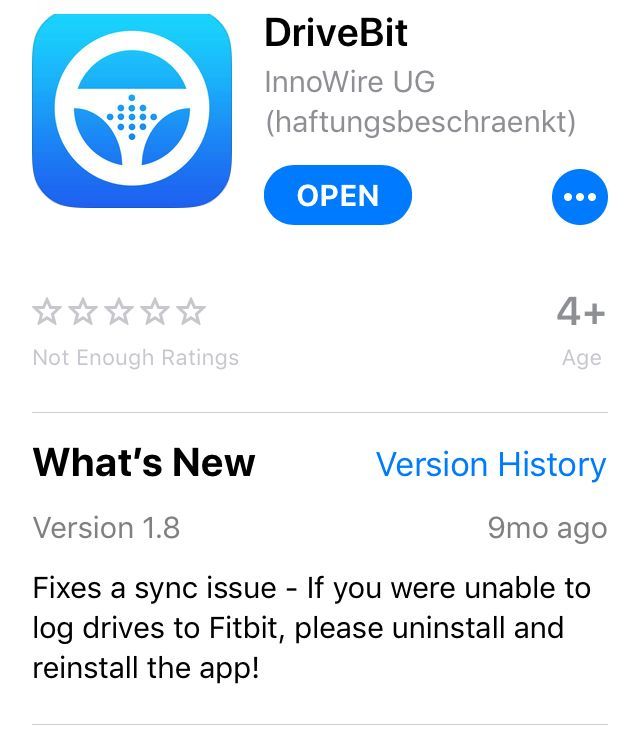Join us on the Community Forums!
-
Community Guidelines
The Fitbit Community is a gathering place for real people who wish to exchange ideas, solutions, tips, techniques, and insight about the Fitbit products and services they love. By joining our Community, you agree to uphold these guidelines, so please take a moment to look them over. -
Learn the Basics
Check out our Frequently Asked Questions page for information on Community features, and tips to make the most of your time here. -
Join the Community!
Join an existing conversation, or start a new thread to ask your question. Creating your account is completely free, and takes about a minute.
Not finding your answer on the Community Forums?
- Community
- Product Help Forums
- Ionic
- False steps while driving-Ionic
- Mark Topic as New
- Mark Topic as Read
- Float this Topic for Current User
- Bookmark
- Subscribe
- Mute
- Printer Friendly Page
- Community
- Product Help Forums
- Ionic
- False steps while driving-Ionic
False steps while driving-Ionic
ANSWERED- Mark Topic as New
- Mark Topic as Read
- Float this Topic for Current User
- Bookmark
- Subscribe
- Mute
- Printer Friendly Page
10-04-2017
15:10
- last edited on
08-10-2022
11:23
by
EdsonFitbit
![]()
- Mark as New
- Bookmark
- Subscribe
- Permalink
- Report this post
10-04-2017
15:10
- last edited on
08-10-2022
11:23
by
EdsonFitbit
![]()
- Mark as New
- Bookmark
- Subscribe
- Permalink
- Report this post
I work on an ambulance, im always in and out of the truck, just got the ionic. Is there anyway to stop or pause the step count while im driving around in the truck? I know drivebit is there and adjust the log, but is there anyway to stop the count with an app on the ionic? Or function?
Moderator edit: updated subject for clarity
Answered! Go to the Best Answer.
 Best Answer
Best Answer02-19-2018 20:21
- Mark as New
- Bookmark
- Subscribe
- Permalink
- Report this post
02-19-2018 20:21
- Mark as New
- Bookmark
- Subscribe
- Permalink
- Report this post
03-05-2018 20:36
- Mark as New
- Bookmark
- Subscribe
- Permalink
- Report this post
03-05-2018 20:36
- Mark as New
- Bookmark
- Subscribe
- Permalink
- Report this post
Actually, there's possibly quite a simple fix to this, but it'd hae to come from Fitbit end of things.
Back when I used my Charge HR, in order to stop it from counting false steps in my Jeep (lifted truck with slip yoke elinator = TONS of vibration) , all I had to do was plug it in to charge while I was driving. The Charge HR doesn't record anything while plugged into the charging cable. My thinking is, if a firmware update could possibly put this same concept into effect, could it stop the ionic from recording steps while driving? Because I'm really sick of gaining a false "+17 flights of stairs" while driving to work every morning 😂 But yeah, I find it much easier to keep my charging cable in my truck. I never have a chance to forget it and, because I wear my ionic to sleep, it works out perfectly, or would at least if this idea could somehow be implemented!
03-07-2018 07:20
- Mark as New
- Bookmark
- Subscribe
- Permalink
- Report this post
03-07-2018 07:20
- Mark as New
- Bookmark
- Subscribe
- Permalink
- Report this post
Sent from Yahoo Mail on Android
 Best Answer
Best Answer03-07-2018 07:21 - edited 03-07-2018 07:22
- Mark as New
- Bookmark
- Subscribe
- Permalink
- Report this post
03-07-2018 07:21 - edited 03-07-2018 07:22
- Mark as New
- Bookmark
- Subscribe
- Permalink
- Report this post
![]()
 Best Answer
Best Answer03-26-2018 09:51
- Mark as New
- Bookmark
- Subscribe
- Permalink
- Report this post
03-26-2018 09:51
- Mark as New
- Bookmark
- Subscribe
- Permalink
- Report this post
I honestly don't know how Fitbit hasn't come up with that sort of system yet. The one thing about the ionic is at least I could shut it off while I'm driving
03-26-2018 09:55 - edited 03-26-2018 09:56
- Mark as New
- Bookmark
- Subscribe
- Permalink
- Report this post
03-26-2018 09:55 - edited 03-26-2018 09:56
- Mark as New
- Bookmark
- Subscribe
- Permalink
- Report this post
I know right. Still wondering how to contact or let them know. Or even ask if they have something in the making...
 Best Answer
Best Answer03-26-2018 10:01
- Mark as New
- Bookmark
- Subscribe
- Permalink
- Report this post
03-26-2018 10:01
- Mark as New
- Bookmark
- Subscribe
- Permalink
- Report this post
There use to be an app called travelbit that I used with my fitbit charge. It boggles me why fitbit can't have soemthing similar.
 Best Answer
Best Answer03-26-2018 10:04
- Mark as New
- Bookmark
- Subscribe
- Permalink
- Report this post
03-26-2018 10:04
- Mark as New
- Bookmark
- Subscribe
- Permalink
- Report this post
Well hopefully they will get around to it.
 Best Answer
Best Answer03-26-2018 10:22
- Mark as New
- Bookmark
- Subscribe
- Permalink
- Report this post
 Gold Fitbit Product Experts share support knowledge on the forums and advocate for the betterment of Fitbit products and services. Learn more
Gold Fitbit Product Experts share support knowledge on the forums and advocate for the betterment of Fitbit products and services. Learn more
03-26-2018 10:22
- Mark as New
- Bookmark
- Subscribe
- Permalink
- Report this post
It might be worth reaching out to one of the 3rd party developers to see if they are willing to develop something similar to drivebit/travelbit, it really shouldn't be too hard.
03-26-2018 10:25
- Mark as New
- Bookmark
- Subscribe
- Permalink
- Report this post
03-26-2018 10:25
- Mark as New
- Bookmark
- Subscribe
- Permalink
- Report this post
Good point. They might be willing to develop an app on the watch itself if they already havent done so. As previously mentioned i use drive bit. They just upgraded a new version so you can modify the times on the app which is pretty cool because after some crazy calls im too caught up in the moment and i forget that i turned it on.
 Best Answer
Best Answer04-10-2018 16:39
- Mark as New
- Bookmark
- Subscribe
- Permalink
- Report this post
04-10-2018 16:39
- Mark as New
- Bookmark
- Subscribe
- Permalink
- Report this post
That's what I'll have to do. Fitbit told me to log the activity as driving, but when you do that it saves it as an exercise showing you burned calories etc. So you have to choose whether you want to record false steps or a false exercise. Lol I drive for a living so my Ionic is giving me like 8,000 steps extra a day.
 Best Answer
Best Answer04-10-2018 21:59
- Mark as New
- Bookmark
- Subscribe
- Permalink
- Report this post
 Gold Fitbit Product Experts share support knowledge on the forums and advocate for the betterment of Fitbit products and services. Learn more
Gold Fitbit Product Experts share support knowledge on the forums and advocate for the betterment of Fitbit products and services. Learn more
04-10-2018 21:59
- Mark as New
- Bookmark
- Subscribe
- Permalink
- Report this post
@Hp8883310 wrote:That's what I'll have to do. Fitbit told me to log the activity as driving, but when you do that it saves it as an exercise showing you burned calories etc. So you have to choose whether you want to record false steps or a false exercise. Lol I drive for a living so my Ionic is giving me like 8,000 steps extra a day.
Bare in mind that your body is still burning calories whilst you are driving. What you are seeing may be your BMR calories.
04-11-2018 02:12
- Mark as New
- Bookmark
- Subscribe
- Permalink
- Report this post
04-11-2018 02:12
- Mark as New
- Bookmark
- Subscribe
- Permalink
- Report this post
Even if that were so the fact that it is classified as an exercise drives me crazy. It counts towards my exercise goal for the week. So even if I do not work out I am getting credit on the app for it because I went for a drive. Lol If I do not log it as driving and just let it count as false steps I'm getting all of these badges awarded for high step count. To me for a 300 dollar watch, that should be fixed. I love this watch for what it is supposed to be, but thinking I might just return it and go back to using my Garmin.
 Best Answer
Best Answer04-11-2018 03:05
- Mark as New
- Bookmark
- Subscribe
- Permalink
- Report this post
 Gold Fitbit Product Experts share support knowledge on the forums and advocate for the betterment of Fitbit products and services. Learn more
Gold Fitbit Product Experts share support knowledge on the forums and advocate for the betterment of Fitbit products and services. Learn more
04-11-2018 03:05
- Mark as New
- Bookmark
- Subscribe
- Permalink
- Report this post
Yes it is annoying that it lists it as an exercise, I guess that's a limitation of the system.
You mention going back to your Garmin, did that not record any steps whilst you were driving?
04-11-2018 06:22
- Mark as New
- Bookmark
- Subscribe
- Permalink
- Report this post
04-11-2018 06:22
- Mark as New
- Bookmark
- Subscribe
- Permalink
- Report this post
Yes, I have a Garmin 235 and it did not record steps while driving. However, it is a basic watch and does not have the features or apps like the Ionic does. One other negative about the Ionic though, is that if you record a treadmill run it won't record your mile splits, just your overall average pace.
 Best Answer
Best Answer05-21-2018 10:16
- Mark as New
- Bookmark
- Subscribe
- Permalink
- Report this post
05-21-2018 10:16
- Mark as New
- Bookmark
- Subscribe
- Permalink
- Report this post
I use an iPhone and an ideal solution I’ve found is an app on the Apple Appstore called Drivebit. - I love using the app Drivebit, as it has been designed to work in conjunction with your Fitbit app on your phone. It is linked to your Fitbit account. The aim is that when you start driving you tap the “Driving” icon on the app and then press “Cancel” when you’ve finished. The app then correctly logs on the Fitbit Dashboard history under “Driving”, the start & finish times you were driving WITHOUT impacting on the times you’re actually walking or running. I own a Fitbit Surge and have recently upgraded from an iPhone 6s to an iPhone 8 and the app appears to work normally. Thanks for reading.
 Best Answer
Best Answer05-21-2018 10:29
- Mark as New
- Bookmark
- Subscribe
- Permalink
- Report this post
05-21-2018 10:29
- Mark as New
- Bookmark
- Subscribe
- Permalink
- Report this post
I own an iPhone and a good solution I’ve found is an Apple AppStore app called ”Drivebit” - The Drivebit app has been designed to work in conjunction with your Fitbit app on your phone. It is needs to link to your Fitbit account. The aim is that when you start driving you tap the “Driving” icon on the app and then press “Stop” when you’ve finished. The app then correctly logs on the Fitbit Dashboard history under “Driving”, the start & finish times you were driving WITHOUT impacting on the times you’re actually walking or running. I own a Fitbit Surge and have recently upgraded from an iPhone 6s to an iPhone 8 and the app appears to work normally. Thanks for reading.
 Best Answer
Best Answer05-21-2018 11:01
- Mark as New
- Bookmark
- Subscribe
- Permalink
- Report this post
05-21-2018 11:01
- Mark as New
- Bookmark
- Subscribe
- Permalink
- Report this post
Thank you for answering. I have drive bit and its actually really good as far as regulating false steps. My only issue was on the way to a call wether its a shooting stabbing or cardiac arrest or an injury. I find myself trying to activate the app on my phone constantly instead of paying attention to my surroundings. So it makes it difficult to keep accurate. If drive bit had an app on the watch that would AMAZING! A simple tap on the watch start/stop. Everything is awesome! Haha
 Best Answer
Best Answer05-21-2018 12:36
- Mark as New
- Bookmark
- Subscribe
- Permalink
- Report this post
05-21-2018 12:36
- Mark as New
- Bookmark
- Subscribe
- Permalink
- Report this post
THAT would be great!
 Best Answer
Best Answer02-20-2019 13:27
- Mark as New
- Bookmark
- Subscribe
- Permalink
- Report this post
02-20-2019 13:27
- Mark as New
- Bookmark
- Subscribe
- Permalink
- Report this post
I think more than 1 in a thousand people drive.
 Best Answer
Best Answer