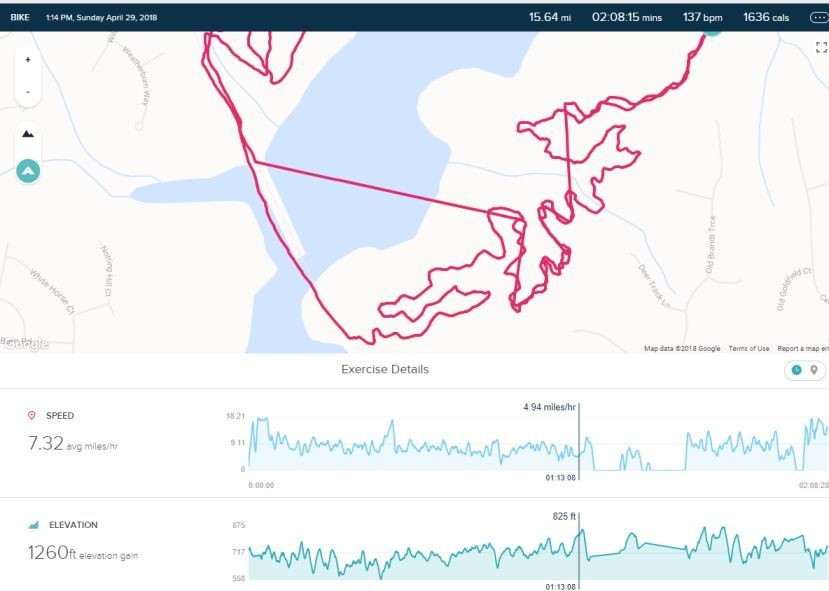Join us on the Community Forums!
-
Community Guidelines
The Fitbit Community is a gathering place for real people who wish to exchange ideas, solutions, tips, techniques, and insight about the Fitbit products and services they love. By joining our Community, you agree to uphold these guidelines, so please take a moment to look them over. -
Learn the Basics
Check out our Frequently Asked Questions page for information on Community features, and tips to make the most of your time here. -
Join the Community!
Join an existing conversation, or start a new thread to ask your question. Creating your account is completely free, and takes about a minute.
Not finding your answer on the Community Forums?
- Community
- Product Help Forums
- Ionic
- GPS Dropping?
- Mark Topic as New
- Mark Topic as Read
- Float this Topic for Current User
- Bookmark
- Subscribe
- Mute
- Printer Friendly Page
- Community
- Product Help Forums
- Ionic
- GPS Dropping?
GPS Dropping?
- Mark Topic as New
- Mark Topic as Read
- Float this Topic for Current User
- Bookmark
- Subscribe
- Mute
- Printer Friendly Page
05-02-2018 12:02
- Mark as New
- Bookmark
- Subscribe
- Permalink
- Report this post
05-02-2018 12:02
- Mark as New
- Bookmark
- Subscribe
- Permalink
- Report this post
Lately, it seems more and more of my mountain bike rides are missing large chunks of data. For example, just completed a ride and it said it was 7 miles, done in 41:40. Hmmm -- never completed this circuit anywhere close to that amount of time and it's longer than 7 miles -- typical time is around an hour for about 10 miles.
If I look at the ride online, it shows that sure enough, at 7.04 miles (about 2/3 the way through my ride) there's nothing. But oddly, there's still a map that shows the path I took, just no data like speed/elevation. HR data is still there (not in screenshot). If I click over to the time switch (shown in screenshot, instead of the location) you can see the ride took 59:34. So where is the rest of the data?
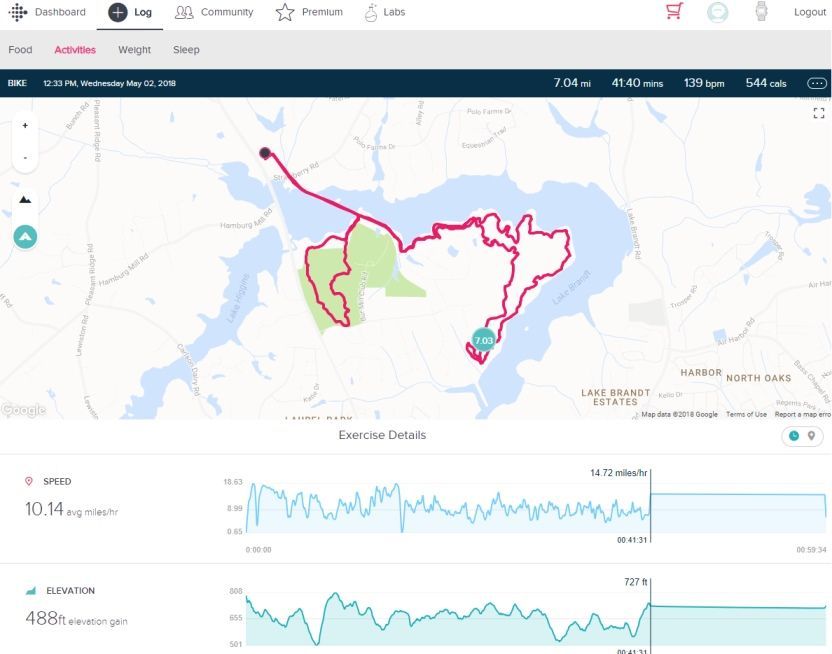
Because I'm seeing this more and more, I've begun to worry that it's all the foliage that's opening up, so the GPS signal is getting lost. That would unfortunate if true, as none of my other trackers have had this issue. It also wouldn't explain why the map is accurate.
In this second example, you can see a few different drop outs. This seems slightly different because the map 'jumps' -- No idea why it's losing the signal so much.
Admittedly it's through the woods with leaves now opening up for the first time since I've gotten the Ionic, but as I said, I haven't had this problem with any other tracker. Also, it sure takes a long time to resync; I can understand some dropouts, but why not use the phone if need be (phone was nearby)? Why are some of these drop outs 20 minutes, which include at least some completely open sky?
Are there known issues being worked on? Sorry to rant, but it's frustrating because the data is somewhat useless if I'm consistently getting drop outs.
 Best Answer
Best Answer05-03-2018 07:20
- Mark as New
- Bookmark
- Subscribe
- Permalink
- Report this post
05-03-2018 07:20
- Mark as New
- Bookmark
- Subscribe
- Permalink
- Report this post
Well, I think I found part of the problem. I exported the TCX files and started to look through them. In my first ride, all the data is there (just under 1 hour). However, at the point where it stops (~41min) the DistanceMeters all go to zero:
<Trackpoint>
<Time>2018-05-02T13:14:48.000-04:00</Time>
<Position>
<LatitudeDegrees>36.159823298454285</LatitudeDegrees>
<LongitudeDegrees>-79.85571658611298</LongitudeDegrees>
</Position>
<AltitudeMeters>222.59</AltitudeMeters>
<DistanceMeters>11307.980000000001</DistanceMeters>
<HeartRateBpm>
<Value>113</Value>
</HeartRateBpm>
</Trackpoint>
<Trackpoint>
<Time>2018-05-02T13:14:49.000-04:00</Time>
<Position>
<LatitudeDegrees>36.159868240356445</LatitudeDegrees>
<LongitudeDegrees>-79.85575330257416</LongitudeDegrees>
</Position>
<AltitudeMeters>221.59</AltitudeMeters>
<DistanceMeters>11317.35</DistanceMeters>
<HeartRateBpm>
<Value>113</Value>
</HeartRateBpm>
</Trackpoint>
<Trackpoint>
<Time>2018-05-02T13:14:50.000-04:00</Time>
<Position>
<LatitudeDegrees>36.15991163253784</LatitudeDegrees>
<LongitudeDegrees>-79.85578155517578</LongitudeDegrees>
</Position>
<AltitudeMeters>220.5</AltitudeMeters>
<DistanceMeters>0.0</DistanceMeters>
<HeartRateBpm>
<Value>113</Value>
</HeartRateBpm>
</Trackpoint>
... and stay at zero for the rest of the ride, despite lat/lon/alt/hr in the data. So, no longer calculating distance between each reading. Also, curiously, this happened at exactly the 2500 second mark. Might be coincidence.
The second ride is a bit different. For starters, I notice in the drop out areas the readings seem to go in 5 sec increments instead of 1 sec in the TCX. However, I'm still seeing the lat/lon readings change in those areas, but the Distance is not changing:
<Trackpoint>
<Time>2018-04-29T14:50:56.000-04:00</Time>
<Position>
<LatitudeDegrees>36.15540054809368</LatitudeDegrees>
<LongitudeDegrees>-79.85634414456447</LongitudeDegrees>
</Position>
<AltitudeMeters>225.31080550098233</AltitudeMeters>
<DistanceMeters>17523.680000000004</DistanceMeters>
<HeartRateBpm>
<Value>127</Value>
</HeartRateBpm>
</Trackpoint>
<Trackpoint>
<Time>2018-04-29T14:51:01.000-04:00</Time>
<Position>
<LatitudeDegrees>36.15541462837362</LatitudeDegrees>
<LongitudeDegrees>-79.85642417053342</LongitudeDegrees>
</Position>
<AltitudeMeters>225.19980353634577</AltitudeMeters>
<DistanceMeters>17523.680000000004</DistanceMeters>
<HeartRateBpm>
<Value>126</Value>
</HeartRateBpm>
</Trackpoint>
<Trackpoint>
<Time>2018-04-29T14:51:06.000-04:00</Time>
<Position>
<LatitudeDegrees>36.15542870865355</LatitudeDegrees>
<LongitudeDegrees>-79.85650419650237</LongitudeDegrees>
</Position>
<AltitudeMeters>225.08880157170924</AltitudeMeters>
<DistanceMeters>17523.680000000004</DistanceMeters>
<HeartRateBpm>
<Value>125</Value>
</HeartRateBpm>
</Trackpoint>
Some of this may be by design, I do not know. Kind of hard to black box test it (and shouldn't really need to) but getting somewhat reliable data is really important to me. Would be nice to be able to rely on my fitbit for that.
 Best Answer
Best Answer05-03-2018 09:23
- Mark as New
- Bookmark
- Subscribe
- Permalink
- Report this post
05-03-2018 09:23
- Mark as New
- Bookmark
- Subscribe
- Permalink
- Report this post
@bhwolf ignoring the root cause (its a Fitbit issue)... you can easily get a second opinion on the tracked ride by uploading the TCX into Strava, RideWithGPS, or some other fitness platform. Have you tried that, and did that platform "fill in the blanks" and give you the correct distance?
Aria, Fitbit MobileTrack on iOS. Previous: Flex, Force, Surge, Blaze
05-03-2018 11:22
- Mark as New
- Bookmark
- Subscribe
- Permalink
- Report this post
05-03-2018 11:22
- Mark as New
- Bookmark
- Subscribe
- Permalink
- Report this post
@bbarrera wrote:@bhwolf ignoring the root cause (its a Fitbit issue)... you can easily get a second opinion on the tracked ride by uploading the TCX into Strava, RideWithGPS, or some other fitness platform. Have you tried that, and did that platform "fill in the blanks" and give you the correct distance?
Good suggestion and thank you -- I do have the sync to Strava on, as well as examined the TCX and uploaded it into an online TCX viewer (as well as just examined the TCX). In the case of the first ride, unfortunately no different, but I think this is because the header in the file says the ride was 2500s (~41min) and ~7mi, and the distance values in the xml are zero after that point for the last 3rd of the ride. (On the plus side, this should all be fixable even after the ride -- just calculate the distances between the points.)
The second ride is more complicated. The readings drop to 5s intervals and distances stay the same (not zero), so it's not really any different in Strava. But, like I said, I think strava reports what is in the header of the workout. To know more on this one, I'd need to plot all these points out and see if the GPS is getting lost, or what. It's odd because the GPS lat/lon are changing, but distance is not.
Hoping this is the point when fitbit engineers jump in and say the issue is being evaluated or identified.
 Best Answer
Best Answer05-03-2018 11:38
- Mark as New
- Bookmark
- Subscribe
- Permalink
- Report this post
05-03-2018 11:38
- Mark as New
- Bookmark
- Subscribe
- Permalink
- Report this post
@bhwolf in Strava, just under the total distance, is a blue "Distance (?)" link. Click that and then the Correct Distance button in the pop-over box. Other web platforms that import rides have similar features.
Aria, Fitbit MobileTrack on iOS. Previous: Flex, Force, Surge, Blaze
05-03-2018 12:37 - edited 05-03-2018 12:40
- Mark as New
- Bookmark
- Subscribe
- Permalink
- Report this post
05-03-2018 12:37 - edited 05-03-2018 12:40
- Mark as New
- Bookmark
- Subscribe
- Permalink
- Report this post
@bbarrera wrote:@bhwolf in Strava, just under the total distance, is a blue "Distance (?)" link. Click that and then the Correct Distance button in the pop-over box. Other web platforms that import rides have similar features.
That's great -- yeah, it fixed it up -- 10.46mi and 59:34 moving time, as it should be. Didn't do much for the second ride as the problem with the data is a bit different, but good to know that option is there.
 Best Answer
Best Answer05-03-2018 12:42
- Mark as New
- Bookmark
- Subscribe
- Permalink
- Report this post
05-03-2018 12:42
- Mark as New
- Bookmark
- Subscribe
- Permalink
- Report this post
you might want to @ one of the mods, to draw their attention.
The best thing to do is contact Fitbit support and report the issue.
Aria, Fitbit MobileTrack on iOS. Previous: Flex, Force, Surge, Blaze