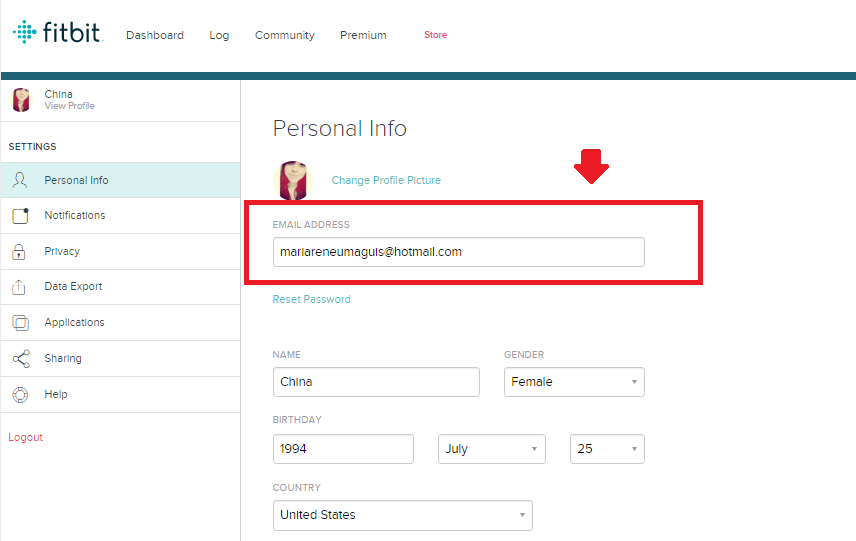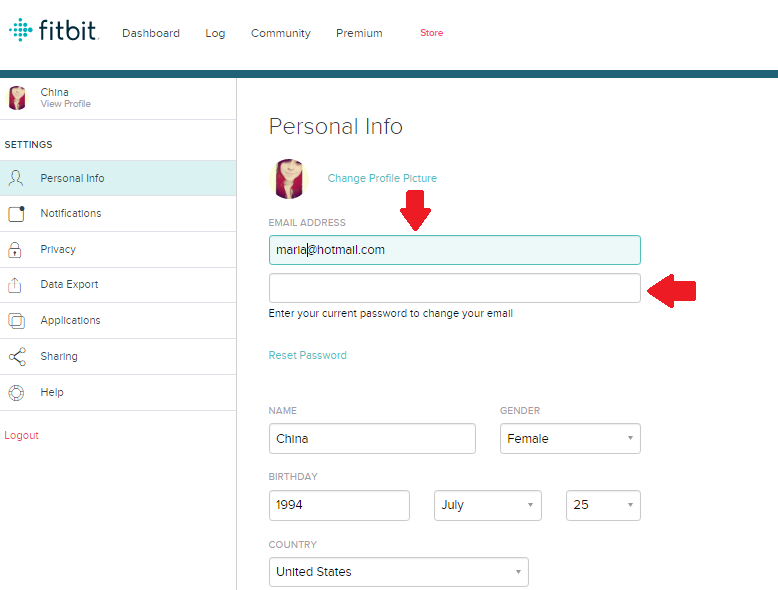Join us on the Community Forums!
-
Community Guidelines
The Fitbit Community is a gathering place for real people who wish to exchange ideas, solutions, tips, techniques, and insight about the Fitbit products and services they love. By joining our Community, you agree to uphold these guidelines, so please take a moment to look them over. -
Learn the Basics
Check out our Frequently Asked Questions page for information on Community features, and tips to make the most of your time here. -
Join the Community!
Join an existing conversation, or start a new thread to ask your question. Creating your account is completely free, and takes about a minute.
Not finding your answer on the Community Forums?
- Community
- Product Help Forums
- Ionic
- How do I change my Fitbit email account?
- Mark Topic as New
- Mark Topic as Read
- Float this Topic for Current User
- Bookmark
- Subscribe
- Mute
- Printer Friendly Page
- Community
- Product Help Forums
- Ionic
- How do I change my Fitbit email account?
How do I change my Fitbit email account?
ANSWERED- Mark Topic as New
- Mark Topic as Read
- Float this Topic for Current User
- Bookmark
- Subscribe
- Mute
- Printer Friendly Page
11-13-2017
15:36
- last edited on
11-14-2017
07:35
by
MarreFitbit
![]()
- Mark as New
- Bookmark
- Subscribe
- Permalink
- Report this post
11-13-2017
15:36
- last edited on
11-14-2017
07:35
by
MarreFitbit
![]()
- Mark as New
- Bookmark
- Subscribe
- Permalink
- Report this post
When setting up my new Iconic I used my normal email address, which is used for my wife's watch, I need to reset the Iconic with a new email but it will not let me go back to the basic start point to input this information. What do I do, please help.
Moderator edit: updated subject for clarity
Answered! Go to the Best Answer.
 Best Answer
Best AnswerAccepted Solutions
11-14-2017 07:40 - edited 11-14-2017 07:40
- Mark as New
- Bookmark
- Subscribe
- Permalink
- Report this post
 Community Moderators ensure that conversations are friendly, factual, and on-topic. We're here to answer questions, escalate bugs, and make sure your voice is heard by the larger Fitbit team. Learn more
Community Moderators ensure that conversations are friendly, factual, and on-topic. We're here to answer questions, escalate bugs, and make sure your voice is heard by the larger Fitbit team. Learn more
11-14-2017 07:40 - edited 11-14-2017 07:40
- Mark as New
- Bookmark
- Subscribe
- Permalink
- Report this post
Hey there @Wassie22, it's nice to see you around the forums! ![]() Could you change your email address by following @Venkats's or @SteveH's suggestions?
Could you change your email address by following @Venkats's or @SteveH's suggestions?
To complete what my friend @SteveH says, you'll need to hit either the Change Email or Change Password in color blue:
No option to change your email, but in order to get it do the following:
When you delete the old email address and start typing the new one, you'll get that message shown below of the email address. "Enter current password to change your email". Once you've done with that don't forget to click on "Submit" at the bottom of the page.
PS: I'm using different profiles of mine, but the steps you need to take are always the same. ![]()
Hope this helps!
Was my post helpful? Give it a thumbs up to show your appreciation! Of course, if this was the answer you were looking for, don't forget to make it the Best Answer! Als...
11-13-2017 18:16
- Mark as New
- Bookmark
- Subscribe
- Permalink
- Report this post
11-13-2017 18:16
- Mark as New
- Bookmark
- Subscribe
- Permalink
- Report this post
There should be an option in the app to "delete this device". Delete the device. Assuming you have a second phone, download the app in that phone and add device to that app.
If sharing the phone, log out from the app and choose setup new id. Everytime you have to log out and log in with correct email id. Hope thats what you are asking.
11-14-2017 00:23
- Mark as New
- Bookmark
- Subscribe
- Permalink
- Report this post
 Fitbit Product Experts Alumni are retired members of the Fitbit Product Expert Program. Learn more
Fitbit Product Experts Alumni are retired members of the Fitbit Product Expert Program. Learn more
11-14-2017 00:23
- Mark as New
- Bookmark
- Subscribe
- Permalink
- Report this post
Alternatively, you can change the email associated with an account in your profile settings at https://www.fitbit.com/user/profile/edit
 Best Answer
Best Answer11-14-2017 07:40 - edited 11-14-2017 07:40
- Mark as New
- Bookmark
- Subscribe
- Permalink
- Report this post
 Community Moderators ensure that conversations are friendly, factual, and on-topic. We're here to answer questions, escalate bugs, and make sure your voice is heard by the larger Fitbit team. Learn more
Community Moderators ensure that conversations are friendly, factual, and on-topic. We're here to answer questions, escalate bugs, and make sure your voice is heard by the larger Fitbit team. Learn more
11-14-2017 07:40 - edited 11-14-2017 07:40
- Mark as New
- Bookmark
- Subscribe
- Permalink
- Report this post
Hey there @Wassie22, it's nice to see you around the forums! ![]() Could you change your email address by following @Venkats's or @SteveH's suggestions?
Could you change your email address by following @Venkats's or @SteveH's suggestions?
To complete what my friend @SteveH says, you'll need to hit either the Change Email or Change Password in color blue:
No option to change your email, but in order to get it do the following:
When you delete the old email address and start typing the new one, you'll get that message shown below of the email address. "Enter current password to change your email". Once you've done with that don't forget to click on "Submit" at the bottom of the page.
PS: I'm using different profiles of mine, but the steps you need to take are always the same. ![]()
Hope this helps!
Was my post helpful? Give it a thumbs up to show your appreciation! Of course, if this was the answer you were looking for, don't forget to make it the Best Answer! Als...
11-14-2017 14:38
- Mark as New
- Bookmark
- Subscribe
- Permalink
- Report this post
11-14-2017 14:38
- Mark as New
- Bookmark
- Subscribe
- Permalink
- Report this post
Sent from my iPhone
 Best Answer
Best Answer11-16-2017 06:05
- Mark as New
- Bookmark
- Subscribe
- Permalink
- Report this post
 Community Moderators ensure that conversations are friendly, factual, and on-topic. We're here to answer questions, escalate bugs, and make sure your voice is heard by the larger Fitbit team. Learn more
Community Moderators ensure that conversations are friendly, factual, and on-topic. We're here to answer questions, escalate bugs, and make sure your voice is heard by the larger Fitbit team. Learn more
11-16-2017 06:05
- Mark as New
- Bookmark
- Subscribe
- Permalink
- Report this post
Great news my friend @Wassie22, I'm glad to hear that.
Hope to see you participating in the Community more often since I think it would be awesome for you to explore our Community. You can go ahead and log to any of the topics that might be of your interest in our Discussion boards. Feel free to comment and contribute with your knowledge and experience.
Happy stepping! ![]()
Was my post helpful? Give it a thumbs up to show your appreciation! Of course, if this was the answer you were looking for, don't forget to make it the Best Answer! Als...
04-08-2020 00:16
- Mark as New
- Bookmark
- Subscribe
- Permalink
- Report this post
04-08-2020 00:16
- Mark as New
- Bookmark
- Subscribe
- Permalink
- Report this post
Want to delete old details on Fitbit to new Fitbit Lite. Says I can't use email address as it is for another one. I only have 1 email
 Best Answer
Best Answer