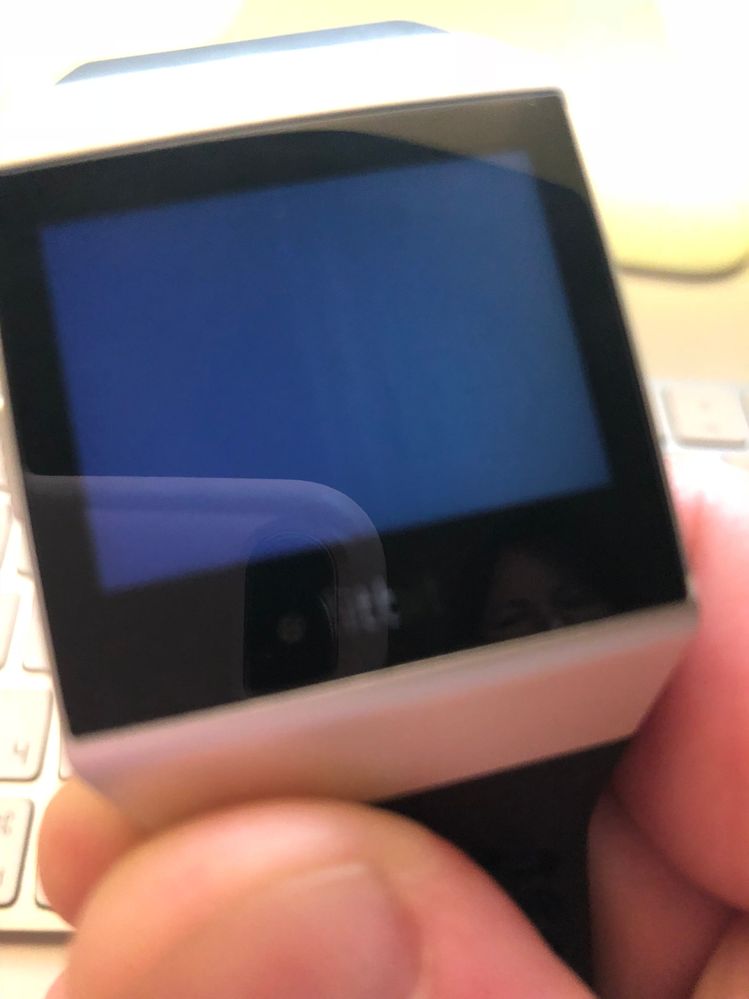Join us on the Community Forums!
-
Community Guidelines
The Fitbit Community is a gathering place for real people who wish to exchange ideas, solutions, tips, techniques, and insight about the Fitbit products and services they love. By joining our Community, you agree to uphold these guidelines, so please take a moment to look them over. -
Learn the Basics
Check out our Frequently Asked Questions page for information on Community features, and tips to make the most of your time here. -
Join the Community!
Join an existing conversation, or start a new thread to ask your question. Creating your account is completely free, and takes about a minute.
Not finding your answer on the Community Forums?
- Community
- Product Help Forums
- Ionic
- Ionic display is not working properly
- Mark Topic as New
- Mark Topic as Read
- Float this Topic for Current User
- Bookmark
- Subscribe
- Mute
- Printer Friendly Page
- Community
- Product Help Forums
- Ionic
- Ionic display is not working properly
Ionic display is not working properly
ANSWERED- Mark Topic as New
- Mark Topic as Read
- Float this Topic for Current User
- Bookmark
- Subscribe
- Mute
- Printer Friendly Page
08-11-2018
15:47
- last edited on
12-11-2018
15:22
by
EdsonFitbit
![]()
- Mark as New
- Bookmark
- Subscribe
- Permalink
- Report this post
08-11-2018
15:47
- last edited on
12-11-2018
15:22
by
EdsonFitbit
![]()
- Mark as New
- Bookmark
- Subscribe
- Permalink
- Report this post

since this morning the display of my Fitbit Ionic is not working.
Just stopped working and overnight discharged the battery from 90% to zero.
I bought them just 2 months ago.
What could it be? Until this moment the watch worked perfectly.
Moderator edit: updated subject for clarity
Answered! Go to the Best Answer.
Accepted Solutions
05-28-2021 17:41 - edited 05-28-2021 17:44
- Mark as New
- Bookmark
- Subscribe
- Permalink
- Report this post
05-28-2021 17:41 - edited 05-28-2021 17:44
- Mark as New
- Bookmark
- Subscribe
- Permalink
- Report this post
Hello everyone, thanks for your participation in the Community.
Thank you for the details mentioned and the troubleshooting performed. I see where your disappointment is coming from. If you're experiencing this issue, please try our troubleshooting instructions including a restart in this article: Why isn't my Fitbit device's battery charging? You can also try switching to a Fitbit clock face if you're using a third party clock face: How do I change the clock face on my Fitbit device?
If you continue experiencing difficulties, please contact our Support team for further assistance. Click here to get connected with them via chat or phone. They will do their best to help you and review your options according the Fitbit Warranty.
I am going to close this thread, but if there is anything else we can help you with, do not hesitate to start a new topic.
Have a nice day.
Want to discuss ways to increase your activity? Visit Get Moving in the Lifestyle Discussion Forum.
08-11-2018 15:49
- Mark as New
- Bookmark
- Subscribe
- Permalink
- Report this post
08-11-2018 16:23
- Mark as New
- Bookmark
- Subscribe
- Permalink
- Report this post
SunsetRunner
08-16-2018 00:47
- Mark as New
- Bookmark
- Subscribe
- Permalink
- Report this post
08-16-2018 00:47
- Mark as New
- Bookmark
- Subscribe
- Permalink
- Report this post
I recharged and restarted several times but it did'n help.
How can I factory reset if the display does not work?
 Best Answer
Best Answer08-16-2018 07:19
- Mark as New
- Bookmark
- Subscribe
- Permalink
- Report this post
SunsetRunner
08-16-2018 07:19
- Mark as New
- Bookmark
- Subscribe
- Permalink
- Report this post
The 3 button Factory Reset instructions are:
On the watch, hold all three buttons for about twelve seconds. This triggers the 2-button hardware reboot after about eight seconds.
- When the Fitbit logo appears, then disappears, release the bottom right button, then continue holding the left and top right buttons until you feel a strong vibration. This indicates the factory reset was initiated.
- This process may take several seconds, and eventually, the Fitbit logo appears and the device boots and displays go to Fitbit.com/setup.
- If you fail to release the bottom right button in time or otherwise don't follow the procedure precisely , the Fitbit logo reappears quickly and boots without factory reset.
12-09-2018 12:30
- Mark as New
- Bookmark
- Subscribe
- Permalink
- Report this post
12-09-2018 12:30
- Mark as New
- Bookmark
- Subscribe
- Permalink
- Report this post
I decided to try again today, but unfortunately the same result.
The display is dead, after pressing three buttons, waiting for 12 seconds and releasing the right lower vibration does not occur. The display is a little bit illuminated and you can see weak bands like in my photos, then the display goes out and that's it.
 Best Answer
Best Answer12-10-2018 01:29
- Mark as New
- Bookmark
- Subscribe
- Permalink
- Report this post
12-10-2018 01:29
- Mark as New
- Bookmark
- Subscribe
- Permalink
- Report this post
Have you been getting it wet (I.e. in the shower)? Both my husband & my 1st ionic, we wore all the time as it says it’s waterproof however after a couple of months both of ours did the same thing. When we returned them to the store they said they’d had a few returned. I haven’t had mine in the shower since & haven’t had a problem with it at all.....just a thought.
 Best Answer
Best Answer12-10-2018 07:06
- Mark as New
- Bookmark
- Subscribe
- Permalink
- Report this post
12-10-2018 07:06
- Mark as New
- Bookmark
- Subscribe
- Permalink
- Report this post
Yes, sometimes I was in the shower with Ionic. They are declared as waterproof... сan a simple shower destroy them? Were bought in June 2018 in Berlin, Germany in the Saturn store, 6 months have passed. Can I get them back as you think?
 Best Answer
Best Answer12-11-2018 15:19
- Mark as New
- Bookmark
- Subscribe
- Permalink
- Report this post
 Community Moderators ensure that conversations are friendly, factual, and on-topic. We're here to answer questions, escalate bugs, and make sure your voice is heard by the larger Fitbit team. Learn more
Community Moderators ensure that conversations are friendly, factual, and on-topic. We're here to answer questions, escalate bugs, and make sure your voice is heard by the larger Fitbit team. Learn more
12-11-2018 15:19
- Mark as New
- Bookmark
- Subscribe
- Permalink
- Report this post
Hello everybody, thanks for visiting the Fitbit Community.
@sergeiakhmetov I'm sorry to hear that your Fitbit Ionic is not working. Your device is in fact waterproof. You can swim in a lake, pool, or ocean (up to 50 meters). In order to investigate this situation, I created a case with Customer Support. Please check out your inbox on the next days. They will let you know how to proceed as soon as possible.
@SunsetRunner @Ssjohnstone Thanks for your support.
If you have any question, please don't hesitate to contact us back at any time.
Have you received the answer you were looking for? Choose the post as the best answer!
Hai ricevuto la risposta che stavi cercando? Accetta il post come soluzione!
¿Has recibido la respuesta que estabas buscando? ¡Acepta el post como solución!
 Best Answer
Best Answer08-03-2019 21:47
- Mark as New
- Bookmark
- Subscribe
- Permalink
- Report this post
08-03-2019 21:47
- Mark as New
- Bookmark
- Subscribe
- Permalink
- Report this post
I am having this same issue with the same luck of getting it to restart. How do I get this repaired or replaced
08-06-2019 19:09
- Mark as New
- Bookmark
- Subscribe
- Permalink
- Report this post
 Community Moderators ensure that conversations are friendly, factual, and on-topic. We're here to answer questions, escalate bugs, and make sure your voice is heard by the larger Fitbit team. Learn more
Community Moderators ensure that conversations are friendly, factual, and on-topic. We're here to answer questions, escalate bugs, and make sure your voice is heard by the larger Fitbit team. Learn more
08-06-2019 19:09
- Mark as New
- Bookmark
- Subscribe
- Permalink
- Report this post
Welcome to the Fitbit Community @Wilc84032. Sorry for the delayed response.
At the moment, there is no reparation center to fix Fitbit products. I created a case with Customer Support. They will be in touch with you soon.
Please let me know if you need further assistance.
Have you received the answer you were looking for? Choose the post as the best answer!
Hai ricevuto la risposta che stavi cercando? Accetta il post come soluzione!
¿Has recibido la respuesta que estabas buscando? ¡Acepta el post como solución!
 Best Answer
Best Answer08-06-2019 19:18
- Mark as New
- Bookmark
- Subscribe
- Permalink
- Report this post
08-06-2019 19:18
- Mark as New
- Bookmark
- Subscribe
- Permalink
- Report this post
Hey! I’m having the exact same problem with my ionic to. Last week I finally got it to charge but it went from 90 to nothing in about 12 hours. Where a normal 90% battery lasts up to 4 days.
today it still wont charge. I happen to notice when it tried to plug it up in a dark room the screen was lit up with a blacked out screen.
This is my second ionic. I already returned one for same problem.
Im really to the point of wanting a refund and switching to Apple Watch.....
 Best Answer
Best Answer08-07-2019 14:23
- Mark as New
- Bookmark
- Subscribe
- Permalink
- Report this post
 Community Moderators ensure that conversations are friendly, factual, and on-topic. We're here to answer questions, escalate bugs, and make sure your voice is heard by the larger Fitbit team. Learn more
Community Moderators ensure that conversations are friendly, factual, and on-topic. We're here to answer questions, escalate bugs, and make sure your voice is heard by the larger Fitbit team. Learn more
08-07-2019 14:23
- Mark as New
- Bookmark
- Subscribe
- Permalink
- Report this post
Welcome to the Fitbit Community @Spence2121.
I'm sorry to hear that you are considering switching to a different company due to the difficulties you experienced with your Fitbit Ionic. Thanks for the information provided. Our team is constantly working to improve the Fitbit experience and appreciate all the feedback from the users.
I just sent this information to Customer Support. They will be happy to provide assistance as soon as possible.
Feel free to contact us at any time.
Have you received the answer you were looking for? Choose the post as the best answer!
Hai ricevuto la risposta che stavi cercando? Accetta il post come soluzione!
¿Has recibido la respuesta que estabas buscando? ¡Acepta el post como solución!
 Best Answer
Best Answer08-07-2019 19:21
- Mark as New
- Bookmark
- Subscribe
- Permalink
- Report this post
08-07-2019 19:21
- Mark as New
- Bookmark
- Subscribe
- Permalink
- Report this post
So here’s the deal. I believe another person hit the nail on the head. The ionic is advertised as waterproof. The ionic is in my opinion water resistant not water proof, big difference. What this means to us, the customer, is that we quit wearing it in the shower. As I said above another user posted “she wore hers in the shower daily and it quit working. She Got a replacement under warranty and she quit wearing it in the shower and it continues to work fine”
my first ionic I wore in he shower. I did a claim and I was given a replacement at no cost. I have had the replacement for under one year. I believe Fitbit will replace this one as no cost to. Theoretically, my watery clock “should” have started over upon receipt of new replacement. I hope this to be true.
I would like to think Fitbit would take ownership of the ionic and it’s problem in one way or another but let’s be real, not gonna happen. Fitbit would be wise to remove their claim that the ionic is waterproof...
 Best Answer
Best Answer08-25-2019 00:25
- Mark as New
- Bookmark
- Subscribe
- Permalink
- Report this post
08-25-2019 00:25
- Mark as New
- Bookmark
- Subscribe
- Permalink
- Report this post
Unfortunately, same happened to my ionic. Never wore it in shower or swam with it.
The display stopped working overnight and despite all my efforts (reset, factory reset...) the screen remains black. We can see that the heartbeat sensors are still blinking though and my app can still detect the watch, so it's very likely to be a hardware defect.
I don't know what to do anymore, it's my 3rd fitbit product, the first 2 also had screen issues (Charge HR --> Screen dead, Charge HR 2 --> backlight dead).
Guys, I love your products but when I get my replacement for this watch, I really expect it to work flawlessly or I'd be naturally looking for competitors.
08-27-2019 04:13
- Mark as New
- Bookmark
- Subscribe
- Permalink
- Report this post
08-27-2019 04:13
- Mark as New
- Bookmark
- Subscribe
- Permalink
- Report this post
I have got the same problems. It happens after visiting in Energylandia. Screen sometimes response, sometimes not. Battery discharges in one day. I do not know what to do. Factory reset do not work - screen working at the beginning but after charging remains black.
 Best Answer
Best Answer08-29-2019 18:53
- Mark as New
- Bookmark
- Subscribe
- Permalink
- Report this post
 Community Moderators ensure that conversations are friendly, factual, and on-topic. We're here to answer questions, escalate bugs, and make sure your voice is heard by the larger Fitbit team. Learn more
Community Moderators ensure that conversations are friendly, factual, and on-topic. We're here to answer questions, escalate bugs, and make sure your voice is heard by the larger Fitbit team. Learn more
08-29-2019 18:53
- Mark as New
- Bookmark
- Subscribe
- Permalink
- Report this post
@cemninho @Michal456 Welcome to the Fitbit Community. Sorry for the delayed response.
@cemninho To investigate your case, I sent this information to Customer Support. Please check your inbox on the next days. They will do their best to provide a high level of support.
@Michal456 I noticed that you've been in touch with our team recently. Thank you for your patience while dealing with this situation.
Whether you have any question, please let me know.
Have you received the answer you were looking for? Choose the post as the best answer!
Hai ricevuto la risposta che stavi cercando? Accetta il post come soluzione!
¿Has recibido la respuesta que estabas buscando? ¡Acepta el post como solución!
 Best Answer
Best Answer09-27-2019 16:04
- Mark as New
- Bookmark
- Subscribe
- Permalink
- Report this post
09-27-2019 16:04
- Mark as New
- Bookmark
- Subscribe
- Permalink
- Report this post
Same problem, display malfunction, the app connects to the phone and the sensors flash but there’s no display. I’ve tried the reset and factory reset. This is my second Ionic
 Best Answer
Best Answer09-27-2019 16:49
- Mark as New
- Bookmark
- Subscribe
- Permalink
- Report this post
09-27-2019 16:49
- Mark as New
- Bookmark
- Subscribe
- Permalink
- Report this post
Unfortunately you are going to be told that you are **ahem** outta luck (only in polite and and calm manner to make you feel like you didn't just get hosed by a faulty product)
They specifically told me that my display/screen was defective and then told me they would give me a 20% discount to buy a new one. My wife's versa just did the same thing. I hate to say it but it is time to look for other brands. Spending $250 on a watch that last 18 months or less is a rip. Best of luck in dealing with them and hearing the inevitable.
 Best Answer
Best Answer09-29-2019 17:40
- Mark as New
- Bookmark
- Subscribe
- Permalink
- Report this post
 Community Moderators ensure that conversations are friendly, factual, and on-topic. We're here to answer questions, escalate bugs, and make sure your voice is heard by the larger Fitbit team. Learn more
Community Moderators ensure that conversations are friendly, factual, and on-topic. We're here to answer questions, escalate bugs, and make sure your voice is heard by the larger Fitbit team. Learn more
09-29-2019 17:40
- Mark as New
- Bookmark
- Subscribe
- Permalink
- Report this post
@StevieDon Welcome to the Fitbit Community. Sorry for the delayed response.
I created a case with Customer Support to provide assistance. They will get in touch with you as soon as possible.
@StevieDon I regret to hear that your issue wasn't resolved. Our team is constantly working to improve the Fitbit experience. Thank you for your feedback.
Feel free to contact us back at any time.
Have you received the answer you were looking for? Choose the post as the best answer!
Hai ricevuto la risposta che stavi cercando? Accetta il post come soluzione!
¿Has recibido la respuesta que estabas buscando? ¡Acepta el post como solución!
 Best Answer
Best Answer