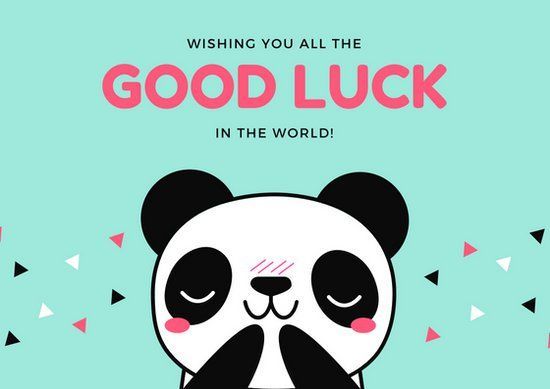Join us on the Community Forums!
-
Community Guidelines
The Fitbit Community is a gathering place for real people who wish to exchange ideas, solutions, tips, techniques, and insight about the Fitbit products and services they love. By joining our Community, you agree to uphold these guidelines, so please take a moment to look them over. -
Learn the Basics
Check out our Frequently Asked Questions page for information on Community features, and tips to make the most of your time here. -
Join the Community!
Join an existing conversation, or start a new thread to ask your question. Creating your account is completely free, and takes about a minute.
Not finding your answer on the Community Forums?
- Community
- Product Help Forums
- Ionic
- Re: Does the Ionic even work?
- Mark Topic as New
- Mark Topic as Read
- Float this Topic for Current User
- Bookmark
- Subscribe
- Mute
- Printer Friendly Page
- Community
- Product Help Forums
- Ionic
- Re: Does the Ionic even work?
Ionic doesn't sync / setup
- Mark Topic as New
- Mark Topic as Read
- Float this Topic for Current User
- Bookmark
- Subscribe
- Mute
- Printer Friendly Page
11-21-2017
09:14
- last edited on
11-25-2017
08:31
by
MarreFitbit
![]()
- Mark as New
- Bookmark
- Subscribe
- Permalink
- Report this post
11-21-2017
09:14
- last edited on
11-25-2017
08:31
by
MarreFitbit
![]()
- Mark as New
- Bookmark
- Subscribe
- Permalink
- Report this post
I got the Ionic as a birthday gift. It took about an hour and a half getting it to successfully set up on Saturday after multiple failed attempts. It synced sunday but would not sync Monday or today. I tried to remove it and set it up again but my app said it could not find the Ionic. I tried everything I could find in the help forums as well as doing a factory reset (as much as I really really didn't want to lose my data). Nothing worked. I now have a factory reset Ionic and I can't even use it. Is there a fix out there somewhere for this issue or do I just need to get a replacement?
Moderator edit: updated subject for clarity
11-25-2017 02:52
- Mark as New
- Bookmark
- Subscribe
- Permalink
- Report this post
SunsetRunner
11-25-2017 02:52
- Mark as New
- Bookmark
- Subscribe
- Permalink
- Report this post
Awesome troubleshooting
Since having done everything possible, when desired it's possible to contact the fitbit support team, they can be contacted from the official contact page.

 Best Answer
Best Answer11-25-2017 08:43 - edited 03-18-2024 05:34
- Mark as New
- Bookmark
- Subscribe
- Permalink
- Report this post
 Community Moderators ensure that conversations are friendly, factual, and on-topic. We're here to answer questions, escalate bugs, and make sure your voice is heard by the larger Fitbit team. Learn more
Community Moderators ensure that conversations are friendly, factual, and on-topic. We're here to answer questions, escalate bugs, and make sure your voice is heard by the larger Fitbit team. Learn more
11-25-2017 08:43 - edited 03-18-2024 05:34
- Mark as New
- Bookmark
- Subscribe
- Permalink
- Report this post
Hey there @anoelr, it's great to see you around the forums! Thanks for already troubleshooting this issue, nice way to go!
Have you contacted our support team as my friend @SunsetRunner advised? Were you able to re-link your Ionic to your account? If not yet, follow the steps I'm posting below:
- Note that you can't set up your Fitbit device from your phone or tablet's Bluetooth screen; you must open the Fitbit app and follow the on-screen instructions.
- The software on your phone or tablet is up to date.
- The Bluetooth setting on your phone or tablet is on. To find it:
- iOS—Tap Settings > Bluetooth.
- Android—Tap Settings > Connections > Bluetooth.
- Windows 10—Click or tap Settings > Devices > Bluetooth.
- (Android only) Double-check the following information about your phone or tablet:
- Your device doesn't have a set up or sync issue listed here.
- Power Saving Mode is turned off on your device. This mode frequently causes the device to disable Bluetooth.
- (Version 6.0+ only) You have location services turned on and the Fitbit app has permission to access your location.
If you completed those steps, but the issue persists, try the following:
- Turn off Bluetooth on your phone; wait 10 seconds, and then turn it back on.
- Try setting up your device again.
- Restart your tracker by following these steps.
- Try setting up your device again.
- If you can't set up after a restart, reboot your phone or tablet (turn it off and then back on).
- Try setting up your device again.
- If you can't set up after the reboot, try uninstalling and reinstalling the Fitbit app.
On the other hand, if the issue is no longer the setup but a syncing one, follow these steps:
- The Fitbit app is installed on a supported phone or tablet.
- If you use more than one device to sync, make sure the other device isn't nearby. If the device is nearby, turn off Bluetooth on it.
- Your Fitbit device's battery isn't critically low.
- The firmware on your Fitbit device is up to date as described in this article.
Happy late birthday, hope you had a good one.
Was my post helpful? Give it a thumbs up to show your appreciation! Of course, if this was the answer you were looking for, don't forget to make it the Best Answer! Als...
 Best Answer
Best Answer11-26-2017 01:44
- Mark as New
- Bookmark
- Subscribe
- Permalink
- Report this post
11-26-2017 01:44
- Mark as New
- Bookmark
- Subscribe
- Permalink
- Report this post
I am also stuck with a factory reset ionic that won't pair and I have tried all of these steps several times. I'm this close to throwing it out the window. Surely this is a bug if so many of us are complaining? I would like to contact support but do they have chat based support? I hate them phone call based supports.
 Best Answer
Best Answer11-26-2017 02:13
- Mark as New
- Bookmark
- Subscribe
- Permalink
- Report this post
SunsetRunner
11-26-2017 02:13
- Mark as New
- Bookmark
- Subscribe
- Permalink
- Report this post
Believe chat support depends on the country chosen and availability (if it's busy, it can be removed temporary from the contact page).
It's possible to contact Fitbit by twitter or email as well.
 Best Answer
Best Answer11-27-2017 07:06
- Mark as New
- Bookmark
- Subscribe
- Permalink
- Report this post
11-27-2017 07:06
- Mark as New
- Bookmark
- Subscribe
- Permalink
- Report this post
Hi many thanks for suggestions.
I am back online fully, all icons in place.
What I did was to go into Accounts on app on phone and select "Set up a device" and followed steps.
The process ended with me getting a sync with Fitbit and a four digit code on the Fitbit screen to be entered on the phone screen. All good from there.
Happy days
Frank
11-27-2017 07:35
- Mark as New
- Bookmark
- Subscribe
- Permalink
- Report this post
 Community Moderators ensure that conversations are friendly, factual, and on-topic. We're here to answer questions, escalate bugs, and make sure your voice is heard by the larger Fitbit team. Learn more
Community Moderators ensure that conversations are friendly, factual, and on-topic. We're here to answer questions, escalate bugs, and make sure your voice is heard by the larger Fitbit team. Learn more
11-27-2017 07:35
- Mark as New
- Bookmark
- Subscribe
- Permalink
- Report this post
Hey there @frankirin, thanks for sharing what worked for you.
Hope to see you participating in the Community more often since I think it would be awesome for you to explore our Community. You can go ahead and log to any of the topics that might be of your interest in our Discussion boards. Feel free to comment and contribute with your knowledge and experience.
Happy stepping!
Was my post helpful? Give it a thumbs up to show your appreciation! Of course, if this was the answer you were looking for, don't forget to make it the Best Answer! Als...
11-27-2017 08:59
- Mark as New
- Bookmark
- Subscribe
- Permalink
- Report this post
SunsetRunner
11-27-2017 08:59
- Mark as New
- Bookmark
- Subscribe
- Permalink
- Report this post
Happy Fitbitting
Enjoy All Nourishment
 Best Answer
Best Answer