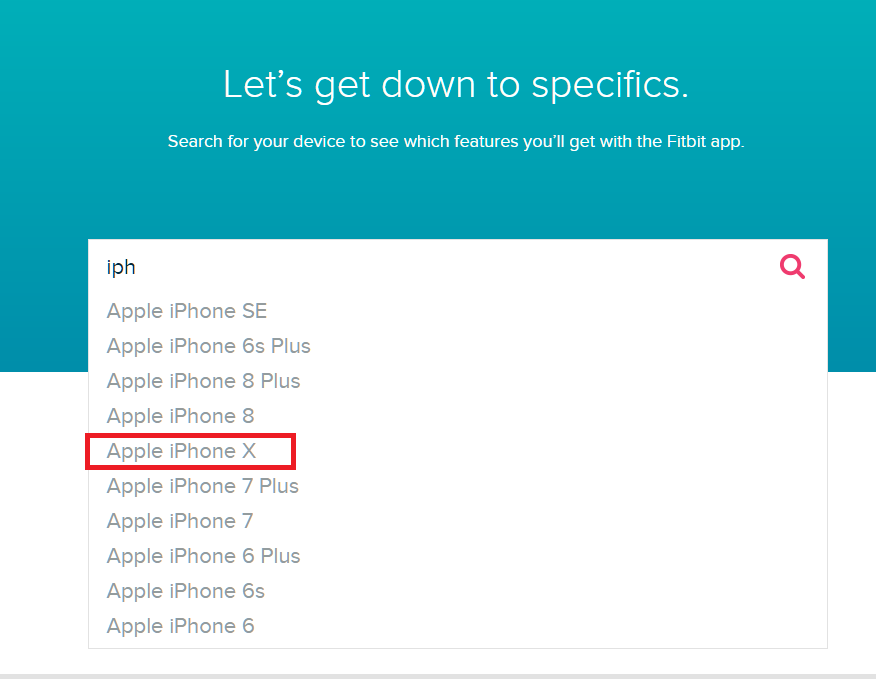Join us on the Community Forums!
-
Community Guidelines
The Fitbit Community is a gathering place for real people who wish to exchange ideas, solutions, tips, techniques, and insight about the Fitbit products and services they love. By joining our Community, you agree to uphold these guidelines, so please take a moment to look them over. -
Learn the Basics
Check out our Frequently Asked Questions page for information on Community features, and tips to make the most of your time here. -
Join the Community!
Join an existing conversation, or start a new thread to ask your question. Creating your account is completely free, and takes about a minute.
Not finding your answer on the Community Forums?
- Community
- Product Help Forums
- Ionic
- Ionic won't sync with laptop
- Mark Topic as New
- Mark Topic as Read
- Float this Topic for Current User
- Bookmark
- Subscribe
- Mute
- Printer Friendly Page
- Community
- Product Help Forums
- Ionic
- Ionic won't sync with laptop
Ionic won't sync with laptop
ANSWERED- Mark Topic as New
- Mark Topic as Read
- Float this Topic for Current User
- Bookmark
- Subscribe
- Mute
- Printer Friendly Page
05-16-2018
16:09
- last edited on
05-17-2018
07:14
by
MarreFitbit
![]()
- Mark as New
- Bookmark
- Subscribe
- Permalink
- Report this post
05-16-2018
16:09
- last edited on
05-17-2018
07:14
by
MarreFitbit
![]()
- Mark as New
- Bookmark
- Subscribe
- Permalink
- Report this post
today, major problems with the IONIC, can't sync to iphone 10 (was told today it was not on the list of compatible devices, yet it was worked for me since December 2017), and now when I try to replace it on my laptop, I see that ionic should only be synched on a mobile app! ARGH
Moderator edit: updated subject for clarity
Answered! Go to the Best Answer.
 Best Answer
Best AnswerAccepted Solutions
05-17-2018 07:43
- Mark as New
- Bookmark
- Subscribe
- Permalink
- Report this post
 Community Moderators ensure that conversations are friendly, factual, and on-topic. We're here to answer questions, escalate bugs, and make sure your voice is heard by the larger Fitbit team. Learn more
Community Moderators ensure that conversations are friendly, factual, and on-topic. We're here to answer questions, escalate bugs, and make sure your voice is heard by the larger Fitbit team. Learn more
05-17-2018 07:43
- Mark as New
- Bookmark
- Subscribe
- Permalink
- Report this post
You totally right @lablover55. Sorry for the misunderstanding, please know that the Support Team is doing everything possible to efficiently work through a backlog of inquiries, providing each customer with helpful, personalized assistance. ![]() Thank you for the thorough feedback for the Fitbit customer service and devices. This has not gone unnoticed and be sure that I will pass this along.
Thank you for the thorough feedback for the Fitbit customer service and devices. This has not gone unnoticed and be sure that I will pass this along.
Just to make things clear, I'm posting a picture of our list of supported devices. Here's the iPhone X shown as a compatible phone:
I'll be around if you need me!
Was my post helpful? Give it a thumbs up to show your appreciation! Of course, if this was the answer you were looking for, don't forget to make it the Best Answer! Als...
 Best Answer
Best Answer05-17-2018 00:14
- Mark as New
- Bookmark
- Subscribe
- Permalink
- Report this post
 Fitbit Product Experts Alumni are retired members of the Fitbit Product Expert Program. Learn more
Fitbit Product Experts Alumni are retired members of the Fitbit Product Expert Program. Learn more
05-17-2018 00:14
- Mark as New
- Bookmark
- Subscribe
- Permalink
- Report this post
Laptops can be used to sync a fitbit but how depends on the OS and hardware.
If you are running windows 10 then you can download the fitbit app from the windows store and as long as your laptop has bluetooth then it should sync. Note that you don't need to set up your fitbit again, just logon using the id and password you used on your iPhone 10.
If you are not running windows 10 the you'll need to download and install the fitbit connect software from www.fitbit.com/setup Unfortunately this approach will require a fitbit wireless dongle that doesn't come with the ionic and will have to be purchased from fitbit. Note it has to be a fitbit dongle not a generic bluetooth dongle.
If you have trouble connecting from your laptop make sure your iPhone 10 doesn't have a bluetooth connection to the fitbit that might be blocking connection to the laptop.
05-17-2018 02:18
- Mark as New
- Bookmark
- Subscribe
- Permalink
- Report this post
05-17-2018 02:18
- Mark as New
- Bookmark
- Subscribe
- Permalink
- Report this post
I removed the app from my laptop and reinstalled. I also had to remove my charge2 from my iphone 10 and now the ionic behaves. However, I use my charge 2 at work, since IONIC is frowned upon at work. So, I hope I can add the charge 2 back without any issues. I want every step to count.
 Best Answer
Best Answer05-17-2018 07:13 - edited 05-17-2018 07:16
- Mark as New
- Bookmark
- Subscribe
- Permalink
- Report this post
 Community Moderators ensure that conversations are friendly, factual, and on-topic. We're here to answer questions, escalate bugs, and make sure your voice is heard by the larger Fitbit team. Learn more
Community Moderators ensure that conversations are friendly, factual, and on-topic. We're here to answer questions, escalate bugs, and make sure your voice is heard by the larger Fitbit team. Learn more
05-17-2018 07:13 - edited 05-17-2018 07:16
- Mark as New
- Bookmark
- Subscribe
- Permalink
- Report this post
Hey there @lablover55, it's nice to see you around! Thanks for already troubleshooting this syncing issue, nice way to go!
I agree with my friend @SteveH, have you tried and checked what he advised?
However, I'd like to clarify that the iPhone X (10) is compatible with the Fitbit app and it should work with your Ionic and Charge 2.
If you keep having paring or syncing issues with your Ionic and Charge 2, please try the tips on the following help article: Synchronization troubleshoot or set up troubleshoot.
Give this a go and let us know the outcome!
Was my post helpful? Give it a thumbs up to show your appreciation! Of course, if this was the answer you were looking for, don't forget to make it the Best Answer! Als...
 Best Answer
Best Answer05-17-2018 07:24
- Mark as New
- Bookmark
- Subscribe
- Permalink
- Report this post
05-17-2018 07:24
- Mark as New
- Bookmark
- Subscribe
- Permalink
- Report this post
 Best Answer
Best Answer05-17-2018 07:43
- Mark as New
- Bookmark
- Subscribe
- Permalink
- Report this post
 Community Moderators ensure that conversations are friendly, factual, and on-topic. We're here to answer questions, escalate bugs, and make sure your voice is heard by the larger Fitbit team. Learn more
Community Moderators ensure that conversations are friendly, factual, and on-topic. We're here to answer questions, escalate bugs, and make sure your voice is heard by the larger Fitbit team. Learn more
05-17-2018 07:43
- Mark as New
- Bookmark
- Subscribe
- Permalink
- Report this post
You totally right @lablover55. Sorry for the misunderstanding, please know that the Support Team is doing everything possible to efficiently work through a backlog of inquiries, providing each customer with helpful, personalized assistance. ![]() Thank you for the thorough feedback for the Fitbit customer service and devices. This has not gone unnoticed and be sure that I will pass this along.
Thank you for the thorough feedback for the Fitbit customer service and devices. This has not gone unnoticed and be sure that I will pass this along.
Just to make things clear, I'm posting a picture of our list of supported devices. Here's the iPhone X shown as a compatible phone:
I'll be around if you need me!
Was my post helpful? Give it a thumbs up to show your appreciation! Of course, if this was the answer you were looking for, don't forget to make it the Best Answer! Als...
 Best Answer
Best Answer05-17-2018 08:26
- Mark as New
- Bookmark
- Subscribe
- Permalink
- Report this post
05-17-2018 08:26
- Mark as New
- Bookmark
- Subscribe
- Permalink
- Report this post
 Best Answer
Best Answer05-29-2018 15:32
- Mark as New
- Bookmark
- Subscribe
- Permalink
- Report this post
05-29-2018 15:32
- Mark as New
- Bookmark
- Subscribe
- Permalink
- Report this post
No it's registered on a I phone it doesn't sync
 Best Answer
Best Answer05-31-2018 08:25 - edited 05-31-2018 08:26
- Mark as New
- Bookmark
- Subscribe
- Permalink
- Report this post
 Community Moderators ensure that conversations are friendly, factual, and on-topic. We're here to answer questions, escalate bugs, and make sure your voice is heard by the larger Fitbit team. Learn more
Community Moderators ensure that conversations are friendly, factual, and on-topic. We're here to answer questions, escalate bugs, and make sure your voice is heard by the larger Fitbit team. Learn more
05-31-2018 08:25 - edited 05-31-2018 08:26
- Mark as New
- Bookmark
- Subscribe
- Permalink
- Report this post
Welcome to the Fitbit Community @Wfjrv0! ![]() Have you checked if your Fitbit is still linked to your account? In order to do so, follow these steps:
Have you checked if your Fitbit is still linked to your account? In order to do so, follow these steps:
- From the Fitbit app dashboard, tap or click the Account icon.
- See if your tracker appears.
- Hit your Fitbit and check the last time of synchronization.
If the tracker is no longer paired, you can add it by doing the following:
- From the Fitbit app dashboard, tap or click the Account icon.
- Tap Set Up a Device.
- Choose your device and follow the on-screen instructions to continue.
Keep in mind that syncing difficulty is usually caused by a missing requirement. Verify each requirement before moving on to the troubleshooting steps.
- The Fitbit app is installed on a supported iPhone or iPad.
- The software on your iPhone or iPad is up to date. To check, tap Settings > General > Software Update.
- The Bluetooth setting on your iPhone or iPad is on. To check, tap Settings > Bluetooth.
- Your iPhone or iPad isn't managing other Bluetooth connections.
- If you use more than one device to sync, make sure the other device isn't nearby. If the device is nearby, turn off Bluetooth on it.
- Your Fitbit device's battery isn't critically low.
- The firmware on your Fitbit device is up to date.
If your device still won't sync, try these steps:
- Force quit the Fitbit app.
- Go to Settings > Bluetooth and turn Bluetooth off and back on.
- Open the Fitbit app.
- If your Fitbit device didn't sync, restart your iPhone or iPad.
- Open the Fitbit app.
- If your Fitbit device didn't sync, restart it.
Give this a shot and let me know how it goes!
Was my post helpful? Give it a thumbs up to show your appreciation! Of course, if this was the answer you were looking for, don't forget to make it the Best Answer! Als...
 Best Answer
Best Answer