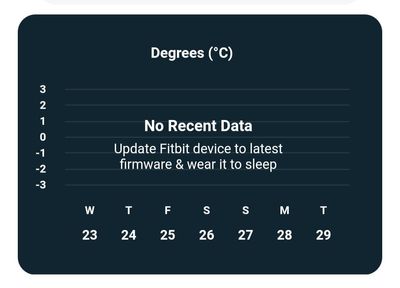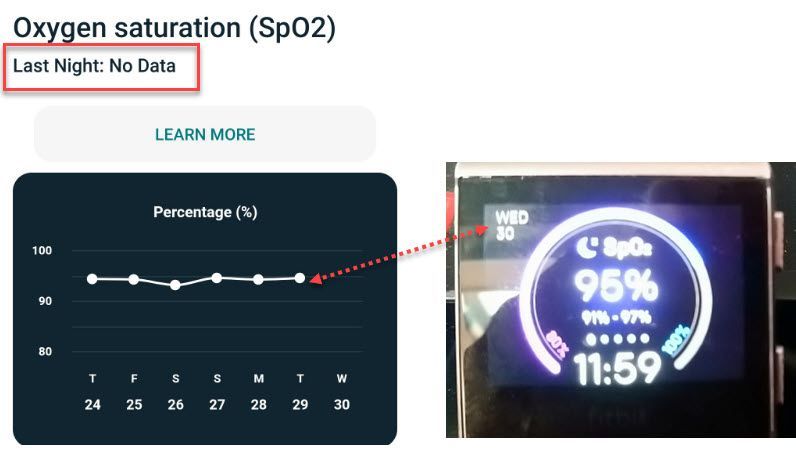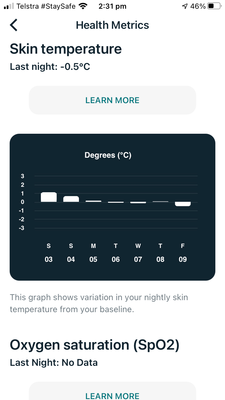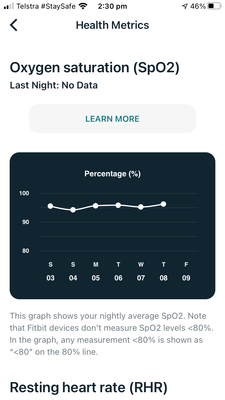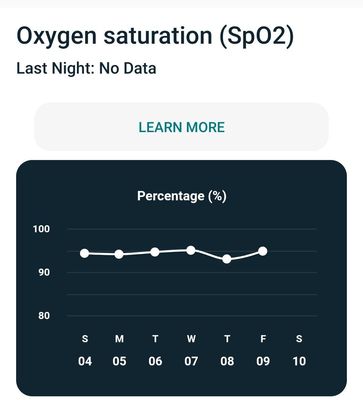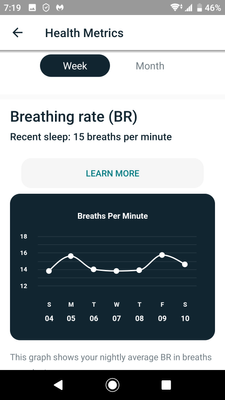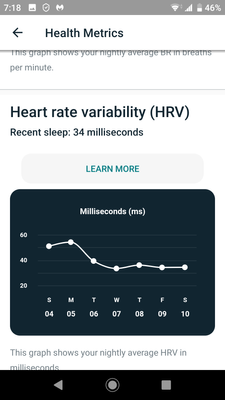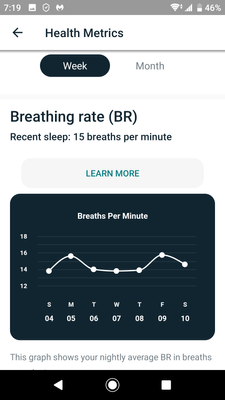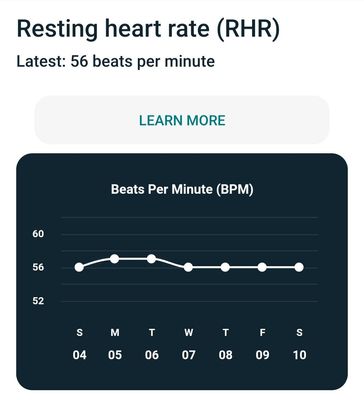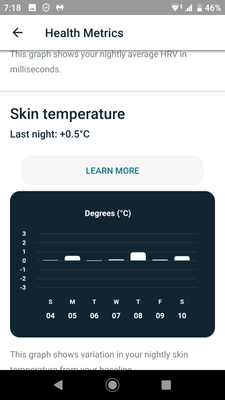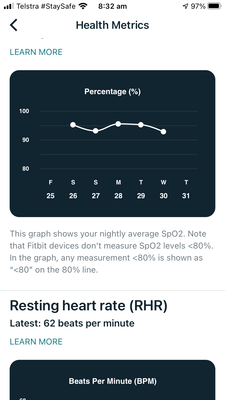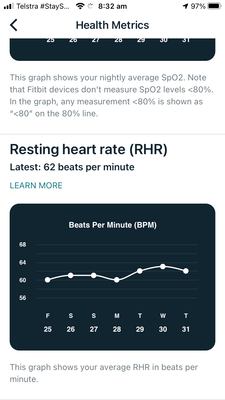Join us on the Community Forums!
-
Community Guidelines
The Fitbit Community is a gathering place for real people who wish to exchange ideas, solutions, tips, techniques, and insight about the Fitbit products and services they love. By joining our Community, you agree to uphold these guidelines, so please take a moment to look them over. -
Learn the Basics
Check out our Frequently Asked Questions page for information on Community features, and tips to make the most of your time here. -
Join the Community!
Join an existing conversation, or start a new thread to ask your question. Creating your account is completely free, and takes about a minute.
Not finding your answer on the Community Forums?
- Community
- Product Help Forums
- Ionic
- Sp02 graph lags by one day-Ionic
- Mark Topic as New
- Mark Topic as Read
- Float this Topic for Current User
- Bookmark
- Subscribe
- Mute
- Printer Friendly Page
- Community
- Product Help Forums
- Ionic
- Sp02 graph lags by one day-Ionic
Sp02 graph lags by one day-Ionic
- Mark Topic as New
- Mark Topic as Read
- Float this Topic for Current User
- Bookmark
- Subscribe
- Mute
- Printer Friendly Page
09-28-2020
18:07
- last edited on
04-10-2022
11:25
by
EdsonFitbit
![]()
- Mark as New
- Bookmark
- Subscribe
- Permalink
- Report this post
 Fitbit Product Experts Alumni are retired members of the Fitbit Product Expert Program. Learn more
Fitbit Product Experts Alumni are retired members of the Fitbit Product Expert Program. Learn more
09-28-2020
18:07
- last edited on
04-10-2022
11:25
by
EdsonFitbit
![]()
- Mark as New
- Bookmark
- Subscribe
- Permalink
- Report this post
All working as at 30th September except the Sp02 lagging.. see later post..
Health Metrics has just appeared in my App.
It's only showing graphs for RHR and Sp02. The Sp02 readings are lagging by one day.. The RHR is OK.
When will the other Metrics show up.?
Also, am I waiting for an Ionic Firmware update..?
Moderator edit: updated subject for clarity
Ionic (OS 4.2.1, 27.72.1.15), Android App 3.45.1, Premium, Phone Sony Xperia XA2, Android 9.0
 Best Answer
Best Answer
09-29-2020
17:28
- last edited on
12-09-2025
04:39
by
MarreFitbit
![]()
- Mark as New
- Bookmark
- Subscribe
- Permalink
- Report this post
 Community Moderators ensure that conversations are friendly, factual, and on-topic. We're here to answer questions, escalate bugs, and make sure your voice is heard by the larger Fitbit team. Learn more
Community Moderators ensure that conversations are friendly, factual, and on-topic. We're here to answer questions, escalate bugs, and make sure your voice is heard by the larger Fitbit team. Learn more
09-29-2020
17:28
- last edited on
12-09-2025
04:39
by
MarreFitbit
![]()
- Mark as New
- Bookmark
- Subscribe
- Permalink
- Report this post
@Colinm39 Hi there! It's great to see you in the Fitbit Community.
Thanks for the troubleshooting tried and the details mentioned. In order for the skin temperature tile to show information, you need to wear your Ionic for at least 3 nights. Learn more about it by checking this article: How can Fitbit help me track my temperature?
The latest firmware version for Fitbit Ionic is 27.71.6.19 and the Fitbit app is 3.30 for Android and iOS.
I'll be around if you have any additional questions!
Want to get more active? Visit Get Moving in the Lifestyle Discussion Forum.
 Best Answer
Best Answer
09-29-2020
17:43
- last edited on
06-02-2021
04:17
by
JuanJoFitbit
![]()
- Mark as New
- Bookmark
- Subscribe
- Permalink
- Report this post
 Fitbit Product Experts Alumni are retired members of the Fitbit Product Expert Program. Learn more
Fitbit Product Experts Alumni are retired members of the Fitbit Product Expert Program. Learn more
09-29-2020
17:43
- last edited on
06-02-2021
04:17
by
JuanJoFitbit
![]()
- Mark as New
- Bookmark
- Subscribe
- Permalink
- Report this post
Thanks for the quick reply. Everything is there today so it looks like, to have every initial reading it needs the first 3 days.
Now that the data is graphing the Sp02 is the only value that has a day lag. Do you want me to place a Support request?.
Finally, will the Metrics show up in the Wellness Report.? It's not there yet..
Keep well and safe😷 from Lockdown Melbourne.. 😊
When you look at the Sp02 on the watch... It starts by stating..."Last Night's Range" and then the lastest value shows up..
@SilviaFitbitSp02 hasn't been corrected.. Thanks.. was accidentally posted as corrected..
Ionic (OS 4.2.1, 27.72.1.15), Android App 3.45.1, Premium, Phone Sony Xperia XA2, Android 9.0
 Best Answer
Best Answer10-01-2020 11:43
- Mark as New
- Bookmark
- Subscribe
- Permalink
- Report this post
 Community Moderators ensure that conversations are friendly, factual, and on-topic. We're here to answer questions, escalate bugs, and make sure your voice is heard by the larger Fitbit team. Learn more
Community Moderators ensure that conversations are friendly, factual, and on-topic. We're here to answer questions, escalate bugs, and make sure your voice is heard by the larger Fitbit team. Learn more
10-01-2020 11:43
- Mark as New
- Bookmark
- Subscribe
- Permalink
- Report this post
@Colinm39 Thank you for letting me know that the SpO2 data has been corrected! Hope you continue enjoying Fitbit Premium and take advantage of all the features offered.
Feel free to post back if you have any additional questions!
Want to get more active? Visit Get Moving in the Lifestyle Discussion Forum.
 Best Answer
Best Answer10-01-2020 19:26
- Mark as New
- Bookmark
- Subscribe
- Permalink
- Report this post
10-01-2020 19:26
- Mark as New
- Bookmark
- Subscribe
- Permalink
- Report this post
Hi, can I join this discussion or should I make a post about my similar issue?
 Best Answer
Best Answer10-03-2020 17:04
- Mark as New
- Bookmark
- Subscribe
- Permalink
- Report this post
 Community Moderators ensure that conversations are friendly, factual, and on-topic. We're here to answer questions, escalate bugs, and make sure your voice is heard by the larger Fitbit team. Learn more
Community Moderators ensure that conversations are friendly, factual, and on-topic. We're here to answer questions, escalate bugs, and make sure your voice is heard by the larger Fitbit team. Learn more
10-03-2020 17:04
- Mark as New
- Bookmark
- Subscribe
- Permalink
- Report this post
@QuirkyDude Hi there! Thank you for getting in touch about this.
If you're experiencing the same issue reported above about SpO2 data lagging by one day please confirm it and try the advice posted above. If you're experiencing issues with the Health Metrics data in the Fitbit app, please post it either in the Android or iOS board to better assist you.
I'll be around if you have any additional questions.
Want to get more active? Visit Get Moving in the Lifestyle Discussion Forum.
 Best Answer
Best Answer10-03-2020 19:19
- Mark as New
- Bookmark
- Subscribe
- Permalink
- Report this post
10-03-2020 19:19
- Mark as New
- Bookmark
- Subscribe
- Permalink
- Report this post
Hi, I think my issue might have been a misunderstanding about the SpO2 clockface and its role. I am now thinking that you must be using that clockface when you are sleeping. I had originally thought, you could use any clockface and then change to the SpO2 in the morning and it would update. But apparently, that is not correct. There must be some interaction/ on-switch that the SpO2 uses to collect the data?
So does that mean that when the data is collected after you wake up, you can change the clock face to another one with the rest of the day?
\
 Best Answer
Best Answer10-04-2020 09:12
- Mark as New
- Bookmark
- Subscribe
- Permalink
- Report this post
 Diamond Fitbit Product Experts share support knowledge on the forums and advocate for the betterment of Fitbit products and services. Learn more
Diamond Fitbit Product Experts share support knowledge on the forums and advocate for the betterment of Fitbit products and services. Learn more
10-04-2020 09:12
- Mark as New
- Bookmark
- Subscribe
- Permalink
- Report this post
@QuirkyDude I don't think that @SilviaFitbit will mind if I jump in. Yes, you can. I change the clock face after all my data is collected. The SpO2 clock face uses more battery than some other clock faces. I'm not fond of the SpO2 clock face for all day use, either.
Laurie | Maryland
Sense 2, Luxe, Aria 2 | iOS | Mac OS
Take a look at the Fitbit help site for further assistance and information.
10-07-2020 04:58
- Mark as New
- Bookmark
- Subscribe
- Permalink
- Report this post
 Fitbit Product Experts Alumni are retired members of the Fitbit Product Expert Program. Learn more
Fitbit Product Experts Alumni are retired members of the Fitbit Product Expert Program. Learn more
10-07-2020 04:58
- Mark as New
- Bookmark
- Subscribe
- Permalink
- Report this post
@SilviaFitbitI'm now on V3. 31.1 on the Android App and the Sp02 is still one day behind. Now that I don't have email access to Support, I don't want to use Twitter how do I report this issue.
All of the other Metrics are OK.
Ionic (OS 4.2.1, 27.72.1.15), Android App 3.45.1, Premium, Phone Sony Xperia XA2, Android 9.0
 Best Answer
Best Answer
10-08-2020
15:54
- last edited on
11-04-2024
13:47
by
MarreFitbit
![]()
- Mark as New
- Bookmark
- Subscribe
- Permalink
- Report this post
 Community Moderators ensure that conversations are friendly, factual, and on-topic. We're here to answer questions, escalate bugs, and make sure your voice is heard by the larger Fitbit team. Learn more
Community Moderators ensure that conversations are friendly, factual, and on-topic. We're here to answer questions, escalate bugs, and make sure your voice is heard by the larger Fitbit team. Learn more
10-08-2020
15:54
- last edited on
11-04-2024
13:47
by
MarreFitbit
![]()
- Mark as New
- Bookmark
- Subscribe
- Permalink
- Report this post
@Colinm39 Thank you for getting back. I appreciate that you mentioned you're on the latest Fitbit app version.
Before creating a case on your behalf please let me know if the SpO2 clock face is installed the whole time, this to ensure that you receive this data. Did anything change when the SpO2 data appeared again when it was reported previously? Have you tried logging out of the app, force quitting it and clearing the cache of it?
Looking forward to hearing back from you.
Want to get more active? Visit Get Moving in the Lifestyle Discussion Forum.
10-08-2020
21:37
- last edited on
06-17-2021
06:15
by
JuanJoFitbit
![]()
- Mark as New
- Bookmark
- Subscribe
- Permalink
- Report this post
10-08-2020
21:37
- last edited on
06-17-2021
06:15
by
JuanJoFitbit
![]()
- Mark as New
- Bookmark
- Subscribe
- Permalink
- Report this post
Hi,
I originally responded thinking @SilviaFitbit was talking to me but I now think it was a thread to @Colinm39 - Apologies- but I think we have the same issue.
I am getting a reading each morning. I wear my watch to bed, with the SpO2 app clock face. In the morning, I sync the app. The clock face then tells me it is recording the data, and then some minutes later - maybe 10 mins. - the percentage appears on the watch.
In the Fitbit app, the percentage is plotting on the graph. But I note that - today, for example, Friday 09; the last data is for 08.. But on all the other graphs in Health Metrics such as BR, HRV, skin temp, RHR the data is there for 09 - as opposed to 08 for the SpO2.
So is that just a case the SpO2 refers to your data for the overnight sleep as the day before.
I may or not leave that clock face for the rest of the day, but certainly load when I go to sleep.
actually, i just noted that in the app, it is no data last night for. SpO2, and yet the watch clock face has figure. I haven’t noticed that before. I had just noticed for the six days of data, it has always registered with the previous day’s date. On the second day since the update, I may nit have had the SpO2 clock face — as at that stage I didn’t realise that was essential.
Hope some of this makes sense. I will add some screenshots in another reply
- Screenshots referring to my previous reply
Moderator edit: merged reply
 Best Answer
Best Answer
10-09-2020
17:53
- last edited on
11-04-2024
13:46
by
MarreFitbit
![]()
- Mark as New
- Bookmark
- Subscribe
- Permalink
- Report this post
 Community Moderators ensure that conversations are friendly, factual, and on-topic. We're here to answer questions, escalate bugs, and make sure your voice is heard by the larger Fitbit team. Learn more
Community Moderators ensure that conversations are friendly, factual, and on-topic. We're here to answer questions, escalate bugs, and make sure your voice is heard by the larger Fitbit team. Learn more
10-09-2020
17:53
- last edited on
11-04-2024
13:46
by
MarreFitbit
![]()
- Mark as New
- Bookmark
- Subscribe
- Permalink
- Report this post
@QuirkyDude Thank you for joining the conversation. I appreciate the screenshots attached.
Last night SpO2 data will register for today. In order to have this data shown please make sure that the clock face is installed on your Fitbit Ionic. As mentioned before, have you tried logging out of the app, force quitting it and clearing the cache of it?
Let me know how the troubleshooting goes. Looking forward to hearing back from you.
Want to get more active? Visit Get Moving in the Lifestyle Discussion Forum.
10-10-2020 01:45
- Mark as New
- Bookmark
- Subscribe
- Permalink
- Report this post
 Fitbit Product Experts Alumni are retired members of the Fitbit Product Expert Program. Learn more
Fitbit Product Experts Alumni are retired members of the Fitbit Product Expert Program. Learn more
10-10-2020 01:45
- Mark as New
- Bookmark
- Subscribe
- Permalink
- Report this post
@SilviaFitbitYes clock face installed, cache cleared, logged out and in, and makes no difference. Each day the reading is correct for Sp02 and all of the others are recording ccorrectly. @QuirkyDude is reporting as well.
Ionic (OS 4.2.1, 27.72.1.15), Android App 3.45.1, Premium, Phone Sony Xperia XA2, Android 9.0
10-10-2020 15:42
- Mark as New
- Bookmark
- Subscribe
- Permalink
- Report this post
10-10-2020 15:42
- Mark as New
- Bookmark
- Subscribe
- Permalink
- Report this post
Thanks,
Just clarifying what you mean by Last night SpO2 data will register for today.
As I said, I am getting the SpO2 data each night - that is not the problem. The issue I am trying to resolve is if the SpO2 data collected overnight from your sleep should be associated with the date/day you went to sleep or the day/date you woke up. Everyone else that is recorded overnight in the other metrics is associated with the day you wake up. But with SpO2 it is associated with the day/date you went to sleep. I’d that the way it is intended to be? @Colinm39 seems to be saying the same thing.
 Best Answer
Best Answer
10-13-2020
12:05
- last edited on
11-04-2024
13:46
by
MarreFitbit
![]()
- Mark as New
- Bookmark
- Subscribe
- Permalink
- Report this post
 Community Moderators ensure that conversations are friendly, factual, and on-topic. We're here to answer questions, escalate bugs, and make sure your voice is heard by the larger Fitbit team. Learn more
Community Moderators ensure that conversations are friendly, factual, and on-topic. We're here to answer questions, escalate bugs, and make sure your voice is heard by the larger Fitbit team. Learn more
10-13-2020
12:05
- last edited on
11-04-2024
13:46
by
MarreFitbit
![]()
- Mark as New
- Bookmark
- Subscribe
- Permalink
- Report this post
@Colinm39 @QuirkyDude Thank you for getting back. I appreciate the screenshots shared and for confirming that this info is showing on your clock face but not updating in the Fitbit app.
Your reports have been shared with our team and they will further investigate, as soon as I have more information about it, I'll make sure to let you know.
Thank you for your understanding.
Want to get more active? Visit Get Moving in the Lifestyle Discussion Forum.
10-18-2020 15:37
- Mark as New
- Bookmark
- Subscribe
- Permalink
- Report this post
10-18-2020 15:37
- Mark as New
- Bookmark
- Subscribe
- Permalink
- Report this post
Thanks
Recording of Sp02 has been a bit spasmodic of late. Today, this was the message. Other metrics are logging consistently.
How about you @Colinm39
10-18-2020 17:21
- Mark as New
- Bookmark
- Subscribe
- Permalink
- Report this post
 Fitbit Product Experts Alumni are retired members of the Fitbit Product Expert Program. Learn more
Fitbit Product Experts Alumni are retired members of the Fitbit Product Expert Program. Learn more
10-18-2020 17:21
- Mark as New
- Bookmark
- Subscribe
- Permalink
- Report this post
@SilviaFitbit Apologies... Sp02 hasn't been corrected and still lags a day..
I'm now on Android App V3.32 and that hasn't fixed the issue.
Ionic (OS 4.2.1, 27.72.1.15), Android App 3.45.1, Premium, Phone Sony Xperia XA2, Android 9.0
10-21-2020
15:00
- last edited on
11-04-2024
13:46
by
MarreFitbit
![]()
- Mark as New
- Bookmark
- Subscribe
- Permalink
- Report this post
 Community Moderators ensure that conversations are friendly, factual, and on-topic. We're here to answer questions, escalate bugs, and make sure your voice is heard by the larger Fitbit team. Learn more
Community Moderators ensure that conversations are friendly, factual, and on-topic. We're here to answer questions, escalate bugs, and make sure your voice is heard by the larger Fitbit team. Learn more
10-21-2020
15:00
- last edited on
11-04-2024
13:46
by
MarreFitbit
![]()
- Mark as New
- Bookmark
- Subscribe
- Permalink
- Report this post
@QuirkyDude @Colinm39 Thank you for the screenshot attached and the detailed information shared.
As mentioned above, your reports regarding the SpO2 graph that lags by one day has been shared with my team and they will further investigate.
If you're getting dashed lines on the SpO2 Signature clock face, it means that the data couldn't be read, please follow the tips on this article to troubleshoot it.
Let me know how it goes.
Want to get more active? Visit Get Moving in the Lifestyle Discussion Forum.
 Best Answer
Best Answer12-30-2020 14:31
- Mark as New
- Bookmark
- Subscribe
- Permalink
- Report this post
12-30-2020 14:31
- Mark as New
- Bookmark
- Subscribe
- Permalink
- Report this post
Hi again. Any update on the one day lag. I have updated to a Sense and when I get a Sp02 reading it is one day behind the other recorded data. For example, this morning the breathing, bpm is from last night. But the SpO2 data says it for the previous night.
 Best Answer
Best Answer12-30-2020 14:39 - edited 12-30-2020 14:41
- Mark as New
- Bookmark
- Subscribe
- Permalink
- Report this post
12-30-2020 14:39 - edited 12-30-2020 14:41
- Mark as New
- Bookmark
- Subscribe
- Permalink
- Report this post
 Best Answer
Best Answer