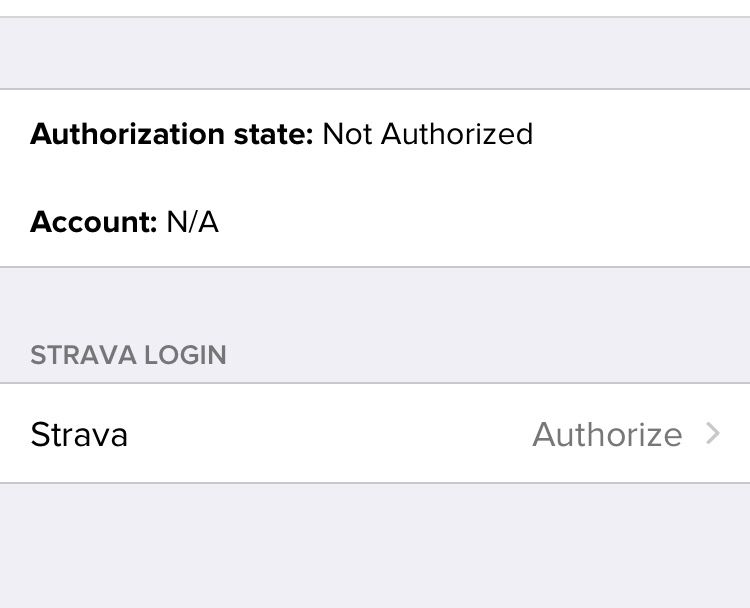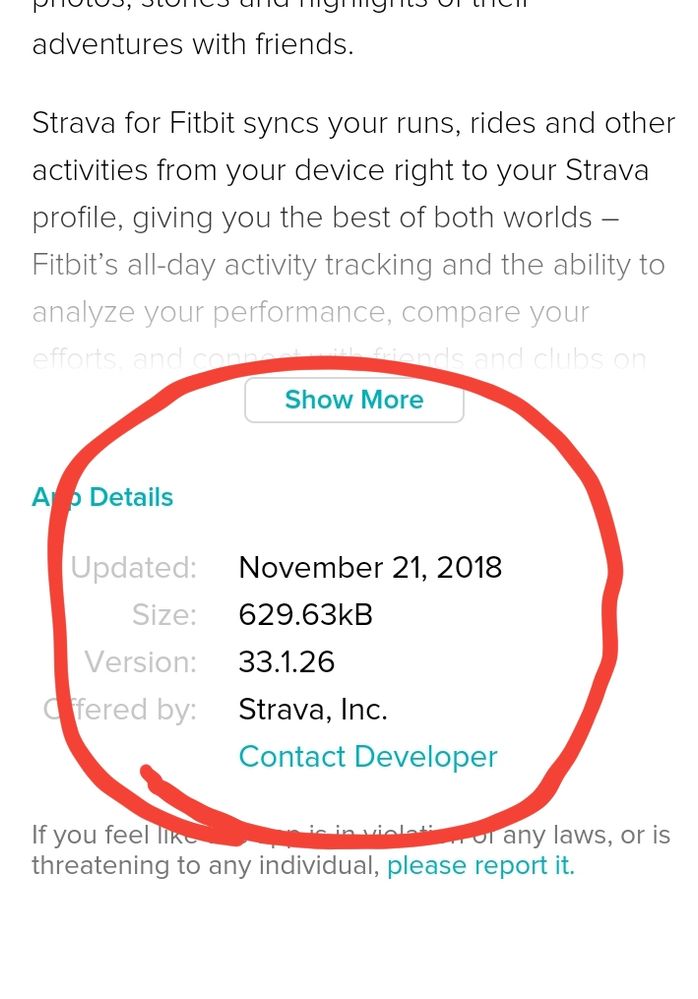Join us on the Community Forums!
-
Community Guidelines
The Fitbit Community is a gathering place for real people who wish to exchange ideas, solutions, tips, techniques, and insight about the Fitbit products and services they love. By joining our Community, you agree to uphold these guidelines, so please take a moment to look them over. -
Learn the Basics
Check out our Frequently Asked Questions page for information on Community features, and tips to make the most of your time here. -
Join the Community!
Join an existing conversation, or start a new thread to ask your question. Creating your account is completely free, and takes about a minute.
Not finding your answer on the Community Forums?
- Community
- Product Help Forums
- Ionic
- Strava and Fitbit not connecting properly
- Mark Topic as New
- Mark Topic as Read
- Float this Topic for Current User
- Bookmark
- Subscribe
- Mute
- Printer Friendly Page
- Community
- Product Help Forums
- Ionic
- Strava and Fitbit not connecting properly
Strava and Fitbit not connecting properly
- Mark Topic as New
- Mark Topic as Read
- Float this Topic for Current User
- Bookmark
- Subscribe
- Mute
- Printer Friendly Page
01-26-2019 21:49
- Mark as New
- Bookmark
- Subscribe
- Permalink
- Report this post
01-26-2019 21:49
- Mark as New
- Bookmark
- Subscribe
- Permalink
- Report this post
Hey guys
ive had no issues until now with using my Fitbit to record runs and the data transferring to Strava but today no luck 😞
ive checked and in my iPhone app it’s says that Strava isn’t authorised yet if I log in through a browser to my Fitbit account it says it is?!
Ive tried restarting my Fitbit ionic, logging in and out of the app and my account on both Fitbit and Strava and reconnecting and still no luck
Any other suggestions?
I looked through the other posts but couldn’t see any resolutions to the same issues...
Thanks so much!
01-27-2019 07:41
- Mark as New
- Bookmark
- Subscribe
- Permalink
- Report this post
 Platinum Fitbit Product Experts share support knowledge on the forums and advocate for the betterment of Fitbit products and services. Learn more
Platinum Fitbit Product Experts share support knowledge on the forums and advocate for the betterment of Fitbit products and services. Learn more
01-27-2019 07:41
- Mark as New
- Bookmark
- Subscribe
- Permalink
- Report this post
Does it show as connected under your connected apps?
You are referring to your Fitbit account and your Strava Account, correct?
Not the ionic Strava app.
01-27-2019 13:49
- Mark as New
- Bookmark
- Subscribe
- Permalink
- Report this post
01-27-2019 13:49
- Mark as New
- Bookmark
- Subscribe
- Permalink
- Report this post
Yes, it is linked in both my account online and my Strava account online and the app
but the Fitbit app says “not authorised”
ive fried factory reset on my Fitbit, uninstalled the app, revoked access to Strava and vice versa
And still get this coming up in the app and it won’t sync my runs
It was working fine a week ago.. not sure if there was an update to the app or watch that has changed something??
01-27-2019 22:01 - edited 01-27-2019 22:09
- Mark as New
- Bookmark
- Subscribe
- Permalink
- Report this post
 Platinum Fitbit Product Experts share support knowledge on the forums and advocate for the betterment of Fitbit products and services. Learn more
Platinum Fitbit Product Experts share support knowledge on the forums and advocate for the betterment of Fitbit products and services. Learn more
01-27-2019 22:01 - edited 01-27-2019 22:09
- Mark as New
- Bookmark
- Subscribe
- Permalink
- Report this post
The factory reset is between your tracker and your Fitbit account. This will not affect the link between your Fitbit account and your Strava account.
May I ask which app is your screen shot of?
@Coffeelover wrote:Yes, it is linked in both my account online and my Strava account online and the app
but the Fitbit app says
You mention three accounts here.
Your account online. Which online account.
Strava account and Strava app these are the same thing
I'm still not sure which app is not able to link up with Strave.
Your Fitbit Account or the Strava app on the Versa.
01-27-2019 22:08
- Mark as New
- Bookmark
- Subscribe
- Permalink
- Report this post
01-27-2019 22:08
- Mark as New
- Bookmark
- Subscribe
- Permalink
- Report this post
I use the iPhone Fitbit app 🙂
 Best Answer
Best Answer01-27-2019 22:10
- Mark as New
- Bookmark
- Subscribe
- Permalink
- Report this post
01-27-2019 22:10
- Mark as New
- Bookmark
- Subscribe
- Permalink
- Report this post
Sorry for the confusion
my iPhone Fitbit app won’t authorise my Strava account
 Best Answer
Best Answer01-27-2019 22:13
- Mark as New
- Bookmark
- Subscribe
- Permalink
- Report this post
 Platinum Fitbit Product Experts share support knowledge on the forums and advocate for the betterment of Fitbit products and services. Learn more
Platinum Fitbit Product Experts share support knowledge on the forums and advocate for the betterment of Fitbit products and services. Learn more
01-27-2019 22:13
- Mark as New
- Bookmark
- Subscribe
- Permalink
- Report this post
But is it your iPhone Fitbit app that is not linking up with Strava?
Does Strava show as linked in you Fitbit settings?
01-27-2019 22:23
- Mark as New
- Bookmark
- Subscribe
- Permalink
- Report this post
01-27-2019 22:23
- Mark as New
- Bookmark
- Subscribe
- Permalink
- Report this post
Yes just my iPhone app that is not linking with my strava account
it says in the Fitbit settings that it is connected
but it the app shows that “not authorised” message
and if I log a run through my ionic, sync it with the iPhone app, it doesn’t transfer to strava
01-27-2019 23:20
- Mark as New
- Bookmark
- Subscribe
- Permalink
- Report this post
 Platinum Fitbit Product Experts share support knowledge on the forums and advocate for the betterment of Fitbit products and services. Learn more
Platinum Fitbit Product Experts share support knowledge on the forums and advocate for the betterment of Fitbit products and services. Learn more
01-27-2019 23:20
- Mark as New
- Bookmark
- Subscribe
- Permalink
- Report this post
Your Fitbit app does not connect to Strava. You are looking at the setup for the Strava app on your Ionic.
Just like the Strava app on your phone you will need to press login and log into your Strava account. This app has nothing to do with the Fitbit/Strava link.
01-27-2019 23:35 - edited 01-27-2019 23:36
- Mark as New
- Bookmark
- Subscribe
- Permalink
- Report this post
01-27-2019 23:35 - edited 01-27-2019 23:36
- Mark as New
- Bookmark
- Subscribe
- Permalink
- Report this post
Yes I’ve done that many times,
- clicked “authorize”(on the iPhone Fitbit app) been redirected to log into my Strava account,
- logged into my Strava account and then been redirected back to the iPhone Fitbit app and it still says “not authorised” and account says N/A
(whereas it used to have my Strava account details but it now won’t change to that)
even though I it says Fitbit/Strava is linked/connected in the Strava iPhone app, through my Strava account online on a pc and on my Fitbit account on a pc
and when I record a run it doesn’t transfer to my Strava account
01-28-2019 02:26
- Mark as New
- Bookmark
- Subscribe
- Permalink
- Report this post
01-28-2019 02:26
- Mark as New
- Bookmark
- Subscribe
- Permalink
- Report this post
Same issue. I even uninstalled to see if it'll fix the problem. I haven't read through the posts yet but as of right now, it's still a problem.
 Best Answer
Best Answer01-28-2019 02:50
- Mark as New
- Bookmark
- Subscribe
- Permalink
- Report this post
01-28-2019 02:50
- Mark as New
- Bookmark
- Subscribe
- Permalink
- Report this post
And I have an android phone. So it's not just an iPhone issue if that helps
 Best Answer
Best Answer01-28-2019 10:23
- Mark as New
- Bookmark
- Subscribe
- Permalink
- Report this post
 Platinum Fitbit Product Experts share support knowledge on the forums and advocate for the betterment of Fitbit products and services. Learn more
Platinum Fitbit Product Experts share support knowledge on the forums and advocate for the betterment of Fitbit products and services. Learn more
01-28-2019 10:23
- Mark as New
- Bookmark
- Subscribe
- Permalink
- Report this post
@Coffeelover as mentioned above, this has nothing to do with the fitbit/strava link
Your setting up the Strava App that is installed on the Versa. The problem is that this app is having problems logging into the users Strava Account.
Since this Strava app is written by Strava and is having problems logging in, I suggest tapping the contact developer link and bring this to the attention of Strava.
They are the ones that need to address this issue..
01-28-2019 10:37
- Mark as New
- Bookmark
- Subscribe
- Permalink
- Report this post
01-28-2019 10:37
- Mark as New
- Bookmark
- Subscribe
- Permalink
- Report this post
fact it didn't. It isn't really a link to "connect" to the developer to ask
why there is a problem, like an actual email address to send to someone.
Any assistance would be great, with getting in touch with the developer.
Thanks
 Best Answer
Best Answer01-28-2019 10:43
- Mark as New
- Bookmark
- Subscribe
- Permalink
- Report this post
 Platinum Fitbit Product Experts share support knowledge on the forums and advocate for the betterment of Fitbit products and services. Learn more
Platinum Fitbit Product Experts share support knowledge on the forums and advocate for the betterment of Fitbit products and services. Learn more
01-28-2019 10:43
- Mark as New
- Bookmark
- Subscribe
- Permalink
- Report this post
PInstead of tapping the setting cog, tap the word Strava, scroll up and tap Contact Developer.
01-28-2019 10:58
- Mark as New
- Bookmark
- Subscribe
- Permalink
- Report this post
01-28-2019 10:58
- Mark as New
- Bookmark
- Subscribe
- Permalink
- Report this post
device?"
I scroll to Strava and follow all those steps.
I go back to the app and "permissions" and it will not allow me to connect.
I am not authorized. And there is no address linked to be able to
communicate with the Strava developer.
I don't know what else to try. I disconnected and reconnected in any way I
could. Uninstalled, reinstalled.
It will not connect. Please reach out to the developer for us, as we have
no way to.
 Best Answer
Best Answer01-28-2019 13:14
- Mark as New
- Bookmark
- Subscribe
- Permalink
- Report this post
01-28-2019 13:14
- Mark as New
- Bookmark
- Subscribe
- Permalink
- Report this post
I’ve tried clicking this link and it takes me to a Fitbit troubleshooting page
is there anywhere we can escalate this too?
Non of my runs are transferring to strava it’s very frustrating
 Best Answer
Best Answer02-05-2019 11:27 - edited 02-05-2019 11:28
- Mark as New
- Bookmark
- Subscribe
- Permalink
- Report this post
 Community Moderators ensure that conversations are friendly, factual, and on-topic. We're here to answer questions, escalate bugs, and make sure your voice is heard by the larger Fitbit team. Learn more
Community Moderators ensure that conversations are friendly, factual, and on-topic. We're here to answer questions, escalate bugs, and make sure your voice is heard by the larger Fitbit team. Learn more
02-05-2019 11:27 - edited 02-05-2019 11:28
- Mark as New
- Bookmark
- Subscribe
- Permalink
- Report this post
A warm welcome to the Community @Coffeelover and @Liberty728. I appreciate the details that you've mentioned as well for the troubleshooting that you've tried.
This issue has been escalated as you can see on this other thread. I would like you to subscribe yourself to it and as soon as there are more updates, it will be posted there.
Thanks for your support @Rich_Laue.
Your patience and understanding is appreciated.
Want to get more active? Visit Get Moving in the Lifestyle Discussion Forum.
 Best Answer
Best Answer