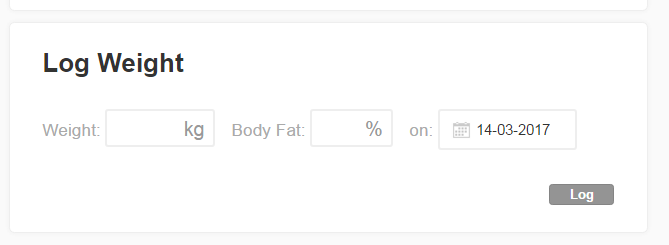Join us on the Community Forums!
-
Community Guidelines
The Fitbit Community is a gathering place for real people who wish to exchange ideas, solutions, tips, techniques, and insight about the Fitbit products and services they love. By joining our Community, you agree to uphold these guidelines, so please take a moment to look them over. -
Learn the Basics
Check out our Frequently Asked Questions page for information on Community features, and tips to make the most of your time here. -
Join the Community!
Join an existing conversation, or start a new thread to ask your question. Creating your account is completely free, and takes about a minute.
Not finding your answer on the Community Forums?
- Community
- Health & Wellness
- Manage Weight
- Entering weight into Fitbit dashboard
- Mark Topic as New
- Mark Topic as Read
- Float this Topic for Current User
- Bookmark
- Subscribe
- Mute
- Printer Friendly Page
- Community
- Health & Wellness
- Manage Weight
- Entering weight into Fitbit dashboard
Entering weight into Fitbit dashboard
- Mark Topic as New
- Mark Topic as Read
- Float this Topic for Current User
- Bookmark
- Subscribe
- Mute
- Printer Friendly Page
03-14-2017 14:06 - edited 03-14-2017 14:06
- Mark as New
- Bookmark
- Subscribe
- Permalink
- Report this post
03-14-2017 14:06 - edited 03-14-2017 14:06
- Mark as New
- Bookmark
- Subscribe
- Permalink
- Report this post
Hi there
I recorded my weight at 13.4 3/4 today, but being useless with numbers, I'm not sure how I would enter this into the Fitbit dashboard to manually record my weight.
Would appreciate any info.
 Best Answer
Best Answer03-14-2017 14:25 - edited 03-14-2017 14:26
- Mark as New
- Bookmark
- Subscribe
- Permalink
- Report this post
 Fitbit Product Experts Alumni are retired members of the Fitbit Product Expert Program. Learn more
Fitbit Product Experts Alumni are retired members of the Fitbit Product Expert Program. Learn more
03-14-2017 14:25 - edited 03-14-2017 14:26
- Mark as New
- Bookmark
- Subscribe
- Permalink
- Report this post
@Thommoato: just click on the Weight tile of your Dashboard (or click on this link) and at the bottom of the page, you will find this:
In my case the unit is kilogram (because I have selected metric units), but it’s probably stones and pounds for you, if it’s what you’ve used in your profile. Enter your weight, make sure the correct date is selected and click on Log.
You can do the same in the mobile app, if you have installed the Fitbit app on your mobile phone (or tablet).
There are also "smart scales" that can automatically upload your weight (and body fat) data to your account. Fitbit has one (Aria), but you can also use scales from Withings and Weight Gurus.
Dominique | Finland
Ionic, Aria, Flyer, TrendWeight | Windows 7, OS X 10.13.5 | Motorola Moto G6 (Android 9), iPad Air (iOS 12.4.4)
Take a look at the Fitbit help site for further assistance and information.
 Best Answer
Best Answer03-14-2017 14:56 - edited 03-14-2017 14:56
- Mark as New
- Bookmark
- Subscribe
- Permalink
- Report this post
03-14-2017 14:56 - edited 03-14-2017 14:56
- Mark as New
- Bookmark
- Subscribe
- Permalink
- Report this post
Thanks for the reply. Yes, I see that option for entering weight, but I'm not sure how to write the 3/4 part into it.
 Best Answer
Best Answer03-14-2017 22:43
- Mark as New
- Bookmark
- Subscribe
- Permalink
- Report this post
 Fitbit Product Experts Alumni are retired members of the Fitbit Product Expert Program. Learn more
Fitbit Product Experts Alumni are retired members of the Fitbit Product Expert Program. Learn more
03-14-2017 22:43
- Mark as New
- Bookmark
- Subscribe
- Permalink
- Report this post
3/4 is 0.75, so I would enter 3 3/4 as 3.75, 3 1/2 as 3.5, 3 1/4 as 3.25 etc.
Dominique | Finland
Ionic, Aria, Flyer, TrendWeight | Windows 7, OS X 10.13.5 | Motorola Moto G6 (Android 9), iPad Air (iOS 12.4.4)
Take a look at the Fitbit help site for further assistance and information.
 Best Answer
Best Answer03-15-2017 12:29
- Mark as New
- Bookmark
- Subscribe
- Permalink
- Report this post
03-15-2017 12:29
- Mark as New
- Bookmark
- Subscribe
- Permalink
- Report this post
 Best Answer
Best Answer