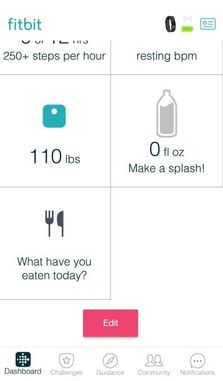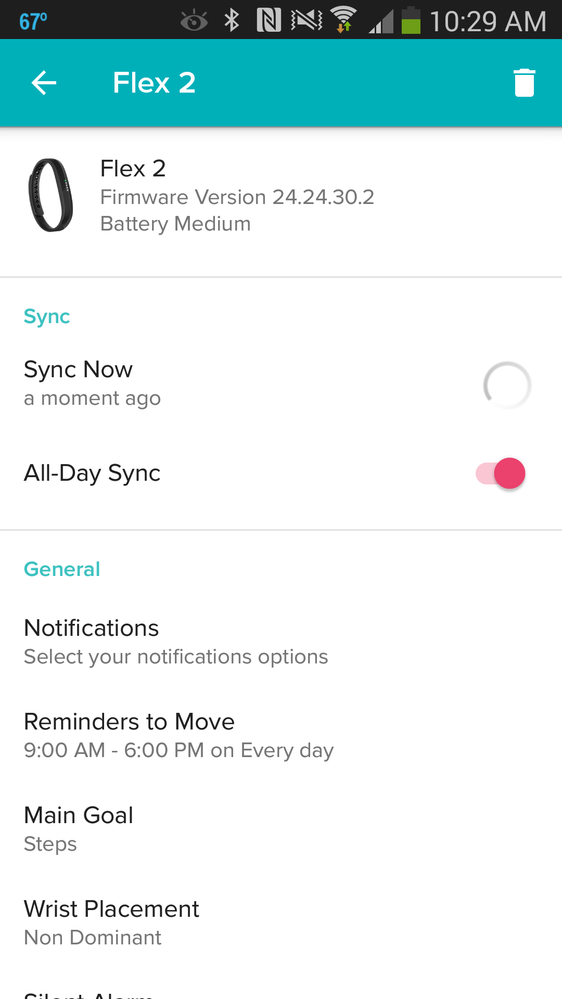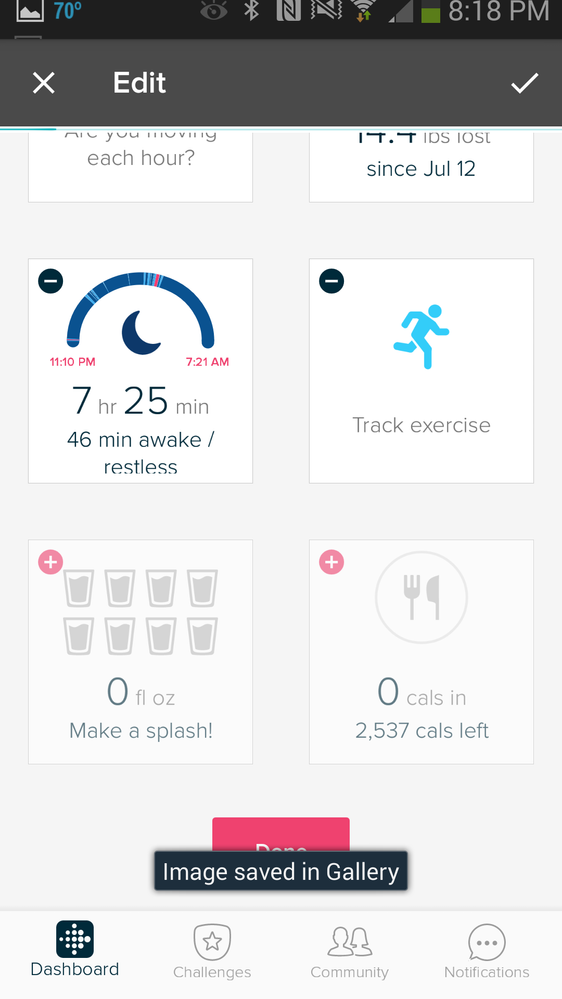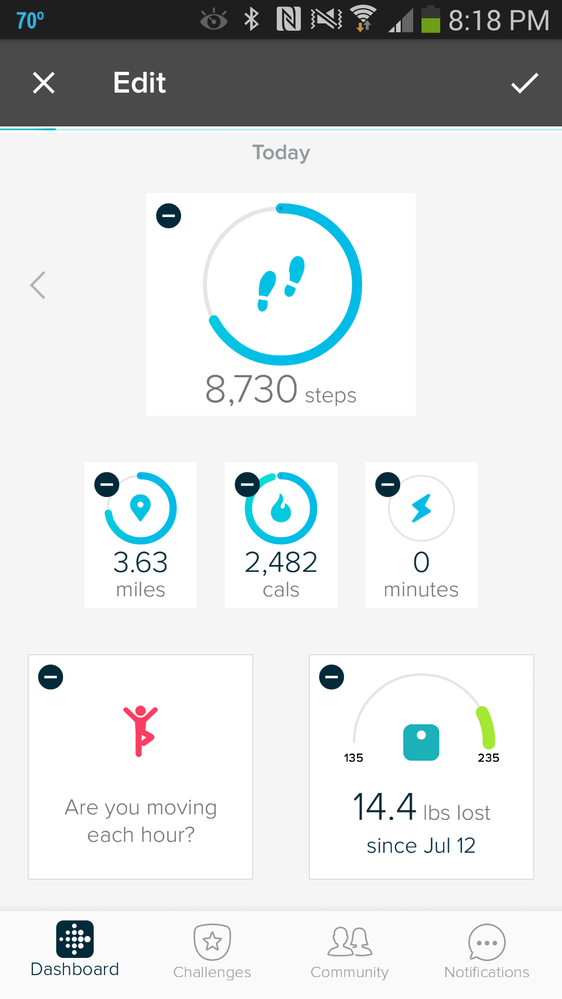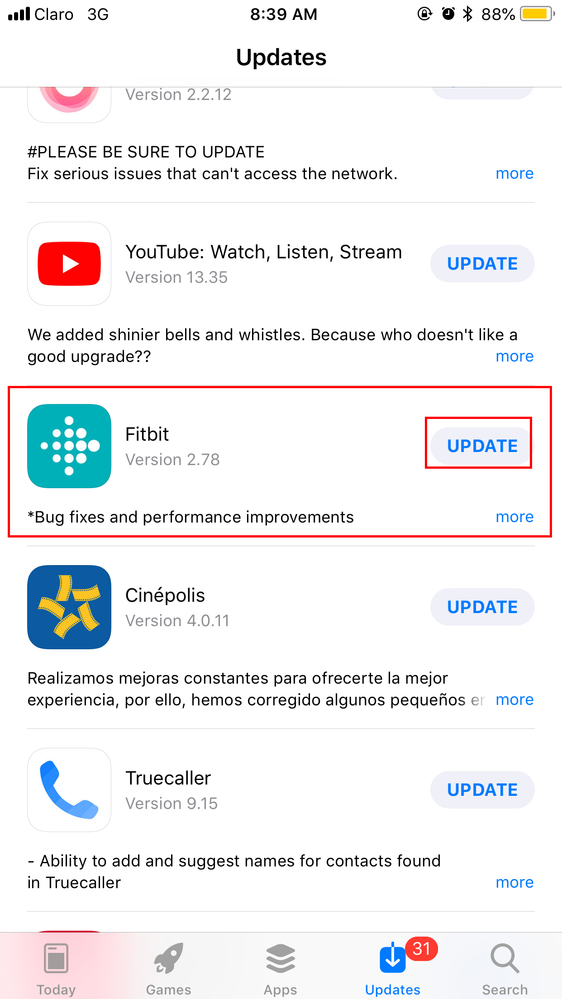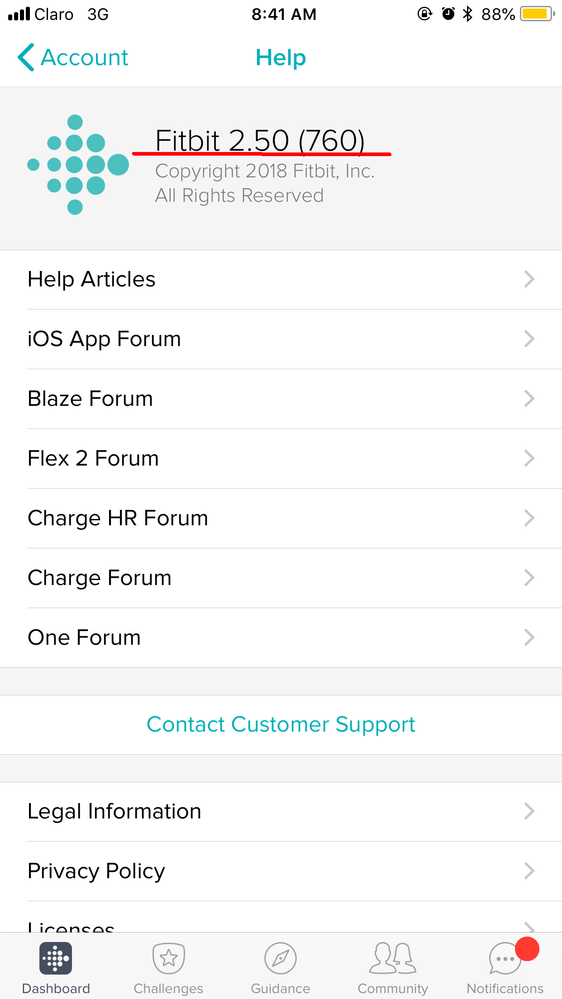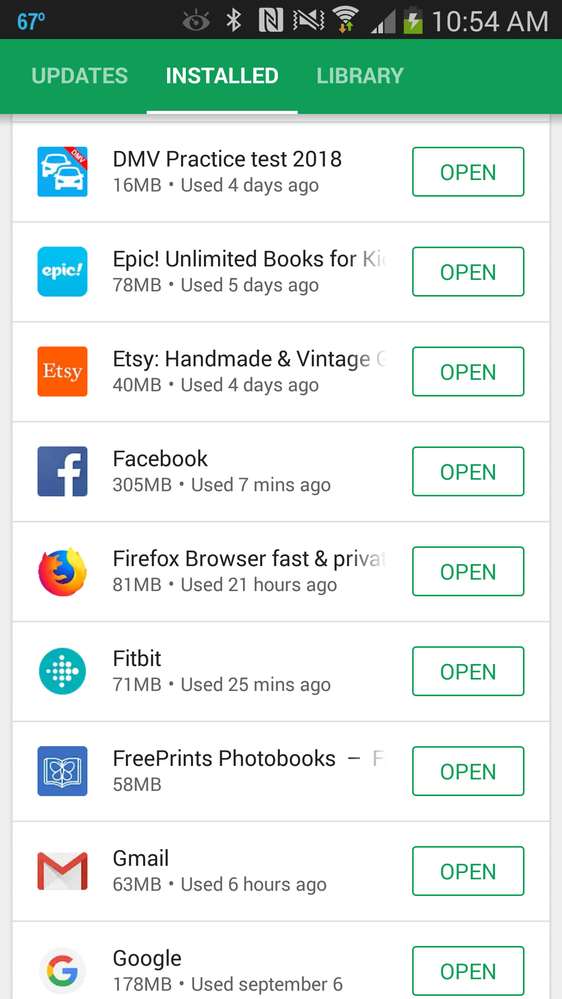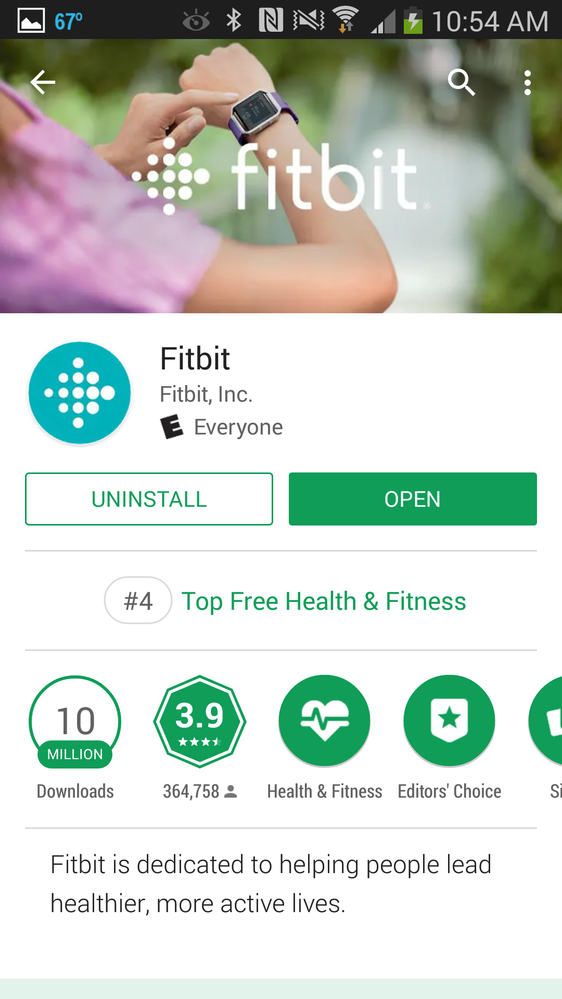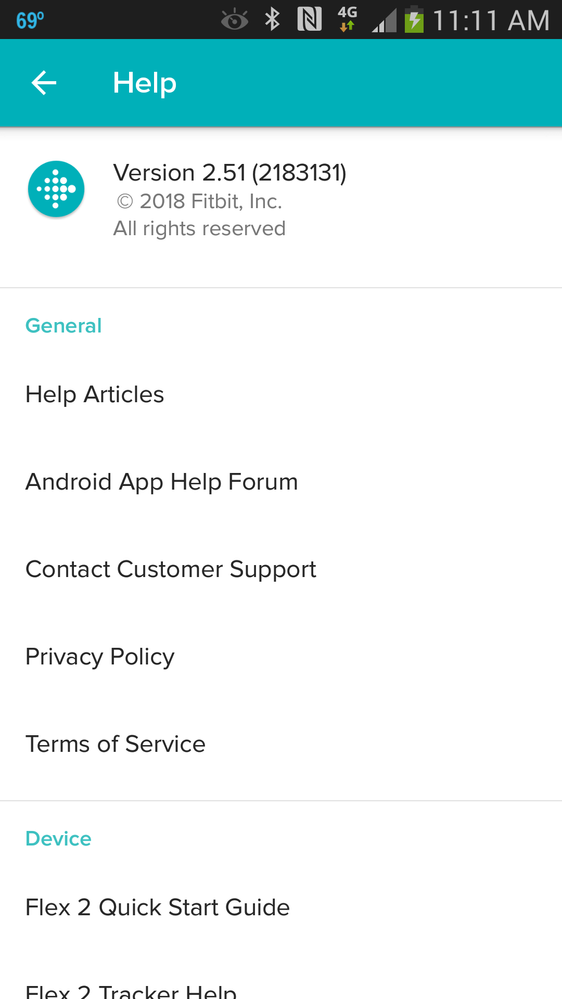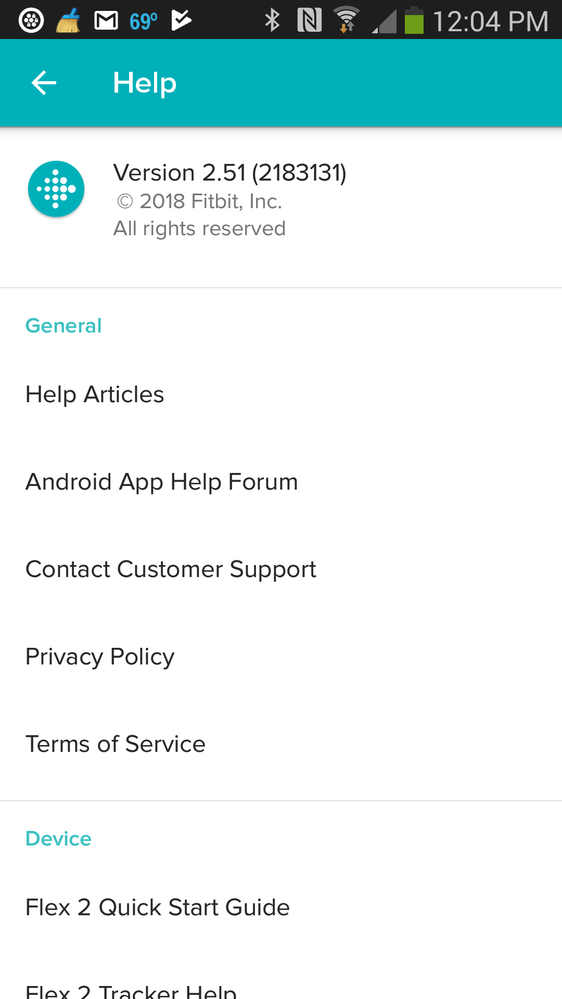Join us on the Community Forums!
-
Community Guidelines
The Fitbit Community is a gathering place for real people who wish to exchange ideas, solutions, tips, techniques, and insight about the Fitbit products and services they love. By joining our Community, you agree to uphold these guidelines, so please take a moment to look them over. -
Learn the Basics
Check out our Frequently Asked Questions page for information on Community features, and tips to make the most of your time here. -
Join the Community!
Join an existing conversation, or start a new thread to ask your question. Creating your account is completely free, and takes about a minute.
Not finding your answer on the Community Forums?
- Community
- Features
- Menstrual Health Tracking
- Female Health tile is not showing on Android app
- Mark Topic as New
- Mark Topic as Read
- Float this Topic for Current User
- Bookmark
- Subscribe
- Mute
- Printer Friendly Page
- Community
- Features
- Menstrual Health Tracking
- Female Health tile is not showing on Android app
Female Health tile is not showing on Android app
- Mark Topic as New
- Mark Topic as Read
- Float this Topic for Current User
- Bookmark
- Subscribe
- Mute
- Printer Friendly Page
09-13-2018
16:55
- last edited on
09-17-2018
07:18
by
MarreFitbit
![]()
- Mark as New
- Bookmark
- Subscribe
- Permalink
- Report this post
09-13-2018
16:55
- last edited on
09-17-2018
07:18
by
MarreFitbit
![]()
- Mark as New
- Bookmark
- Subscribe
- Permalink
- Report this post
Hello everyone, I have the flex 2 like my sister but for some reason I can't get the tile on my fitbit app. Ive contacted support but that didn't help. I also uninstalled and reinstalled my fitbit app.
Moderator edit: updated subject for clarity
 Best Answer
Best Answer- Labels:
-
Info: Fitbit app
09-13-2018 20:59
- Mark as New
- Bookmark
- Subscribe
- Permalink
- Report this post
 Diamond Fitbit Product Experts share support knowledge on the forums and advocate for the betterment of Fitbit products and services. Learn more
Diamond Fitbit Product Experts share support knowledge on the forums and advocate for the betterment of Fitbit products and services. Learn more
09-13-2018 20:59
- Mark as New
- Bookmark
- Subscribe
- Permalink
- Report this post
Hi @lindasue14
Was your sister able to get the tile to work on her Flex 2?
Have you tried setting up as a new device to see if somehow that gets it to show up?
 Best Answer
Best Answer09-14-2018 01:08
- Mark as New
- Bookmark
- Subscribe
- Permalink
- Report this post
09-14-2018 01:08
- Mark as New
- Bookmark
- Subscribe
- Permalink
- Report this post
@Odyssey13 she was able to get it to work on hers and yes I did try that. I dont know why I seem like I always have problems.
 Best Answer
Best Answer09-14-2018 11:02
- Mark as New
- Bookmark
- Subscribe
- Permalink
- Report this post
 Diamond Fitbit Product Experts share support knowledge on the forums and advocate for the betterment of Fitbit products and services. Learn more
Diamond Fitbit Product Experts share support knowledge on the forums and advocate for the betterment of Fitbit products and services. Learn more
09-14-2018 11:02
- Mark as New
- Bookmark
- Subscribe
- Permalink
- Report this post
@lindasue14 what did customer support suggest?
If uninstalling and reinstalling the app didn't help, I'm not sure what happened.
 Best Answer
Best Answer09-14-2018 11:04
- Mark as New
- Bookmark
- Subscribe
- Permalink
- Report this post
09-14-2018 11:04
- Mark as New
- Bookmark
- Subscribe
- Permalink
- Report this post
@Odyssey13 they badically told me to go to the application and add it but ive told them I dont have it for some reason. Idk what else I can do. 😞
 Best Answer
Best Answer09-14-2018 16:17
- Mark as New
- Bookmark
- Subscribe
- Permalink
- Report this post
 Diamond Fitbit Product Experts share support knowledge on the forums and advocate for the betterment of Fitbit products and services. Learn more
Diamond Fitbit Product Experts share support knowledge on the forums and advocate for the betterment of Fitbit products and services. Learn more
09-14-2018 16:17
- Mark as New
- Bookmark
- Subscribe
- Permalink
- Report this post
@lindasue14 when you go to the app, scroll down to the bottom. Click on "Edit" and see if the tile is there among all the others.
Let us know.
 Best Answer
Best Answer09-14-2018 18:26
- Mark as New
- Bookmark
- Subscribe
- Permalink
- Report this post
09-14-2018 18:26
- Mark as New
- Bookmark
- Subscribe
- Permalink
- Report this post
@Odyssey13 its not there. 😞
 Best Answer
Best Answer09-14-2018 19:50
- Mark as New
- Bookmark
- Subscribe
- Permalink
- Report this post
 Diamond Fitbit Product Experts share support knowledge on the forums and advocate for the betterment of Fitbit products and services. Learn more
Diamond Fitbit Product Experts share support knowledge on the forums and advocate for the betterment of Fitbit products and services. Learn more
09-14-2018 19:50
- Mark as New
- Bookmark
- Subscribe
- Permalink
- Report this post
You using iOS or Android? This is odd.
And....I thought the strangest things only happened to me!
 Best Answer
Best Answer09-14-2018 22:38
- Mark as New
- Bookmark
- Subscribe
- Permalink
- Report this post
09-14-2018 22:38
- Mark as New
- Bookmark
- Subscribe
- Permalink
- Report this post
I have an Android.
 Best Answer
Best Answer09-16-2018 17:00 - edited 09-16-2018 17:01
- Mark as New
- Bookmark
- Subscribe
- Permalink
- Report this post
 Community Moderators ensure that conversations are friendly, factual, and on-topic. We're here to answer questions, escalate bugs, and make sure your voice is heard by the larger Fitbit team. Learn more
Community Moderators ensure that conversations are friendly, factual, and on-topic. We're here to answer questions, escalate bugs, and make sure your voice is heard by the larger Fitbit team. Learn more
09-16-2018 17:00 - edited 09-16-2018 17:01
- Mark as New
- Bookmark
- Subscribe
- Permalink
- Report this post
Hello @lindasue14 @Odyssey13, it's great to see you in the Fitbit Community.
@lindasue14 Thanks for the time you spent while trying to resolve the problem. Like @Odyssey13 mentioned, in order to add the Female health tile to your Dashboard please go to your Fitbit app and scroll down until you see Edit:
Scroll down:
If you see something different than what is shown above please attach a screen shot from your app in order to provide further assistance.
Thanks for your help @Odyssey13
Let me know how it goes.
Have you received the answer you were looking for? Choose the post as the best answer!
Hai ricevuto la risposta che stavi cercando? Accetta il post come soluzione!
¿Has recibido la respuesta que estabas buscando? ¡Acepta el post como solución!
09-16-2018 17:17
- Mark as New
- Bookmark
- Subscribe
- Permalink
- Report this post
09-16-2018 17:17
- Mark as New
- Bookmark
- Subscribe
- Permalink
- Report this post
@EdsonFitbit I have scrolled all the way down and when I click edit it doesnt show me the female health tile. So I don't know what else I can do.
 Best Answer
Best Answer09-17-2018 07:17
- Mark as New
- Bookmark
- Subscribe
- Permalink
- Report this post
 Community Moderators ensure that conversations are friendly, factual, and on-topic. We're here to answer questions, escalate bugs, and make sure your voice is heard by the larger Fitbit team. Learn more
Community Moderators ensure that conversations are friendly, factual, and on-topic. We're here to answer questions, escalate bugs, and make sure your voice is heard by the larger Fitbit team. Learn more
09-17-2018 07:17
- Mark as New
- Bookmark
- Subscribe
- Permalink
- Report this post
If the Female Heath Tracking tile is not showing yet, it seems that you may be running an old version if the Fitbit app. Can you please check that the version installed is 2.78? If it's showing an older one, please go ahead and update your app:
- Tap the Play Store app.
- Tap or click the menu icon in the top left corner.
- Tap My apps & games. If the Fitbit app has an update, you’ll see it in the Updates list.
- Tap Update.
Once you've finished the update, let's do the following:
- Log out from your Fitbit app
- Force quit the app
- Turn off the Bluetooth
- Shut off your phone and turn it on after 1-2 minutes
- Turn on the Bluetooth
- Log back into your Fitbit app
- Add the tile
If the issue persists, please provide the screen shots requested by @EdsonFitbit so we can go from there. Catch you later!
Was my post helpful? Give it a thumbs up to show your appreciation! Of course, if this was the answer you were looking for, don't forget to make it the Best Answer! Als...
09-17-2018 07:32
- Mark as New
- Bookmark
- Subscribe
- Permalink
- Report this post
09-17-2018 07:32
- Mark as New
- Bookmark
- Subscribe
- Permalink
- Report this post
@MarreFitbit i went to the playstore to update my app but there is no update. This is the version i have. @EdsonFitbit those are the tiles I have for my app too
 Best Answer
Best Answer09-17-2018 07:48 - edited 09-17-2018 07:49
- Mark as New
- Bookmark
- Subscribe
- Permalink
- Report this post
 Community Moderators ensure that conversations are friendly, factual, and on-topic. We're here to answer questions, escalate bugs, and make sure your voice is heard by the larger Fitbit team. Learn more
Community Moderators ensure that conversations are friendly, factual, and on-topic. We're here to answer questions, escalate bugs, and make sure your voice is heard by the larger Fitbit team. Learn more
09-17-2018 07:48 - edited 09-17-2018 07:49
- Mark as New
- Bookmark
- Subscribe
- Permalink
- Report this post
Thanks for the information provided @lindasue14! So I can make sure that your app is updated, can you please provide me with the following screen shots?
I'm on iOS, my Fitbit app needs to be updated since I'm on version 2.50. I'm also showing that in my App Store app says that my Fitbit app needs an update for version 2.78.
To see which version of the Fitbit app is installed on your device:
- From the Fitbit app dashboard, tap or click the Account icon .
- Tap or click Help. You'll see the app version at the top of the screen.
I'll be around, keep me in the loop!
Was my post helpful? Give it a thumbs up to show your appreciation! Of course, if this was the answer you were looking for, don't forget to make it the Best Answer! Als...
 Best Answer
Best Answer09-17-2018 07:57
- Mark as New
- Bookmark
- Subscribe
- Permalink
- Report this post
09-17-2018 07:59
- Mark as New
- Bookmark
- Subscribe
- Permalink
- Report this post
 Community Moderators ensure that conversations are friendly, factual, and on-topic. We're here to answer questions, escalate bugs, and make sure your voice is heard by the larger Fitbit team. Learn more
Community Moderators ensure that conversations are friendly, factual, and on-topic. We're here to answer questions, escalate bugs, and make sure your voice is heard by the larger Fitbit team. Learn more
09-17-2018 07:59
- Mark as New
- Bookmark
- Subscribe
- Permalink
- Report this post
Thanks @lindasue14! Can you send me the second screen shot I requested? ![]()
Was my post helpful? Give it a thumbs up to show your appreciation! Of course, if this was the answer you were looking for, don't forget to make it the Best Answer! Als...
 Best Answer
Best Answer09-17-2018 08:12
- Mark as New
- Bookmark
- Subscribe
- Permalink
- Report this post
09-17-2018 08:12
- Mark as New
- Bookmark
- Subscribe
- Permalink
- Report this post
@MarreFitbit yes sorry!
 Best Answer
Best Answer09-17-2018 08:55 - edited 09-17-2018 08:56
- Mark as New
- Bookmark
- Subscribe
- Permalink
- Report this post
 Community Moderators ensure that conversations are friendly, factual, and on-topic. We're here to answer questions, escalate bugs, and make sure your voice is heard by the larger Fitbit team. Learn more
Community Moderators ensure that conversations are friendly, factual, and on-topic. We're here to answer questions, escalate bugs, and make sure your voice is heard by the larger Fitbit team. Learn more
09-17-2018 08:55 - edited 09-17-2018 08:56
- Mark as New
- Bookmark
- Subscribe
- Permalink
- Report this post
Thanks a lot @lindasue14! As you can see in your image, the version that your app is running is 2.51. The latest one is 2.78. The Female Health was launched in version 2.72. So, that is the reason why it's not showing on your Fitbit app at the moment.
I'd recommend uninstall and reinstall the app making sure you download version 2.78.
Give this a go and let me know the outcome!
Was my post helpful? Give it a thumbs up to show your appreciation! Of course, if this was the answer you were looking for, don't forget to make it the Best Answer! Als...
 Best Answer
Best Answer09-17-2018 09:06
- Mark as New
- Bookmark
- Subscribe
- Permalink
- Report this post
09-17-2018 09:06
- Mark as New
- Bookmark
- Subscribe
- Permalink
- Report this post
@MarreFitbit I did that and it still downloads this version
not sure what else to do 😞
 Best Answer
Best Answer09-17-2018 09:15
- Mark as New
- Bookmark
- Subscribe
- Permalink
- Report this post
 Community Moderators ensure that conversations are friendly, factual, and on-topic. We're here to answer questions, escalate bugs, and make sure your voice is heard by the larger Fitbit team. Learn more
Community Moderators ensure that conversations are friendly, factual, and on-topic. We're here to answer questions, escalate bugs, and make sure your voice is heard by the larger Fitbit team. Learn more
09-17-2018 09:15
- Mark as New
- Bookmark
- Subscribe
- Permalink
- Report this post
Hmmm... while double checking your screen shots, I was wondering what's the OS that your Android phone is running? Also, would you mind to let me know what's the model of your phone? Did you also check that it's included in our list of Supported Devices?
Beginning with the release of the Android app version 2.76, Android users will need to be on Android 5.0+ to update to the latest version of the Fitbit app. Users on 4.4 and below will still be able to access the Fitbit app up to version 2.75.
For more details on app releases, check out the Android release thread.
Hope this helps @lindasue14. Keep me posted!
Was my post helpful? Give it a thumbs up to show your appreciation! Of course, if this was the answer you were looking for, don't forget to make it the Best Answer! Als...
 Best Answer
Best Answer