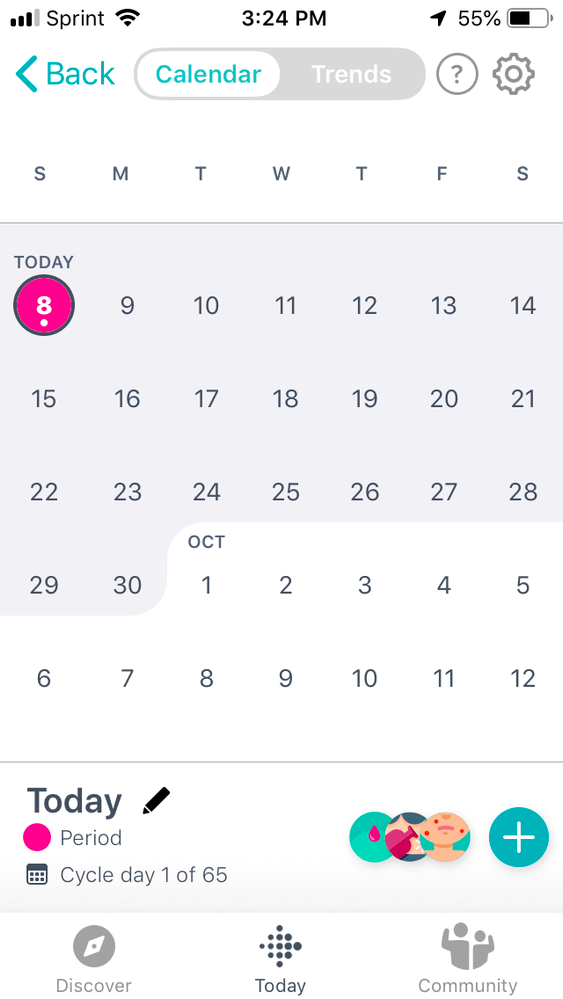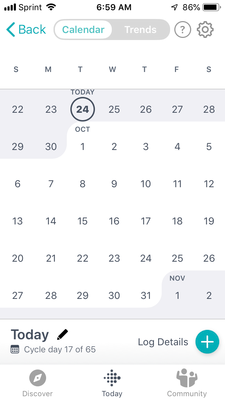Join us on the Community Forums!
-
Community Guidelines
The Fitbit Community is a gathering place for real people who wish to exchange ideas, solutions, tips, techniques, and insight about the Fitbit products and services they love. By joining our Community, you agree to uphold these guidelines, so please take a moment to look them over. -
Learn the Basics
Check out our Frequently Asked Questions page for information on Community features, and tips to make the most of your time here. -
Join the Community!
Join an existing conversation, or start a new thread to ask your question. Creating your account is completely free, and takes about a minute.
Not finding your answer on the Community Forums?
- Community
- Features
- Menstrual Health Tracking
- Period cycle is way off
- Mark Topic as New
- Mark Topic as Read
- Float this Topic for Current User
- Bookmark
- Subscribe
- Mute
- Printer Friendly Page
- Community
- Features
- Menstrual Health Tracking
- Period cycle is way off
Period cycle is way off
ANSWERED- Mark Topic as New
- Mark Topic as Read
- Float this Topic for Current User
- Bookmark
- Subscribe
- Mute
- Printer Friendly Page
08-14-2019
11:00
- last edited on
08-16-2019
12:07
by
MarreFitbit
![]()
- Mark as New
- Bookmark
- Subscribe
- Permalink
- Report this post
08-14-2019
11:00
- last edited on
08-16-2019
12:07
by
MarreFitbit
![]()
- Mark as New
- Bookmark
- Subscribe
- Permalink
- Report this post
I have my cycle set to 28 days. However, on the tracker calendar, it set itself to 119 days and I can’t seem to fix it. I’ve updated the app, uninstalled and reinstalled it, editing previous periods to the right dates, etc.
I’m struggling here and would love for it to work right so I can make sure I’m not on my period for my wedding or trips (without having to count it out myself).
Moderator edit: updated subject for clarity & added label
Answered! Go to the Best Answer.
Accepted Solutions
02-03-2022 08:27
- Mark as New
- Bookmark
- Subscribe
- Permalink
- Report this post
SunsetRunner
02-03-2022 08:27
- Mark as New
- Bookmark
- Subscribe
- Permalink
- Report this post
Okay, y'all, since everyone is still having troubles with this, I thought I'd pop on to tell you what worked for me.
So, basically, the app defaults to an average of ALL your logged periods for your cycle length. So I noticed that I had some periods that I logged from maybe a year or so ago, then I missed logging for a few months, then I started logging again once Fitbit became my dedicated period tracking app. What happened, however, is that the default Fitbit algorithm used the average of all those missed periods saying my cycle length was 428 days. So I deleted all the old period data from when I wasn't consistently tracking, and it immediately solved the problem.
So, if you notice your app data isn't correct, you might need to go through and delete old periods or add periods that you missed tracking so that the app will then show closer to what your default cycle length is. This immediately solved my problem. I hope this is helpful!
08-16-2019 12:08 - edited 08-16-2019 12:10
- Mark as New
- Bookmark
- Subscribe
- Permalink
- Report this post
 Community Moderators ensure that conversations are friendly, factual, and on-topic. We're here to answer questions, escalate bugs, and make sure your voice is heard by the larger Fitbit team. Learn more
Community Moderators ensure that conversations are friendly, factual, and on-topic. We're here to answer questions, escalate bugs, and make sure your voice is heard by the larger Fitbit team. Learn more
08-16-2019 12:08 - edited 08-16-2019 12:10
- Mark as New
- Bookmark
- Subscribe
- Permalink
- Report this post
Welcome to the Community Forums @marren29! I'm sorry for the late response.
While in the period tracker, go to Settings in the top right corner. It should bring up the option to remove "predictions". Turn it off, set your period then turn predictions back on. This way it seems to just put in your average period days and not what the predicted end date would've been.
If you have trouble adding or editing a period, see our troubleshooting tips.
During your predicted period, you’re asked to confirm whether your period started. Tap or click Yes to confirm that your period started or Not Yet if it hasn’t started. Tap or click Edit to adjust the dates before you confirm your period.
If you confirm a predicted period, the predicted period becomes a confirmed period. If you don’t confirm a predicted period, the prediction remains on your calendar. After the last day of the prediction window passes, the entire predicted period shifts to the next day. Note that the calendar doesn’t update until after midnight.
Give this a go and let me know if this works.
Was my post helpful? Give it a thumbs up to show your appreciation! Of course, if this was the answer you were looking for, don't forget to make it the Best Answer! Als...
 Best Answer
Best Answer08-16-2019 12:28
- Mark as New
- Bookmark
- Subscribe
- Permalink
- Report this post
08-16-2019 12:28
- Mark as New
- Bookmark
- Subscribe
- Permalink
- Report this post
cycle to a 42 day cycle, even though I've put in 28 days.
--
Marley Renee Bowers
901-517-7386
 Best Answer
Best Answer08-22-2019 09:17 - edited 01-24-2020 07:06
- Mark as New
- Bookmark
- Subscribe
- Permalink
- Report this post
 Community Moderators ensure that conversations are friendly, factual, and on-topic. We're here to answer questions, escalate bugs, and make sure your voice is heard by the larger Fitbit team. Learn more
Community Moderators ensure that conversations are friendly, factual, and on-topic. We're here to answer questions, escalate bugs, and make sure your voice is heard by the larger Fitbit team. Learn more
08-22-2019 09:17 - edited 01-24-2020 07:06
- Mark as New
- Bookmark
- Subscribe
- Permalink
- Report this post
Hi @marren29, thanks for getting back and following the steps I recommended.
Before anything else, please make sure that the Fitbit app is updated in your phone. Then, I'd recommend to try the following steps:
- Close the Fitbit app from the open apps, and reboot your phone.
- Open the Fitbit app, and tap on the Female health tile from the Today tab.
- Tap on the gear icon at the upper right corner.
- Search for the "Edit Setup Values" and tap on "Cycle length".
- Enter the correct number of days, and then tap on "Done" or "OK".
If the same keeps happening, please provide me with a screenshot of what is displayed in the Fitbit app. For instructions to attach a picture, check this post.
I'll be here, keep me in the loop.
Was my post helpful? Give it a thumbs up to show your appreciation! Of course, if this was the answer you were looking for, don't forget to make it the Best Answer! Als...
09-08-2019 13:20
- Mark as New
- Bookmark
- Subscribe
- Permalink
- Report this post
09-08-2019 13:20
- Mark as New
- Bookmark
- Subscribe
- Permalink
- Report this post
Hello, I am having the same issue. Cycle day is showing of 65 even though my settings are an 28 day cycle length and 3 days for my period length, I and tried as directed and it didn't change.
 Best Answer
Best Answer09-08-2019 13:28
- Mark as New
- Bookmark
- Subscribe
- Permalink
- Report this post
09-11-2019 14:06
- Mark as New
- Bookmark
- Subscribe
- Permalink
- Report this post
 Community Moderator Alumni are previous members of the Moderation Team, which ensures conversations are friendly, factual, and on-topic. Moderators are here to answer questions, escalate bugs, and make sure your voice is heard by the larger Fitbit team. Learn more
Community Moderator Alumni are previous members of the Moderation Team, which ensures conversations are friendly, factual, and on-topic. Moderators are here to answer questions, escalate bugs, and make sure your voice is heard by the larger Fitbit team. Learn more
09-11-2019 14:06
- Mark as New
- Bookmark
- Subscribe
- Permalink
- Report this post
Hi @K8TK welcome to the Fitbit Community, thanks for taking the time to troubleshoot the Female Health tile. I really appreciate the pictures too. Sorry for the delay.
You've done an excellent job performing the suggested steps. Can you please uninstall and reinstall the Fitbit app. Then turn off predictions and try these steps again.
Please keep me posted.
Want to get more active? ᕙ(˘◡˘)ᕗ Visit Get Moving in the Health & Wellness Forums.
Comparte tus sugerencias e ideas para nuevos dispositivos Fitbit ✍ Sugerencias para Fitbit.
 Best Answer
Best Answer09-24-2019 05:01
- Mark as New
- Bookmark
- Subscribe
- Permalink
- Report this post
09-24-2019 05:01
- Mark as New
- Bookmark
- Subscribe
- Permalink
- Report this post
Hi sorry for the delayed response I have tried as you directed twice and it has not changed. Uninstalled the app then reinstalled, turned off predictions (first time after restarting phone it was still showing as selected); closed app, rebooted phone, opened app and went into female tracking edit settings and cycle length which still shows 28 days but the tile shows 65.
 Best Answer
Best Answer09-26-2019 11:42 - edited 09-26-2019 11:46
- Mark as New
- Bookmark
- Subscribe
- Permalink
- Report this post
 Community Moderators ensure that conversations are friendly, factual, and on-topic. We're here to answer questions, escalate bugs, and make sure your voice is heard by the larger Fitbit team. Learn more
Community Moderators ensure that conversations are friendly, factual, and on-topic. We're here to answer questions, escalate bugs, and make sure your voice is heard by the larger Fitbit team. Learn more
09-26-2019 11:42 - edited 09-26-2019 11:46
- Mark as New
- Bookmark
- Subscribe
- Permalink
- Report this post
Hello there @K8TK, thanks for stopping by. Thanks for the screenshot provided and for following the recommendations above.
Can you please turn off "Predictions" and let me know if by doing this your data seems to be corrected?
If the data is still showing incorrect, since this situation turned out to be uncommon, we need to research the root cause of the issue. This, as you may know, takes almost the same amount of time that it takes for us to release any new feature/update from the previous platforms that we have launched already.
We can't determine any specific date to provide to you. We understand that this isn't the resolution you're hoping for, but rest assured we're always working to improve our products.
If you have any questions, don't hesitate to let me know.
Was my post helpful? Give it a thumbs up to show your appreciation! Of course, if this was the answer you were looking for, don't forget to make it the Best Answer! Als...
 Best Answer
Best Answer09-28-2019 01:25
- Mark as New
- Bookmark
- Subscribe
- Permalink
- Report this post
09-28-2019 01:25
- Mark as New
- Bookmark
- Subscribe
- Permalink
- Report this post
Having the same issue and have done all the same steps! Let me know if you’ve got any other suggestions? Period set to 5 days, cycle 28. “40 day” cycle showing.
thanks in advance!!
 Best Answer
Best Answer09-30-2019 11:57
- Mark as New
- Bookmark
- Subscribe
- Permalink
- Report this post
 Community Moderators ensure that conversations are friendly, factual, and on-topic. We're here to answer questions, escalate bugs, and make sure your voice is heard by the larger Fitbit team. Learn more
Community Moderators ensure that conversations are friendly, factual, and on-topic. We're here to answer questions, escalate bugs, and make sure your voice is heard by the larger Fitbit team. Learn more
09-30-2019 11:57
- Mark as New
- Bookmark
- Subscribe
- Permalink
- Report this post
Hi there @Coleyb927, welcome to the Community Forums.
While reading your post, I was wondering if you've tried the steps I posted here? If so, could you please turn off "Predictions" and let me know if by doing this your data seems to be corrected?
As mentioned, if the data is still showing incorrect, since this situation turned out to be uncommon, we need to research the root cause of the issue. This, as you may know, takes almost the same amount of time that it takes for us to release any new feature/update from the previous platforms that we have launched already.
I'll be around if there's anything else I may do to assist you in the meantime.
Was my post helpful? Give it a thumbs up to show your appreciation! Of course, if this was the answer you were looking for, don't forget to make it the Best Answer! Als...
 Best Answer
Best Answer10-01-2019 13:16
- Mark as New
- Bookmark
- Subscribe
- Permalink
- Report this post
10-01-2019 13:16
- Mark as New
- Bookmark
- Subscribe
- Permalink
- Report this post
@MarreFitbit thank you for trying to help, I have turned off predictions and app still shows 65 days.
 Best Answer
Best Answer10-01-2019 13:44
- Mark as New
- Bookmark
- Subscribe
- Permalink
- Report this post
10-01-2019 13:44
- Mark as New
- Bookmark
- Subscribe
- Permalink
- Report this post
 Best Answer
Best Answer10-01-2019 14:10
- Mark as New
- Bookmark
- Subscribe
- Permalink
- Report this post
 Community Moderators ensure that conversations are friendly, factual, and on-topic. We're here to answer questions, escalate bugs, and make sure your voice is heard by the larger Fitbit team. Learn more
Community Moderators ensure that conversations are friendly, factual, and on-topic. We're here to answer questions, escalate bugs, and make sure your voice is heard by the larger Fitbit team. Learn more
10-01-2019 14:10
- Mark as New
- Bookmark
- Subscribe
- Permalink
- Report this post
Thanks for getting back and following the tips and recommendations I suggested @Coleyb927 and @K8TK.
As mentioned, we need to research the root cause of the issue. This, as you may know, takes almost the same amount of time that it takes for us to release any new feature/update from the previous platforms that we have launched already.
I'll be around if there's anything else I may do to assist you in the meantime.
Was my post helpful? Give it a thumbs up to show your appreciation! Of course, if this was the answer you were looking for, don't forget to make it the Best Answer! Als...
 Best Answer
Best Answer12-05-2019 07:11
- Mark as New
- Bookmark
- Subscribe
- Permalink
- Report this post
12-05-2019 07:11
- Mark as New
- Bookmark
- Subscribe
- Permalink
- Report this post
Hi Marre,
I treated my self to a new tracker the Charge 3 and the female health tracking is still showing the incorrect amount of days in my cycle 4 of 57. I have tried deleting the app, restarting the phone, reinstalling the app the predictions and fertility are both off. If I am on birth control pill should I be putting period length of 7 days and cycle length of 28 days? Today is the start of a new pill pack so shouldn't I be on day 1 of 28?
 Best Answer
Best Answer12-05-2019 11:19
- Mark as New
- Bookmark
- Subscribe
- Permalink
- Report this post
 Community Moderators ensure that conversations are friendly, factual, and on-topic. We're here to answer questions, escalate bugs, and make sure your voice is heard by the larger Fitbit team. Learn more
Community Moderators ensure that conversations are friendly, factual, and on-topic. We're here to answer questions, escalate bugs, and make sure your voice is heard by the larger Fitbit team. Learn more
12-05-2019 11:19
- Mark as New
- Bookmark
- Subscribe
- Permalink
- Report this post
Hi there @K8TK, thanks for stopping by and following the steps I've provided above.
While in the period tracker, go to Settings in the top right corner. It should bring up the option to remove "predictions". Turn it off, set your period then turn predictions back on. This way it seems to just put in your average period days and not what the predicted end date would've been.
If you have trouble adding or editing a period, see our troubleshooting tips.
During your predicted period, you’re asked to confirm whether your period started. Tap or click Yes to confirm that your period started or Not Yet if it hasn’t started. Tap or click Edit to adjust the dates before you confirm your period.
If you confirm a predicted period, the predicted period becomes a confirmed period. If you don’t confirm a predicted period, the prediction remains on your calendar. After the last day of the prediction window passes, the entire predicted period shifts to the next day. Note that the calendar doesn’t update until after midnight.
Give this a go and let me know if this works.
Was my post helpful? Give it a thumbs up to show your appreciation! Of course, if this was the answer you were looking for, don't forget to make it the Best Answer! Als...
 Best Answer
Best Answer06-05-2021 11:06
- Mark as New
- Bookmark
- Subscribe
- Permalink
- Report this post
06-05-2021 11:06
- Mark as New
- Bookmark
- Subscribe
- Permalink
- Report this post
This did not work for me. My period was last week (end of may) and it’s still showing that I won’t have another one until mid august. The period is set to 4 days and the cycle is set to 28.
 Best Answer
Best Answer06-20-2021 05:23
- Mark as New
- Bookmark
- Subscribe
- Permalink
- Report this post
06-20-2021 05:23
- Mark as New
- Bookmark
- Subscribe
- Permalink
- Report this post
I'm having this same issue! Driving me nuts! You'd think 2 years after this was originally reported they'd have it fixed...
07-15-2021 12:21
- Mark as New
- Bookmark
- Subscribe
- Permalink
- Report this post
07-15-2021 12:21
- Mark as New
- Bookmark
- Subscribe
- Permalink
- Report this post
DOESN'T WORK! MY 'EDIT SETUP VALUES' WAS ALREADY AT 28 DAYS
 Best Answer
Best Answer07-15-2021 12:33
- Mark as New
- Bookmark
- Subscribe
- Permalink
- Report this post
07-15-2021 12:33
- Mark as New
- Bookmark
- Subscribe
- Permalink
- Report this post
I HAVE THE BEST ANSWER!!! WHAT YOU NEED TO DO IS PRESS AND HOLD ON THE CALENDAR DATE AND ADD PERIOD. IF YOU HIT THE PLUS SIGN IT WILL ONLY ADD THE . (DOT) FOR THE SYMPTOMS ON THE CALENDAR! THEN IT SHOWS UP AS DAY 1 OF NEW CYCLE.
 Best Answer
Best Answer