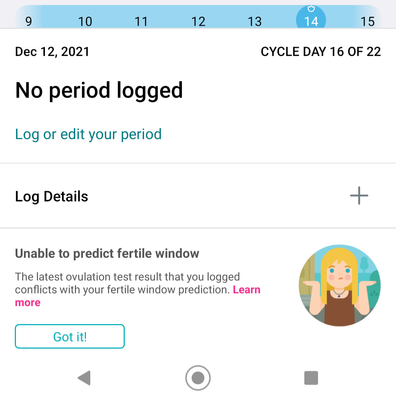Join us on the Community Forums!
-
Community Guidelines
The Fitbit Community is a gathering place for real people who wish to exchange ideas, solutions, tips, techniques, and insight about the Fitbit products and services they love. By joining our Community, you agree to uphold these guidelines, so please take a moment to look them over. -
Learn the Basics
Check out our Frequently Asked Questions page for information on Community features, and tips to make the most of your time here. -
Join the Community!
Join an existing conversation, or start a new thread to ask your question. Creating your account is completely free, and takes about a minute.
Not finding your answer on the Community Forums?
- Community
- Features
- Menstrual Health Tracking
- Save button does not work in menstrual edit
- Mark Topic as New
- Mark Topic as Read
- Float this Topic for Current User
- Bookmark
- Subscribe
- Mute
- Printer Friendly Page
- Community
- Features
- Menstrual Health Tracking
- Save button does not work in menstrual edit
Save button does not work in menstrual edit
- Mark Topic as New
- Mark Topic as Read
- Float this Topic for Current User
- Bookmark
- Subscribe
- Mute
- Printer Friendly Page
11-28-2021 16:18
- Mark as New
- Bookmark
- Subscribe
- Permalink
- Report this post
11-28-2021 16:18
- Mark as New
- Bookmark
- Subscribe
- Permalink
- Report this post
I am able to edit my period but the save button does absolutely nothing. I tap and it does not work.
I have already deleted the app, turned phone on and off, reinstalled all, made sure my phones software and the Fitbit app are up to date and the save button still does not work. It’s been a few days of trying to fix this on my own. This is a real inconvenience when your tracker to conceive.
12-29-2021 02:42
- Mark as New
- Bookmark
- Subscribe
- Permalink
- Report this post
12-29-2021 02:42
- Mark as New
- Bookmark
- Subscribe
- Permalink
- Report this post
I am also having this issue 😑 so will be grateful for a solution.
12-30-2021 04:55
- Mark as New
- Bookmark
- Subscribe
- Permalink
- Report this post
12-30-2021 04:55
- Mark as New
- Bookmark
- Subscribe
- Permalink
- Report this post
Has anyone found a solution to this? I’m having the same issue.
12-30-2021 23:44
- Mark as New
- Bookmark
- Subscribe
- Permalink
- Report this post
12-30-2021 23:44
- Mark as New
- Bookmark
- Subscribe
- Permalink
- Report this post
Yes I'm also having the same problem, I've reinstalled, turned predictions off and in, turned my phone off and on and I can't edit my period from 24th December to 30th.
12-31-2021 03:42
- Mark as New
- Bookmark
- Subscribe
- Permalink
- Report this post
12-31-2021 03:42
- Mark as New
- Bookmark
- Subscribe
- Permalink
- Report this post
Also having this issue, trying to backdate the end of my cycle. Running Android 12 on Pixel 4. This is also in tandem with my Inspire 2 not being able to ring my phone through tile or showing me my text messages 😕
01-02-2022 17:10
- Mark as New
- Bookmark
- Subscribe
- Permalink
- Report this post
01-02-2022 17:10
- Mark as New
- Bookmark
- Subscribe
- Permalink
- Report this post
Been trying to edit my period, which ended on the 1st. The prediction has it going through to the 5th. When I try to edit it, dragging the circle to the correct date, I hit save, it says edit successful, but it doesn't actually change anything. The red line still predicts it'll end on the 5th. Basically, this function has NEVER worked correctly, and it's always a pain to deal with.
01-02-2022 17:22
- Mark as New
- Bookmark
- Subscribe
- Permalink
- Report this post
SunsetRunner
01-02-2022 17:22
- Mark as New
- Bookmark
- Subscribe
- Permalink
- Report this post
Same, but this has been going on since at least the 19th, when I tried to add my period the day it started. I can see it on the calendar but it's like the system doesn't pick it up as a logged period.
01-02-2022 21:56
- Mark as New
- Bookmark
- Subscribe
- Permalink
- Report this post
SunsetRunner
01-02-2022 21:56
- Mark as New
- Bookmark
- Subscribe
- Permalink
- Report this post
I found this issue tonight while playing with it. It's telling me I logged an ovulation test. I promise you I did not. I don't take these tests and I've gone thru several weeks and cannot find a logged test. Anyone else have this pop up?
01-05-2022 15:27
- Mark as New
- Bookmark
- Subscribe
- Permalink
- Report this post
01-05-2022 15:27
- Mark as New
- Bookmark
- Subscribe
- Permalink
- Report this post
The app isn't saving any edits whatsoever. I wanted to record intercourses and fertility tests and I can't. This app is crap in general - I don't know why I've been using it.
01-05-2022 16:12
- Mark as New
- Bookmark
- Subscribe
- Permalink
- Report this post
01-05-2022 16:12
- Mark as New
- Bookmark
- Subscribe
- Permalink
- Report this post
Same. Very frustrating. I can't save an edit, I can't even delete a period. I've had this issue before but usually it can't edit a current period, but can edit it the day after. Now, it cannot do anything. I've tried deleting cache and data, uninstalling, restarting and logging out, and nothing is working.
There is always something wrong with this function. Not good enough to not have the basics work correctly.
01-06-2022 04:31
- Mark as New
- Bookmark
- Subscribe
- Permalink
- Report this post
01-06-2022 04:31
- Mark as New
- Bookmark
- Subscribe
- Permalink
- Report this post
I am also having this issue. I also cant 'log detail' on those days. I can add them but they wont save?
01-06-2022 13:19
- Mark as New
- Bookmark
- Subscribe
- Permalink
- Report this post
SunsetRunner
01-06-2022 13:19
- Mark as New
- Bookmark
- Subscribe
- Permalink
- Report this post
I'm also having issues problems with making edits to periods on the menstrual tracking. I edit the period, click save and it comes up 'edit successful', however it doesn't actually save the changes.
I've contacted Fitbit support via the online chat facility, it's been passed to someone to look in to and I'm told they will email me. Has anyone contacted support about this issue?
01-13-2022 09:33
- Mark as New
- Bookmark
- Subscribe
- Permalink
- Report this post
01-13-2022 09:33
- Mark as New
- Bookmark
- Subscribe
- Permalink
- Report this post
I have replied in another discussion with subject line Save button won’t work on period tracker
as below:
I have the same issues since Dec 2021 and it already missed 2 of my periods that I couldn't save after edit the period duration. I have tried the followings:
1. uninstall the app
2. power off my iPhone and restart my iPhone
3. Reinstall the app
4. Remove the Mentral Health Stats from Today
5. Add the Mentral Health Stats back to Today.
Nothing works! We need technical support for this bug!
01-13-2022 12:07
- Mark as New
- Bookmark
- Subscribe
- Permalink
- Report this post
SunsetRunner
01-13-2022 12:07
- Mark as New
- Bookmark
- Subscribe
- Permalink
- Report this post
After contacting Fitbit support team they came back to me with the following resolution:
- Check if your Android's version on your phone has an update pending to be downloaded, if so, downloaded and move on to the rest of the steps, do the same if there is not an Android software update pending.
- Uninstall the Fitbit app from your phone.
- Restart your phone,
- Install the Fitbit app back.
- Log back into the app.
- Sync.
- Monitor this for a while.
I've followed all of the above steps but still have the issue. I have gone back to Fitbit support team to advise the above steps didn't fix the issue and that this is obviously a wide issue as so many people in the Fitbit Community are also having similar problems. They have now responded with the following:
Thanks for letting us know about this issue. We’re aware of it and are working to identify a resolution as quickly as possible.
We're sorry for any trouble. We appreciate your patience and look forward to getting you back on track.
I'll let you know if I hear back from them again with a resolution that fixes the problem.
01-19-2022 11:28
- Mark as New
- Bookmark
- Subscribe
- Permalink
- Report this post
01-19-2022 11:28
- Mark as New
- Bookmark
- Subscribe
- Permalink
- Report this post
So, I have found a work round for this issue until fitbit pull their finger out!
Delete the period that needed editing and once its removed add a new one on the right date.
01-19-2022 13:51
- Mark as New
- Bookmark
- Subscribe
- Permalink
- Report this post
01-19-2022 13:51
- Mark as New
- Bookmark
- Subscribe
- Permalink
- Report this post
I tried this a few times before and it has said "Delete successful", however it never saved.
I did just try it again, and it didn't work the first time, then I refreshed the app and did it again and it worked. Perhaps they updated that part of the bug? Unsure why it worked now when it didn't before.
Editing still doesn't work however. Very frustrating.
01-19-2022 17:18
- Mark as New
- Bookmark
- Subscribe
- Permalink
- Report this post
01-19-2022 17:18
- Mark as New
- Bookmark
- Subscribe
- Permalink
- Report this post
i've seriously been thinking about getting an Apple watch because there seems to be too many issues with this.
Rosie
01-20-2022 04:53
- Mark as New
- Bookmark
- Subscribe
- Permalink
- Report this post
01-20-2022 04:53
- Mark as New
- Bookmark
- Subscribe
- Permalink
- Report this post
I have the same issue. I have done everything recommended. And NOTHING works. I really hope Fitbit fixes this issue!
01-30-2022 07:41
- Mark as New
- Bookmark
- Subscribe
- Permalink
- Report this post
01-30-2022 07:41
- Mark as New
- Bookmark
- Subscribe
- Permalink
- Report this post
I am having the same issue. I can't edit the dates of my period and I tried all the suggested steps to fix. I found some older forum posts from 2018 suggesting to turn off prediction and try again, that did not work either. Whenever I attempt to move the end date of my previous cycle from the 11th to the 10th, it lets me move the end date but after I save it says my edit was successful but the date snaps back to the 11th and my edit is not actually saved.
03-08-2022 07:59
- Mark as New
- Bookmark
- Subscribe
- Permalink
- Report this post
03-08-2022 07:59
- Mark as New
- Bookmark
- Subscribe
- Permalink
- Report this post
How did you delete the period? I thought about that too but couldn't figure out how to.
 Best Answer
Best Answer