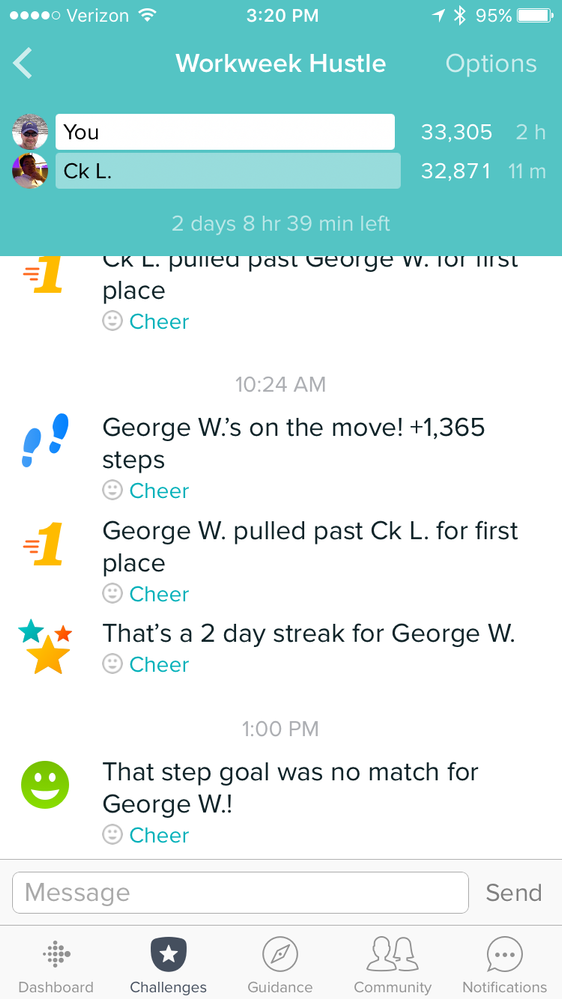Join us on the Community Forums!
-
Community Guidelines
The Fitbit Community is a gathering place for real people who wish to exchange ideas, solutions, tips, techniques, and insight about the Fitbit products and services they love. By joining our Community, you agree to uphold these guidelines, so please take a moment to look them over. -
Learn the Basics
Check out our Frequently Asked Questions page for information on Community features, and tips to make the most of your time here. -
Join the Community!
Join an existing conversation, or start a new thread to ask your question. Creating your account is completely free, and takes about a minute.
Not finding your answer on the Community Forums?
- Community
- Product Help Forums
- One
- Incorrect proportions shown on Workweek Hustle pro...
- Mark Topic as New
- Mark Topic as Read
- Float this Topic for Current User
- Bookmark
- Subscribe
- Mute
- Printer Friendly Page
- Community
- Product Help Forums
- One
- Incorrect proportions shown on Workweek Hustle pro...
Incorrect proportions shown on Workweek Hustle progress bar
ANSWERED- Mark Topic as New
- Mark Topic as Read
- Float this Topic for Current User
- Bookmark
- Subscribe
- Mute
- Printer Friendly Page
04-26-2017 15:31
- Mark as New
- Bookmark
- Subscribe
- Permalink
- Report this post
04-26-2017 15:31
- Mark as New
- Bookmark
- Subscribe
- Permalink
- Report this post
I'm curious how this is possible: I have more steps (33,305 vs 32,871) but my bar is shorter. I am "You" in the attached photo.
Answered! Go to the Best Answer.
 Best Answer
Best AnswerAccepted Solutions
04-26-2017 15:34
- Mark as New
- Bookmark
- Subscribe
- Permalink
- Report this post
04-26-2017 15:34
- Mark as New
- Bookmark
- Subscribe
- Permalink
- Report this post
This is the iOS app on an iPhone 6S. I killed the Fitbit app and restarted it, and now the progress bar looks correct (my bar is slightly longer). Still, there's some bug though that's causing the bars to be of incorrect size. I've seen this happen before, where the bars are not of the correct proportion for the number of steps in the Workweek Hustle.
04-26-2017 15:34
- Mark as New
- Bookmark
- Subscribe
- Permalink
- Report this post
04-26-2017 15:34
- Mark as New
- Bookmark
- Subscribe
- Permalink
- Report this post
This is the iOS app on an iPhone 6S. I killed the Fitbit app and restarted it, and now the progress bar looks correct (my bar is slightly longer). Still, there's some bug though that's causing the bars to be of incorrect size. I've seen this happen before, where the bars are not of the correct proportion for the number of steps in the Workweek Hustle.
04-27-2017
16:31
- last edited on
12-24-2025
09:36
by
MarreFitbit
![]()
- Mark as New
- Bookmark
- Subscribe
- Permalink
- Report this post
 Community Moderator Alumni are previous members of the Moderation Team, which ensures conversations are friendly, factual, and on-topic. Moderators are here to answer questions, escalate bugs, and make sure your voice is heard by the larger Fitbit team. Learn more
Community Moderator Alumni are previous members of the Moderation Team, which ensures conversations are friendly, factual, and on-topic. Moderators are here to answer questions, escalate bugs, and make sure your voice is heard by the larger Fitbit team. Learn more
04-27-2017
16:31
- last edited on
12-24-2025
09:36
by
MarreFitbit
![]()
- Mark as New
- Bookmark
- Subscribe
- Permalink
- Report this post
@Mtnbikedad Welcome to the Fitbit family! I'm glad to hear that the progress bar is showing correct after you restarted the app.
Also, thanks for reporting that "bug"! Would you mind sending a screen shot of that bug? I'm not able to see the picture you shared on your previous post! That way I can investigate further!
Keep me posted!
04-30-2017 16:03
- Mark as New
- Bookmark
- Subscribe
- Permalink
- Report this post
04-30-2017 16:03
- Mark as New
- Bookmark
- Subscribe
- Permalink
- Report this post
Santi, the screen shot image is inline with the original post. Not sure why you're unable to see it. Here's the image again...
 Best Answer
Best Answer
05-01-2017
07:33
- last edited on
12-24-2025
09:36
by
MarreFitbit
![]()
- Mark as New
- Bookmark
- Subscribe
- Permalink
- Report this post
 Community Moderator Alumni are previous members of the Moderation Team, which ensures conversations are friendly, factual, and on-topic. Moderators are here to answer questions, escalate bugs, and make sure your voice is heard by the larger Fitbit team. Learn more
Community Moderator Alumni are previous members of the Moderation Team, which ensures conversations are friendly, factual, and on-topic. Moderators are here to answer questions, escalate bugs, and make sure your voice is heard by the larger Fitbit team. Learn more
05-01-2017
07:33
- last edited on
12-24-2025
09:36
by
MarreFitbit
![]()
- Mark as New
- Bookmark
- Subscribe
- Permalink
- Report this post
@Mtnbikedad Thanks for your reply and for sharing the screen shot! I will investigate this further.
In the meanwhile, do the following:
- Log out from the Fitbit app.
- Reboot your phone.
- Log back in to the Fitbit app.
- Check the bars.
You can also start a new Workweek Hustle challenge and let me know if the bars are like that once again. Also, is this only happening on the Workweek Hustle or is it happening in the other types of challenges?
Keep me posted! ![]()
 Best Answer
Best Answer05-02-2017 22:04
- Mark as New
- Bookmark
- Subscribe
- Permalink
- Report this post
05-02-2017 22:04
- Mark as New
- Bookmark
- Subscribe
- Permalink
- Report this post
I can restart the Fitbit app and the bars will render correctly. I restart the app fairly often to correct other issues too. I realize I can correct problems by restarting the app, but it would be really nice if the app behaved properly so I didn't need to restart the app as part of the "normal" process to make things work properly.
I'm in a new Workweek Hustle this week, and I'll watch for the problem. I haven't participated in other challenges, so not sure if the same problem would occur.
Maybe the Fitbit software team could review when the function is called that renders the total steps next to the bar, and review when the function is called that renders the progress bar. Are the parameters that size the bar different from the parameter that displays the total number of steps? Are the values that affect the rendering of each (numeric parameter and bar length) set at different times ?
 Best Answer
Best Answer05-02-2017 22:06
- Mark as New
- Bookmark
- Subscribe
- Permalink
- Report this post
05-02-2017 22:06
- Mark as New
- Bookmark
- Subscribe
- Permalink
- Report this post
It says the problem is "solved", but it's not really solved. I really don't consider having to restart the app a solution.
 Best Answer
Best Answer
05-03-2017
07:30
- last edited on
12-24-2025
09:36
by
MarreFitbit
![]()
- Mark as New
- Bookmark
- Subscribe
- Permalink
- Report this post
 Community Moderator Alumni are previous members of the Moderation Team, which ensures conversations are friendly, factual, and on-topic. Moderators are here to answer questions, escalate bugs, and make sure your voice is heard by the larger Fitbit team. Learn more
Community Moderator Alumni are previous members of the Moderation Team, which ensures conversations are friendly, factual, and on-topic. Moderators are here to answer questions, escalate bugs, and make sure your voice is heard by the larger Fitbit team. Learn more
05-03-2017
07:30
- last edited on
12-24-2025
09:36
by
MarreFitbit
![]()
- Mark as New
- Bookmark
- Subscribe
- Permalink
- Report this post
@Mtnbikedad Thanks for your reply! Yes, it should work properly without restarting the app each time. I'm sure it will be fixed soon if you happen to keep experiencing the same. Probably, with a new update for the Fitbit app or something alike.
In the meanwhile, please participate in other challenges (Workweek Hustle and the others) and check i the bars shows correctly. Then, you can reply to me with the results. That helps Fitbit a lot to be aware of the kind of things that need to be corrected!
Keep me posted and thanks again! ![]()
 Best Answer
Best Answer