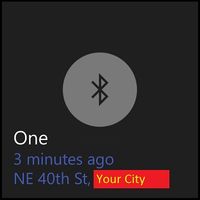Join us on the Community Forums!
-
Community Guidelines
The Fitbit Community is a gathering place for real people who wish to exchange ideas, solutions, tips, techniques, and insight about the Fitbit products and services they love. By joining our Community, you agree to uphold these guidelines, so please take a moment to look them over. -
Learn the Basics
Check out our Frequently Asked Questions page for information on Community features, and tips to make the most of your time here. -
Join the Community!
Join an existing conversation, or start a new thread to ask your question. Creating your account is completely free, and takes about a minute.
Not finding your answer on the Community Forums?
- Community
- Product Help Forums
- One
- Lost my Fitbit one
- Mark Topic as New
- Mark Topic as Read
- Float this Topic for Current User
- Bookmark
- Subscribe
- Mute
- Printer Friendly Page
- Community
- Product Help Forums
- One
- Lost my Fitbit one
Lost my Fitbit one
- Mark Topic as New
- Mark Topic as Read
- Float this Topic for Current User
- Bookmark
- Subscribe
- Mute
- Printer Friendly Page
08-01-2017 12:53
- Mark as New
- Bookmark
- Subscribe
- Permalink
- Report this post
08-01-2017 12:53
- Mark as New
- Bookmark
- Subscribe
- Permalink
- Report this post
Please help! I have lost my Fitbit one 5 days ago and it is definitely not in the house as it's not syncing anywhere, and also it will have run out of charge. What can I do?
08-01-2017 13:29
- Mark as New
- Bookmark
- Subscribe
- Permalink
- Report this post
 Diamond Fitbit Product Experts share support knowledge on the forums and advocate for the betterment of Fitbit products and services. Learn more
Diamond Fitbit Product Experts share support knowledge on the forums and advocate for the betterment of Fitbit products and services. Learn more
08-01-2017 13:29
- Mark as New
- Bookmark
- Subscribe
- Permalink
- Report this post
Read this article on what to do when you've lost your device - click
If you don't locate it, why not call Fitbit and tell them of your loss. Call customer support's phone (877)623-4997 between the hours of 4am-8pm PST Mon-Fri, and 6am-5pm PST on weekends, if you're in the USA. Sometimes when a person finds a Fitbit, they call the company to report it.
Check your car and around the entrance to your house. Sometimes these things seem to slip into the strangest places.
Let us know what happens.
08-01-2017 13:59
- Mark as New
- Bookmark
- Subscribe
- Permalink
- Report this post
08-01-2017 13:59
- Mark as New
- Bookmark
- Subscribe
- Permalink
- Report this post
Customer support in the morning
Thanks again
Carole
Sent from my iPhone
08-01-2017 15:23
- Mark as New
- Bookmark
- Subscribe
- Permalink
- Report this post
 Diamond Fitbit Product Experts share support knowledge on the forums and advocate for the betterment of Fitbit products and services. Learn more
Diamond Fitbit Product Experts share support knowledge on the forums and advocate for the betterment of Fitbit products and services. Learn more
08-01-2017 15:23
- Mark as New
- Bookmark
- Subscribe
- Permalink
- Report this post
@Carolemml65 contact customer support at this link - click
There is an online chat option and web based email for those who aren't in the USA.
08-01-2017 15:56
- Mark as New
- Bookmark
- Subscribe
- Permalink
- Report this post
 Fitbit Product Experts Alumni are retired members of the Fitbit Product Expert Program. Learn more
Fitbit Product Experts Alumni are retired members of the Fitbit Product Expert Program. Learn more
08-01-2017 15:56
- Mark as New
- Bookmark
- Subscribe
- Permalink
- Report this post
Hello @Carolemml65,
If you sync with your phone, you may have a few options:
First, check to see if your phone has an app that tracks connected devices. My Lumia 950 has a 'Gadgets' app that tells me when and where I was last connected to my Fitbit, it looks like this:
If I tap on it, it'll give me directions back to that location.
Next, you may be able to narrow down where it is with a little detective work:
- Go to your activities page.
- Go back to the last day when you had your Fitbit (five days ago).
- Your activity graph (both step and floors) will show your activity before your last sync.
Note the time and amount of activity (lots of steps or few steps), if your last few steps were just before noon, then try to remember what you were doing at that time. It may be as simple as having left it behind in the booth at a restaurant. The floors may also give you some clues, if you had just gotten two flights of stairs, did you arrive somewhere after walking uphill or going up two flights of stairs?
Lastly, I'd recommend labeling your Fitbit. I did mine with a Brother p-touch labeler and looks like this:
If someone finds it, at least they'd be able to contact you to arrange for a return. Among my friends and I, we've had four happy returns.
Good luck with your search.
Frank | Washington, USA
Fitbit One, Ionic, Charge 2, Alta HR, Blaze, Surge, Flex, Flex 2, Zip, Ultra, Flyer, Aria, Aria 2 - Windows 10, Windows Phone
Take a look at the Fitbit help site for further assistance and information.